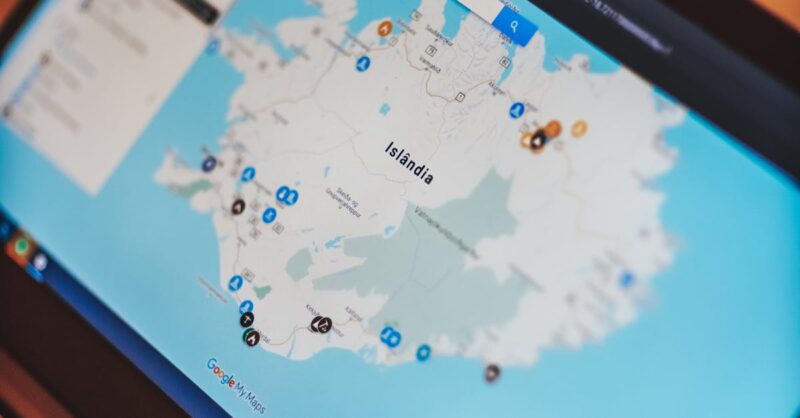Ever wondered why some websites feel like a maze, while others are a breeze to navigate? It’s all about click depth, folks! Click depth simply refers to the number of clicks it takes a user (or a search engine bot) to reach a specific page from your homepage. Sounds simple, right? But this seemingly small detail can have a HUGE impact on your SEO and, more importantly, your user experience. A high click depth means users are likely to get frustrated, bounce off your site before finding what they need, and search engines might struggle to crawl and index all your precious content. In short, a poorly structured website with excessive clicks is a recipe for disaster in the world of search engine optimization. This article will help you understand what click depth is, how to measure it, and, most importantly, how to optimize it for better rankings and a happier user base. We’ll uncover the secrets to streamlined navigation, making sure your visitors can find what they need with ease, and driving up your search engine rankings in the process.
Key Insights: Mastering Click Depth for SEO Success
- Click depth significantly impacts both user experience and SEO: Reducing the number of clicks needed to reach content improves user satisfaction and makes it easier for search engines to crawl and index your pages.
- Measure your click depth using analytics tools and manual navigation: Utilize tools like Google Analytics to track user behavior and identify pages with high click depth. Supplement this with a manual review to experience your website from a user’s perspective.
- Optimize website architecture and information architecture: Organize your content logically and intuitively. Use techniques like card sorting and tree testing to refine your site structure and ensure easy navigation.
- Employ strategic internal linking, breadcrumbs, and a clear menu structure: These navigational aids guide users and search engines through your website, shortening the path to important content and improving overall user experience.
- Prioritize mobile usability and responsive design: With Google’s mobile-first indexing, ensuring easy navigation on mobile devices is crucial for optimal SEO performance.
1. What is Click Depth and Why Should You Care?
Okay, let’s talk click depth – it’s a super important SEO concept, even if it sounds a bit techy. Basically, click depth is simply the number of clicks a user needs to get from your homepage to a specific page on your website. Think of it like this: if someone lands on your homepage and has to click through five different pages to find the ‘About Us’ section, that’s a click depth of five. Seems small, right? But trust us, those extra clicks can seriously impact your website’s performance.
Why should you care? Well, for starters, a high click depth usually translates to a bad user experience. Users get frustrated when they have to click around endlessly to find what they’re looking for. This frustration often leads to high bounce rates (users leaving your site quickly) and low engagement. Search engines, like Google, are also smart cookies. They notice these user behavior patterns. A site with high click depth might get penalized in search results because it suggests poor site structure and navigation, making it harder for both users and search engine crawlers to find valuable content.
So, keeping your click depth low is key to a better SEO game. It improves user experience, which leads to higher engagement and lower bounce rates, ultimately helping search engines see your site as valuable and relevant. Think of it as building a smooth, fast highway to all your website’s content—much better than a bumpy, winding dirt road, right? In the following sections, we’ll dive deeper into how to measure your click depth and, more importantly, how to fix it if it’s too high.
Defining Click Depth: The Number of Clicks to Reach Content
Let’s get down to brass tacks: what exactly is click depth? In simple terms, it’s the number of clicks a visitor needs to make to get from your website’s homepage to any other page. Think of it as the journey a user takes to find specific information. A low click depth means easy navigation—a user can quickly reach their desired page with minimal clicks. High click depth, on the other hand, means a longer, more complicated journey, often leading to frustration.
For example, imagine you have a blog post about ‘The Best Cat Food’. If a user can reach that post by clicking just once from the homepage (maybe via a clear ‘Blog’ link, then the post itself), that’s a click depth of one—super efficient! Now, let’s say the same blog post is buried deep within several sub-categories, requiring the user to click ‘Blog’, then ‘Pet Care’, then ‘Cats’, and then the ‘Best Cat Food’ post. That’s a click depth of four – much less user-friendly, and search engine crawlers will notice this too!
Click depth is always measured from the homepage. This is because the homepage is typically where users start their journey on your website. It’s the central hub, and the starting point for measuring how easily accessible all the other pages are. Keeping this ‘distance’ between the homepage and other pages as short as possible is crucial for both user satisfaction and for search engine crawlers who want to easily access your content. Remember, a shorter path equals a happier user and a happier search engine bot – leading to better SEO and overall website health.
Why Click Depth Matters: The User Experience Connection
Let’s be real, nobody likes hunting for buried treasure on a website. If users have to click through multiple pages just to find what they need, they’re likely to get frustrated and bounce – meaning they’ll leave your site before finding what they came for. Studies show that a significant percentage of users abandon their search if they can’t find what they want within a few clicks. Think of it like this: would you keep searching for a product on an online store if you had to click through 10 different categories just to reach the product page? Probably not!
The SEO Impact: Crawlability and Indexability
Search engine crawlers, the little bots that explore the internet and index websites for search results, aren’t infinitely patient. They have a limited crawling budget – essentially, a finite amount of time and resources they can spend on a single website. If your website is a sprawling, poorly organized mess with pages buried deep within multiple layers of clicks, the crawler might not even reach all of your content. This means those pages might never get indexed, meaning they won’t show up in search results, no matter how awesome the content is!
Think of it like this: a crawler is like a delivery driver with a limited number of packages they can deliver in a day. If your website’s pages are all neatly organized and easily accessible (low click depth), the driver can easily deliver all the packages (index all pages). But if your website is a sprawling mess, the driver might not have enough time to deliver all the packages to all the right addresses (index all pages), leaving some packages undelivered (pages unindexed).
So, by optimizing your website for low click depth, you’re essentially helping search engines crawl and index your pages more effectively. This improved crawlability and indexability directly translates to better visibility in search engine results pages (SERPs), leading to higher rankings and more organic traffic. A well-structured site shows search engines you care about both your users and SEO. It’s a win-win!
2. Measuring Your Website’s Click Depth
So, you’re ready to tackle your website’s click depth? Great! The first step is figuring out what your current click depth looks like. Luckily, there are a few ways to do this, ranging from simple manual checks to using powerful analytics tools.
One straightforward method is to manually navigate your website, clicking through different pages and keeping track of how many clicks it takes to reach various key pages from your homepage. This gives you a hands-on feel for your site’s structure and can highlight areas where navigation feels clunky. While this manual approach is helpful for smaller sites, it becomes increasingly time-consuming for larger ones. For a more comprehensive analysis, leverage website analytics tools like Google Analytics. These tools track user behavior, showing you the average click paths users take to reach different pages on your site. You can get detailed reports on how many clicks it takes, on average, for users to get from your homepage to other sections of your site – giving you quantifiable data about your click depth.
By combining both manual navigation and analytics data, you’ll get a complete picture of your website’s click depth. This detailed understanding of your current navigation is crucial before you start implementing changes. It allows you to identify specific pages with excessively high click depths, which will be your main focus for optimization. Armed with this information, you can begin to strategize how to make your website more user-friendly and search-engine friendly, focusing on the areas that need the most attention.
Using Website Analytics Tools (e.g., Google Analytics)
Let’s put those website analytics tools to work! Google Analytics is a goldmine of information, and understanding how to use it to analyze click depth is key. While a full Google Analytics tutorial is beyond the scope of this article, we can cover the basics of uncovering click depth data. First, log in to your Google Analytics account and navigate to the ‘Behavior’ section. Then, click on ‘Behavior Flow’. This visualization shows you the typical paths users take through your website. You’ll see a diagram showing how users move from one page to another, and you can easily identify those pages with high click depth because they’ll appear at the end of longer, more complex pathways.
You can customize this view to focus on specific sections of your website or even particular landing pages. By filtering the data, you can analyze click depth for different types of content. For example, you could focus on blog posts to see if users easily find them from your homepage or if they end up navigating through numerous sub-pages before reaching the desired blog post. You might also notice patterns in user behavior that highlight navigation problems. Do users regularly abandon a particular pathway? This could indicate a section of your website that needs a navigational overhaul.
Remember, a picture is worth a thousand words—or, in this case, a thousand clicks. Google Analytics provides visual representations of user behavior, allowing you to quickly spot potential issues. While screenshots are difficult to provide in this text-based format, searching online for “Google Analytics behavior flow screenshot” will give you visual examples. Using these visuals in conjunction with the data, you can pinpoint pages with high click depth and identify opportunities to improve your website’s navigation and overall user experience, paving the way for better SEO.
Manual Site Navigation Analysis
While analytics tools provide valuable data-driven insights, sometimes a good old-fashioned manual check is the best way to get a feel for your website’s navigation. This hands-on approach helps you experience your website from a user’s perspective, revealing issues that automated tools might miss. Start at your homepage, the usual starting point for most users. Then, click through your site, noting the number of clicks it takes to reach different key pages. Imagine yourself as a user trying to find specific information – what is your user journey? Make a note of your findings – for example, you might start by trying to find your ‘About Us’ page, then your contact information, then a specific product or service, and so on. Record the number of clicks it takes to reach each page.
Identifying Pages with Excessive Click Depth
Now that you’ve gathered data on your website’s click depth through both manual navigation and analytics tools, it’s time to identify the troublemakers – those pages hidden too deep within your website’s structure. Look for pages that consistently require four or more clicks to reach from the homepage. These are prime candidates for optimization. Pages with consistently high click depth often indicate a flaw in your website’s information architecture; they’re not easily discoverable by users.
To visualize these click paths, creating a simple sitemap can be extremely helpful. A sitemap is a visual representation of your website’s structure, showing how different pages are connected. You can create a basic sitemap by hand, sketching out the different sections of your site and linking them together, highlighting those with lengthy click paths. Alternatively, many website builders and CMS platforms allow you to generate a sitemap automatically, providing a more detailed and accurate representation of your website’s structure.
By examining your sitemap and analyzing the data from your click depth analysis, you’ll have a clear picture of where the problems lie. Pages with overly long click paths will stand out, showing where users struggle to navigate. This detailed visual representation allows you to prioritize your optimization efforts. Focus on restructuring these problematic areas to create a smoother, more intuitive user experience. Remember, shorter paths to valuable content make everyone – your users and search engines – happier.
3. Optimizing Your Website for Shorter Click Depths
Now for the fun part: fixing those pesky long click paths! Optimizing your website for shorter click depths involves a combination of strategic planning and practical implementation. The first step is to re-evaluate your website’s overall structure. Does it make logical sense? Is the information organized in a way that’s intuitive for users? If not, it’s time for a redesign. Consider techniques like card sorting and tree testing to gather user feedback and optimize your website’s information architecture before making major changes.
Improving Website Architecture & Information Architecture
Think of your website’s architecture as the foundation of your online home. A poorly designed foundation will lead to a shaky, unstable house – similarly, poor website architecture makes for a confusing and frustrating user experience. To build a solid foundation, start with your information architecture – this is essentially the blueprint that organizes all the content on your website. It defines how your content is categorized, structured, and labeled. A well-structured information architecture is vital for reducing click depth and enhancing user navigation.
Strategic Internal Linking: Connecting the Dots
Internal linking is like building a network of pathways within your website, guiding both users and search engines to related content. It’s not just about throwing links around randomly; strategic internal linking is crucial for reducing click depth and improving your site’s overall SEO. Well-placed internal links act as signposts, leading users to relevant pages and helping them explore your site more thoroughly. This keeps users engaged, reducing bounce rates and improving overall time spent on your website.
Utilizing Breadcrumbs for Enhanced Navigation
Breadcrumbs are those little navigational trails you see at the top of many websites, showing the user’s path from the homepage to their current location. Think of them as a digital version of Hansel and Gretel’s breadcrumb trail, guiding users back to where they started or helping them explore related areas. They’re a simple yet effective way to improve website navigation and reduce click depth. Well-designed breadcrumbs provide a clear visual indication of where the user is on the site, allowing them to easily move back to higher levels in the website’s hierarchy.
Leveraging a Clear Menu Structure
Your website’s main menu is often the first thing users see, and it’s their primary tool for exploring your site. A well-organized menu acts as a clear roadmap, guiding users to the information they need quickly and efficiently. A cluttered or poorly organized menu, on the other hand, can be incredibly frustrating, leading users to abandon their search before they even find what they’re looking for. A clear menu structure is essential for reducing click depth and improving overall user experience.
4. The Role of User Experience (UX) in Click Depth Optimization
User experience (UX) and search engine optimization (SEO) are two sides of the same coin when it comes to optimizing click depth. While SEO focuses on improving your website’s ranking in search results, UX focuses on creating a positive and enjoyable experience for your users. When these two areas work together, you get a website that’s both easy to find and easy to use. A poor UX will drive users away, even if your SEO is top-notch. Conversely, a great UX will keep users engaged, even if your SEO isn’t perfect.
Understanding User Behavior and Expectations
Before you start tweaking your website’s navigation, take a step back and observe how users actually interact with your site. Don’t assume you know what they’re thinking! Understanding user behavior is crucial for optimizing click depth. Tools like heatmaps and session recordings can offer valuable insights into how visitors navigate your website. By analyzing this data, you’ll see exactly where users struggle and where they click most frequently. This gives you a solid understanding of their expectations and helps you identify areas for improvement.
A/B Testing Different Navigation Structures
A/B testing is your secret weapon for finding the perfect navigation structure. Instead of guessing what works best, you can create two (or more) versions of your website’s navigation—Version A and Version B—and let your users decide which one they prefer. Version A might keep your current navigation, while Version B incorporates changes based on your analysis of click depth and user behavior. You then present each version to different groups of users and track key metrics like click depth, bounce rate, and time spent on site.
Prioritizing User-Friendly Design
User-centered design isn’t just a buzzword; it’s the core principle behind creating websites that are both effective and enjoyable to use. When designing your website, always put your users first. Think about their needs, their expectations, and how they naturally interact with online content. This user-centric approach informs every decision, from the placement of your navigation menu to the wording of your calls to action. Design choices should always reflect a clear understanding of your target audience and their goals.
5. Click Depth and Mobile SEO
In today’s mobile-first world, optimizing your website for mobile devices is no longer optional—it’s essential. And that includes optimizing your click depth for mobile users. A clunky, hard-to-navigate website on a small screen is a recipe for disaster. Mobile users are even less patient than desktop users, and a high click depth on mobile can lead to significantly higher bounce rates and lost conversions. Make sure your website is responsive and adapts seamlessly to different screen sizes. This is crucial for maintaining a low click depth across all devices.
Responsive Design and Mobile Navigation
Responsive design isn’t just a fancy term; it’s the key to creating a seamless user experience across all devices. In a nutshell, responsive design means your website automatically adjusts its layout and content to fit the screen size of any device—whether it’s a desktop computer, a tablet, or a smartphone. This ensures that your website is always easy to navigate, regardless of the device being used. Without responsive design, you risk creating a frustrating experience for mobile users, leading to high bounce rates and lost opportunities.
Mobile-First Indexing and Click Depth
Google’s mobile-first indexing means that Google primarily uses the mobile version of your website to understand your content, index it, and rank it in search results. This puts even more emphasis on creating a mobile-friendly website with excellent navigation. If your mobile site is difficult to navigate, with a high click depth, Google might perceive your content as less accessible and valuable. This could negatively impact your search engine rankings, even if your desktop version is perfectly optimized.
6. Tracking and Monitoring Click Depth Performance
Optimizing click depth isn’t a one-time fix; it’s an ongoing process. Just like you wouldn’t build a house and then never check on it, you can’t optimize your website’s navigation and then forget about it. Regularly tracking and monitoring your click depth metrics is crucial for ensuring your website remains user-friendly and search-engine friendly. Set up regular monitoring processes using your analytics tools (like Google Analytics) to track key metrics such as bounce rate, time on page, and, of course, click depth.
Setting Up Regular Monitoring Processes
Don’t just set it and forget it! To keep your website humming along smoothly, you need a consistent monitoring schedule. How often should you check your click depth metrics? That depends on your website’s size and how frequently you make changes. For smaller sites with infrequent updates, a monthly review might suffice. However, larger, more dynamic websites might benefit from weekly or even bi-weekly check-ins. The goal is to catch potential issues early, before they significantly impact user experience and SEO.
Analyzing Trends and Identifying Areas for Improvement
Raw data is just numbers; it’s the interpretation of that data that leads to actionable insights. When analyzing your click depth metrics, look for trends and patterns. Is your click depth consistently high for specific pages or sections of your website? Are there particular pathways that users frequently abandon? These patterns point to areas where your website’s navigation needs improvement. Don’t just focus on the overall average click depth; delve deeper into the data to understand the specifics.
7. Case Studies: Real-World Examples of Click Depth Optimization
Let’s look at some real-world examples of websites that have successfully tackled click depth optimization. Imagine a large e-commerce site with a complex product catalog. By implementing a more intuitive category structure and improving internal linking, they reduced their average click depth, leading to a significant increase in conversions. Another example could be a news website that reorganized its content sections, making it easier for users to find specific articles. This improved user experience resulted in a lower bounce rate and increased time spent on the site.
Showcasing Examples of Sites With Good and Poor Click Depth
Unfortunately, providing specific website links as examples of good and bad click depth implementations is tricky. Website structures and navigation can change frequently, and what’s considered ‘good’ or ‘bad’ can also be subjective and depend on the specific website’s goals and target audience. However, we can offer some general characteristics to look for. Websites with a clear and concise homepage, well-organized menus, intuitive internal linking, and prominent breadcrumbs generally have better click depth. Their information architecture is well-planned, making it easy for users to find what they need quickly.
8. Conclusion: The Long-Term Benefits of Click Depth Optimization
So, we’ve journeyed through the world of click depth—from understanding what it is to optimizing it for better SEO and user experience. The key takeaway is this: optimizing click depth isn’t just about improving your search engine rankings; it’s about creating a website that’s genuinely enjoyable and easy to use for your visitors. A website with a low click depth leads to happier users, increased engagement, and lower bounce rates—all of which contribute to higher conversion rates and ultimately, business success.
Recap of Key Takeaways
Let’s quickly recap the key takeaways from our deep dive into click depth optimization. First and foremost, remember that click depth directly impacts both user experience and search engine optimization. A low click depth leads to happier users who can easily find what they need, resulting in lower bounce rates and higher engagement. This positive user experience, in turn, sends positive signals to search engines, improving your website’s visibility and ranking.
What is considered a ‘good’ click depth?
There’s no magic number, but generally, aiming for a click depth of three or less from the homepage to most important pages is a good target. However, the ideal click depth depends heavily on your website’s structure and content. Focus on user experience—if users can easily find what they need, your click depth is likely acceptable.
How can I measure click depth beyond Google Analytics?
Besides Google Analytics, you can use other website analytics platforms like Adobe Analytics or Matomo. For smaller sites, a manual site crawl and mapping of click paths can also be surprisingly effective. Additionally, user testing and heatmap tools can show you visual representations of how users are navigating your site.
My website is already large. Is it too late to optimize click depth?
Definitely not! While it will require more effort, it’s never too late to improve your website’s navigation. Start by identifying your most important pages and focusing on shortening the paths to them. Prioritize user experience and focus on gradual, strategic improvements over a complete overhaul.
How often should I update my internal links?
The frequency of updating internal links depends on how often your content changes. If you frequently add or remove pages, you’ll need to update your internal links regularly. Aim for consistency and keep your internal links current to prevent broken links and ensure a good user experience. Regular website audits will help maintain updated links.
What if I don’t have access to advanced analytics tools?
Even without sophisticated tools, you can still significantly improve your click depth. Start with a thorough manual review of your website’s structure. Identify areas where navigation feels clunky and prioritize those for improvement. User feedback through simple surveys can also be incredibly valuable.
How do I balance SEO and UX when optimizing click depth?
The key is to remember that SEO and UX are not opposing forces; they are complementary. Prioritize user experience—a user-friendly website naturally leads to better SEO. Focus on simplifying navigation and creating a clear, intuitive website structure. This benefits both users and search engine crawlers.
Table of Key Insights: Click Depth Optimization for Enhanced SEO and UX
| Insight Category | Key Insight | Impact | |————————————–|——————————————————————————————————————–|———————————————————————————-| | Defining Click Depth | Click depth is the number of clicks needed to reach a page from the homepage. | Impacts user experience and search engine crawlability. | | User Experience (UX) Impact | Shorter click depths improve user satisfaction, reduce bounce rates, and increase engagement. | Leads to higher user retention and improved conversion rates. | | SEO Impact | High click depth hinders search engine crawlability, potentially impacting indexing and ranking. Google’s crawling budget is limited. | Affects website visibility in search engine results pages (SERPs). | | Measurement & Analysis | Use Google Analytics and manual navigation to identify pages with excessive click depth. | Pinpoints areas requiring optimization. | | Optimization Strategies | Improve website architecture, employ strategic internal linking, utilize breadcrumbs, and create a clear menu structure. | Reduces click depth and enhances navigation. | | Mobile Optimization | Responsive design and mobile-first indexing emphasize the need for mobile-friendly navigation. | Crucial for ranking in Google’s search results, given its mobile-first indexing. | | Ongoing Monitoring & Improvement | Regularly review click depth metrics to identify trends and areas for ongoing improvement. | Enables continuous optimization for better UX and SEO. |