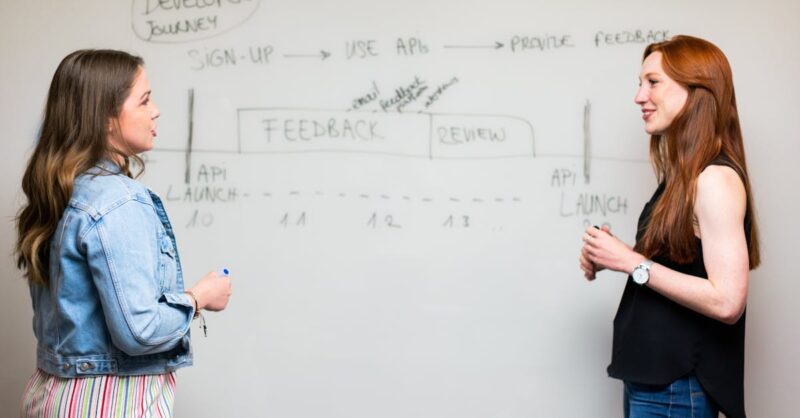Hey there, fellow web enthusiasts! Ever feel like building a website is a juggling act – balancing the needs of fancy modern browsers with the reality of older devices and slower connections? That’s where progressive enhancement comes in, saving the day (and your SEO!). Forget about those frustrating ‘graceful degradation’ approaches that start with a fully featured site and then try to scale it down. Progressive enhancement is all about starting small, building a solid foundation, and progressively adding features as the user’s browser allows. This approach isn’t just about making your site work on everything; it’s about creating a genuinely fantastic experience for everyone, regardless of their tech setup.
Think of it like baking a cake. You start with the basic ingredients – flour, sugar, eggs – to get a solid base. Then, you can add frosting, sprinkles, and fancy decorations to elevate it, depending on how much time and effort you want to spend. In website terms, that basic cake is your core functionality, accessible on even the simplest browsers. The extras are those lovely JavaScript animations, cutting-edge CSS layouts, and interactive elements that make the experience even better for users on modern browsers. By prioritizing this core functionality first, you ensure everyone can access your amazing content, which is a massive win for both SEO and user satisfaction.
In this casual guide, we’ll break down the ‘why’ and ‘how’ of progressive enhancement, providing practical steps and useful resources. We’ll cover topics ranging from HTML fundamentals and responsive design to SEO optimization and accessibility testing. You’ll learn how to build a website that is both accessible and beautiful, reaching a broader audience and boosting your search engine rankings – all without the stress of compatibility headaches. So, grab a cup of coffee, settle in, and let’s get building!
Key Takeaways: Mastering Progressive Enhancement
- Prioritize core functionality: Build a solid foundation with semantic HTML ensuring essential content is accessible to all users, regardless of browser or device.
- Progressive enhancement, not graceful degradation: Start with a basic, functional website and add enhancements (CSS styling and JavaScript interactivity) progressively for improved user experience and SEO.
- Embrace responsive design: Use CSS to create a layout that adapts seamlessly to different screen sizes, guaranteeing usability across all devices.
- Thorough testing is crucial: Employ browser compatibility and accessibility testing to ensure a consistent and inclusive experience for everyone.
- Monitor key metrics: Track organic traffic, rankings, user engagement, and Core Web Vitals using Google Analytics and Search Console to measure the success of your progressive enhancement strategy.
1. Why Progressive Enhancement Rocks Your SEO
Let’s be honest, SEO can feel like a constant uphill battle. You’re trying to please search engines and users, often feeling like you’re compromising on one to satisfy the other. Progressive enhancement is the secret weapon that lets you win on both fronts. It’s all about creating a website that works beautifully for everyone, from users on the latest smartphones to those on older devices with slower internet. This isn’t just a nice-to-have; it’s a game-changer for your search engine rankings.
Why? Because search engines, like Google, increasingly prioritize user experience. A site that loads quickly, is easily navigable, and works seamlessly on any device is going to rank higher. Progressive enhancement ensures you’re building a site that’s optimized for speed and accessibility. By starting with core content and functionality in basic HTML, you guarantee a fast-loading, accessible foundation. Then, you can layer on CSS for styling and JavaScript for added interactivity, improving the experience for users on more powerful devices. This approach lets your site gracefully adapt to any user’s capabilities without sacrificing essential content or frustrating users with slow load times.
The payoff is huge. You’ll see improvements in core web vitals (think page speed and interactivity), leading to higher rankings and better user engagement. More engaged users means lower bounce rates, more time spent on your site, and ultimately, more conversions. Essentially, progressive enhancement allows you to create a website that’s not only loved by search engines but also provides a fantastic experience for your visitors, setting you up for long-term SEO success.
SEO Benefits: Reaching More Users
Let’s face it: the internet isn’t a monolithic entity. People access websites from a dizzying array of devices, with wildly different internet speeds and browser capabilities. If your website isn’t built to handle this diversity, you’re missing out on a huge chunk of potential visitors. Progressive enhancement is the key to unlocking this hidden audience, significantly boosting your SEO reach.
Think about it: mobile usage now dominates internet access. Statistics consistently show that a significant percentage of website traffic comes from smartphones and tablets. If your site is slow, clunky, or simply doesn’t work on mobile, you’re immediately alienating a massive portion of your potential audience. Progressive enhancement ensures your core content is available to everyone, regardless of their device. Search engines, like Google, prioritize mobile-friendliness, so a mobile-first approach (which is naturally incorporated into progressive enhancement) can give you a significant edge in rankings.
Beyond mobile, progressive enhancement addresses the issue of diverse internet access. Not everyone has blazing-fast fiber optic connections. Many users rely on slower, less reliable networks. A progressively enhanced website loads essential content quickly, even on slower connections. This means a better user experience for everyone, leading to lower bounce rates and increased time on site – key metrics that search engines use to evaluate your site’s quality and relevance. By making your website accessible and functional for everyone, you are not only improving the user experience but dramatically increasing your reach and visibility to search engines, leading to better SEO results.
User Experience: A Smoother Ride for Everyone
Let’s talk about user experience (UX) – because happy users equal happy search engines. A great UX isn’t just about fancy animations; it’s about creating a smooth, efficient, and enjoyable experience for every visitor. Progressive enhancement is perfectly geared towards this goal. By prioritizing core content and functionality, you ensure your site loads quickly even on slower connections. This immediately improves core web vitals like Largest Contentful Paint (LCP) and First Input Delay (FID), key metrics that directly impact user satisfaction and search engine rankings. A snappy website is a happy website!
Progressive enhancement also dramatically improves accessibility. Because essential information is available to all users, regardless of their browser or device capabilities, you create a more inclusive and user-friendly experience. This means users can easily find what they need, without frustration or technical barriers. This improved accessibility directly contributes to better engagement metrics. Users are more likely to stick around, explore your site, and ultimately convert when they aren’t fighting with a clunky or inaccessible website. The result? Increased time on site, lower bounce rates, and a generally more positive user experience.
Think of it like this: you wouldn’t serve a fancy five-course meal to a guest who is starving and just wants a simple sandwich. Similarly, a progressively enhanced site serves the essential information first, ensuring a positive initial experience. Then, as the user’s browser and connection allow, you can gradually enhance the experience with additional features and styling. This approach is all about creating a smooth ride for everyone, regardless of their technical circumstances. For more details on Core Web Vitals and how to measure them, check out Google’s excellent documentation: https://developers.google.com/web/fundamentals/web-vitals.
2. Understanding the Progressive Enhancement Principle
At its heart, progressive enhancement is a philosophy, a way of thinking about web development that prioritizes accessibility and inclusivity. It’s about building a website that works for everyone, regardless of their browser, device, or internet connection. Forget the old ‘graceful degradation’ approach where you build a fully-featured site and then try to strip it down for older browsers – that’s backwards! Progressive enhancement starts with a solid, functional foundation, ensuring everyone can access the core content and functionality.
Imagine building a house. You wouldn’t start by adding fancy decorations and then worry about the foundation later, would you? Progressive enhancement works the same way. You build a strong, basic structure using semantic HTML – the foundation of your website. This ensures that even users with very basic browsers can access the core information. Then, you layer on the good stuff: CSS for styling and layout, and JavaScript for interactive elements. These additions enhance the experience for users on more capable devices and browsers, but they don’t break the site for those with limited capabilities. This ensures a consistent, positive experience for all your visitors.
This approach directly combats the limitations of older browsers or slow internet connections. It prioritizes essential content and functionality, making sure everyone can access your key information. Then, it gradually enhances the presentation and functionality for those who can handle it. This approach not only creates a better user experience but also improves your SEO, as search engines reward websites that are accessible, fast, and user-friendly for everyone. It’s a win-win situation for both your users and your search engine rankings.
The ‘Graceful Degradation’ vs. ‘Progressive Enhancement’ Debate
Let’s settle this once and for all: graceful degradation and progressive enhancement are two entirely different approaches to web development, and only one is truly SEO-friendly. Graceful degradation starts with a fully-featured website, then attempts to make it work on older browsers by stripping away features as needed. Imagine building a magnificent castle, then demolishing parts of it to fit it into a smaller space – messy and inefficient!
Progressive enhancement takes the opposite approach. It starts with a solid, bare-bones foundation – usually basic HTML – that works perfectly on even the oldest browsers. Then, it progressively adds layers of CSS for styling and JavaScript for interactivity. This means everyone gets access to core content, but users with modern browsers get a richer, more engaging experience. Think of it as building that castle brick by brick, starting with a strong foundation and then adding intricate details later. This is much more efficient and ensures everyone gets a positive experience.
Why is progressive enhancement the preferred SEO approach? Because search engines prioritize user experience and accessibility. A progressively enhanced site loads quickly, is easily navigable, and works flawlessly on any device. This translates directly to better rankings. For example, a news website might start with a simple text-based article accessible on any browser. Then, they might add CSS for better readability and JavaScript for interactive elements like a comment section. This approach ensures everyone can read the news, but users on more capable devices enjoy an enriched experience, leading to increased engagement and better SEO.
Prioritizing Core Functionality: What to Build First
Before you dive into fancy animations and interactive elements, remember the golden rule of progressive enhancement: prioritize core functionality. This means focusing on the essential content and features that everyone needs to access your website’s value. Think of it like building a house – you wouldn’t start with the paint job before laying the foundation, right? The same principle applies to your website.
What constitutes ‘core functionality’? It’s the absolute minimum necessary for a user to understand your website’s purpose and achieve their goal. For an e-commerce site, it’s displaying products, prices, and a way to add items to a cart. For a blog, it’s displaying articles with readable text and clear navigation. Prioritizing this ensures that even users with limited browser capabilities or slow internet connections can still interact with your website’s essential content. This directly impacts your search engine rankings, as search engines favor sites that are readily accessible to a wider range of users.
To help you identify your core functionality, use this checklist: * Essential Content: What information absolutely must be available to all users? * Primary Actions: What are the most important actions users need to take on your site? * Navigation: Is it easy for users to find what they’re looking for, even with limited functionality? * Accessibility: Does the core functionality meet basic accessibility guidelines? By focusing on these elements first, you lay a solid foundation for a progressively enhanced website that is both accessible and user-friendly for everyone, setting the stage for a fantastic user experience and improved SEO.
3. Practical Steps: Implementing Progressive Enhancement
Building a progressively enhanced website might sound complicated, but it’s really a straightforward process that breaks down into manageable steps. The key is to think in layers, starting with the bare essentials and gradually adding enhancements. This approach ensures your site works for everyone while still allowing you to create a visually appealing and engaging experience for users on modern browsers.
First, focus on your core HTML. Use semantic HTML5 tags to structure your content logically. This means using headings (<h1> to <h6>), paragraphs (<p>), lists (<ul>, <ol>), and other relevant tags to clearly define the structure and meaning of your content. This not only helps search engines understand your content but also makes it more accessible to users with assistive technologies. Then, add CSS to style your site and create a responsive layout. This ensures your website looks good and functions well on any device, from desktops to smartphones. Remember, keep it clean and efficient; avoid overly complex CSS that could slow down loading times.
Finally, you can incorporate JavaScript to add interactive elements and advanced features. But, remember, these enhancements should be supplementary, not essential. Ensure they don’t break your site’s core functionality if disabled. Always test thoroughly to ensure your JavaScript is efficient and accessible. By following these steps, you’ll create a website that’s not only functional and accessible to everyone but also visually appealing and engaging for users on modern browsers. This approach is the foundation of creating a website that’s both loved by users and search engines alike.
HTML First: Laying the Foundation
In the world of progressive enhancement, HTML is king. It forms the bedrock of your website, providing the essential structure and meaning for your content. Before you even think about styling with CSS or adding interactive elements with JavaScript, you need a solid HTML foundation. This foundation is built using semantic HTML5, which means using tags that accurately reflect the meaning and purpose of your content, not just its visual appearance.
Why is semantic HTML so important? Because it’s crucial for both user experience and SEO. Search engines rely on semantic markup to understand the context and structure of your web pages, enabling them to deliver more relevant search results. Using appropriate tags like <h1> for main headings, <p> for paragraphs, <ul> for unordered lists, and <table> for tabular data not only makes your HTML cleaner and easier to understand but also significantly improves its SEO potential. Proper semantic markup also dramatically improves accessibility for users with assistive technologies. Screen readers, for instance, rely on semantic HTML to interpret and convey the structure and meaning of a webpage to visually impaired users.
Let’s look at an example. Instead of using generic <div> tags to structure a blog post, use semantic tags such as <h1> for the title, <article> to wrap the main content, <aside> for sidebars, and <footer> for the footer. This clear structure makes your code more understandable, improves SEO, and enhances accessibility. By prioritizing semantic HTML5 from the outset, you are creating a robust foundation for a progressively enhanced website that is not only easily understood by search engines but also delivers a superior user experience for everyone, regardless of their technical capabilities.
CSS for Styling and Layout
Once you’ve got your solid HTML foundation in place, it’s time to add some visual flair with CSS. CSS (Cascading Style Sheets) is what makes your website look good – controlling everything from colors and fonts to layout and responsiveness. The beauty of CSS in a progressive enhancement approach is that it enhances the visual presentation without affecting the core functionality. Even if a user’s browser has limited CSS support, the basic content will still be perfectly accessible and understandable.
Responsive design is a crucial aspect of CSS in progressive enhancement. It ensures your website adapts seamlessly to different screen sizes and devices. No more squinting at tiny text on a phone or struggling to navigate a cramped layout on a tablet! Responsive design uses techniques like fluid grids, flexible images, and media queries to adjust the layout based on the screen size. For example, a fluid grid uses percentages instead of fixed widths, allowing the layout to expand or contract smoothly depending on the device. Flexible images use the max-width: 100% property, ensuring images scale appropriately without distorting the layout. Media queries allow you to apply different styles based on screen size, orientation, and other device characteristics.
Let’s say you have a three-column layout on a desktop. With responsive design, you might stack those columns vertically on a smaller screen, ensuring readability and usability. This ensures the core content remains easily accessible, even when the visual presentation adapts to smaller screens. By carefully crafting your CSS, using responsive techniques, and ensuring graceful degradation of styles if needed, you create a visually appealing website that works flawlessly across all devices without compromising the accessibility of your core content.
JavaScript for Enhanced Features
JavaScript is the spice of the web, adding interactive elements and dynamic functionality that make websites engaging and enjoyable. In a progressively enhanced website, JavaScript acts as the top layer, enhancing the user experience without compromising the core functionality. Think of it as the cherry on top of your delicious cake – the cake (HTML and CSS) is perfectly enjoyable without it, but the cherry adds a touch of extra sweetness and delight.
JavaScript can be used to add a wide range of interactive elements, such as image carousels, animated transitions, interactive forms, and dynamic content updates. These features can significantly enhance the user experience, making your website more engaging and user-friendly. However, it’s crucial to remember that these enhancements shouldn’t be essential to the website’s core functionality. If JavaScript is disabled, the site should still be perfectly usable, albeit perhaps less visually appealing or interactive. This is a key principle of progressive enhancement: always prioritize functionality over flashy effects.
Accessibility is paramount when using JavaScript. Ensure that any interactive elements are usable by keyboard navigation alone and that screen readers can interpret their functionality. Avoid using JavaScript to implement core functionality that could be easily achieved with HTML and CSS. For example, don’t rely on JavaScript to create a navigation menu; use semantic HTML and CSS instead, ensuring accessibility for everyone, including users who have JavaScript disabled or use assistive technologies. By following these best practices, you can harness the power of JavaScript to create a more engaging and enjoyable user experience without sacrificing the accessibility and functionality of your website.
4. Testing Your Progressively Enhanced Site
Building a fantastic website is only half the battle; thorough testing is just as crucial, especially when you’re aiming for the kind of universal accessibility that progressive enhancement offers. You need to make sure your site delivers a consistently great experience for everyone, regardless of their browser, device, or internet connection. This means going beyond just checking things on your own computer and phone – you need a comprehensive testing strategy.
Start with browser compatibility testing. Don’t just assume your site works perfectly on every browser. Use browser testing tools like BrowserStack or LambdaTest to check how your site renders and functions across various browsers and versions. Pay close attention to how your layout, styling, and interactive elements behave. You also need to test on different devices and screen sizes, ensuring your responsive design works as intended. Remember to test on both desktop and mobile devices, covering a wide range of screen sizes and resolutions. This step will help identify any compatibility issues or layout problems before your users do.
Finally, accessibility testing is non-negotiable. Use automated tools like WAVE or Lighthouse to identify potential accessibility barriers, and consider conducting manual tests as well. Ensure your site meets WCAG (Web Content Accessibility Guidelines) standards. This is vital for inclusivity and ensuring everyone can access your content. A truly progressive site isn’t just about working on different browsers and devices; it’s about being inclusive and user-friendly for everyone, regardless of their abilities. This thorough testing ensures that your hard work translates into a positive experience for all users.
Browser Compatibility Testing: Covering All Bases
Let’s be honest, the web is a wild west of browsers. You’ve got Chrome, Firefox, Safari, Edge, and a whole host of others, each with its own quirks and rendering engines. Assuming your website will work perfectly across all of them without testing is a recipe for disaster. Thorough browser compatibility testing is essential to ensure a consistent experience for all your users, regardless of their preferred browser.
There are several excellent tools to help you with this. BrowserStack (https://www.browserstack.com/) and LambdaTest (https://www.lambdatest.com/) are popular cloud-based testing platforms that allow you to test your website on a massive range of browsers and devices, without needing to own all that hardware yourself. They provide virtual machines running different browser versions, so you can see exactly how your site renders and functions on each one. These tools are invaluable for catching subtle rendering issues or unexpected behavior that might only appear in specific browsers.
Beyond these comprehensive platforms, you can also use your browser’s developer tools to perform more targeted testing. Inspect your website’s HTML, CSS, and JavaScript directly in your browser’s developer console to identify and debug any inconsistencies. Testing on older browsers is equally important. Even though many people upgrade their browsers regularly, there’s always a population using older versions, and these older browsers may not support the latest CSS features or JavaScript functionalities. Remember, progressive enhancement is all about ensuring your core content remains accessible, even on older browsers; thus, thorough testing across multiple browsers is vital to confirm this functionality.
Accessibility Audits: Prioritizing Inclusivity
Building a website that’s accessible to everyone isn’t just a nice-to-have; it’s a fundamental aspect of responsible web design. Accessibility means making your website usable by people with disabilities, including visual, auditory, motor, and cognitive impairments. It’s about ensuring everyone can access and understand your content, regardless of their abilities. This is particularly crucial when embracing progressive enhancement, as you want to ensure your core functionality remains usable for users with a wide range of technical limitations and assistive technologies.
5. SEO Impact: Measuring Your Success
So, you’ve built your awesome progressively enhanced website. Now, how do you know if all that hard work is actually paying off in terms of SEO? The key is to track your performance and see how your improvements are impacting your search engine rankings and user engagement. This isn’t just about vanity metrics; understanding your website’s performance is crucial for refining your strategy and ensuring continued success.
Analyzing Key Metrics: Organic Traffic and Rankings
Google Analytics and Google Search Console are your best friends when it comes to tracking SEO performance. They’re free, powerful tools that provide a wealth of data to help you understand how your website is performing in search results and how users are interacting with it. Let’s focus on the key metrics you should be tracking to assess the impact of your progressive enhancement efforts.
User Engagement: Bounce Rate, Time on Site, and Conversions
While organic traffic and rankings are important SEO indicators, they don’t tell the whole story. To truly understand the impact of progressive enhancement on your website’s success, you need to analyze user engagement metrics. These metrics offer insights into how users are interacting with your website once they arrive, providing valuable data on user satisfaction and the effectiveness of your design and content.
6. Progressive Enhancement and Core Web Vitals
Progressive enhancement isn’t just about SEO; it’s intrinsically linked to improving your Core Web Vitals. These metrics—Largest Contentful Paint (LCP), First Input Delay (FID), and Cumulative Layout Shift (CLS)—directly impact user experience and are increasingly important ranking factors for search engines. By focusing on a streamlined, well-structured HTML foundation and loading only essential resources initially, progressive enhancement directly contributes to better Core Web Vitals scores.
Optimizing for Speed, Responsiveness, and Interactivity
Progressive enhancement directly tackles the three key aspects of Core Web Vitals: speed, responsiveness, and interactivity. By prioritizing core content and functionality in HTML, you ensure a fast initial load time, directly impacting Largest Contentful Paint (LCP). A streamlined HTML structure, free from unnecessary bloat, allows the browser to quickly render the most important elements of the page, leading to a better LCP score. This immediate display of content is crucial for user satisfaction and search engine rankings.
Tools for Measuring Core Web Vitals
Tracking your Core Web Vitals is essential to understand how your website is performing and to identify areas for improvement. Thankfully, there are several excellent tools available to help you monitor and analyze these crucial metrics. Google’s own tools are a great starting point. Google Search Console provides a high-level overview of your Core Web Vitals performance, allowing you to quickly identify potential issues and track progress over time. You can access this data directly in your Search Console account. Google PageSpeed Insights (https://developers.google.com/speed/pagespeed/insights/) provides detailed reports on your website’s performance, offering suggestions for optimization.
7. Real-World Examples of Progressive Enhancement
While it’s difficult to definitively say a website only uses progressive enhancement without access to its source code, many large, successful websites employ its principles implicitly. Looking at sites like Google’s own search results page reveals a clear example of progressive enhancement in action. The core information – the search results themselves – is delivered quickly and efficiently, even on slower connections. Then, refinements like image loading, interactive elements, and more complex styling are loaded subsequently. This ensures that even users with limited bandwidth can access the critical information.
Case Studies: Analyzing Successful Implementations
While pinpointing specific case studies explicitly detailing their use of progressive enhancement can be challenging (companies rarely publicly dissect their internal development processes in this level of detail), we can analyze websites known for their excellent performance and accessibility to understand how the principles of progressive enhancement contribute to their success. Many large-scale websites, especially those with a global reach and diverse user base, implicitly utilize these principles to ensure optimal performance across various devices and connection speeds.
Learning from Best Practices
Analyzing successful websites, even without explicit documentation of their use of progressive enhancement, reveals some key takeaways. Prioritizing core content and functionality in well-structured HTML is paramount. This ensures a fast initial load time, improving LCP and overall user experience. Then, layering CSS for styling and responsiveness allows for a visually appealing site that adapts to various devices. Finally, using JavaScript judiciously for enhancing interactivity, while ensuring accessibility, completes the picture.
8. Future Trends in Progressive Enhancement
The web is a constantly evolving landscape, and progressive enhancement continues to adapt and improve. While the core principles remain the same—prioritizing core functionality and progressively enhancing the user experience—new technologies are shaping how we approach this methodology. Web Components, for example, are becoming increasingly important. These reusable components allow developers to build modular and maintainable websites, making it easier to create and manage progressively enhanced sites.
Web Components and their Role
Web Components represent a significant advancement in web development, offering a powerful way to build reusable and encapsulated UI elements. Their potential to enhance progressive enhancement is substantial. By creating custom HTML elements with their own styling and behavior, developers can build modular components that are easily integrated into any website, regardless of its existing structure or technology stack. This modularity is perfectly aligned with the philosophy of progressive enhancement, allowing developers to add features and functionality incrementally without disrupting the core experience.
Keeping Up with the Ever-Evolving Web Landscape
The web is a dynamic place, constantly evolving with new technologies and best practices. Staying up-to-date is crucial for any web developer, especially those embracing progressive enhancement. To keep your skills sharp and your knowledge current, leverage a variety of resources. Blogs and websites dedicated to web development and accessibility are invaluable. Sites like CSS-Tricks (https://css-tricks.com/), Smashing Magazine (https://www.smashingmagazine.com/), and A List Apart (https://alistapart.com/) consistently publish high-quality articles on the latest techniques and best practices.
Is progressive enhancement only for small websites or blogs?
No, progressive enhancement is applicable to websites of all sizes and complexities. Large, established websites often implicitly utilize its principles to ensure broad accessibility and optimal performance. The core concept of prioritizing essential content and progressively adding enhancements scales effectively regardless of website size.
How much time does implementing progressive enhancement add to the development process?
While initial planning might require slightly more upfront consideration, the long-term benefits often outweigh any added development time. A well-structured, progressively enhanced website is typically easier to maintain and update, reducing future development costs and effort. Moreover, the improved SEO and user experience often lead to increased efficiency and user engagement.
What if I don’t have coding experience? Can I still use progressive enhancement?
While understanding HTML, CSS, and JavaScript is beneficial, many website builders and content management systems (CMS) implicitly incorporate principles of progressive enhancement. Focus on using semantic HTML, ensuring your content is well-structured, and choosing responsive templates. This approach allows you to benefit from the key aspects of progressive enhancement even without deep coding skills.
My current website is already built. Can I retrofit progressive enhancement?
Retrofitting is possible, although the effort involved varies based on your existing website’s architecture and code. Prioritize refactoring your HTML to be more semantic and ensure your CSS provides a responsive layout. Then, gradually add enhancements and test thoroughly. This is a process, not an overnight fix.
How often should I retest my website after implementing progressive enhancement?
Regular testing is recommended, especially after significant updates or changes. Consider retesting after each major content update or code change to ensure continued compatibility and accessibility across various browsers and devices. The frequency depends on your website’s complexity and how frequently it’s updated.
Are there any specific tools to help automate progressive enhancement?
While there isn’t a single tool that automates the entire process, various tools can assist. Linters help ensure code quality and adherence to best practices. Automated testing frameworks aid in browser compatibility and accessibility checks. These tools aid, but thoughtful design and development remain crucial.
What are the potential downsides of progressive enhancement?
The main potential downside is the initial time investment in planning and structuring the site correctly. However, this upfront effort often leads to reduced long-term maintenance costs and a more robust, scalable website. Another potential consideration is that very advanced features might require advanced browser capabilities to function properly.
Key Insights: Building a Better Website with Progressive Enhancement
| Insight Category | Key Insight | Supporting Details | |————————————–|——————————————————————————————————————–|—————————————————————————————————————————————————————————————-| | Core Principles | Prioritize core functionality (accessible HTML) before enhancements (CSS & JavaScript). | Build a website that functions on even the most basic browsers. Ensure essential content is always available. | | SEO Benefits | Progressive enhancement improves SEO by enhancing user experience and site accessibility. | Improved Core Web Vitals lead to higher search engine rankings. Wider user reach due to compatibility with diverse devices and internet speeds. | | User Experience (UX) | Focus on providing a smooth, efficient, and enjoyable experience for all users, regardless of their technical setup. | Fast loading times (LCP), responsive design, and accessible features lead to increased user engagement (lower bounce rates, higher time on site). | | Development Methodology | Use semantic HTML5, CSS for styling and responsiveness, and JavaScript for interactive elements (only when non-essential). | Start with robust, accessible HTML; enhance with CSS for styling and responsiveness; add JavaScript for interactivity carefully, ensuring accessibility and graceful degradation if needed. | | Testing and Measurement | Conduct thorough browser compatibility, accessibility audits, and performance testing. | Use tools like BrowserStack/LambdaTest (browser compatibility), WAVE/Lighthouse (accessibility), and PageSpeed Insights/Search Console (performance) to measure and improve your website. | | Future Trends | Web Components offer improved modularity and reusability, simplifying progressive enhancement implementation. | Learn and adapt to new technologies and techniques for a continuously improved website experience. |