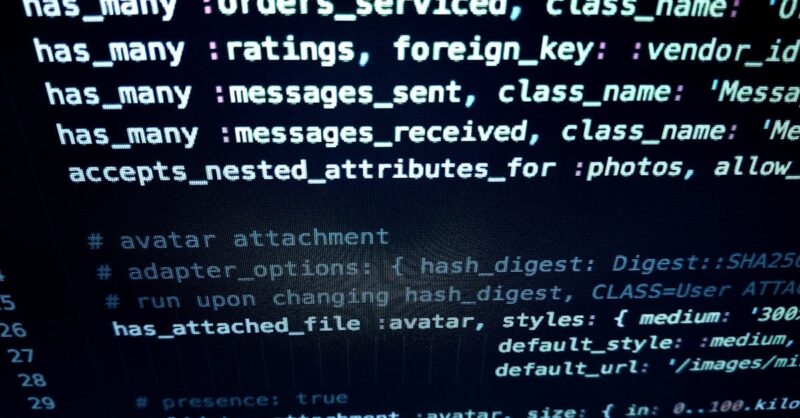So, you’ve got a website humming along on multiple servers? That’s awesome! But before you pop the champagne, let’s talk about SEO. Running a website across multiple servers isn’t just about scaling; it introduces a whole new level of complexity for search engine optimization (SEO). Suddenly, simple tasks like ensuring your pages are indexed correctly and avoiding duplicate content become significantly more challenging. Think of it like herding cats—except the cats are search engine crawlers, and the consequences of losing one are lower rankings and potentially lost traffic.
This guide isn’t about throwing complex technical jargon at you. We’re keeping it casual and approachable, focusing on the practical steps you can take to master SEO in a multi-server environment. We’ll cover everything from canonicalization headaches to the joys (yes, joys!) of load balancing and how to keep Google’s algorithms happy. We’ll even tackle some advanced strategies, sharing real-world examples and case studies along the way. Get ready to ditch the SEO confusion and embrace the multi-server mastery!
Whether you’re a seasoned web developer or a curious website owner, this guide is your roadmap to navigating the multi-server SEO maze. Prepare to unlock the full potential of your website, conquer the challenges, and watch your rankings soar. Buckle up—it’s going to be a fun ride!
Key Insights: Mastering Multi-Server SEO
- Master Canonicalization: Use absolute URLs and consistent canonical tags across all servers to avoid duplicate content penalties.
- Ensure Consistent Indexing: Employ effective
robots.txt, XML sitemaps, and leverage Google Search Console to ensure all your content is indexed correctly. - Optimize for Speed: Implement load balancing and a CDN to drastically improve website speed, a critical ranking factor.
- Maintain URL Consistency: Use absolute URLs for internal linking and manage redirects effectively (301 redirects) to avoid broken links and redirect chains.
- Regular Monitoring is Key: Regularly perform technical SEO audits and track vital metrics (website speed, indexing, security) using tools like Google Search Console, SEMrush, and Ahrefs to stay ahead of potential problems.
1. The Multi-Server Maze: Why SEO Gets Tricky
Let’s be honest, running a website on a single server is already a bit of a juggling act. But throw in multiple servers—whether it’s for load balancing, redundancy, or handling different parts of your website—and suddenly, SEO becomes a whole new ballgame. It’s like trying to organize a massive party where different DJs are playing different rooms, and you need to make sure everyone knows where to go and that no one’s playing the same song at the same time. This is the essence of the multi-server maze for SEO.
The main problem is that search engines need to see a consistent, single version of your website. When you have multiple servers, you risk creating duplicate content—the ultimate SEO no-no. Imagine Google finding slightly different versions of the same page across your servers. It can’t decide which version to rank, leading to confusion and potentially harming your search engine rankings. Other challenges include making sure all your pages are indexed correctly, managing internal links across your servers, and ensuring your load balancer doesn’t unintentionally mess with your SEO.
Essentially, multi-server setups introduce challenges related to canonicalization (telling search engines which version of a page is the ‘master’), indexation (making sure your pages appear in Google’s search results), and overall website consistency. But don’t worry, it’s not an insurmountable problem. In the following sections, we’ll equip you with the strategies and techniques needed to navigate this maze and emerge victorious, optimizing your multi-server website for search engine success.
What is a Multi-Server Environment?
Imagine your website as a bustling restaurant. With a single server, it’s like having only one waiter—if it gets too busy, things slow down, and customers might leave frustrated. A multi-server environment is like adding more waiters (servers) to handle the crowd. This distributes the workload, improving speed and reliability. There are several ways to set this up. One common approach is using a load balancer, which acts like a maître d’, directing incoming traffic to the least busy server. This ensures everyone gets served quickly, preventing your website from crashing under heavy traffic.
Another setup involves server clusters, where multiple servers work together to handle different parts of your website. Think of it as having different kitchen stations—one for appetizers, one for main courses, and another for desserts. This division of labor improves efficiency. However, each of these setups can influence your SEO. For instance, a load balancer might present different server IP addresses to Googlebot (Google’s crawler), potentially leading to indexing challenges if not configured correctly. Similarly, in a clustered environment, inconsistent content across servers can confuse search engines and lead to duplicate content penalties.
Understanding these architectures is crucial for SEO. The way your website is structured across multiple servers significantly impacts how search engines see your content, potentially affecting your rankings. We’ll dive deeper into how to manage these complexities in the following sections, equipping you with the strategies to keep search engines happy and your visitors satisfied. The goal is to make sure your well-organized ‘restaurant’ serves up delicious content promptly, and Googlebot is impressed by the efficient service!
Why Multi-Server Environments Present Unique SEO Challenges
Multi-server setups, while offering scalability and reliability, introduce some unique SEO hurdles. The biggest challenge stems from the potential for duplicate content. Imagine having slightly different versions of the same page served from different servers. To Google, these might appear as separate pages, leading to confusion and potentially diluting your ranking power. It’s like telling a story in slightly different ways to different people; they’ll all get the gist, but Google might not be sure which version is the “official” story.
Another major issue is indexation. Search engine crawlers need to efficiently discover and index all your pages. In a multi-server environment, if not managed correctly, some pages might be missed entirely, while others might be indexed multiple times. This leads to wasted effort for Google, and you might lose out on ranking opportunities. Think of it like trying to create an index of a library with multiple, inconsistent catalogs – it’s a nightmare! Finally, canonicalization—telling search engines which is the main version of a page—becomes trickier. You need to ensure consistent canonical tags are used across all your servers, otherwise Google might struggle to pick a ‘winner’ among the multiple versions it finds.
2. Canonicalization Chaos: Keeping Google Happy
Canonicalization is your secret weapon against duplicate content chaos in a multi-server environment. Think of it as appointing a single ‘king’ among multiple similar pages. Using canonical tags, you tell Google (and other search engines) which version of a page is the definitive one. This avoids confusing the search engines and ensures they focus their ranking power on the correct version. It’s like having multiple drafts of an essay, but only submitting the final, polished version for grading. Google prefers this approach because it leads to a more consistent and user-friendly experience.
Implementing canonical tags in a multi-server setup requires careful planning. You need to ensure consistency across all your servers. The canonical tag should be an absolute URL (starting with https://yourdomain.com/) to avoid ambiguity. Using relative URLs (/page.html) can cause problems if the URL structure changes or the page is accessed through different server addresses. This is where careful planning and testing are crucial. A mistake in your canonical tags can lead to exactly the problem you’re trying to solve: duplicated content.
It’s best to set up a canonical tag from the start, carefully selecting the ‘master’ version of each page. This avoids potential problems later on and will make managing your site much simpler when your website grows. Regularly checking your canonical tags using tools like Google Search Console is vital to catch any issues early on. Remember, the goal is to keep Google happy and avoid confusing the search engines. By mastering canonicalization, you can efficiently eliminate duplicate content and improve your SEO.
Understanding Canonical URLs and Their Importance
Imagine you have a fantastic recipe for chocolate chip cookies. You post it on your blog, but then a friend asks for it and you email it to them, slightly tweaked. Now there are two almost identical versions floating around. Search engines face a similar issue with websites, especially those with multiple versions of the same page. Canonical URLs act like a signpost, guiding search engines towards the “master” copy of the recipe, ensuring the best version is indexed and ranked higher. It tells search engines: “This is the one; ignore the others!”
The canonical URL is specified using a <link rel="canonical" href="..."> tag within the <head> section of your HTML. It points to the preferred version of the page, telling search engines which version to index and rank. This is particularly crucial when dealing with multiple servers or dynamic content that might generate similar pages. Without canonicalization, you risk diluting your SEO efforts, as Google may mistakenly rank multiple versions of the same content, thereby splitting your ranking power and potentially lowering your overall visibility.
Canonical URLs are a vital tool in your SEO arsenal, particularly for websites with multi-server setups, different URLs for mobile and desktop versions, and those using print-friendly versions or other variations of a page. By correctly implementing canonical URLs, you eliminate the risk of duplicate content penalties and improve your overall search engine ranking. Using this simple but powerful HTML tag will help improve your website’s consistency and ultimately its success in search results.
Implementing Canonical Tags in a Multi-Server Setup
Implementing canonical tags across multiple servers might sound daunting, but it’s manageable with a systematic approach. The key is consistency. Every page, regardless of which server it’s served from, should have a <link rel="canonical" href="..."> tag in its <head>. This tag should point to a single, definitive URL – the ‘master’ version of that page. For example, if you have a page accessible at https://www.example.com/blog/post1 and https://www.example.com/blog/post1?utm_source=newsletter, the canonical tag on both pages should point to https://www.example.com/blog/post1 (the cleaner version). Always use absolute URLs; relative URLs (/blog/post1) can break if the page moves or if it’s served from a different server.
One common pitfall is using relative URLs within canonical tags. Imagine one server using https://server1.example.com and another using https://server2.example.com. A relative URL will create different canonical URLs across these servers, negating the benefits of canonicalization. Another potential issue is inconsistency. If one part of your website correctly employs canonical tags, but another doesn’t, you end up with a mixed bag. A complete implementation ensures that all your servers and pages are aligned, preventing Google from seeing conflicting versions of your content and potentially penalizing you.
To make this easier, consider implementing a centralized system to manage your canonical tags. This could involve updating them programmatically through your CMS or using server-side scripting. Remember, regular monitoring using Google Search Console or similar tools is vital to check for errors and ensure everything is working as intended. Catching issues early avoids major SEO headaches down the road. A consistent, well-planned canonicalization strategy is your best defense against duplicate content penalties in a multi-server environment.
3. Indexation Issues: Getting Your Pages Seen
Getting your website indexed correctly is crucial for visibility. In a single-server environment, this is relatively straightforward. But with multiple servers, things get trickier. Search engines need to crawl and index all your valuable content, and inconsistencies across your server infrastructure can easily lead to pages being missed or indexed multiple times. Imagine having a massive library, but only some of the books are cataloged—that’s what happens when indexation goes wrong. It’s a frustrating situation, as the potential for your site to be fully visible is diminished.
One of the biggest culprits of poor indexation is duplicate content, which we’ve already addressed with canonical tags. However, other issues can arise. Incorrectly configured robots.txt files can accidentally block search engine crawlers from accessing parts of your website. Similarly, if your XML sitemap isn’t properly updated to reflect the content across all servers, Googlebot might miss out on crucial pages. These elements are integral to guiding Googlebot through your site; neglecting them hinders discovery. Server-side issues, like internal server errors (500 errors), can also prevent crawlers from accessing pages or make it more difficult to crawl your website efficiently.
To tackle indexation issues, meticulously check your robots.txt and ensure it correctly guides crawlers. Submit a comprehensive and regularly updated XML sitemap to Google Search Console. Monitor your website’s performance through server logs and Google Search Console’s index coverage report. This will highlight any indexing issues, such as 404 errors or missing pages. Remember, a well-structured website with a clear site architecture will significantly ease the search engines’ job in finding and indexing your content. By implementing these strategies, you’ll improve your chances of getting all your content seen and driving organic traffic.
The Problem of Duplicate Content Across Servers
Duplicate content is a common SEO nightmare, and multi-server environments can significantly amplify the problem. Imagine Googlebot crawling your site and finding the same product page, with identical content, but served from different servers with slightly different URLs—perhaps due to load balancing or different server configurations. Google sees these as separate pages, leading to confusion. Instead of focusing its ranking power on one authoritative version, it gets divided among several, diminishing the overall impact of your SEO efforts. This is like having several copies of the same book in a library, but all with slightly different spines; it’s inefficient and confusing for patrons (search engines).
This confusion can result in lower search rankings, as Google struggles to determine which version is the most authoritative. In severe cases, it can lead to penalties, where your website’s visibility is significantly reduced. The problem is exacerbated by poorly managed session IDs, query parameters, or variations in cached content. A simple change in a URL parameter, such as adding a session ID, can accidentally create numerous duplicate pages in the eyes of search engines. These seemingly insignificant variations can significantly impact search engine indexing, even if the underlying content is identical. This subtle variation confuses the search engines and can significantly harm your overall SEO.
Using robots.txt and XML Sitemaps Effectively
In the world of SEO, robots.txt and XML sitemaps are your trusty sidekicks, guiding search engine crawlers through your website. robots.txt is like a gatekeeper, telling crawlers which parts of your site they can and can’t access. This is crucial in multi-server environments, where you might have staging areas, internal tools, or pages that shouldn’t be indexed. A well-written robots.txt prevents crawlers from wasting time on irrelevant pages and ensures they focus on the content you want to be indexed. For example, you might block access to /admin or /staging directories: User-agent: * Disallow: /admin/ Disallow: /staging/
XML sitemaps, on the other hand, are like a detailed map of your website, providing search engines with a complete list of all your important pages. This is especially important in multi-server environments where content might be spread across multiple servers. A well-structured sitemap ensures that Googlebot doesn’t miss any crucial pages, improving your chances of getting indexed. You should regularly update your sitemap whenever you add, remove, or significantly change pages on your website. This ensures Googlebot stays up-to-date on your content and avoids potentially missing important pages from your website.
In a multi-server setup, ensure your robots.txt is consistent across all servers. If different servers have different robots.txt files, you risk inconsistencies and potentially blocking access to important content. Similarly, your XML sitemap should be comprehensive and include URLs from all servers. Regularly submitting your updated sitemap to Google Search Console keeps Google informed about changes to your website’s structure, and helps them index your site more efficiently.
Monitoring Indexation with Google Search Console
Google Search Console (GSC) is your best friend when it comes to monitoring website indexation, especially in a multi-server environment. It provides invaluable insights into how Google sees your website, highlighting indexing errors and allowing you to address them proactively. Think of GSC as a direct line to Google, providing real-time feedback on your website’s performance and health. It’s not just about checking if your pages are indexed; it helps you identify and solve potential problems before they significantly impact your rankings.
4. Internal Linking Shenanigans: Connecting the Dots
Internal linking—connecting pages within your website—is crucial for SEO, acting like a roadmap guiding users and search engines through your content. In a multi-server environment, this becomes a bit of a puzzle. Broken links, inconsistent URLs, and pages not linking to each other properly can severely hinder your SEO efforts. Imagine a city with poorly marked streets and confusing signage; visitors will get lost, and the city’s overall appeal diminishes. Similarly, broken internal links on your website disrupt user experience and negatively impact search engine rankings.
Challenges of Internal Linking in Multi-Server Environments
Internal linking in a multi-server environment presents unique challenges. The most obvious issue is broken links. If a page moves to a new server or its URL changes, any internal links pointing to the old location will become broken, leading to a frustrating user experience and potentially harming your SEO. Imagine a treasure map with some X’s marking spots that no longer exist – frustrating for the treasure hunter (user) and unhelpful for finding the buried treasure (content)! Broken links also signal to search engines that your website is not well maintained.
Best Practices for Internal Linking Across Servers
Maintaining consistent and effective internal linking across multiple servers requires a strategic approach. First, always use absolute URLs when linking to pages within your website. This avoids ambiguity, ensuring links remain functional even if pages move to different servers. For example, instead of linking with /page.html, use https://www.example.com/page.html. This ensures consistent linking regardless of which server the link originates from or where the target page resides. Using a consistent URL structure helps as well.
5. Load Balancing and SEO Performance: Striking a Balance
Load balancing is a crucial aspect of multi-server environments, distributing traffic across multiple servers to prevent overload and ensure fast loading times. Website speed is a major ranking factor for search engines, so optimizing your load balancing setup directly impacts your SEO. A slow website frustrates users and signals to Google that your site might not provide a good user experience. This can lead to lower rankings and reduced visibility in search results.
How Load Balancers Impact SEO
Load balancers play a critical role in website speed, a key factor in SEO. By distributing traffic across multiple servers, they prevent overload and ensure fast loading times. Search engines like Google prioritize websites that offer a quick and smooth user experience. A slow-loading website is a major turn-off for users and can negatively impact your search rankings. Load balancing directly combats this by ensuring that even during peak traffic, your website remains responsive and provides a consistently positive user experience.
Configuring Load Balancers for SEO Optimization
While load balancers are essential for website performance, improper configuration can negatively impact SEO. One common issue is inconsistent URLs. If your load balancer doesn’t handle URLs consistently across different servers, search engines might see multiple versions of the same page, leading to duplicate content issues. This is easily avoided by configuring your load balancer to ensure all requests for the same URL are directed to the same server instance, thereby maintaining consistency in the URLs presented to the search engines. This is especially critical for ensuring a seamless user experience.
6. URL Structure and Redirects: Maintaining Consistency
Consistent URL structures are crucial for both user experience and SEO. Search engines prefer websites with clean, logical URLs that clearly reflect the page’s content. In a multi-server environment, maintaining this consistency can be challenging. If pages are moved between servers or their URLs change, you need to manage redirects effectively to avoid breaking links and losing valuable SEO juice. Think of it like keeping a street map updated—if a street name changes or a road is moved, you need to ensure all maps reflect the change to prevent people from getting lost.
The Importance of Consistent URL Structure
A well-structured URL is like a clear signpost, guiding both users and search engines to your content. It’s more than just a web address; it’s a crucial element of your SEO strategy. Search engines use URLs to understand the context and relevance of your pages. A clean, descriptive URL tells Google exactly what your page is about, improving your chances of ranking higher for relevant keywords. Imagine trying to find a specific book in a library without a clear cataloging system – it’d be a chaotic mess! Similarly, a poorly structured URL makes it hard for both users and search engines to find their way around your website.
Managing Redirects in Multi-Server Environments
Redirects are essential when managing URLs in a multi-server environment, especially when pages move or URLs change. However, improper redirect management can harm your SEO. The best practice is to use 301 redirects (permanent redirects) whenever possible. This tells search engines that a page has permanently moved to a new location, passing along SEO authority to the new URL. Avoid using 302 redirects (temporary redirects) unless the change is truly temporary, as 302s don’t pass on as much SEO value. Think of it like forwarding your mail – a permanent change requires a permanent forwarding address (301 redirect).
Another crucial aspect is avoiding redirect chains. A redirect chain occurs when a user (or search engine bot) follows a series of redirects before reaching the final destination. These chains slow down page loading speed, negatively impacting user experience and SEO. Search engines may also struggle to follow long redirect chains, leading to indexing issues. Always aim for a direct redirect from the old URL to the new URL, eliminating unnecessary hops.
In a multi-server environment, ensure your redirects are managed centrally to maintain consistency across all servers. A centralized system prevents discrepancies in redirects and ensures all old URLs are correctly pointed towards their new locations. Regularly check your redirect configuration using tools like Google Search Console to identify any broken redirects or redirect chains. Addressing these issues promptly ensures a smooth user experience and protects your SEO.
7. Server-Side Rendering (SSR) and SEO
Server-Side Rendering (SSR) is a technique where web pages are rendered on the server before being sent to the user’s browser. This contrasts with client-side rendering (CSR), where the browser does most of the rendering work. While SSR offers benefits like improved SEO and faster initial page load times, it introduces complexities in multi-server environments. If not implemented carefully, SSR can lead to inconsistencies in how search engines see your website, potentially impacting your rankings. For example, if your SSR setup isn’t consistent across your servers, Googlebot might see different versions of the same page.
What is Server-Side Rendering?
Imagine ordering a pizza. With client-side rendering (CSR), it’s like getting all the ingredients delivered separately and assembling the pizza yourself. The browser receives the basic recipe (HTML) and then uses JavaScript to add the toppings (dynamic content). With server-side rendering (SSR), the pizza arrives fully cooked and ready to eat. The server generates the complete HTML, including all the toppings, before sending it to the browser. This means the user sees a fully rendered page much faster.
So why is this relevant to SEO? Search engine crawlers, like Googlebot, are more effective at understanding fully rendered HTML. With CSR, the crawler might not be able to fully process the JavaScript and see all the content, potentially leading to incomplete indexing. SSR avoids this problem by presenting a complete, rendered page to the crawler right away, improving the chances of your content being correctly indexed and ranked higher. This can be particularly beneficial for websites with complex dynamic content.
In short, SSR is a powerful technique for improving SEO by ensuring search engines can fully understand and index your website’s content. This is especially important in today’s search landscape, where search engine algorithms place increasing emphasis on the user experience and the ability to quickly understand the content on a page.
SEO Considerations for SSR in Multi-Server Environments
Implementing SSR in a multi-server environment requires careful consideration to avoid SEO pitfalls. Inconsistent rendering across servers is a major concern. If different servers generate slightly different HTML for the same URL, search engines might see this as duplicate content, negatively impacting your rankings. Ensure your SSR setup is consistent across all servers to avoid this issue. This often involves using a centralized rendering system or employing robust configuration management practices to guarantee uniformity.
8. Monitoring and Troubleshooting: Staying Ahead of the Curve
Regular monitoring is key to maintaining a healthy website and strong SEO performance, especially in a complex multi-server environment. Think of it as a regular check-up for your website; catching small problems early prevents them from becoming major headaches. Tools like Google Search Console, Google Analytics, and various SEO platforms offer valuable insights into your website’s performance, identifying potential issues before they significantly impact your rankings.
Key Metrics to Track
Monitoring the right metrics is crucial for understanding your website’s health and SEO performance. In a multi-server environment, you need to pay close attention to metrics that highlight potential issues arising from the distributed nature of your infrastructure. Website speed, for instance, becomes even more critical as slow loading times can negatively impact user experience and search rankings. Make sure you’re tracking Core Web Vitals (CWV) like Largest Contentful Paint (LCP), First Input Delay (FID), and Cumulative Layout Shift (CLS) to ensure your pages are loading quickly and smoothly.
Using SEO Tools for Multi-Server Monitoring
Several SEO tools can significantly simplify monitoring and troubleshooting in a multi-server environment. Google Search Console (GSC) remains a cornerstone, providing insights into how Google sees your website, including indexing errors, crawl stats, and security issues. Its Index Coverage report is especially valuable for identifying pages that aren’t indexed correctly, allowing you to address issues like duplicate content or robots.txt problems. Remember to submit your XML sitemap to GSC for efficient indexing.
9. Content Delivery Networks (CDNs) and SEO
Content Delivery Networks (CDNs) are like a global network of servers that store copies of your website’s content. Instead of serving all requests from your main servers, a CDN distributes the workload across multiple servers located closer to your users geographically. This significantly improves website speed, especially for users who are far from your primary server location. Faster loading times translate to better user experience, which is a major ranking factor for search engines. Think of it like having multiple pizza delivery locations instead of just one—users get their pizzas (web pages) faster!
How CDNs Improve SEO
CDNs significantly boost SEO by dramatically improving website speed. Search engines prioritize fast-loading websites, as they provide a better user experience. By distributing your website’s content across a global network of servers, a CDN ensures that users receive content from the server geographically closest to them. This drastically reduces loading times, especially for users who are far from your main server location. A snappy website keeps visitors happy and signals to Google that your site is well-maintained and offers a high-quality user experience, leading to better rankings.
Choosing and Implementing a CDN
Choosing the right CDN involves considering several factors. First, assess your website’s traffic patterns and geographic distribution of your audience. A CDN with a robust global network is crucial if you have a large international audience. Next, consider your budget and the features offered by different providers. Some CDNs offer advanced features like caching, security, and optimization tools, but these often come at a higher price. Pricing models vary, so compare options carefully.
10. HTTPS and Security: Protecting Your Website
HTTPS is no longer optional; it’s a must-have for any website, especially in a multi-server environment. HTTPS encrypts the communication between your website and users’ browsers, protecting sensitive data like passwords and credit card information. Google prioritizes secure websites in its search results, so implementing HTTPS is not just a security measure, but also an SEO booster. A padlock icon in the address bar reassures users and enhances your website’s credibility.
Why HTTPS is Essential for SEO
HTTPS isn’t just about security; it’s a significant ranking factor for search engines like Google. Google prioritizes secure websites, giving them a slight boost in search results. This is because HTTPS protects users’ data, creating a safer and more trustworthy online experience. By using HTTPS, you demonstrate to Google that you’re committed to providing a secure environment for your visitors, which translates to a higher level of trust and, consequently, better rankings.
Implementing HTTPS in a Multi-Server Environment
Implementing HTTPS across multiple servers requires a coordinated approach. First, obtain an SSL/TLS certificate from a trusted Certificate Authority (CA). You’ll need to verify ownership of your domain, which usually involves adding a verification file to your server or using DNS verification. Once you have your certificate, you’ll need to install it on each of your servers. The exact steps will depend on your server’s operating system and web server software (e.g., Apache, Nginx). Ensure the certificate is properly configured to handle all your domain names and subdomains.
11. Schema Markup and Multi-Server Websites
Schema markup is like adding helpful labels to your website’s content, making it easier for search engines to understand what your pages are about. It’s a type of structured data that uses vocabulary from schema.org to provide context to your content. Think of it as giving Google a detailed description of your products, services, or articles, helping it present your website more effectively in search results. This can lead to richer snippets in search results, including things like star ratings, pricing, and more.
Benefits of Schema Markup for SEO
Schema markup helps search engines better understand your website’s content, leading to improved search result visibility. By adding structured data to your pages, you provide clear labels and context for your content. This allows search engines to display richer snippets in search results, often including things like star ratings, prices, author names, and even images. These rich snippets make your results stand out from the crowd, increasing click-through rates (CTR). Users are more likely to click on a result that provides more information upfront.
Implementing Schema Markup Across Multiple Servers
Implementing schema markup consistently across multiple servers is crucial to avoid confusing search engines. Inconsistent schema markup can lead to diluted results or even penalties. The best approach is to manage schema markup centrally, either through your CMS or a server-side scripting solution. This ensures that all instances of the same page across different servers use the same schema markup, preventing inconsistencies and potential conflicts.
12. International SEO Challenges in Multi-Server Environments
Targeting multiple countries and languages significantly increases the complexity of SEO, especially in a multi-server environment. You need to ensure that your website is properly localized for each target region, including language, currency, and cultural nuances. Incorrect implementation can lead to significant SEO issues and wasted marketing efforts. For example, if your website serves the wrong language version to a user, it’ll damage user experience and potentially harm your search rankings in that region.
Hreflang Implementation for Multi-Server Websites
Hreflang tags are essential for multilingual websites, telling search engines which language version of a page is intended for which country or region. This is especially important in multi-server environments where different language versions might be served from different servers or even different domains. Incorrect hreflang implementation can confuse search engines, leading to reduced visibility or even penalties in certain regions. Make sure your hreflang tags are accurately reflecting the language and region you intend to target.
Geo-Targeting and Multi-Server Setup
Geo-targeting, showing different content based on a user’s location, becomes more complex with multiple servers. You need to ensure that your geo-targeting logic works correctly regardless of which server a user’s request is routed to. Inconsistent geo-targeting can lead to users seeing the wrong content or language, frustrating them and harming your SEO. To avoid this, implement your geo-targeting logic centrally, either in your load balancer configuration or through a server-side script that runs before content is served to the user.
13. Mobile Optimization and Multi-Server Websites
Mobile optimization is no longer optional; it’s essential for SEO success. With most users accessing websites via mobile devices, ensuring your site is mobile-friendly is crucial. In a multi-server environment, this means guaranteeing that all servers deliver a consistent, optimized mobile experience. Inconsistent mobile rendering across servers can lead to a poor user experience and hurt your SEO. Google’s mobile-first indexing means your mobile site is prioritized, so any issues on the mobile version directly impact your search rankings.
Testing Mobile-Friendliness Across Servers
Testing mobile-friendliness across multiple servers requires a systematic approach to ensure consistency. Start by using Google’s Mobile-Friendly Test tool to check individual pages from different server instances. This quick test gives you a snapshot of how Google sees your site’s mobile rendering, highlighting any potential issues like slow loading times, unreadable text, or poorly sized images. Pay close attention to any discrepancies in the results; inconsistencies might indicate problems with your mobile optimization setup.
Responsive Design and Multi-Server Architectures
Implementing a responsive design in a multi-server environment requires careful planning to ensure consistency across all servers. The goal is to have a single codebase that adapts seamlessly to different screen sizes and devices, regardless of which server serves the page. This avoids creating multiple versions of the same page, preventing duplicate content issues and improving SEO. A well-structured responsive design makes your website accessible and user-friendly on all devices.
14. Using a CDN for Enhanced Performance and SEO
A CDN (Content Delivery Network) is your secret weapon for boosting website performance and SEO. By caching your website’s content on servers geographically closer to your users, a CDN drastically reduces page load times. This is especially important for users far from your primary server location. Faster loading times directly translate to a better user experience and higher search rankings—Google loves fast websites!
CDN Benefits for Multi-Server Environments
In a multi-server environment, a CDN offers several key advantages. First and foremost, it significantly reduces the load on your origin servers. By handling a large portion of the traffic, a CDN frees up your primary servers to focus on other tasks, improving overall system stability and reducing the risk of server overload. This is especially helpful during traffic spikes or periods of high demand.
Choosing the Right CDN for Your Needs
Selecting a CDN involves careful consideration of several factors. First, assess your website’s traffic patterns and geographic distribution of your audience. If you have a global audience, you’ll need a CDN with a wide network of servers strategically located around the world. Next, consider your budget. CDNs typically offer different pricing tiers based on features and bandwidth usage. Compare pricing models carefully and choose a plan that suits your needs and budget.
15. Advanced SEO Techniques for Multi-Server Websites
While we’ve covered the basics, several advanced SEO techniques can further optimize your multi-server website. Regular technical SEO audits are crucial. These in-depth analyses identify and address underlying technical issues that might be hindering your SEO performance, such as crawl errors, broken links, or slow page load times. Tools like Screaming Frog or DeepCrawl can help automate this process, allowing you to quickly identify and fix these issues before they significantly impact your rankings.
Technical SEO Audits for Multi-Server Setups
Regular technical SEO audits are non-negotiable for multi-server websites. These audits go beyond surface-level checks, diving deep into the technical aspects of your website to identify and fix hidden problems that could be hurting your SEO. In a multi-server environment, these issues can be amplified, as inconsistencies across servers can easily slip through the cracks. A thorough audit will uncover these hidden issues, ensuring a smooth user experience and preventing penalties.
Advanced Link Building Strategies
Link building remains a cornerstone of SEO, even in the age of multi-server websites. However, the complexity of a multi-server setup requires a more strategic approach to link building. Ensure all links point to the canonical version of your pages, avoiding link juice dilution from duplicate content. This means meticulously managing redirects and ensuring consistency across all your servers. A broken link from a high-authority site can significantly harm your rankings, so maintaining consistent, functional URLs is non-negotiable.
16. Case Studies: Real-World Examples of SEO Success
Learning from real-world examples is invaluable when tackling complex SEO challenges in multi-server environments. Studying successful case studies reveals practical strategies and solutions to common problems. For instance, analyzing how large e-commerce platforms manage their SEO across thousands of servers can provide insights into effective canonicalization techniques, efficient load balancing strategies, and robust content management systems. These case studies often highlight the importance of meticulous planning, consistent implementation, and regular monitoring.
Examples of Companies Successfully Managing SEO in Multi-Server Environments
While specific case studies of companies and their multi-server SEO strategies are often kept confidential for competitive reasons, we can look at general examples of large-scale websites that successfully manage SEO across vast server infrastructures. Major e-commerce platforms like Amazon and eBay are prime examples. Their ability to maintain consistent rankings and high visibility across millions of products demonstrates the effectiveness of well-planned SEO strategies in a distributed environment. These companies utilize sophisticated systems for managing canonical URLs, load balancing, and content delivery to ensure optimal search engine visibility.
Lessons Learned from Case Studies
Analyzing successful multi-server SEO case studies reveals several key takeaways. Consistent URL structures and effective canonicalization are paramount. Without a clear strategy for managing URLs across multiple servers, you risk creating duplicate content issues that can severely harm your rankings. This highlights the importance of a robust content management system (CMS) and a well-defined URL structure from the outset.
My website uses a load balancer. Do I need to worry about SEO?
Yes, load balancers can impact SEO if not configured correctly. They can lead to inconsistent URLs or server IP addresses being presented to search engines, potentially causing duplicate content issues or indexing problems. Ensure your load balancer is configured to maintain consistent URLs and handle canonical tags effectively.
What’s the best way to manage redirects in a multi-server environment?
Use a centralized system to manage redirects, ensuring consistency across all servers. Prioritize 301 (permanent) redirects and avoid redirect chains. Regularly check your redirects using Google Search Console to catch any broken redirects or loops.
How can I ensure my XML sitemap is accurate across all servers?
Use a dynamic sitemap generation method that automatically updates your sitemap whenever you add or remove content. This ensures your sitemap always reflects the content distributed across all your servers. Regularly submit your updated sitemap to Google Search Console.
Is server-side rendering (SSR) always better for SEO than client-side rendering (CSR)?
While SSR generally improves SEO by making content readily available to search engine crawlers, it’s not universally superior. The best approach depends on your website’s complexity and specific needs. Poorly implemented SSR can create more problems than it solves. Careful planning and testing are key.
What are the most crucial SEO metrics to track in a multi-server setup?
Prioritize metrics related to website speed (Core Web Vitals), indexing issues (Google Search Console’s Index Coverage report), duplicate content (through GSC and canonical tag checks), and overall website health (server errors and uptime). Regularly review your organic traffic and keyword rankings to measure overall SEO progress.
My website targets multiple countries. What SEO tools should I use?
Google Search Console is essential for monitoring international SEO, especially its performance reports for different countries. Tools like SEMrush and Ahrefs can also provide valuable insights into international keyword rankings, competitor analysis, and backlink profiles specific to each target region.
How often should I perform technical SEO audits?
The frequency depends on your website’s size and complexity. For large, multi-server websites, aim for at least quarterly audits. More frequent audits (monthly or bi-monthly) might be necessary if you make significant changes to your website’s structure or content.
Key Insights: Mastering Multi-Server SEO
| Key Insight Category | Key Insight | Importance | Actionable Step | |———————–|———————————————————————————–|——————————————————————————————————–|——————————————————————————————| | Canonicalization | Consistent canonical tags (absolute URLs) are crucial across all servers. | Prevents duplicate content penalties, ensures search engines index the correct version of each page. | Implement a centralized system to manage canonical tags, regularly check with Google Search Console. | | Indexation | Proper robots.txt, XML sitemaps, and GSC monitoring are essential for complete indexing. | Ensures all important pages are discovered and indexed by search engines. | Regularly update sitemap, carefully configure robots.txt, monitor Index Coverage in GSC. | | Website Speed | Load balancing and CDNs significantly improve website speed and user experience. | Website speed is a major Google ranking factor, impacting user experience and SEO. | Implement load balancing, choose and integrate a suitable CDN. | | URL Structure | Consistent URL structures across servers are paramount for SEO. | Improves user experience and helps search engines understand your website’s architecture. | Use absolute URLs for internal linking, manage redirects effectively (301 redirects). | | HTTPS & Security | HTTPS is crucial for SEO and user trust. | Google prioritizes secure websites, builds user trust, and is essential for data protection. | Implement HTTPS across all servers, obtain and install an SSL certificate. | | Mobile Optimization | Ensure consistent mobile-friendliness across all servers. | Google’s mobile-first indexing makes mobile optimization crucial for SEO. | Test mobile-friendliness regularly, implement responsive design. | | International SEO | Use hreflang tags and implement geo-targeting carefully. | Enables proper targeting for different languages and regions, avoiding content duplication issues. | Properly implement hreflang tags and use geo-targeting features consistently. | | Technical SEO | Regular technical audits are essential to identify and fix hidden SEO issues. | Uncovers and fixes problems impacting your SEO (e.g., broken links, crawl errors, slow page speed). | Conduct regular technical SEO audits using appropriate tools. | | Advanced SEO | Advanced link building strategies are important for improved authority & rankings | Earning high-quality backlinks strengthens your website’s authority and improves search rankings. | Focus on earning links from reputable and relevant websites. |