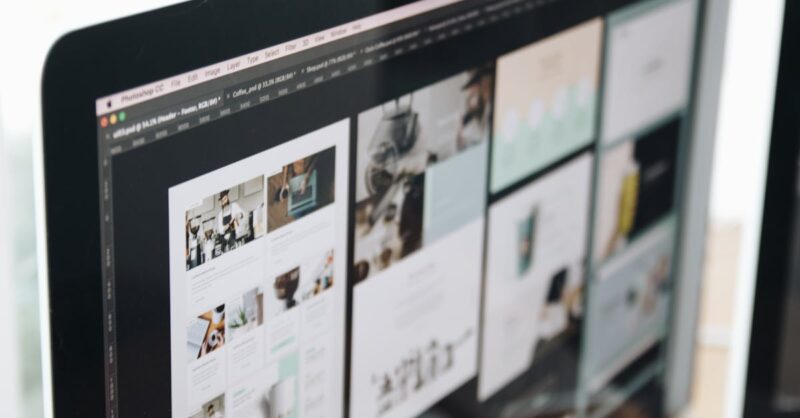So, you’ve got a website. Great! But is it working as hard as it could be? Hidden within the seemingly simple act of linking pages together lies a powerful secret weapon for boosting your search engine rankings and making your visitors ridiculously happy. We’re talking about internal linking – the unsung hero of SEO and UX. This isn’t about randomly throwing links around; it’s a strategic art of guiding users (and search engine crawlers) through your content in a way that’s both intuitive and effective. Think of it as creating a fascinating map of your website’s treasure trove of information. In this article, we’ll reveal how to build this map, unlocking better SEO, increased engagement, and more conversions.
Mastering internal linking isn’t rocket science, but it does require a thoughtful approach. We’ll go beyond the basics, exploring advanced techniques like content clustering, leveraging link attributes, and using analytics to track your success. Forget about outdated strategies; this guide is packed with modern best practices and practical examples to help you build a website that’s not just easily navigable but a true pleasure to explore. We’ll even show you how to spot common mistakes and avoid the pitfalls that can sabotage your efforts.
Get ready to dive into the world of internal linking. By the end of this article, you’ll have the knowledge and tools to transform your website into a well-oiled machine that delivers fantastic results. Let’s get started and unlock the true potential of your online presence!
Key Takeaways: Mastering Internal Linking for SEO Success
- Strategic internal linking boosts both SEO and user experience: Well-placed links improve search engine rankings by showcasing your website’s structure and content relevance, while also guiding users through your content effectively.
- Anchor text matters: Use descriptive, relevant keywords in your anchor text to give search engines context and entice users to click. Avoid keyword stuffing!
- Natural link placement is key: Integrate links organically into your content to avoid a spammy appearance. Context is crucial – links should feel natural and relevant to the surrounding text.
- Leverage analytics for continuous improvement: Use tools like Google Analytics to track link performance, identify broken links, and optimize your strategy over time.
- A well-structured internal linking strategy is a long-term investment: It builds your website’s authority, improves user experience, and provides lasting SEO benefits.
1. Why Internal Linking Matters: More Than Just Navigation
Okay, let’s talk internal links. You might think they’re just for navigation – a simple way to get people from one page to another on your website. And yeah, that’s part of it. But internal linking is way more powerful than that. It’s like a secret sauce for your SEO and user experience, all rolled into one.
Think of it this way: search engines are like curious explorers trying to understand your website. Internal links act as signposts, guiding these digital explorers through your content, showing them which pages are most important and how they relate to each other. The more interconnected your site is, the better search engines can grasp the overall topic and relevance of your content. This leads to better rankings in search results, more organic traffic, and ultimately, more success for your website. Plus, happy search engine crawlers mean happy humans too!
But it’s not just about search engines. Well-placed internal links improve the user experience dramatically. Imagine trying to find information on a website with a confusing, disjointed structure. Frustrating, right? Internal links act as helpful guides, leading users to related content that might interest them. This keeps them engaged longer, increases the time spent on your site, and boosts your overall conversion rates – think more sales, sign-ups, or whatever your goals are. Strategic internal linking is a win-win: better SEO and a much more enjoyable experience for your visitors.
Beyond Navigation: SEO Benefits of Internal Linking
Let’s get real: search engines aren’t mind readers. They can’t magically understand the connections between different pages on your website without a little help. That’s where internal linking comes in – it’s like giving search engine crawlers a roadmap of your website’s content.
Internal links tell search engines which pages are most important to you. By linking relevant pages together, you’re essentially telling the search engine, “Hey, these pages are all related and contribute to a single topic.” This improves your website’s overall authority on that specific topic. Think of it like building a strong case for your expertise. The more high-quality, relevant links you have pointing to a page, the more likely search engines will rank it higher. Studies by Ahrefs and SEMrush consistently show a strong correlation between effective internal linking and improved search rankings – more links often translate to more traffic and visibility.
Moreover, internal linking helps search engines understand your website’s architecture. A well-structured site with clear internal links is much easier for crawlers to navigate and index. This means more of your pages get discovered and included in search results. It’s not just about the number of links; it’s about the quality and relevance of the connections you create. Avoid stuffing keywords into anchor text just to boost links; focus on creating a natural and user-friendly experience. Remember, a clear, logical site structure leads to improved SEO and happy visitors – a perfect combination!
Improved User Experience: Guiding Visitors Through Your Site
Let’s face it, no one likes a confusing website. Imagine stumbling onto a site with tons of great information, but you can’t find what you need because the navigation is a complete mess. Frustrating, right? That’s where strategically placed internal links come in to save the day (and your bounce rate).
Think of internal links as friendly guides, leading your visitors on a smooth journey through your website’s content. They’re like breadcrumbs, leaving a trail for users to follow, making it easy for them to discover more of what you have to offer. Instead of getting lost and clicking away, they’ll be happily exploring your website, finding more articles, products, or information that interests them. This keeps them engaged, increases their time on site, and makes them more likely to convert (buy something, sign up for your newsletter, etc.).
The key here is strategic placement. Don’t just throw links anywhere. Think about what makes sense for the user. If someone’s reading about ‘how to bake bread,’ linking to articles on ‘types of flour’ or ‘advanced bread-making techniques’ makes perfect sense. It’s all about providing relevant and logical pathways through your content, creating a natural flow that keeps users happy and engaged. A well-linked website is a joy to navigate; a poorly linked one is a frustrating maze. Choose wisely, and watch your user engagement soar!
2. Understanding the Anatomy of a Great Internal Link
Let’s dissect the perfect internal link. It’s more than just a clickable word; it’s a carefully crafted element designed to seamlessly guide your users and help search engines understand your website’s content. First up: anchor text. This is the clickable part of the link, and it should be descriptive and relevant to the linked page. Instead of just using ‘click here,’ try something like ‘Learn more about SEO best practices’ – it’s more informative and enticing.
Next comes placement. Think about where you’re putting your links. They should feel natural within the flow of your text, not forced or spammy. Imagine reading an article and suddenly encountering a cluster of awkwardly placed links – that’s a major turn-off! Integrate your links organically into the surrounding content, making sure they add value to the user experience. Context is king. A link should make sense in the context of the paragraph or sentence it appears in; otherwise, it feels like an interruption, not a helpful guide.
Finally, there are link attributes. While often overlooked, these little guys can significantly impact your linking strategy. Things like rel="noopener" are crucial for security, and understanding when to use rel="nofollow" is essential for maintaining ethical link-building practices. It might seem like small details, but they play a big role in ensuring both user satisfaction and search engine compliance. A well-crafted link is invisible—it enhances the reading experience without interrupting it.
Anchor Text Best Practices: Choosing the Right Words
Your anchor text – the clickable words in your internal links – is more important than you might think. It’s not just about getting people from point A to point B; it’s about giving search engines clues about the content of the linked page and improving user experience. Think of it as a mini-advertisement for the destination page.
Effective anchor text is descriptive and relevant. Instead of using generic phrases like ‘click here’ or ‘learn more,’ use keywords that accurately reflect the content of the linked page. For example, instead of linking to a blog post about SEO with ‘click here,’ try ‘Learn advanced SEO techniques.’ This gives search engines context and helps users understand where the link leads. Remember, keyword stuffing is a big no-no. Don’t cram keywords into your anchor text; it looks unnatural and can hurt your SEO. Aim for natural-sounding phrases that provide valuable information to both users and search engines.
Here’s the key: variety is your friend! Don’t use the same keyword phrase for every link to the same page. Mix it up using different relevant keywords and phrases, or even using descriptive phrases like “Read more,” “Check out this guide,” or “See our case studies.” This keeps things looking natural and avoids the dreaded keyword stuffing penalty. Balancing clear, descriptive keywords with a variety of phrases is the sweet spot for effective and natural-looking internal linking.
Context is King: Placing Links Strategically
You’ve got great anchor text, now let’s talk placement. Think of your internal links as friendly guides leading your readers through your content. But if those guides are awkwardly shoved in at every opportunity, it’s going to feel forced and unnatural—and that screams “spam” to both users and search engines. Nobody wants to feel like they’re being bombarded with links.
The key is seamless integration. Your internal links should flow naturally within the text, feeling like a natural part of the sentence or paragraph. Imagine you’re writing a blog post; you wouldn’t interrupt the flow every few sentences with a link, would you? Instead, link strategically, only when it adds value to the reader’s understanding or provides relevant additional information. If a link feels out of place or disruptive to the reading experience, it’s probably not in the right spot. Remember, the goal is to enhance the reading experience, not interrupt it.
Good link placement is all about context. If you’re discussing a specific topic, link to relevant resources to provide further information. This not only guides users but also shows search engines that your website has a well-organized and comprehensive understanding of the subject matter. Avoid large clusters of links bunched together; this is a major red flag for search engines. Instead, space out your links, ensuring each one has a purpose and contributes meaningfully to the overall user experience. Keep it natural, keep it relevant, and keep your readers (and search engines) happy!
Link Attributes: Utilizing ‘rel’ and ‘nofollow’
Okay, let’s dive into the slightly more technical side of internal linking: link attributes. These aren’t flashy, but they’re incredibly important for both SEO and user experience. We’re talking about those little additions within your <a> tag, like rel="noopener" or rel="nofollow". They might seem like tiny details, but they pack a punch.
rel="noopener" is your friend when it comes to security. This attribute tells the browser to open the linked page in a new tab without sharing the current tab’s context. Why is this important? It prevents malicious websites from hijacking your page. It’s a simple addition, but a crucial one for website security. You should almost always use noopener on external links, and it’s good practice to use it on internal links as well, especially if those links target a domain outside of your primary domain.
Then we have rel="nofollow". This one’s trickier. It tells search engines not to follow the link—meaning it won’t pass any link juice or influence search rankings. You’d use this primarily for links to pages you don’t necessarily endorse or that don’t contribute to your core content strategy. Examples include user-generated content links, sponsored posts, or links within comments sections. Using nofollow appropriately keeps your website’s link profile clean and avoids potential penalties from search engines. It’s all about being transparent and ethical in your link practices. Using the right attributes keeps you on the right side of the rules and ensures a smoother experience for your visitors.
3. Strategic Internal Linking: A Step-by-Step Guide
Building a killer internal linking strategy isn’t about randomly throwing links around; it’s a strategic process that requires planning and execution. The first step is keyword research. Identify the keywords you want to rank for and then map those keywords to relevant pages on your website. This creates a foundation for your linking structure, ensuring that the most important pages are well-connected and easily accessible.
Next, consider your website’s architecture. Think about creating a content cluster around key topics or content pillars. These pillars are your most important pages, and they should be heavily linked to other related content. This creates a web of interconnected pages, enhancing the overall authority of your website and making it easier for both users and search engines to find relevant information. Visualize your site’s structure; a sitemap can be really helpful here. You can even create a visual representation of your content clusters to ensure a clear and logical flow of information.
Finally, it’s time to start linking! Remember the principles we’ve covered: use descriptive anchor text, place links naturally within the text, and utilize relevant link attributes. Regularly review and update your linking strategy. Use website analytics tools to track the performance of your internal links and identify areas for improvement. A successful internal linking strategy isn’t a one-time project; it’s an ongoing process of refinement and optimization. Stay flexible and adapt your strategy as your website evolves.
Keyword Research and Mapping: Finding Opportunities
Before you start slinging links, you need a plan. That plan starts with keyword research. This isn’t about randomly guessing what people might search for; it’s about strategically identifying the terms your target audience actually uses when looking for information online. Use tools like Ahrefs, SEMrush, or even Google Keyword Planner to uncover relevant keywords related to your business or website’s content. Think about long-tail keywords (longer, more specific phrases) as well as shorter, more general keywords. The goal is to find a balance that attracts both broad and niche audiences.
Content Pillars and Cluster Linking
Imagine your website’s content as a city. Content pillars are like the major landmarks—the key topics or themes that define your brand and expertise. These are the cornerstone pages of your site, covering broad subjects in detail. For example, if you run a baking blog, your content pillars might be ‘bread baking,’ ‘cake decorating,’ and ‘cookie recipes.’ These are your most important pages, and they deserve lots of attention (and links!).
Creating a Sitemap for Internal Linking
Once you’ve identified your content pillars and clusters, it’s time to visualize your website’s structure. A sitemap is your roadmap for internal linking. It’s a visual representation of your website’s pages and how they connect to each other. You can create a simple sitemap yourself using a mind map or a spreadsheet, or you can use website mapping tools. These tools automatically generate a visual representation of your site’s structure, showing how pages are linked together.
These tools help you spot potential gaps or issues in your linking strategy. For example, you might discover orphan pages (pages not linked to from anywhere else on your site) or broken links (links pointing to pages that no longer exist). Identifying these issues early allows you to fix them, improving both user experience and SEO. Sitemaps don’t just improve your website; they make your internal linking strategy more efficient.
Using a sitemap helps you plan your internal linking strategically. You can identify which pages need more links, which pages should be linked to higher-authority pages, and which pages need to be connected to other relevant content. Think of your sitemap as a blueprint for your internal linking campaign; it allows you to proactively address issues and optimize your website’s overall structure and accessibility.
4. Advanced Internal Linking Techniques
So you’ve mastered the basics of internal linking? Great! Now let’s talk about taking things up a notch. Advanced techniques can significantly boost your SEO and user experience. One powerful approach is leveraging internal links to guide users toward specific actions, like making a purchase or signing up for a newsletter. Strategically placed links can gently nudge users in the right direction, increasing conversions without feeling pushy.
Leveraging Internal Links for Conversions
Internal links aren’t just for navigation; they’re powerful tools for driving conversions. Think of them as subtle guides, gently nudging your visitors towards the actions you want them to take—whether that’s making a purchase, signing up for your newsletter, or downloading a resource. The key is strategic placement. Don’t just randomly insert links; make sure they’re relevant to the content and naturally lead users towards your desired outcome.
Using Internal Links to Improve PageRank
While Google doesn’t explicitly use PageRank as a ranking factor anymore, the underlying principle remains: internal links distribute authority across your website. Think of it like this: your most important pages (your content pillars) are the strongest points on your site. By linking to other pages from these high-authority pages, you’re essentially passing along some of that authority – boosting the ranking potential of those linked pages. This is sometimes referred to as ‘link juice,’ although Google doesn’t use this term officially.
Monitoring and Analyzing Your Internal Links
Building a great internal linking strategy is only half the battle; you also need to track its effectiveness. This is where website analytics come in handy. Tools like Google Analytics provide invaluable data on how users are navigating your website, which pages they’re visiting, and where they’re clicking from. By analyzing this data, you can identify which internal links are driving the most traffic and which ones are underperforming.
5. Common Internal Linking Mistakes (and How to Avoid Them)
Even seasoned SEO pros make mistakes with internal linking. One of the biggest blunders is over-optimization. Stuffing keywords into anchor text or cramming too many links into a single page screams spam to both users and search engines. Keep your links natural and relevant; focus on improving the user experience, not just gaming the system.
Over-Optimization and Keyword Stuffing
Let’s talk about the dark side of internal linking: over-optimization. This usually manifests as keyword stuffing – cramming keywords into anchor text or placing links in unnatural, disruptive ways. While you might think this will boost your rankings, it actually has the opposite effect. Search engines are smart; they can detect unnatural link patterns and penalize your website for trying to manipulate rankings. This can result in lower search rankings, decreased visibility, and less organic traffic—pretty much the opposite of what you’re aiming for.
Broken Links and Orphan Pages
Broken links are like potholes on your website’s road to success – they disrupt the user experience and send search engine crawlers on wild goose chases. A broken link leads to a frustrating 404 error page, leaving visitors feeling lost and annoyed, often leading them to abandon your site altogether. This also signals to search engines that your site isn’t well-maintained, which can negatively impact your rankings.
Ignoring User Experience
It’s tempting to focus solely on SEO when building your internal linking strategy, but remember: your website is for your users, not just search engines. If your links are confusing, disruptive, or irrelevant to the user’s journey, you’re harming your website more than helping it. A user-friendly site with well-placed links will naturally perform better in search results, as search engines reward websites that provide positive user experiences.
6. Tools and Resources for Effective Internal Linking
Navigating the world of internal linking can feel overwhelming, but thankfully, there are plenty of tools to help. Website analytics platforms like Google Analytics are your best friends for tracking how users interact with your internal links. You can see which pages are receiving the most traffic from internal links, which links are driving conversions, and which pages are underperforming. This data-driven approach helps you fine-tune your strategy and maximize your results.
Website Analytics Platforms (Google Analytics, etc.)
Google Analytics is your secret weapon for understanding how your internal links are performing. It’s not just about seeing how many clicks a link gets; it’s about understanding the context of those clicks. Are those clicks leading to conversions? Are users spending more time on the pages they reach through those links? Are bounce rates higher on pages accessed through specific internal links? These are all crucial questions to answer to optimize your internal linking strategy.
SEO Tools (SEMrush, Ahrefs, etc.)
SEO tools like SEMrush and Ahrefs go beyond basic analytics, offering powerful features to analyze and optimize your internal linking. They can identify broken links, orphaned pages (pages not linked to from anywhere else on your site), and thin content pages that might benefit from more internal links. Think of them as your website’s internal link doctors!
Website Crawlers (Screaming Frog)
Website crawlers like Screaming Frog are like super-powered spiders that crawl your website, examining every link and page. They’re invaluable for identifying broken links, which can severely damage your SEO and user experience. They also help uncover orphan pages—pages that aren’t linked to from anywhere else on your site, making them invisible to search engines and users.
7. Conclusion: Reap the Rewards of Strategic Internal Linking
So, there you have it – a deep dive into the world of internal linking! We’ve covered everything from the basics of anchor text to advanced techniques like content clustering and leveraging analytics. The key takeaway is that strategic internal linking isn’t just about SEO; it’s about creating a seamless and enjoyable user experience.
Long-Term SEO Benefits
Investing time in a well-structured internal linking strategy isn’t a quick fix; it’s a long-term investment in your website’s success. Unlike many SEO tactics that offer short-term boosts, a solid internal linking strategy provides lasting benefits. It’s about building a strong foundation for your website’s authority and improving its overall structure for years to come. Think of it as building a strong house – you wouldn’t just slap together some walls and hope for the best, would you?
Enhanced User Experience
Beyond the SEO benefits, a well-structured internal linking strategy dramatically improves the user experience. Think about it: have you ever visited a website that felt like a maze, with no clear path to the information you needed? Frustrating, right? Strategic internal linking transforms your website from a confusing labyrinth into a user-friendly oasis, guiding visitors seamlessly through your content and making it easy for them to find what they’re looking for.
Call to Action: Start Optimizing Your Internal Links Today!
You’ve reached the end of our internal linking deep-dive, armed with knowledge and strategies to supercharge your website’s performance. Don’t let this valuable information gather dust! Start implementing these techniques today. It doesn’t require a complete website overhaul; even small, strategic changes can make a big difference.
How often should I review and update my internal linking strategy?
Ideally, you should review and update your internal linking strategy at least quarterly, or more frequently if you’re making significant changes to your website’s content or structure. Changes in your website’s content should prompt a review of internal links to ensure relevance and avoid broken links.
Are there any tools to help me automatically identify and fix broken internal links?
Yes! Tools like Screaming Frog, Ahrefs, and SEMrush offer features to crawl your website and identify broken links. Many also suggest potential replacements or provide ways to automate the fixing process. You can then manually review and update these links.
Is it better to have many internal links per page, or just a few strategically placed ones?
Quality over quantity! A few strategically placed, relevant internal links are far better than many scattered, irrelevant ones. Focus on creating a natural user experience and guiding visitors towards valuable related content.
How do I balance SEO and user experience when building my internal linking strategy?
The best internal linking strategy serves both SEO and UX. Don’t focus solely on keyword optimization; prioritize creating a logical and intuitive flow for your users. Links should make sense in context and provide real value to the reader. If you prioritize a good user experience, SEO will generally follow.
Should I use the same anchor text for all internal links to a single page?
No. Using the same anchor text repeatedly looks unnatural and can harm your SEO. Vary your anchor text while maintaining relevance and using different keywords related to the target page.
What’s the difference between using rel="noopener" and rel="nofollow"?
rel="noopener" improves security by preventing the linked page from opening in the same browser context, protecting against malicious scripts. rel="nofollow" tells search engines not to follow the link, typically used for paid links or links to untrusted sources. Use noopener for most external links and consider nofollow carefully for links you don’t endorse.
Key Insights: Mastering the Power of Internal Linking
| Key Insight Category | Key Insight | Supporting Details | |———————–|————————————————————————————|——————————————————————————————————————————————————————| | SEO Benefits | Improved Search Engine Rankings | Internal links help search engines understand website structure and content relevance, leading to better rankings. Data from Ahrefs and SEMrush supports this. | | User Experience | Enhanced User Engagement and Navigation | Strategically placed links guide users through your site, improving navigation and making it easier to find related content. This leads to longer session times and lower bounce rates. | | Link Best Practices | Effective Anchor Text and Natural Link Placement | Use descriptive anchor text and avoid keyword stuffing. Place links naturally within the text, integrating them into the content flow rather than disrupting it. | | Advanced Techniques | Content Pillars and Cluster Linking for Improved Authority | Organize content around central themes (pillars) and link related content (clusters) together to strengthen authority and make your website easier to navigate. | | Tools & Analysis | Using Analytics and SEO Tools for Optimization | Use tools like Google Analytics, SEMrush, Ahrefs, and Screaming Frog to monitor link performance, identify broken links, and optimize your internal linking strategy. | | Avoiding Mistakes | Addressing Broken Links, Orphan Pages, and Over-Optimization | Regularly check for and fix broken links and orphan pages. Avoid keyword stuffing and unnatural link placement, which can harm your SEO. |