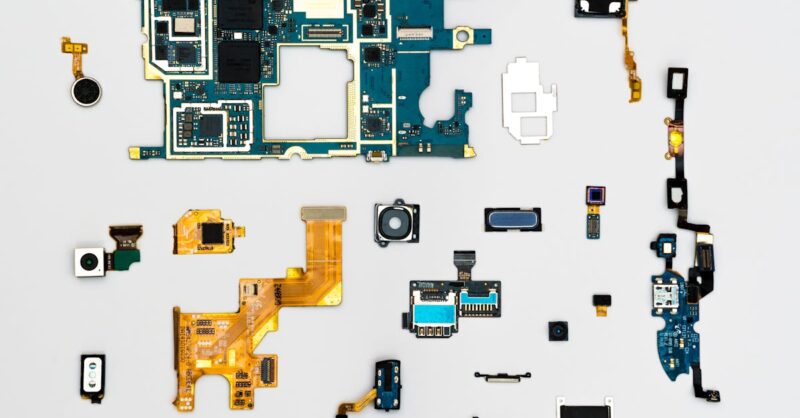So, you’ve built an awesome website, optimized it for search engines, and are ready to rake in the organic traffic. But wait… there’s something lurking in the shadows, silently munching away at your resources and potentially harming your SEO: bots. Not all bots are bad – search engine crawlers, for example, are essential for indexing your site. However, malicious bots can wreak havoc, from stealing your data to flooding your servers with requests, ultimately impacting your rankings and user experience. This casual guide will walk you through understanding the different types of bots, identifying sneaky bot traffic, and implementing strategies to keep those digital gremlins at bay. We’ll cover everything from simple techniques like using .htaccess to more advanced strategies like employing machine learning, all with the aim of protecting your website and boosting your SEO.
Key Insights: Mastering Bot Management for Optimal SEO
- Not all bots are bad: Search engine crawlers are vital for SEO; it’s malicious bots you need to combat.
- Identify bot traffic: Use website logs, Google Analytics, and specialized tools to pinpoint suspicious activity. Look for unusual patterns in traffic, user behavior, and user-agent strings.
- Implement layered defense: Combine multiple strategies, such as .htaccess blocking, WAFs (Web Application Firewalls), CAPTCHAs, and rate limiting, to create a robust system.
- Leverage advanced techniques: Behavior-based bot detection and machine learning offer superior accuracy in identifying sophisticated bots.
- Continuous monitoring and adaptation: Regularly review your bot management strategy and update your defenses to keep pace with evolving bot tactics.
1. Bots, Bots, Everywhere! Understanding the Bot Traffic Problem
Okay, let’s talk bots. Imagine your website as a bustling city. You want real people (your target audience) visiting, shopping, and leaving positive reviews. But what if hordes of robots showed up instead? That’s bot traffic, and it can be a real headache for your SEO. Bots are automated programs that crawl the internet. Some are good, like the search engine crawlers that help Google index your site (we love those!). But then there are the baddies – malicious bots that scrape your data, overload your server, or even try to hack your site. These guys don’t care about your content; they’re after something else entirely. Think of them as digital shoplifters, except instead of stealing products, they’re stealing resources and potentially ruining your online reputation.
Why should you care? Well, excessive bot traffic can slow down your website, making it frustrating for real users. This impacts your search engine rankings because search engines prioritize user experience. Plus, those sneaky bots might be trying to manipulate your SEO, using tactics like fake link building or stuffing keywords. The resources these malicious bots consume can also lead to increased costs associated with hosting and bandwidth.
You’ll encounter different types of bots, from simple scrapers to sophisticated AI-powered attackers. Knowing the difference is key to figuring out how to deal with them. We’ll dive deeper into identifying various bot types later, but for now, just remember that not all bots are created equal – and some are far more unwelcome than others. So, let’s get started on learning how to spot and manage these digital intruders!
What are Bots?
Think of internet bots as automated programs that do tasks on the web. They’re like little digital workers, tirelessly following instructions. They’re not sentient beings, of course – just lines of code doing their job. Some bots are incredibly helpful and beneficial. For example, search engine bots (like Googlebot) crawl websites, collecting information to index pages for search results. This is crucial for getting your website discovered! Other helpful bots might check for broken links, gather price data, or translate languages. They’re basically like tireless assistants automating repetitive tasks across the web.
However, the internet also has its share of mischievous bots. These are the ones that can cause problems. Some are designed to scrape data from websites, potentially stealing valuable information like customer details or product listings. Others flood websites with requests (a DDoS attack), overloading servers and causing outages. This isn’t just annoying; it can be incredibly damaging to a website’s performance and reputation.
There’s a wide spectrum of bot activities out there. Some bots might simply be poorly programmed and unintentionally cause issues, while others are maliciously designed to cause harm. Understanding the diverse functionalities of these automated programs – both good and bad – is crucial to effectively managing bot traffic and protecting your website. We’ll cover various types of bots in more detail later, but for now, remember that they are an intrinsic, albeit sometimes problematic, part of the internet’s ecosystem.
Good Bots vs. Bad Bots: A Crucial Distinction
Let’s get one thing straight: not all bots are created equal. Just like there are helpful people and not-so-helpful people in the world, there are good bots and bad bots on the internet. The good guys are essential for a healthy web. Think of search engine crawlers like Googlebot, Bingbot, and others. These bots are vital for SEO because they crawl websites, indexing their content so it can appear in search results. Without them, your website would be invisible to most internet users. Other helpful bots might monitor your site for broken links, check for security vulnerabilities, or even help with tasks like price comparison. These are the bots you want visiting your website!
On the flip side, we have the bad bots. These are the digital troublemakers. Scrapers, for example, are designed to collect data from websites often with malicious intent. They might steal your content, scrape your email addresses for spam campaigns, or even try to replicate your website. Then there are the brute-force bots, which attempt to guess passwords and gain unauthorized access. These guys are a serious security risk. And let’s not forget the bots that create fake accounts, inflate your website’s traffic metrics, or generate spam comments—these all interfere with genuine user engagement.
Distinguishing between good and bad bots is crucial for effective website management. While you want to welcome helpful bots, you need to fend off malicious ones to protect your website’s security, maintain its performance, and safeguard your SEO efforts. The ability to identify and manage bot traffic is therefore a key skill for anyone running a website, regardless of its size or purpose. We’ll discuss various techniques for identifying and mitigating bot traffic in the following sections.
The Impact of Bad Bot Traffic on SEO
Bad bot traffic isn’t just annoying; it can seriously damage your SEO and website health. Imagine a bustling restaurant suddenly overrun by people who don’t actually want to eat – they’re just there to cause chaos. That’s what bad bots do to your website. They consume server resources, slowing down your site’s loading speed. Slow loading times are a major SEO killer because search engines prioritize user experience. A slow, unresponsive site will likely rank lower in search results, meaning less organic traffic and fewer potential customers. It’s a vicious cycle!
Beyond slow loading, malicious bots can engage in practices that directly harm your SEO. They might stuff your website with irrelevant keywords, build fake backlinks (which search engines frown upon), or even try to manipulate your site’s content for malicious purposes. These actions can result in penalties from search engines, pushing your site even further down the rankings. Moreover, bad bots can compromise your website’s security, leading to data breaches, stolen information, or even complete site takedowns. The costs associated with recovering from such incidents can be significant, impacting your bottom line in addition to your SEO.
The financial impact of bot traffic is substantial. A study by Imperva (while specific numbers and links to studies can vary as data is updated frequently, search for “cost of bot traffic” for current data) showed that businesses lose millions annually due to malicious bot activity. These costs include server resources, security remediation, lost revenue from compromised user experiences, and the expense of implementing bot mitigation strategies. The bottom line is this: ignoring bot traffic can be incredibly costly, both in terms of financial resources and your SEO performance. Taking proactive measures to identify and block malicious bots is an investment that protects your website’s future.
Identifying the Signs of Excessive Bot Traffic
Spotting excessive bot traffic isn’t always easy, but there are telltale signs you can look for in your website analytics. Think of it like noticing suspicious activity in your neighborhood – you might not see the culprit, but you’ll spot the clues they leave behind. One major red flag is unusually high traffic volume with unusually low engagement. If your website analytics show a massive spike in visitors but very little time spent on pages, low bounce rates, and no conversions, it’s likely a bunch of bots zipping through your site without actually interacting with your content. This is a classic sign of automated activity.
Another indicator is strange patterns in user behavior. Do you see a sudden surge of traffic from a single IP address or a small group of IPs? That’s highly suspicious. Legit users rarely all come from the same place at once. Similarly, look out for incredibly fast page loads that are too fast to be humanly possible. Bots can access and process information rapidly, unlike real users, who take time to read and interact with your content. Pay attention to referrers as well. If you see a massive amount of traffic coming from unusual or unexpected sources, it could indicate bot activity. Unusual user-agent strings—which identify the browser and operating system—can also tip you off; bots often have unique or non-standard strings.
Regularly monitoring your website’s server logs and analytics is crucial. Don’t just glance at the numbers; dig deeper into the details. Look for anomalies in traffic patterns, unusual user behavior, and any other inconsistencies that could point to bot activity. Remember, early detection is key. The sooner you identify excessive bot traffic, the faster you can implement countermeasures to protect your website and its performance.
2. Effective Techniques for Identifying Bot Traffic
So, you suspect you’ve got some unwanted bot visitors. Now what? Don’t panic; there are several effective techniques to pinpoint their activity. Let’s start with the basics: your website logs. These detailed records of every server request can reveal patterns of suspicious behavior. Look for unusually high request rates from single IP addresses, repetitive requests to the same pages, or requests that lack identifying information. While deciphering these logs can be time-consuming, it’s a valuable way to gain direct insight into your site’s traffic patterns. If you’re not comfortable analyzing logs directly, several helpful tools can make the process easier.
Next up: Google Analytics. This powerful tool offers more than just basic traffic stats. By analyzing user behavior data and traffic sources, you can identify anomalies that could indicate bot activity. Pay close attention to metrics like bounce rate, session duration, and pages per visit. Unusually low engagement combined with high traffic volume is a strong signal. Google Analytics also provides advanced filtering options that allow you to exclude known bot traffic, helping you refine your analysis and focus on genuine user data. Remember to learn about Google Analytics’ advanced filtering techniques to improve the accuracy of your analysis.
Finally, consider leveraging third-party bot detection tools. Many specialized services offer advanced bot detection capabilities, providing more detailed analyses and often automated mitigation strategies. These tools typically analyze various data points to identify and classify bots, providing valuable insights and actionable recommendations. Some popular options include Distil Networks, DataDome, and others (always check for the latest reviews before committing). These tools often come with a cost, but the investment can be worthwhile, particularly for websites that handle sensitive data or experience high traffic volumes. Choosing the right tool will depend on your specific needs and budget.
Analyzing Website Logs for Suspicious Activity
Website logs might seem like a cryptic mess of data, but they’re a goldmine of information for identifying bot activity. Think of them as your website’s detailed diary, recording every request and response. Accessing your website logs usually involves your hosting provider’s control panel or a dedicated log management tool. Once you have access, the first step is to learn how to read the format. Common formats include the Common Log Format (CLF) and the Combined Log Format (CLF). While they might seem confusing at first, many online resources explain how to interpret the various fields, such as IP address, timestamp, request method, and status code.
Once you’re comfortable reading the logs, start looking for suspicious patterns. One obvious red flag is an unusually high number of requests from a single IP address, especially if these requests are happening quickly. Bots often make many requests in short bursts, unlike humans who tend to interact with your website at a more leisurely pace. Pay close attention to the requested URLs. If you see a bot repeatedly requesting the same pages or files, it might be attempting to scrape data or overload a particular section of your site. Another important aspect to consider is the user-agent string, which identifies the type of browser or application making the request. Bots often use unusual or non-standard user-agent strings, which can be a clear indicator of automated activity.
Analyzing website logs can be time-consuming, but it’s an invaluable method for identifying bot activity that other tools might miss. Remember that you might need some technical skills or use specialized log analysis tools to effectively sift through the vast amounts of data. The insights gained, however, can significantly improve your website security and SEO efforts by allowing you to identify and block malicious bots early on. Many online tutorials are available if you need help deciphering your website logs.
Leveraging Google Analytics to Detect Bot Traffic
Google Analytics is more than just a basic traffic counter; it’s a powerful tool for identifying bot traffic. While it doesn’t directly label bots, you can use its advanced features to uncover suspicious patterns. First, look at your overall traffic data. Notice any unusual spikes in traffic that don’t correlate with your usual marketing campaigns or seasonal trends? This might be a sign of bot activity. Dig deeper by examining the source of this traffic. Are there any unfamiliar referral sources or unusual geographic locations driving the traffic? These are red flags that warrant closer investigation. Next, check your user engagement metrics. Bots typically exhibit low engagement: short session durations, high bounce rates, and few page views per session. If you see high traffic volume combined with strikingly low engagement, it’s highly likely that a significant portion of your traffic is bot-generated.
Google Analytics allows you to filter your data to improve accuracy. Its advanced filtering options allow you to exclude known bot traffic based on IP address, user-agent string, or even specific bot patterns. This refined data will give you a more accurate representation of your real user traffic. Take the time to learn how to use these filters; it’s a crucial skill for weeding out noisy bot data and focusing on the traffic that matters. By creating custom reports with these filters, you can track bot activity over time and see if your efforts to mitigate this problem are making a difference. Many online resources offer step-by-step instructions and screenshots to help you configure these filters.
Remember that Google Analytics isn’t foolproof; some sophisticated bots can evade detection. However, combining Google Analytics’ features with other detection methods—like checking website logs or employing dedicated bot detection tools—provides a comprehensive strategy for identifying and managing bot traffic. Regular monitoring and analysis are key to staying on top of things and ensuring that your data is as accurate as possible. Don’t be afraid to experiment with different filter settings to optimize your analysis and gain a clear picture of your website’s real user traffic.
Employing Third-Party Bot Detection Tools
While Google Analytics and analyzing website logs are helpful, sometimes you need a more powerful solution to tackle bot traffic effectively. That’s where third-party bot detection tools come in. These specialized services offer sophisticated algorithms and machine learning to identify and classify bots with far greater accuracy than basic website analytics. They usually provide a dashboard showing real-time bot activity, allowing you to monitor your website’s security and performance. Many offer features such as IP address blocking, user-agent filtering, and other advanced techniques to mitigate bot-related threats. Some popular options include Imperva (www.imperva.com), DataDome (www.datadome.co), and Distil Networks (www.distilnetworks.com) – but always check for the latest reviews and compare features before making a choice.
These tools often differ in their pricing models, features, and level of customization. Some offer basic plans suitable for smaller websites, while others cater to enterprise-level needs. When choosing a tool, consider factors like the types of bots you’re most concerned about (e.g., scrapers, DDoS attackers), the level of customization you require, and your budget. A comprehensive solution will provide detailed reports on bot activity, enabling you to understand the nature and extent of the problem and refine your mitigation strategies. They might also integrate with your existing analytics platforms, providing a more holistic view of your website’s traffic.
Remember that no bot detection tool is perfect; even the most advanced solutions might miss some bots or incorrectly classify legitimate users. It’s crucial to combine these third-party tools with other methods, such as analyzing website logs and using Google Analytics, for a layered approach to bot management. The best approach is a multi-pronged strategy that utilizes different techniques to build robust protection against a wide range of bot threats. Always compare features, read reviews, and trial different options before committing to a specific provider.
Understanding User-Agent Strings
Ever wondered what those seemingly random strings of text are in your website logs? Those are User-Agent strings. They’re essentially identification tags sent by web browsers and other applications when they request a web page. They usually include information like the browser type, version, operating system, and sometimes even the device being used. While they primarily help websites tailor their content for different browsers, they’re also useful for identifying bots. Legitimate user-agent strings typically follow a standard format and are associated with well-known browsers or applications (like Chrome, Firefox, Safari). Bots, on the other hand, often have unusual or non-standard user-agent strings, which can be a clear sign of suspicious activity.
Analyzing user-agent strings involves looking for patterns and inconsistencies. If you see a string that doesn’t match any standard browser or application, it could indicate a bot. Some bots disguise themselves by mimicking legitimate user-agent strings, but close inspection often reveals subtle inconsistencies. For example, an outdated or unusual version number might be a red flag. Other bots might use generic or completely fabricated strings. While manually analyzing user-agent strings can be tedious, it’s a valuable skill when combined with other bot detection methods. Many online tools and resources can help identify and classify user-agent strings, saving you a lot of manual work. These tools often compare the string against a database of known bots and browsers.
Understanding user-agent strings is a crucial step in identifying bots. While not a foolproof method on its own, combining this technique with others—such as analyzing IP addresses, examining website logs, and using Google Analytics—gives you a powerful approach to identifying and managing bot traffic. Remember to use this information responsibly. While identifying bot user-agents can help protect your website, always respect users’ privacy and avoid indiscriminately blocking all traffic from unusual user agents. Accurate identification is essential to prevent accidentally blocking legitimate users while effectively mitigating the negative impact of malicious bots.
3. Implementing Strategies to Block or Filter Bot Traffic
Now that you’re skilled at spotting those sneaky bots, it’s time to take action! There are several effective strategies to block or filter unwanted bot traffic, ranging from simple tweaks to more complex solutions. Let’s start with something straightforward: using your .htaccess file. This configuration file, commonly used on Apache web servers, allows you to create simple rules to block specific IP addresses or user agents associated with known malicious bots. This is a quick way to deal with persistent offenders. It’s not a comprehensive solution but a handy first step.
For more robust protection, consider implementing a Web Application Firewall (WAF). Think of a WAF as a security guard for your website; it sits between your server and the internet, filtering out malicious traffic based on pre-defined rules and patterns. WAFs can effectively block various types of bot attacks, including DDoS attempts and data scraping. Popular WAF providers include Cloudflare (www.cloudflare.com), AWS WAF (aws.amazon.com/waf), and Sucuri (sucuri.net). These services usually involve a subscription fee, but the added security and protection from costly attacks are often worth the investment. Consider carefully your specific security needs before choosing a provider.
Finally, consider more advanced techniques like CAPTCHAs and honeypots. CAPTCHAs (Completely Automated Public Turing test to tell Computers and Humans Apart) are those irritating tests designed to distinguish between humans and bots. They force bots to solve visual or audio puzzles that are easy for humans but difficult for automated programs. Honeypots are hidden fields or links on your website designed to attract and trap bots; detecting interaction with these hidden elements is a clear indication of bot activity. These methods are more effective against less sophisticated bots. Combining these approaches with WAFs and .htaccess rules creates a multi-layered defense, significantly reducing the impact of malicious bots on your website.
Using .htaccess to Block Known Bad Bots
The .htaccess file is a powerful, albeit often underutilized, tool for managing website access. Think of it as a gatekeeper for your website, allowing you to set rules for who (or what) can enter. For those unfamiliar, it’s a configuration file used primarily by Apache web servers to control various aspects of website behavior, including blocking specific IPs or User-Agents. Blocking known bad bots using .htaccess is a simple, effective way to enhance your website’s security and improve performance. You’ll need access to your server’s file manager, typically provided through your web hosting control panel. Once you locate the .htaccess file, you’ll need to add specific rules using a simple syntax. This is where a little bit of technical knowledge comes in handy. Don’t worry; there are plenty of online resources to help you with the specifics.
The most basic .htaccess rule for blocking an IP address is straightforward. For instance, to block the IP address 192.0.2.1, you’d add this line: Deny from 192.0.2.1. You can add multiple lines to block multiple IPs. Blocking by user-agent is equally simple. Let’s say you’ve identified a bot using the user-agent string BadBot/1.0. The .htaccess line would look something like this: RewriteCond %{HTTP_USER_AGENT} BadBot/1.0 [NC] RewriteRule .* - [F]. This rule uses a rewrite condition to check the user-agent string and then applies a rewrite rule to block the request (the [F] flag indicates a forbidden response). Remember to always double-check your rules before saving your .htaccess file to avoid accidentally blocking legitimate traffic.
While .htaccess offers a quick way to block known bad bots, it’s important to understand its limitations. It’s best suited for dealing with known, persistent offenders and is not a comprehensive security solution. More sophisticated bots might use rotating IP addresses or spoofed user-agent strings to bypass these simple rules. Therefore, .htaccess should be seen as one element of a broader strategy combining multiple techniques for effective bot management. Using it in conjunction with other methods, like a Web Application Firewall (WAF) and regular log analysis, significantly enhances your overall website security.
Implementing a Web Application Firewall (WAF)
Think of a Web Application Firewall (WAF) as a highly skilled security guard stationed at the entrance to your website. It sits between your web server and the internet, inspecting all incoming traffic before it reaches your site. Unlike simpler methods like blocking specific IPs, a WAF uses sophisticated rules and patterns to identify and block malicious requests, including those from bots. It’s a much more robust solution than simply using .htaccess, which is ideal for addressing already identified threats. A WAF can detect and block a wide range of attacks, from simple data scraping attempts to more complex, sophisticated attacks like DDoS (Distributed Denial of Service) assaults. This is especially important as bots become more advanced and harder to detect through simpler measures.
WAFs typically offer a variety of features to enhance your website’s security. Many allow for customized rules, letting you fine-tune protection based on your specific needs. They might offer features like IP address blocking, user-agent filtering, SQL injection prevention, and cross-site scripting (XSS) protection, along with detailed logging and reporting to help you monitor and understand attacks. Some WAFs also offer rate limiting, which helps prevent bots from overwhelming your server with an excessive number of requests. Popular WAF providers include Cloudflare (www.cloudflare.com), AWS WAF (aws.amazon.com/waf), and Sucuri (sucuri.net). Each has strengths and weaknesses; you should research and compare these and other options based on your requirements and budget.
Choosing the right WAF involves considering several factors. The scale of your website, the level of customization needed, and the features offered by each provider are all key considerations. While WAFs offer a significant improvement in security, they are not a silver bullet. It’s important to remember that sophisticated bots are constantly evolving, and WAFs need to adapt. Regularly review and update your WAF rules and settings to stay ahead of emerging threats. Integrating your WAF with other security measures, such as website log analysis and bot detection tools, creates a robust, multi-layered approach to keeping your website safe from malicious bot activity.
Leveraging CAPTCHAs and Honeypots
CAPTCHAs (Completely Automated Public Turing test to tell Computers and Humans Apart) are those annoying but effective tests you often encounter online. They’re designed to distinguish between humans and bots by presenting a challenge that’s easy for humans but difficult for automated programs. Typical CAPTCHAs involve selecting images, solving simple math problems, or typing distorted text. By requiring users to complete a CAPTCHA before accessing certain parts of your website (like submitting a comment or creating an account), you can effectively deter many bots, as they struggle to decipher these tests. While CAPTCHAs are effective against simpler bots, more advanced ones can sometimes circumvent them using automated image recognition or other techniques. So it’s important to remember they’re just one layer of defense, not a complete solution.
Employing Rate Limiting Techniques
Rate limiting is a simple yet powerful technique for controlling the number of requests your website receives from a single IP address within a specific timeframe. Think of it like a bouncer at a club—it sets a limit on how many people can enter in a given period. Bots often make numerous requests in quick succession, overwhelming your server. Rate limiting prevents this by setting a maximum number of requests allowed from each IP address within a certain time window (e.g., 100 requests per minute). If an IP address exceeds this limit, its requests are temporarily blocked or throttled. This helps protect your server from overload and ensures that legitimate users aren’t impacted by excessive bot activity. You can implement rate limiting using various methods, from simple configurations in your web server to using dedicated plugins or third-party services.
4. Advanced Techniques for Bot Management
While basic techniques like IP blocking and CAPTCHAs are helpful, truly sophisticated bot management requires more advanced strategies. One powerful approach is behavior-based bot detection. This method goes beyond simply looking at IP addresses or user-agents. Instead, it analyzes user behavior patterns to identify suspicious activity. For example, a bot might navigate your website in an unusual way—visiting pages too quickly, making repetitive requests, or failing to interact naturally with your content. By analyzing these patterns, you can identify and flag suspicious activity with greater accuracy than simpler methods alone.
Behavior-Based Bot Detection
Behavior-based bot detection moves beyond simple checks like IP addresses and user-agents. It delves into the how of user interactions, looking for patterns and anomalies that indicate automated activity. Instead of focusing on who is visiting your site, it focuses on how they’re behaving. Imagine a real person browsing your website. They might spend time on different pages, click on links, scroll down, and generally engage with your content. A bot, on the other hand, often moves through your site in a jerky, unnatural manner—rapidly clicking through pages without actually reading or interacting with the content.
Machine Learning for Bot Detection
Machine learning (ML) is revolutionizing bot detection, offering a more accurate and adaptable approach than traditional methods. Unlike rule-based systems that rely on pre-defined patterns, ML algorithms learn from vast amounts of data to identify bots based on complex behavioral characteristics. They can analyze intricate patterns in user behavior that would be impossible for humans to spot manually. Think of it like teaching a computer to identify a bot by recognizing its unique ‘digital fingerprint’—a combination of characteristics like request frequency, navigation patterns, and interaction style.
Regular Security Audits and Updates
Regular security audits are like a health check-up for your website. Just as you wouldn’t ignore regular checkups for your physical health, neglecting your website’s security can lead to serious problems. A security audit involves a thorough examination of your website’s vulnerabilities, looking for weaknesses that bots could exploit. This might include checking for outdated software, weak passwords, or insecure coding practices. Think of it as a deep cleaning to identify and patch holes before malicious actors can exploit them. The frequency of audits depends on your website’s size and sensitivity, but a good rule of thumb is at least once or twice a year, or more often if you’ve made significant changes to your website.
Staying Ahead of the Curve: Evolving Bot Detection Strategies
The world of bot detection is a constant arms race. Bots are constantly evolving, becoming more sophisticated and harder to detect. What works today might not work tomorrow. Staying ahead of the curve requires continuous learning and adaptation. This means regularly updating your security software, keeping abreast of the latest bot techniques, and modifying your bot management strategies accordingly. Follow industry news and blogs focused on website security and bot detection. Attend webinars and conferences to learn about new threats and emerging countermeasures.
5. Measuring the Success of Your Bot Management Strategies
So, you’ve implemented your bot management strategies. Now, how do you know if they’re actually working? Simply put, you need to track and analyze your results. This isn’t just about celebrating a win; it’s about continuous improvement. Regularly monitor your key metrics, such as website traffic, server load, bounce rate, and conversion rates. Compare these metrics before and after implementing your bot management strategies. Are you seeing a decrease in suspicious traffic? Is your server load lower? Has your bounce rate improved (which can indirectly show improved user experience)? These are all indicators that your efforts are paying off.
Monitoring Key Metrics After Implementing Changes
After implementing your bot management strategies, consistent monitoring is crucial to assess their effectiveness. Don’t just set it and forget it! Regularly check your website’s key performance indicators (KPIs) to see how things are shaping up. Start by monitoring overall website traffic. Are you seeing a significant drop in overall traffic? If so, was it mostly from suspicious sources? This could indicate successful mitigation of bot traffic. If your traffic remains largely unchanged or has even increased, that’s great, suggesting that legitimate traffic is unaffected, while malicious bot traffic has been effectively blocked. Next, look at server performance. Is your server load lower? Are page load times faster? Reduced server strain is a clear sign that your strategies are working. If you’re using a cloud-based service, check your resource usage reports.
Analyzing the Impact on SEO Rankings
One of the key goals of effective bot management is to improve your website’s SEO performance. After implementing your strategies, it’s vital to track how your search engine rankings are affected. You can monitor your rankings using various SEO tools like SEMrush, Ahrefs, or Google Search Console. These tools allow you to track your keywords’ rankings over time, providing insights into any changes resulting from your bot management efforts. Remember to check your rankings for your main target keywords before and after implementing your changes; this provides a direct comparison.
Regularly Reviewing and Updating Your Strategy
In the ever-evolving world of the internet, your bot management strategy shouldn’t be a set-it-and-forget-it kind of thing. Think of it as a living, breathing entity that needs regular attention and updates. The techniques that work today might not be effective tomorrow. Bots are constantly evolving, finding new ways to bypass security measures. What was once a robust defense might become outdated quickly. Regular review and updates are essential to maintain its effectiveness and ensure your website stays protected.
What’s the difference between a WAF and a bot detection tool?
While both help protect against bots, they work differently. A WAF (Web Application Firewall) acts as a security gatekeeper, filtering traffic before it reaches your server. A bot detection tool focuses on identifying bot activity after it has hit your site, often providing detailed analytics to refine your security measures. Using both provides a robust defense system.
My website is small; do I really need sophisticated bot management?
Even small websites are vulnerable to bot attacks. While the impact might be less severe, bots can still consume resources, slow down your site, and potentially damage your SEO. Simple techniques like .htaccess blocking and implementing CAPTCHAs can offer a good starting point, scaling up to more advanced methods as your needs grow.
How often should I review my bot management strategy?
Regular review is crucial. Bots are constantly evolving, so your defenses must adapt. Aim for at least a quarterly review, checking your analytics, updating your rules, and researching new threats. More frequent checks might be necessary if you see a significant increase in suspicious activity.
Are there free bot detection tools?
While many comprehensive tools are paid services, some free options exist, often with limited features. Google Analytics can provide insights into suspicious traffic patterns, and various open-source tools and scripts are available but usually require technical expertise to set up and use effectively. Weigh the limitations against your budget and technical capabilities.
How can I tell if I’m blocking legitimate users?
Carefully monitor your website analytics after implementing any blocking measures. Look for drops in legitimate traffic and investigate unusual patterns. Consider using a staging environment to test your rules before applying them to your live site. Reviewing user-agent strings for unusual characteristics can help to better distinguish between bots and users, but should not be solely relied upon.
My server is still overloaded even after implementing these strategies. What else can I do?
Persistent overload suggests your current methods might not be sufficient. Consider more advanced techniques like behavior-based bot detection, machine learning-based solutions, or consulting a cybersecurity expert to evaluate your overall website security posture and identify any further vulnerabilities.
Table of Key Insights: Mastering Bot Management for SEO Success
| Key Insight Category | Specific Insight | Actionable Takeaway | |———————–|—————————————————————————————–|———————————————————————————————–| | Understanding Bots | Not all bots are malicious; search engine crawlers are beneficial. | Differentiate between good and bad bots to focus mitigation efforts on harmful ones. | | Identifying Bot Traffic | High traffic with low engagement, unusual IP patterns, and non-standard user-agents signal bots. | Monitor website analytics, server logs, and user behavior for anomalies indicative of bot activity. | | Mitigation Strategies | Multiple layers of defense are crucial. | Combine .htaccess rules, WAFs, CAPTCHAs, rate limiting, and advanced techniques for robust protection. | | Advanced Techniques | Behavior-based detection and machine learning enhance accuracy. | Implement behavior analysis and consider AI-powered solutions for sophisticated bot identification. | | Ongoing Management | Continuous monitoring, adaptation, and updating are essential. | Regularly review your strategy, update security measures, and stay informed about emerging threats. |