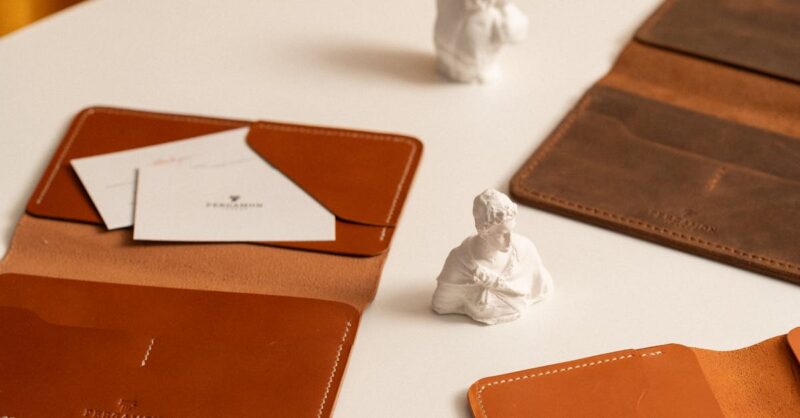So, you’ve got a killer e-commerce store, awesome products, and maybe even a few customers. But are your category pages pulling their weight? They should be! These aren’t just digital shelves; they’re the secret weapon to boosting organic traffic, driving conversions, and ultimately, making more sales. Think of them as mini-landing pages, each designed to capture a specific segment of your target audience. A well-optimized category page acts as a magnet for search engines, pulling in customers searching for exactly what you offer. This guide is your casual, no-nonsense walkthrough of how to turn those category pages into revenue-generating powerhouses. We’ll ditch the jargon and focus on practical strategies you can implement today to see real results – because let’s face it, who has time for complicated SEO mumbo-jumbo?
This isn’t just about stuffing keywords; it’s about crafting a compelling experience for your shoppers. We’ll cover everything from strategic keyword placement and engaging content to optimizing images, ensuring mobile responsiveness, and even diving into the sometimes-mysterious world of schema markup. We’ll also explore how to use analytics to track your progress and make data-driven improvements – because who wants to guess their way to success?
Get ready to unlock the hidden potential of your category pages and watch your e-commerce business soar. By the end of this guide, you’ll be equipped with the knowledge and tools to transform those underperforming pages into high-converting goldmines. Let’s get started!
5 Key Takeaways: Mastering E-commerce Category Page SEO
- Category pages are mini-landing pages: Optimize them as crucial entry points for both customers and search engines to drive traffic and conversions.
- Keyword research is paramount: Identify high-volume, low-competition keywords to target specific customer searches and improve rankings.
- Balance SEO and user experience: Create compelling content that’s both engaging for readers and optimized for search engines. Don’t sacrifice one for the other!
- Mobile optimization is non-negotiable: Google’s mobile-first indexing makes a responsive, fast-loading mobile site absolutely crucial for success.
- Track, analyze, and adapt: Regularly monitor key metrics (organic traffic, bounce rate, conversion rate) using tools like Google Analytics and Search Console, and adjust your strategy based on data insights.
1. Why Category Page SEO Matters: More Than Just Products
Okay, let’s talk category pages. You might think they’re just a place to list your products, but they’re so much more than that. Think of them as the main thoroughfares of your online store – the places where customers explore and decide what they want to buy. If these pages aren’t optimized, you’re basically hiding your awesome products from potential customers who are actively searching for them online.
Well-optimized category pages are like digital shop windows, showcasing your products in a way that attracts both customers and search engines. They act as landing pages for specific search terms, driving organic traffic directly to the products people are looking for. This means more visitors, more engaged shoppers, and ultimately, more sales. Imagine someone searching for “blue running shoes for women” – a well-optimized category page for that specific search term would be the perfect place to capture that customer. If that page is a mess, however, that customer might bounce right off your site and find a competitor who’s got their act together.
In short, investing time in category page SEO is an investment in your business’s growth. It’s about connecting your products with the right audience at the right time. And who doesn’t want that? It’s a foundational element of successful e-commerce, allowing you to capture more organic traffic and turn browsers into buyers. It’s not rocket science, but it is seriously effective.
The Big Picture: Category Pages as Landing Pages
Think of your e-commerce website as a bustling city. Customers are visitors, and your category pages are the key entry points – the main streets and avenues leading to specific destinations (your products!). Search engines, like Google, are constantly mapping out this city, identifying the most relevant and accessible routes for visitors looking for something specific. If your category pages are poorly designed or optimized, it’s like having blocked-off streets and confusing signage; customers and search engines alike will get lost and frustrated, ultimately finding their way to a competitor’s site.
Each category page acts as a mini-landing page, designed to attract and engage visitors searching for a particular type of product. When someone searches for “women’s winter coats,” for example, they expect to land on a category page specifically dedicated to that search term. This page should instantly show them exactly what they’re looking for, offering a clear and concise overview of the available options, accompanied by high-quality images and easy navigation. Failing to provide this direct and relevant experience leads to high bounce rates – meaning people are leaving your site quickly because they didn’t find what they were looking for.
To make your category pages truly effective landing pages, you need to optimize them for both search engines and user experience. This means using relevant keywords strategically throughout the page content, creating compelling descriptions, ensuring fast loading speeds, and designing a clean and user-friendly layout. By acting as a highly relevant landing page, your category pages will not only attract organic traffic but also keep visitors engaged, encouraging them to browse, compare, and ultimately, make a purchase. It’s all about creating a smooth and satisfying journey for your customers, leading them right to the products they’re looking for.
Driving Conversions: From Browsing to Buying
Let’s be honest, the ultimate goal of any e-commerce website is to make sales. While having a beautiful website is nice, it doesn’t pay the bills. That’s where well-optimized category pages step in; they’re not just about attracting visitors; they’re about converting those visitors into paying customers. Think of them as carefully crafted sales funnels, guiding shoppers from browsing to buying with ease and efficiency.
Well-structured category pages significantly influence the conversion rate. Imagine a customer lands on a category page crammed with products, poor images, and confusing navigation. Frustration sets in quickly, and they’re likely to leave without making a purchase. Conversely, a well-designed category page with high-quality images, detailed product descriptions, clear filtering options, and a user-friendly layout makes it easy for customers to find exactly what they’re looking for. This ease of navigation and positive user experience dramatically increases the chances of a conversion. Customers are more likely to explore, compare, and ultimately add items to their cart when the process is simple and enjoyable.
In essence, optimizing your category pages isn’t just about boosting your search engine rankings; it’s a direct investment in your sales performance. By making it easy for customers to find what they need and complete their purchases, you’re directly impacting your bottom line. The more streamlined and user-friendly your category pages are, the more likely you are to convert browsers into buyers. It’s a crucial aspect of a successful e-commerce strategy – a bridge between attracting visitors and actually making those all-important sales.
Keyword Research: Finding Your Niche
Before you even think about writing content for your category pages, you need to know what people are actually searching for. This is where keyword research comes in – it’s the detective work that helps you uncover the phrases and terms your potential customers are using when looking for products like yours. Think of it as eavesdropping on the internet to find out what your target audience is saying.
Tools like SEMrush, Ahrefs, and Google Keyword Planner are your best friends here. They’re not just for techies; they’re user-friendly platforms that help you find high-volume, low-competition keywords. High-volume means lots of people are searching for that term; low-competition means fewer websites are vying for those search results. Finding that sweet spot is key to getting your category pages ranking higher in search engine results pages (SERPs). You don’t want to target overly competitive terms like “shoes” – it’s too broad! Instead, you’d target something more specific like “women’s waterproof hiking boots size 8.” See the difference?
Once you’ve identified your target keywords, you can weave them naturally into your category page titles, descriptions, and product listings. Don’t stuff keywords awkwardly; aim for natural language that sounds good and provides useful information to your customers. This approach helps search engines understand what your pages are about, leading to higher rankings and more organic traffic. It’s all about connecting the right words to the right customers and ultimately driving more sales – simple as that!
2. Keyword Optimization: The Foundation of Success
So, you’ve done your keyword research and have a list of juicy terms. Now what? It’s time to strategically sprinkle those keywords throughout your category pages. This isn’t about keyword stuffing – cramming keywords everywhere to trick search engines. That’s a big no-no and can actually hurt your rankings. Instead, it’s about natural, smart placement that benefits both search engines and your customers.
Think of it like this: your keywords are the breadcrumbs leading search engines and customers to your products. Place them strategically in key areas: your page title (most important!), meta description (the short summary that appears in search results), and header tags (H1-H6). Use your primary keyword in your H1, and then use related keywords in your subheadings (H2-H6). Also, weave your keywords naturally into your product descriptions, but don’t force it! Focus on creating engaging and informative content that uses your keywords naturally to enhance readability for both humans and search engines.
Remember, keyword optimization is about creating a seamless experience. You’re not trying to trick Google; you’re helping it understand what your category pages are about so it can connect them with relevant searches. When you thoughtfully incorporate keywords throughout your content, you’re improving not only your search ranking but also the overall user experience. A well-optimized category page ranks higher, attracts more traffic, and ultimately, translates to increased conversions. It’s the foundation of a successful SEO strategy.
Strategic Keyword Placement: Title Tags, Meta Descriptions, and H1-H6
Let’s get tactical with your keywords. We’ve talked about finding the right ones, now let’s talk about putting them where they count most. Think of your category page as a layered cake – each layer needs to be delicious and contribute to the overall experience. Strategic keyword placement is like adding the perfect frosting and sprinkles to make it irresistible to both search engines and your customers.
The top layer is your title tag – this is the headline of your category page, the first impression that search engines and users see. Make it count! Include your primary keyword here, making it clear and concise. Next, craft a compelling meta description, a brief summary that appears under your title tag in search results. This is your chance to entice clicks, so make it engaging and include relevant keywords. Now, let’s move on to the header tags (H1-H6). Your H1 should always contain your primary keyword, acting as the main heading for the page. Use related keywords throughout your H2-H6 headers to organize your content and reinforce the page’s topic.
Beyond the main headings, distribute your keywords naturally throughout your category page content. Don’t force them in; write for your audience first. Use variations of your keywords, long-tail keywords, and related terms to paint a comprehensive picture. This approach benefits both search engines (which understand the context of your page) and users (who get a more informative and engaging experience). Remember, it’s a balancing act – satisfying search engine algorithms while creating a great experience for your customers. It’s all about getting the right balance for maximum impact.
Long-Tail Keywords: Targeting Specific Searches
While short, head keywords like “shoes” are great for broad reach, they’re often incredibly competitive. That’s where long-tail keywords come in – these are longer, more specific phrases that people actually type into search engines. Think “best waterproof hiking boots for women with wide feet.” It’s much more specific, right? That specificity is your secret weapon.
Long-tail keywords attract a highly targeted audience. People using these phrases are further down the buying funnel; they’re not just browsing; they’re actively searching for a specific product. This means a higher chance of conversion. Instead of competing with huge brands for the top spot on “shoes,” you’re competing for the niche search of “best women’s running shoes under $100 for plantar fasciitis.” This laser focus helps you capture a segment of the market less saturated with competition.
By incorporating long-tail keywords into your category page content, you’re creating highly relevant pages that cater to specific customer needs. This not only improves your search engine rankings for these targeted searches but also increases user engagement, reduces bounce rates, and ultimately leads to more sales. It’s about finding the sweet spot where high search volume meets lower competition – resulting in more qualified traffic and higher conversion rates. It’s a powerful strategy for outsmarting the competition and capturing the right customers.
Keyword Cannibalization: Avoiding Duplicate Content
Keyword cannibalization sounds like something scary, and it kind of is! It’s what happens when multiple pages on your website are competing for the same keywords. Imagine your category page for “women’s running shoes” and a product page for a specific pair of “women’s running shoes” both vying for the same search terms. Search engines get confused – which page is the authority on the topic? This internal competition can dilute your ranking power and prevent either page from reaching its full potential.
The solution? Make sure your category and product pages work together harmoniously, not against each other. Your category page should provide a broad overview of all women’s running shoes, while each product page should focus on a specific pair. This means using slightly different keywords and phrasing to avoid direct competition. For instance, your category page could target keywords like “women’s running shoes best brands” and “women’s running shoes sale,” while individual product pages use more specific keywords related to features, brands, or styles.
Avoid keyword cannibalization by carefully planning your site architecture and keyword strategy. Use tools to analyze your website’s content and identify any potential overlaps. Once you’ve spotted these areas of conflict, you can refine your content or even consolidate pages to ensure that each page has a unique and clear focus. By coordinating your keywords strategically, you can create a website architecture that maximizes your search visibility and strengthens your overall ranking power.
3. Crafting Compelling Category Page Content
Keywords are crucial, but don’t forget the human element! Your category page content needs to be engaging and resonate with your target audience. It’s not just about listing products; it’s about creating an experience. Think about what your customers want to know – what are their pain points? What are they looking for? Address those needs in your descriptions, making the content informative and enjoyable to read.
Writing for Humans, Optimizing for Search Engines
It’s a common misconception that SEO and great content are at odds. They’re not! In fact, they’re best friends. You can absolutely create compelling, user-friendly content that also ranks well in search results. The key is balance. Don’t sacrifice readability and engagement for keyword stuffing; instead, find a way to naturally weave your keywords into informative and engaging text.
Using High-Quality Images and Videos
Let’s face it, nobody wants to read walls of text. High-quality images and videos are essential for grabbing attention and breaking up large chunks of content on your category pages. They make your pages more visually appealing and engaging, keeping customers on your site longer and improving the overall user experience. But it’s not just about making things pretty; visuals also play a significant role in SEO.
Category Page Structure and Navigation
Think of your category pages as a well-organized store. If customers can’t find what they need quickly, they’ll get frustrated and leave. Intuitive navigation is key to both user experience and SEO performance. A clear, logical structure helps users easily find what they’re looking for, leading to increased engagement and reduced bounce rates. This positive user experience is a major factor in search engine rankings; Google rewards sites that provide a seamless browsing experience.
4. URL Optimization: Clean and Concise
Your URLs are more than just website addresses; they’re another opportunity to communicate with both search engines and users. Clean, concise URLs that accurately reflect the page’s content are crucial for both SEO and user experience. Imagine a long, messy URL filled with numbers and gibberish – it’s off-putting, right? Search engines also prefer clear, descriptive URLs that tell them exactly what the page is about.
Understanding URL Structure and Best Practices
Let’s break down the anatomy of a good URL. Keep it short and sweet – avoid unnecessary characters or numbers. Use hyphens (-) to separate words, making it easier for both search engines and users to read. Avoid excessive use of parameters or session IDs, as these can make URLs look cluttered and less user-friendly. Aim for clarity; the URL should clearly reflect the page’s content, making it easy for users to understand where they are and what they’ll find on the page.
Using Keywords in Your URLs
Including keywords in your URLs helps search engines understand your page’s content and improves your chances of ranking for relevant searches. But remember, it’s about natural inclusion, not keyword stuffing. Don’t cram keywords into your URLs just for the sake of it; prioritize readability and relevance. Think of your URL as a mini-title for the page, a concise summary of its content.
5. Internal Linking: Connecting Your Pages
Internal linking is like creating a roadmap for your website, guiding users and search engines through your content. By strategically linking relevant pages together, you improve site navigation, distribute link equity (helping boost the ranking of important pages), and provide a better user experience. Think of it as creating a web of interconnected pages, all contributing to the overall success of your site.
Linking Strategy: Connecting Related Products and Categories
A well-planned internal linking strategy is crucial for guiding users through your website and improving SEO. Think about how you can connect related products and categories logically. For example, on a product page for running shoes, you might link to related categories like “running apparel” or “running accessories.” Similarly, on a category page for winter coats, you could link to individual product pages featuring specific coat styles or brands.
Anchor Text Optimization: Choosing the Right Words
Anchor text is the clickable text of a link. Don’t just use generic phrases like “click here”; instead, use relevant and descriptive anchor text that tells both users and search engines where the link leads. For example, instead of “Learn more,” use “Learn more about our winter coat collection.” This context helps search engines understand the relationship between pages, improving SEO.
6. Schema Markup: Helping Search Engines Understand Your Content
Schema markup is like adding extra information tags to your website’s code, helping search engines better understand your content. Think of it as providing a detailed description to search engines, giving them more context about your category pages. This helps them display your pages more prominently in search results, potentially including rich snippets (like star ratings or prices) that attract more clicks.
What is Schema Markup and Why Use It?
Imagine you’re writing a letter to a friend, but you only use words – no punctuation, no paragraph breaks, just a jumbled mess of words. That’s how search engines might see your website without schema markup. Schema markup is like adding punctuation and paragraph breaks – it helps search engines understand the structure and meaning of your content, making it easier for them to organize and display your information.
Implementing Schema Markup on Your Category Pages
Adding schema markup might sound technical, but it’s simpler than you think. There are several ways to do it, from using plugins or extensions to manually adding code to your website. Many website platforms offer plugins that simplify the process, allowing you to add schema markup with just a few clicks. If you’re comfortable with code, you can manually add the necessary schema markup to your category pages using JSON-LD (JavaScript Object Notation for Linked Data), which is a popular method.
7. Mobile Optimization: A Must for E-Commerce
In today’s mobile-first world, neglecting mobile optimization is a recipe for disaster. More people browse and shop online using their smartphones than ever before. If your category pages aren’t optimized for mobile devices, you’re losing out on a huge chunk of potential customers. A poorly optimized mobile experience leads to high bounce rates, frustrated shoppers, and ultimately, lost sales. Make sure your category pages are fully responsive – meaning they adapt seamlessly to different screen sizes and devices.
Mobile-First Indexing: Google’s Approach
Google’s mobile-first indexing means that Google primarily uses the mobile version of your website to rank your pages in search results. This is a huge deal for SEO. If your mobile site is slow, clunky, or difficult to navigate, it will negatively impact your search rankings. Google crawls and indexes the mobile version first, using that version as the primary source for ranking factors. This means that if your mobile site isn’t up to par, it doesn’t matter how good your desktop site looks; your search ranking will suffer.
Testing Your Category Pages on Mobile Devices
Don’t just assume your category pages look and function perfectly on mobile devices. Actually test them! Use different smartphones and tablets to get a feel for the user experience. Check the loading speed, assess the navigation, and see how easily users can find and interact with products. Look for things like broken links, slow loading times, or elements that are difficult to tap on smaller screens. Pay attention to how the images and text scale, ensuring everything is clear and readable.
8. Page Speed Optimization: Fast Loading is Key
Nobody likes waiting around, especially online shoppers. Slow-loading category pages are a major turnoff, leading to high bounce rates and lost sales. Page speed is a crucial ranking factor for search engines like Google, so optimizing your pages for speed is essential for both user experience and SEO. A fast-loading page keeps customers engaged and happy, increasing the likelihood of conversions.
The Impact of Page Speed on Rankings and Conversions
Page speed isn’t just a nice-to-have; it’s a critical factor influencing both your search engine rankings and your conversion rates. Search engines like Google prioritize fast-loading websites, rewarding them with higher rankings in search results. Slow websites, on the other hand, get penalized, pushing them further down the search results pages, making it harder for potential customers to find them. This directly impacts your organic traffic and overall visibility.
Tips for Optimizing Page Speed
Optimizing your category page speed doesn’t require rocket science. Start by compressing images without sacrificing quality – there are tons of free online tools to help with this. Next, optimize your website’s code. Remove unnecessary plugins or scripts that might be slowing things down. Make sure your theme or template is optimized for speed. Many themes are bloated with unnecessary code, which significantly affects loading times. Consider using a caching plugin to store frequently accessed files locally, speeding up page loading.
9. Image Optimization: Visual Appeal and SEO
Images are crucial for visual appeal, but large image files can significantly slow down your website. Optimizing your images is key for both user experience and SEO. Compress your images to reduce their file size without noticeably impacting quality. Use tools to compress images without losing too much visual fidelity. There are many free and paid options available online. Remember to use appropriate image formats (like WebP for superior compression) and dimensions.
Compressing Images Without Losing Quality
You don’t have to sacrifice image quality to achieve faster loading speeds. Several methods allow you to significantly reduce image file sizes without making them look blurry or pixelated. Start by using the right image format. WebP is generally the best option, offering superior compression compared to JPEG or PNG. However, if browser compatibility is a concern, consider using optimized JPEGs or PNGs. Many image editing software provides compression options; experiment to find the best balance between file size and quality.
Using Alt Text for Accessibility and SEO
Alt text (alternative text) is the text that describes an image for people who can’t see it, such as those using screen readers. It’s crucial for accessibility, ensuring that everyone can understand the content of your website. But it’s not just about accessibility; alt text also helps search engines understand your images, improving SEO. When you use relevant keywords in your alt text, you’re giving search engines more context about your images, potentially boosting your rankings for relevant searches.
10. Tracking Your Progress: Analytics and Monitoring
All the optimization in the world is useless without tracking your results. Regularly monitoring your category page performance is crucial for understanding what’s working and what’s not. Tools like Google Analytics and Google Search Console are your best friends here. They provide valuable insights into your website’s traffic, user behavior, and search engine rankings. Use these tools to track key metrics like organic traffic, bounce rate, conversion rate, and average session duration.
Key Metrics to Track
Don’t just blindly make changes; track your results to see what works. Some key metrics to focus on include organic traffic (how many people are finding your pages through search engines), bounce rate (how many people leave your page immediately), conversion rate (how many visitors complete a desired action, like making a purchase), and average session duration (how long people spend on your pages). These metrics provide insights into user engagement and the effectiveness of your category pages.
Google Analytics and Search Console: Your SEO Allies
Google Analytics and Google Search Console are powerful, free tools that provide invaluable insights into your website’s performance. Google Analytics tracks user behavior, showing you how people interact with your category pages. You can see metrics like bounce rate, time on page, and conversion rates, all broken down by various dimensions, like device and traffic source. This helps you understand what’s working and what needs improvement.
11. Advanced SEO Techniques: Going the Extra Mile
Ready to take your category page optimization to the next level? Let’s explore some advanced techniques. Structured data markup, beyond basic schema, allows you to provide even more context to search engines, potentially leading to richer snippets in search results. Think detailed product information, customer reviews, or even interactive elements directly within the search results. This can significantly improve click-through rates.
Structured Data and Rich Snippets
Structured data is a way of providing search engines with extra information about your website’s content, making it easier for them to understand what your pages are about. This extra context can lead to rich snippets in search results – those enhanced listings that include things like star ratings, prices, and customer reviews. These rich snippets make your listings stand out, increasing click-through rates and driving more traffic to your category pages.
Local SEO for E-commerce
If you have a physical store or serve a specific geographic area, local SEO is crucial. Optimizing your online presence for local searches helps customers in your area find you easily. Claim and optimize your Google My Business profile, ensuring your information (name, address, phone number) is accurate and consistent across all online platforms. Encourage customer reviews, as positive reviews significantly impact local search rankings. Use location-based keywords in your website content and category pages to target local searches.
12. E-A-T and Category Page Optimization
Google’s E-A-T (Expertise, Authoritativeness, Trustworthiness) guidelines heavily influence search rankings, especially for content related to products or services. For your e-commerce category pages, demonstrating E-A-T is key. Showcase your expertise by providing detailed, accurate product information, highlighting unique selling points, and using high-quality images and videos. Back up claims with credible sources, and clearly communicate your business’s credentials and history.
Building Trust With Customers
Building customer trust is paramount for improving your E-A-T score and boosting your search rankings. Transparency is key – clearly display your contact information, return policy, and shipping details. Showcase customer reviews and testimonials prominently on your category pages; positive reviews build social proof and demonstrate customer satisfaction. High-quality product images and detailed descriptions help customers feel confident in their purchase decisions. Addressing customer queries promptly and professionally further enhances trust and demonstrates responsiveness.
Showcase Expertise in your Category
To establish yourself as an authority in your category, demonstrate your product knowledge. Don’t just list products; provide valuable information about them. Write detailed, informative product descriptions that highlight key features and benefits. Use high-quality images and videos to showcase products in action. Create blog posts or articles related to your category, demonstrating expertise and offering helpful advice to your target audience. This type of content positions you as a knowledgeable resource, building trust and authority.
13. Keeping Up with Algorithm Updates
Google’s algorithms are constantly evolving, so staying informed about updates is crucial for maintaining your SEO rankings. Major algorithm changes can significantly impact your website’s visibility, so it’s essential to stay on top of the latest news and trends in the SEO world. Follow reputable SEO blogs, subscribe to newsletters, and monitor industry forums for updates. This proactive approach helps you adapt your strategies and avoid any negative impacts on your rankings.
Monitoring Google’s Algorithm Changes
Staying ahead of Google’s algorithm changes requires a proactive approach. Don’t rely solely on Google’s official announcements; those often lag behind the actual impact. Instead, monitor reputable SEO news sites and blogs for up-to-the-minute insights into algorithm shifts. These sites often analyze changes, offering interpretations and advice on how to adapt your strategies. Join SEO communities and forums to engage with other professionals and learn from their experiences.
Adapting your SEO Strategy
Algorithm updates often necessitate adjustments to your SEO strategy. Don’t panic; instead, analyze the changes and see how they might impact your website. If Google is prioritizing high-quality content, focus on improving the depth and value of your category page descriptions. If mobile optimization is emphasized, double-check your site’s responsiveness and loading speeds. If E-A-T is getting more weight, focus on building trust and showcasing expertise.
14. Common Mistakes to Avoid
Let’s look at some common category page SEO pitfalls to avoid. Keyword stuffing is a big one – cramming keywords into your content without regard for readability. This hurts user experience and can get you penalized by search engines. Ignoring mobile optimization is another major mistake; in today’s mobile-first world, a poor mobile experience is a surefire way to lose visitors. Neglecting high-quality images and videos also hinders user engagement and SEO performance.
Keyword Stuffing and Other Penalties
Keyword stuffing, where you cram keywords into your content without regard for readability, is a major SEO no-no. Search engines are smart; they can detect this tactic, and it will hurt your rankings. Instead, focus on creating high-quality, user-friendly content that naturally incorporates relevant keywords. Another common mistake is neglecting technical SEO – broken links, slow loading speeds, and poor mobile optimization can all negatively impact your rankings.
Ignoring User Experience
While technical SEO is important, don’t lose sight of the user experience. A website packed with keywords but difficult to navigate or visually unappealing will frustrate visitors and lead to high bounce rates. Search engines prioritize user experience; a site that provides a seamless and enjoyable experience for visitors tends to rank higher. Focus on creating intuitive navigation, fast loading speeds, and visually appealing category pages that make it easy for users to find what they’re looking for.
15. Case Studies: Real-World Examples
Learning from real-world examples can be incredibly insightful. Analyzing successful category page optimization strategies from different businesses can offer valuable lessons and inspiration. Look for case studies that highlight specific techniques and the resulting impact on organic traffic, conversion rates, and overall sales. Pay attention to how different businesses approach keyword research, content creation, and technical optimization. See how they balance SEO best practices with a focus on user experience.
Successful Examples of Category Page Optimization
Let’s explore some real-world examples of successful category page optimization. Imagine an apparel retailer that revamped its category pages, using high-quality product photography, detailed descriptions highlighting fabric and features, and improved navigation. Their organic traffic increased by 40%, and conversion rates rose by 25%. Or consider a home goods company that focused on long-tail keywords, targeting specific customer searches. This strategy resulted in a significant increase in targeted traffic and a boost in sales for their niche products.
Learning From Mistakes
Analyzing unsuccessful category page optimizations can be just as valuable as studying successes. What went wrong? Let’s examine some examples. One common mistake is keyword stuffing – cramming keywords into content without regard for user experience. This can lead to penalties from search engines and drive away potential customers. Poor website navigation and slow loading speeds are other frequent issues, resulting in frustrated users and high bounce rates. Ignoring mobile optimization is another major pitfall in today’s mobile-first world.
16. The Future of E-Commerce Category Page Optimization
The world of SEO is constantly evolving, and e-commerce category page optimization is no exception. We’re seeing a rise in the use of AI-powered tools for keyword research, content creation, and even technical SEO. These tools can analyze vast amounts of data to identify optimal keywords, suggest compelling content, and automatically optimize images and website code for speed and performance. This automation promises to streamline the optimization process and free up time for more strategic tasks.
AI and Machine Learning in SEO
AI and machine learning are revolutionizing SEO, automating tasks and providing insights previously impossible to achieve manually. Tools now leverage AI to analyze massive datasets, identifying optimal keywords, predicting search trends, and even generating compelling content. This automation streamlines workflows, enabling SEOs to focus on higher-level strategy rather than getting bogged down in time-consuming tasks like keyword research and on-page optimization.
Voice Search Optimization
Voice search is becoming increasingly popular, changing how people interact with search engines. Unlike typed searches, voice searches tend to be longer, more conversational questions. To optimize your category pages for voice search, focus on long-tail keywords and conversational phrasing. Instead of optimizing for “shoes,” target phrases like “where can I find comfortable walking shoes for women with wide feet?” Your content should answer questions directly and naturally, using a conversational tone.
How often should I update my category page content?
There’s no magic number, but regularly updating your content is crucial. Aim for updates at least a few times a year, or more frequently if you have new products or significant changes in your industry. Consider updating whenever you have new products, significant sales or promotions, or seasonal changes impacting your offerings. Keep an eye on your analytics; if a page is underperforming, consider a refresh.
What are some free tools I can use for keyword research?
Google Keyword Planner is a great free option, although it provides less data than paid tools. You can also use tools like Ubersuggest (offers a free plan with limitations) and even explore free features within some paid tools like SEMrush and Ahrefs to gain a basic understanding.
How can I tell if I have keyword cannibalization?
Monitor your search engine rankings. If multiple pages are competing for the same keywords, and neither is ranking well, you likely have cannibalization. Use your website analytics to see which pages are attracting traffic for specific keywords; overlapping traffic is a key indicator. Tools like SEMrush and Ahrefs also help identify keyword cannibalization.
My images are already compressed, but my pages are still slow. What else can I do?
Optimize your website’s code. Remove unnecessary plugins, use a caching plugin, and ensure your theme is optimized for speed. Consider using a Content Delivery Network (CDN) to serve your content from servers closer to your visitors, improving loading speeds for users globally.
How do I know which schema markup is right for my category pages?
Schema.org provides a comprehensive list of schema types. For category pages, you’ll likely want to use schema markup related to product categories, such as ‘ItemList’, which allows you to define a list of products within a category and provide structured data about each item.
Is mobile optimization really that important?
Absolutely! Google’s mobile-first indexing means Google primarily uses your mobile site for ranking. A poor mobile experience leads to high bounce rates, negatively impacting rankings and conversions. Ensure your category pages are responsive and load quickly on all devices.
How can I improve my E-A-T score?
Focus on building trust and showcasing expertise. Display contact information, testimonials, high-quality images, and detailed product information. Create high-quality content (blog posts, articles) demonstrating your knowledge of the category. Make sure your ‘About Us’ page builds credibility and showcases your background and expertise.
Table of Key Insights: Optimizing E-commerce Category Pages for SEO
| Insight Category | Key Insight | Actionable Step | |—————–|————————————————————————————–|———————————————————————————–| | Keyword Strategy | Keyword research is foundational for effective category page SEO. | Use tools like SEMrush, Ahrefs, and Google Keyword Planner to identify high-volume, low-competition keywords. | | | Long-tail keywords target specific customer searches, improving rankings and conversions. | Integrate long-tail keywords naturally into page titles, descriptions, and content. | | | Avoid keyword cannibalization by ensuring pages don’t compete for the same keywords. | Differentiate keyword usage across category and product pages. | | Content & UX | Compelling content is crucial; balance SEO with readability and user engagement. | Create engaging descriptions, use high-quality visuals, and ensure clear navigation. | | | Mobile optimization is essential due to Google’s mobile-first indexing. | Ensure responsive design and fast loading speeds on all devices. | | Technical SEO | Page speed optimization significantly impacts rankings and conversions. | Compress images, optimize code, and utilize caching. | | | Schema markup helps search engines understand your content, improving visibility. | Implement schema markup on category pages using JSON-LD or a plugin. | | | Internal linking improves site navigation and SEO performance. | Strategically link related products and categories using descriptive anchor text. | | Analytics & Growth | Tracking your progress is crucial for data-driven improvements. | Use Google Analytics and Search Console to monitor key metrics (organic traffic, bounce rate, etc.). | | | Stay updated on Google’s algorithm updates and adapt your strategy accordingly. | Monitor SEO news and adapt your strategy to algorithm shifts. |