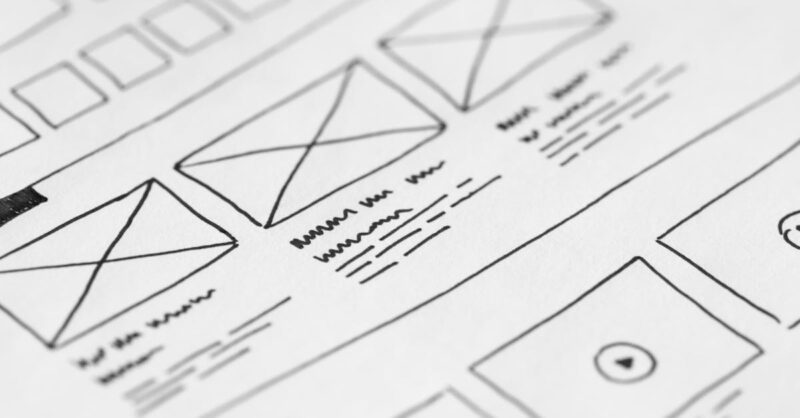So, you’ve built an awesome website, filled with amazing content. But are your pages talking to each other? If not, you’re missing out on a HUGE opportunity to boost your SEO and make your visitors ridiculously happy. Internal linking – the unsung hero of website optimization – is the key. It’s not just about slapping links anywhere; it’s a strategic art that helps search engines understand your website’s structure, guides users on a delightful journey through your content, and ultimately, improves your rankings. In this guide, we’ll ditch the jargon and dive into advanced internal linking strategies that will make your website a well-oiled, SEO-optimized machine. We’ll cover everything from keyword research and anchor text optimization to advanced techniques like siloing and topical clusters, all while ensuring a smooth, intuitive user experience. Get ready to transform your website from a collection of pages into a powerful, interconnected network!
Key Takeaways: Mastering Advanced Internal Linking Strategies
- Strategic internal linking is crucial for SEO and user experience: It helps search engines understand your website’s structure, guides users through your content, and improves overall rankings.
- Keyword research is essential: Identify relevant keywords to guide your internal linking strategy, targeting both head and long-tail keywords to attract a broader audience.
- Craft compelling and natural-sounding anchor text: Avoid keyword stuffing; instead, use descriptive and contextually relevant phrases that enhance user experience and avoid raising red flags with search engines.
- Advanced techniques like siloing and topical clusters boost authority: Organize your website into themed sections to improve site structure and make it easier for search engines to understand your content’s relevance.
- Regular monitoring and maintenance are vital: Track your internal links’ performance using Google Analytics, identify underperforming links, and adapt your strategy based on data to ensure optimal results.
1. Why Internal Linking Still Matters in 2024
Okay, let’s be real. Google’s algorithms are constantly evolving, right? So, you might be thinking, “Does internal linking even matter anymore?” Absolutely! Think of your website as a city. External links are the highways bringing in traffic from outside, but internal links are the roads connecting all the neighborhoods within your city. Without those internal roads, visitors get lost, and search engines struggle to understand your website’s overall structure and authority. Internal links help Google’s crawlers easily navigate your site, indexing all your pages and boosting your overall search visibility.
Beyond just SEO, internal linking is crucial for user experience. Imagine landing on a page and finding no further connections—it’s like being stranded! Well-placed internal links act as signposts, guiding visitors to related articles or products, keeping them engaged and encouraging them to explore more of what you have to offer. This increased engagement tells Google that your content is valuable and relevant, leading to higher rankings. It’s a win-win.
In short, while algorithm updates come and go, the fundamental principle remains: a well-structured, internally linked website is easier to crawl, more user-friendly, and ultimately, more successful. It’s about building a comprehensive, interconnected network that not only satisfies search engines but also delights your visitors, leading to increased conversions and overall success. So, don’t underestimate the power of those seemingly simple internal links – they’re the unsung heroes of your SEO strategy!
The Underrated Power of Internal Links
Let’s talk about those often-overlooked internal links – they’re not just random links; they’re the secret sauce to a thriving website. For SEO, they act like breadcrumbs, guiding search engine crawlers through your website’s content. This helps search engines understand the hierarchy and relationships between your pages, making it easier for them to index and rank your content. Think of it like this: if Google can easily navigate your site, it understands your content better, leading to improved search engine rankings. More importantly, it spreads the ‘link juice’ – essentially, SEO authority – across your site, boosting the ranking of less popular pages.
But internal links aren’t just for the bots; they’re hugely important for user experience. They’re like signposts, guiding visitors to relevant content that might interest them. Imagine reading a blog post and finding a link to a related case study or a deeper dive into a specific topic. That’s what internal linking is all about. By providing a seamless and intuitive user journey, you’re increasing engagement and decreasing bounce rates – crucial factors in achieving a successful online presence. Happy users stay longer and explore more of your website, which signals to search engines that your content is valuable and trustworthy.
From a website architecture perspective, internal links are essential for building a strong foundation. They help structure your content logically, creating a clear hierarchy and improving overall navigation. This organized structure enhances the overall user experience and makes it easier for both users and search engines to find what they need. By strategically planning your internal links, you can create a robust and well-organized website that’s both visually appealing and highly effective in delivering a great user experience while maximizing SEO potential. So, don’t just toss links around; plan them strategically!
Debunking Internal Linking Myths
Let’s tackle some common myths surrounding internal linking that might be holding your website back. First, the idea that more links are always better is simply false. Stuffing your content with irrelevant links looks spammy and harms user experience. Think quality over quantity. Focus on strategically placing relevant links that enhance the reader’s journey and provide additional value, not just boosting your link count. Search engines are smart enough to penalize manipulative linking practices.
Another misconception is that only high-authority pages need internal links. This isn’t true; all pages benefit from being connected to the overall website network. Internal links help distribute authority and improve the visibility of lesser-known pages. Imagine a small shop tucked away in a bustling city. A well-placed sign directing people from the main street helps customers find it. Similarly, internal links draw traffic to pages that might otherwise go unnoticed. Even your newest blog posts and product pages need that connection to the rest of your website.
Finally, some believe that any old link will do. Nope! The anchor text (the clickable text of your link) needs to be relevant and natural-sounding. Don’t just use exact-match keywords; use variations and descriptive phrases that make sense within the context of your content. Over-optimization with keyword-stuffed anchor text can be detrimental to your SEO. The goal is to create a natural, user-friendly experience that benefits both readers and search engines. Focus on building a seamless web of interconnected content, not a collection of artificially linked pages.
Internal Linking vs. External Linking: A Comparison
Internal and external linking are two sides of the same SEO coin, but they play very different roles. Internal links connect pages within your website, creating a roadmap for both users and search engines. They’re like the roads within your city, guiding visitors to related content and helping search engines understand your site’s structure and hierarchy. This helps distribute authority across your website, boosting rankings for pages that might otherwise be hidden in the digital depths.
External links, on the other hand, point to pages outside your website. These are like highways leading in from other parts of the internet. They often point to authoritative sources that support your content or provide additional information. While they don’t directly boost your internal page rankings in the same way as internal links, they demonstrate that your website is a credible source of information, linked to by other reputable sites. Think of it like getting a recommendation from a trusted friend – it increases your credibility.
The magic happens when you combine both strategies. Internal links help users and search engines navigate your website effectively, while external links add credibility and bring in traffic from other sources. This synergistic effect significantly improves your SEO performance. A website with both strong internal and external linking enjoys better user engagement, higher search engine rankings, and increased visibility. It’s the perfect blend of internal organization and external endorsement that makes for a truly successful online presence.
2. Keyword Research for Strategic Internal Linking
Strategic internal linking isn’t about randomly throwing links around; it’s about connecting related content using relevant keywords. This starts with solid keyword research. You need to identify the terms people actually use when searching for information related to your website’s topics. Tools like Ahrefs, SEMrush, and Google Keyword Planner are your best friends here. They help you uncover high-volume, low-competition keywords that you can then strategically target within your internal linking structure. Think of it as creating a well-organized map of your website, where each path leads to a relevant page using appropriate keywords.
Once you have your keywords, it’s crucial to match them to the right content. Don’t force links; they should feel natural and intuitive. If you’re writing about ‘best hiking boots,’ you might link to a related article on ‘choosing the right hiking socks’ or a page showcasing your range of hiking boots. The key is to create a seamless user experience. Users should feel guided toward relevant information; they shouldn’t feel like they’re navigating a forced SEO maze. A well-planned approach focuses on delivering valuable and enriching content for your readers, boosting user engagement and satisfaction.
Don’t forget about long-tail keywords – those longer, more specific phrases that target niche audiences. These often have lower competition and can significantly improve your website’s rankings. For instance, instead of just targeting ‘hiking boots,’ you might incorporate long-tail keywords like ‘best waterproof hiking boots for women’ or ‘lightweight hiking boots for backpacking.’ By targeting these specific phrases in your internal linking strategy, you can attract a more focused audience and improve the overall effectiveness of your SEO efforts. Remember, keyword research is the foundation; strategic implementation is the key to success.
Using Keyword Research Tools Effectively
Let’s be honest, keyword research can feel overwhelming. But using the right tools makes it a breeze. Three popular choices are Ahrefs, SEMrush, and Google Keyword Planner. Ahrefs and SEMrush are comprehensive SEO suites offering in-depth keyword research capabilities, including keyword difficulty scores, search volume data, and competitor analysis. Imagine you’re selling handmade jewelry. Ahrefs could show you that “unique silver earrings” has high search volume but fierce competition, while “artisan-made gemstone earrings” might have lower competition but still decent search volume – perfect for targeting a niche audience.
Google Keyword Planner, while less feature-rich, is free and directly integrated with Google Ads. It’s great for brainstorming ideas and getting a general sense of search volume. Let’s say you’re starting a blog about sustainable living. Google Keyword Planner could suggest related keywords like ‘eco-friendly products,’ ‘zero waste lifestyle,’ or ‘sustainable fashion.’ You can then use this initial data to refine your search on more advanced tools like Ahrefs or SEMrush to discover more precise and relevant long-tail keywords.
Choosing the right tool depends on your budget and needs. Ahrefs and SEMrush offer a more in-depth analysis, ideal for established businesses or those with more complex SEO strategies. Google Keyword Planner is a great starting point for smaller businesses or bloggers looking for free, basic keyword research. Regardless of your choice, remember that keyword research is an ongoing process. Regularly check your keyword performance and adapt your strategy based on data and trends. The digital landscape is constantly shifting; stay ahead of the curve by keeping your keyword research up-to-date.
Matching Keywords to Relevant Content
Finding the right keywords is only half the battle; effectively matching them to your content is crucial for both SEO and user experience. Simply stuffing keywords into your text without considering context is a recipe for disaster. Search engines are getting smarter; they can easily detect unnatural keyword usage, and this can negatively impact your rankings. Instead, focus on creating high-quality, informative content that naturally incorporates relevant keywords. Think of it like having a conversation – you wouldn’t force random words into a conversation, would you? The same principle applies to your website content.
Long-Tail Keywords and Internal Linking
While short, head keywords are important, long-tail keywords are where the real magic happens for internal linking. These are the longer, more specific phrases people use when searching for something very particular. Think about it: someone searching for ‘hiking boots’ is looking for something general, but someone searching for ‘best waterproof hiking boots for women with wide feet’ has a very specific need. That’s where long-tail keywords shine.
By targeting long-tail keywords in your internal linking strategy, you can tap into a highly targeted audience with specific interests. This leads to increased click-through rates and higher conversion rates because the people who click on your links are already pre-qualified – they’re actively searching for precisely what you offer. For example, if you sell hiking boots, linking to a product page with the anchor text “best waterproof hiking boots for women with wide feet” from a blog post on finding the perfect hiking gear is a much more effective strategy than using a generic “hiking boots” link.
Incorporating long-tail keywords into your internal linking strategy also helps to improve your website’s overall SEO. Because long-tail keywords often have less competition, targeting them can help you rank higher in search engine results pages (SERPs) for those specific terms. This increases your website’s visibility and drives targeted traffic. Combining this with a well-structured internal linking strategy ensures your website is both user-friendly and optimized for search engines, leading to improved overall performance.
3. Crafting Compelling Anchor Text for Internal Links
Anchor text – the clickable words within your links – is more than just a hyperlink; it’s a crucial element of both SEO and user experience. Writing compelling anchor text is an art. You need to strike a balance between search engine optimization and user-friendliness. Avoid keyword stuffing; cramming keywords into your anchor text looks unnatural and can hurt your rankings. Google’s algorithms are designed to detect manipulative tactics, and unnatural-sounding anchor text is a major red flag.
Types of Anchor Text and Their Impact on SEO
Let’s talk anchor text types and their impact on SEO. We have exact-match, partial-match, branded, and naked anchors. Exact-match uses the exact keyword phrase you’re targeting (e.g., “best hiking boots”). While this seems ideal for SEO, overusing it can raise red flags with search engines. Google’s best practices discourage over-reliance on exact-match anchors; it can signal manipulative link building. Think of it like shouting a keyword repeatedly—it’s not natural or engaging.
Creating Natural-Sounding Anchor Text
Instead of keyword stuffing, aim for natural-sounding anchor text. Imagine you’re chatting with a friend; you wouldn’t force keywords into the conversation, right? The same principle applies to your internal links. Use descriptive phrases that accurately reflect the linked page’s content and fit seamlessly within the surrounding text. For example, instead of “Click here for more info on hiking boots,” try something like “Learn more about choosing the perfect hiking boots for your next adventure.” This feels more organic and engaging for the reader.
Testing and Optimizing Anchor Text Performance
Don’t just assume your anchor text is perfect; test it! A/B testing is your secret weapon. Create two or more versions of your anchor text, each with slightly different wording or phrasing. Use a tool like Google Optimize or VWO (Visual Website Optimizer) to split your traffic, showing one version of the anchor text to half your audience and another to the other half. Then, track which version performs better – resulting in a higher click-through rate.
4. Strategic Placement of Internal Links for Optimal Results
Strategic placement of internal links is key. Don’t just randomly sprinkle them throughout your content; think about where they’ll have the most impact. Within your body content, integrate links naturally. If you’re writing a blog post about hiking, link to related articles on gear, trails, or safety tips. Make sure the links are contextually relevant and improve the reader’s experience. Avoid interrupting the flow of your text with clunky links.
Optimizing Link Placement in Body Content
The key to effective internal linking within your body content is natural integration. Don’t just slap links in; weave them into the narrative. Think of them as enhancing the reader’s journey, not disrupting it. If you’re discussing a specific topic, a well-placed internal link can provide additional information or a deeper dive. For instance, if you’re writing about the benefits of hiking, you could naturally link to an article detailing the best hiking trails in your region. This provides value to the reader and improves their overall experience on your website.
Using Internal Links in Navigation Menus
Your navigation menu is a visitor’s first impression of your website’s structure. Internal links within your menu are crucial for guiding users through your content and improving overall website accessibility. Clear, concise labels and well-organized categories make it easy for visitors to find what they’re looking for. A well-structured menu also helps search engines understand your site’s hierarchy, which positively impacts your SEO.
Leveraging Internal Links in Sidebars and Footers
Don’t overlook the power of sidebars and footers! These less prominent areas of your website offer opportunities to subtly guide users and improve SEO. In your sidebar, you can include links to popular posts, related content, or resources. This keeps users engaged and encourages further exploration of your website. In your footer, include links to key pages like your About Us, Contact Us, and Privacy Policy pages. These are essential for both user experience and legal compliance.
5. Advanced Internal Linking Techniques: Siloing and Topical Clusters
Let’s level up your internal linking with siloing and topical clusters. Siloing is like organizing your website into themed sections or ‘silos,’ each focusing on a specific topic. Imagine your website is a library; siloing is like arranging books by genre—fiction, non-fiction, etc. Each silo contains several related pages, all interconnected with strong internal links. This helps search engines understand the overall theme of each silo, improving your rankings for relevant keywords within that topic.
What is Siloing and How Does It Work?
Imagine your website as a well-organized library, not a chaotic jumble of books. Siloing is like creating distinct sections for different genres – fiction, non-fiction, cookbooks, etc. Each section (or ‘silo’) focuses on a specific topic related to your business. For example, an e-commerce site selling hiking gear might have silos for hiking boots, backpacks, tents, and clothing. Within each silo, you’d have multiple pages related to that topic—product pages, blog posts, and guides—all interconnected with strong internal links.
Building Topical Clusters for Enhanced Authority
Topical clusters are like mini-silos, focusing on a specific keyword or topic. They’re about building a network of interconnected content around a central ‘pillar page.’ This pillar page is your comprehensive guide to the main topic, and you link to it from various supporting pages (cluster content) that delve into subtopics. For example, a pillar page on “hiking boots” might be supported by pages on “best waterproof hiking boots,” “lightweight hiking boots,” and “hiking boot maintenance.” All these pages link back to the pillar page, reinforcing its authority and relevance to search engines.
Examples of Successful Siloing and Topical Cluster Strategies
Unfortunately, I cannot provide direct links to specific websites as I do not have access to real-time information or the ability to browse the internet. However, I can give you examples of how successful siloing and topical clustering might look in practice. Imagine a large e-commerce site selling clothing. They might have a silo for “women’s clothing” with sub-silos for dresses, tops, pants, etc. Each sub-silo would contain numerous product pages, blog posts on styling tips, and possibly even size guides, all interconnected through strategic internal linking. This creates a robust, easy-to-navigate structure for both users and search engines.
6. Measuring the Effectiveness of Your Internal Linking Strategy
You’ve implemented your internal linking strategy – now how do you know if it’s working? Tracking and analyzing the performance of your internal links is crucial. Google Analytics is your go-to tool. You can track internal link clicks, referrals, and bounce rates to see which pages are performing well and which need improvement. By analyzing this data, you can identify underperforming links and make necessary adjustments to improve your overall strategy.
Using Google Analytics to Monitor Internal Links
Google Analytics is your best friend for tracking internal link performance. While it doesn’t directly show you every single internal link click, it provides valuable data on user behavior that helps you assess your strategy’s effectiveness. The key is to look at referral traffic and page-to-page navigation. By examining the sources of your traffic, you can see which pages are sending users to other pages on your site. This gives you a good idea of which internal links are driving the most traffic and engagement.
Identifying Underperforming Internal Links
Not all internal links are created equal. Some might be underperforming, leading to lost traffic and a frustrating user experience. Start by checking Google Analytics for pages with low engagement—high bounce rates or low time on page—that are linked to from other parts of your website. These could be indicators of a problem with the linked page or the link itself. Are the links relevant and engaging? Does the linked page offer what the anchor text promises?
A/B Testing Internal Links for Optimization
A/B testing isn’t just for headlines and calls to action; it’s a powerful tool for optimizing internal links too. Want to see if a more descriptive anchor text boosts clicks? Create two versions of a page with different anchor text for the same internal link. Use a testing platform like Google Optimize or Visual Website Optimizer to split your traffic and see which version gets more clicks. You can also test different link placements. Is a link at the beginning of a paragraph more effective than one at the end?
7. Avoiding Common Internal Linking Mistakes
Let’s talk about common internal linking pitfalls. Keyword stuffing is a big one. Cramming keywords into your anchor text looks unnatural and can hurt your rankings. Search engines prioritize user experience, and keyword-stuffed links create a poor reading experience. Instead, focus on natural, descriptive anchor text that accurately reflects the linked page’s content. Another common mistake is neglecting broken links. Regularly audit your website to identify and fix broken internal links. These lead to a frustrating user experience and signal a lack of website maintenance to search engines.
The Dangers of Keyword Stuffing in Anchor Text
Keyword stuffing in anchor text is a major SEO no-no. It’s when you cram keywords into your link text, making it look unnatural and spammy. Search engines are smart enough to detect this manipulative tactic, and it can severely harm your rankings. Google’s algorithms prioritize user experience, and keyword-stuffed links create a poor reading experience. Users are more likely to ignore or even distrust a website that uses this tactic, leading to higher bounce rates and lower engagement.
Avoiding Orphan Pages Through Internal Linking
Orphan pages are pages on your website that aren’t linked to from anywhere else. They’re like hidden rooms in a house—no one can find them! Search engines have a harder time discovering and indexing these pages, meaning they won’t contribute to your overall SEO. Plus, they create a frustrating user experience; visitors can’t easily navigate to them. The best way to avoid orphan pages is through proactive internal linking. When you create new content, make sure to link it to relevant pages within your website, and link to the new content from existing relevant pages.
The Importance of Regularly Reviewing and Updating Internal Links
Your internal linking strategy isn’t a set-it-and-forget-it kind of thing. Websites are dynamic; content is constantly being added, updated, and sometimes even removed. This means your internal linking needs regular maintenance and adjustments to stay effective. Regularly review your internal links to ensure they’re still relevant, accurate, and contributing to a positive user experience. Outdated or broken links can hurt your SEO and create a frustrating experience for your visitors.
8. Internal Linking Best Practices for Different CMS Platforms
While the principles of internal linking remain consistent across different CMS platforms, the tools and techniques you use might vary. WordPress, for example, offers a wealth of plugins to help manage and optimize internal links. These plugins can automate tasks like identifying broken links or suggesting relevant pages to link to. Other platforms might have built-in features or require manual adjustments. Understanding your CMS’s capabilities is key to streamlining your internal linking workflow and maximizing its effectiveness.
WordPress Plugins for Internal Linking
WordPress users are spoiled for choice when it comes to internal linking plugins. Many plugins simplify the process of creating and managing internal links, offering features like suggesting relevant links based on keyword analysis, automatically identifying broken links, and even helping you create internal linking strategies. Popular options include Internal Link Juicer, which helps to automatically suggest links during content creation, and Broken Link Checker, which scans your site for broken internal and external links.
Internal Linking Best Practices for Other CMS
While WordPress boasts a plethora of plugins, other CMS platforms like Wix and Squarespace offer different approaches to internal linking. These platforms often have simpler interfaces, sometimes limiting the level of automation available compared to WordPress. This often means more manual work is involved, but the fundamental principles remain the same: strategic placement, relevant anchor text, and regular maintenance are essential for both user experience and SEO. Wix and Squarespace often have built-in features to manage links, although these may not offer the advanced features found in dedicated WordPress plugins.
How often should I review and update my internal linking strategy?
Ideally, you should review and update your internal linking strategy at least quarterly, or more frequently if you’re making significant changes to your website content or structure. Changes in search engine algorithms and user behavior also necessitate regular reviews.
What’s the best way to find broken internal links on my website?
Several methods exist. Many SEO tools offer broken link checkers. Alternatively, you can use your CMS’s built-in features (if available) or explore free online tools. For WordPress, plugins like Broken Link Checker are incredibly helpful. Regularly scheduled website audits are also recommended.
Is there a perfect number of internal links per page?
There’s no magic number. The ideal number of internal links per page depends on the content’s length and relevance. Focus on creating a natural and intuitive user experience. Avoid keyword stuffing and only include links that add value to the reader’s journey. Quality over quantity is always the best approach.
How do I balance SEO and user experience when creating internal links?
The key is to prioritize the user experience. Ensure your links are relevant to the content and lead to valuable pages. Avoid interrupting the flow of your text with awkwardly placed links. If the links improve user navigation and engagement, it will generally benefit your SEO as well. Natural, helpful links are always the best approach.
Can I use too many internal links?
Yes, excessive internal linking can be detrimental. Overlinking can appear spammy to search engines and negatively impact your site’s authority. Focus on strategic linking, ensuring relevance and a natural user experience. Quality and context are far more important than sheer quantity.
What if I’m using a CMS other than WordPress? What are my internal linking options?
Most CMS platforms offer ways to manage internal links, though they may not have the extensive plugin support that WordPress provides. You might need to rely more on manual link creation and regular site audits. Check your CMS’s documentation or explore third-party tools that work across different platforms.
Key Insights: Mastering Advanced Internal Linking Strategies
| Insight Category | Key Insight | Actionable Takeaway | |—|—|—| | Importance of Internal Linking | Internal linking remains crucial for SEO success in 2024, improving both search engine visibility and user experience. | Prioritize strategic internal linking as a core component of your SEO strategy. | | Keyword Research | Effective keyword research (using tools like Ahrefs, SEMrush, and Google Keyword Planner) is crucial for identifying and targeting relevant keywords within your internal links. | Conduct thorough keyword research to identify relevant terms for your anchor text and content. | | Anchor Text Optimization | Crafting compelling and natural-sounding anchor text is vital for both user experience and SEO. Avoid keyword stuffing. | Experiment with different anchor text variations (exact-match, partial-match, branded, etc.) while prioritizing natural language and user experience. Utilize A/B testing. | | Link Placement and Structure | Strategic placement of internal links within body content, navigation menus, sidebars, and footers is crucial for improving user experience and SEO. Advanced techniques like siloing and topical clusters improve website structure and authority. | Plan your internal link placement carefully; consider the user journey and how your content is structured. Explore siloing and topical clustering for a more advanced approach. | | Performance Measurement and Optimization | Regularly monitor the performance of your internal links using Google Analytics, identify underperforming links, and utilize A/B testing to optimize link performance. | Set up Google Analytics to track internal link clicks and referrals. Regularly audit and update your internal links, removing broken links and improving underperforming ones. Continuously test different variations. | | Avoiding Common Mistakes | Avoid keyword stuffing in anchor text, prevent the creation of orphan pages, and regularly review and update your internal linking strategy. | Maintain a natural and user-friendly approach to anchor text and internal link placement. Ensure all pages are appropriately linked to prevent orphan pages. Regularly check for broken links. |