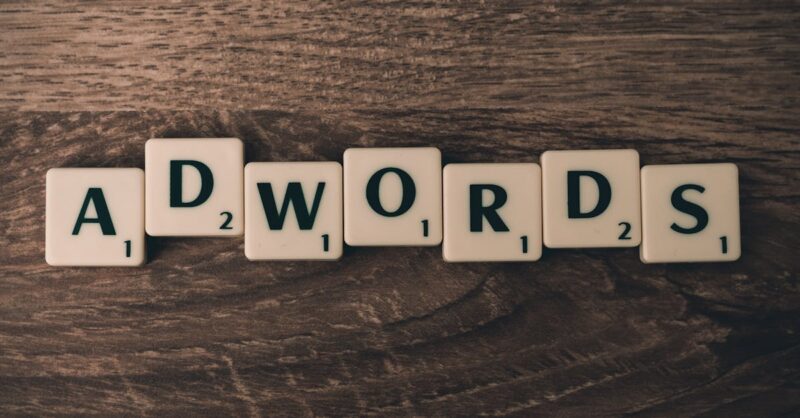So, you’re trying to boost your website’s ranking on Google, huh? You’ve probably heard about keywords, backlinks, and all that SEO jazz. But there’s a secret weapon that often gets overlooked: understanding how real people actually use your website. This isn’t about guessing what people might want; it’s about seeing exactly what they do. Think of it like this: you wouldn’t open a restaurant without checking what your customers order, right? Similarly, ignoring how people navigate your website is like cooking dishes nobody wants to eat. This guide is your casual walkthrough on using user behavior data to supercharge your SEO, focusing on practical tools and simple strategies that can help you get a leg up in the search engine rankings. We’ll ditch the overly technical jargon and focus on actionable steps you can take today to improve your website’s performance. Get ready to unlock the power of your website visitor’s actions and turn your SEO game around!
We’ll cover everything from using handy tools like Google Analytics and heatmaps to interpret your data, to understanding crucial metrics like bounce rate and time on page. You’ll learn how to identify problems with your website’s navigation, improve your content to better match what people are searching for, and ultimately, get more people finding your website. No complicated formulas or confusing technical mumbo jumbo – just straightforward advice you can implement immediately.
This isn’t just a one-time fix either; we’ll also touch on how to continuously monitor your user behavior and adapt your SEO strategy as needed to stay ahead of the game. The internet is a constantly evolving place, and understanding how your audience interacts with your website will be crucial to your long-term SEO success. Let’s dive in and discover how user data can turn your website into a user-friendly, SEO-optimized powerhouse!
5 Key Insights to Supercharge Your SEO
- User behavior data is your secret SEO weapon: Understanding how users interact with your website is crucial for SEO success, going beyond simple keyword optimization.
- Data-driven decisions are key: Use tools like Google Analytics, heatmaps, and session recordings to gather insights into user behavior and inform your SEO strategy.
- Focus on key metrics: Track bounce rate, time on page, conversion rates, and click-through rates to understand user engagement and identify areas for improvement.
- Improve user experience (UX): A positive UX directly impacts SEO. Optimize website navigation, content, and address technical issues to create a seamless experience.
- Continuous monitoring is essential: SEO is an ongoing process. Regularly analyze data, adapt to algorithm changes, and stay informed about user behavior trends for long-term success.
1. Why User Behavior Data is Your Secret SEO Weapon
Let’s be honest, SEO can feel like a black box sometimes. You stuff keywords into your content, build backlinks, and hope for the best. But what if I told you there’s a much more effective – and way more insightful – approach? It’s all about understanding how real people interact with your website. Think of it like this: you wouldn’t open a restaurant without paying attention to what your customers order, would you? Similarly, ignoring how people use your website is like cooking dishes nobody wants to eat. User behavior data provides those crucial insights, giving you a real-time look into what’s working and what’s not.
Instead of relying on guesswork, user behavior data lets you see exactly where people are getting stuck, which pages they’re spending the most time on (and why!), and what’s leading them to convert (or bounce!). This isn’t just about vanity metrics like website visits; it’s about understanding user intent. What are they truly looking for when they land on your site? Are you providing that? Analyzing metrics like bounce rate, time on page, and conversion rates can paint a vivid picture of their experience, helping you identify areas for improvement.
By understanding your users’ behavior, you can make data-driven decisions about your SEO strategy. You can optimize content based on what’s actually engaging users, improve website navigation to make it more intuitive, and fix technical issues that hinder their experience. Essentially, you’re building a better website for your audience, and guess what? Search engines reward websites that provide great user experiences. It’s a win-win! Stop guessing and start understanding – your SEO will thank you for it.
Beyond Keywords: Understanding User Intent
Keywords are like the building blocks of SEO, right? You stuff them into your content, hoping Google will notice. But keywords alone won’t cut it anymore. Search engines are getting smarter, focusing less on keyword density and more on understanding the intent behind a search query. Think about it – someone searching for “best hiking boots” has a very different intent than someone searching for “how to clean hiking boots.” Both searches might include the keyword “hiking boots,” but the underlying need is totally different.
Understanding user intent means getting inside the head of your potential customer. What problem are they trying to solve? What information are they looking for? Are they ready to buy something, or are they just doing some research? This is where user behavior data becomes invaluable. By analyzing search queries, click-through rates, and time spent on your pages, you can gain a much clearer understanding of what users want. For example, if people are landing on a product page but quickly bouncing back, it might signal that your product description isn’t accurately reflecting the user’s needs or expectations.
Once you understand user intent, you can tailor your content accordingly. Instead of just focusing on keyword stuffing, create content that directly addresses the user’s needs. If they’re looking for information, provide a comprehensive guide. If they’re ready to buy, create compelling product descriptions and clear calls to action. By aligning your content with user intent, you’ll not only improve your SEO rankings but also provide a much better experience for your visitors, leading to higher conversion rates and a more successful website.
The Link Between User Experience and SEO
Think of search engines like helpful librarians. They want to direct people to the best and most relevant resources – websites that offer a fantastic user experience. A clunky, confusing, or slow website is like a dusty, disorganized library – nobody wants to spend time there! Google and other search engines are increasingly sophisticated in their ability to assess user experience (UX), using signals like bounce rate, time on page, and mobile-friendliness to determine how valuable a website is to its visitors.
Great UX isn’t just about aesthetics; it’s about making your website easy to use and navigate. Think about how intuitive your website is. Can users easily find what they’re looking for? Is your navigation clear and concise? Is your website fast and responsive, especially on mobile devices? These factors directly impact your SEO. A positive UX leads to lower bounce rates (people aren’t leaving your site immediately), longer time on page (they’re engaging with your content), and ultimately, higher conversion rates (they’re taking the desired action, whether that’s making a purchase, signing up for a newsletter, or contacting you).
In short, improving UX is a powerful SEO strategy. By creating a website that’s easy to use, visually appealing, and provides valuable content, you’re not just making your visitors happy; you’re signaling to search engines that your website is high-quality and trustworthy. This positive feedback loop results in improved search engine rankings and increased organic traffic. So focus on crafting a seamless, enjoyable experience, and watch your SEO soar!
2. Gathering User Behavioral Data: Tools and Techniques
So, you’re ready to start gathering user behavior data – fantastic! The good news is, you don’t need to be a data scientist to do it. There are plenty of user-friendly tools available that can help you collect and interpret valuable insights. First and foremost, let’s talk about Google Analytics. It’s free, incredibly powerful, and probably the most widely used web analytics platform out there. It provides a wealth of information about your website traffic, including where your visitors are coming from, how long they stay, and what pages they visit. Think of it as your website’s personal detective, revealing the secrets of user behavior.
Beyond Google Analytics, heatmaps and session recordings offer a more visual approach to understanding user behavior. Heatmaps visually represent where users click, scroll, and hover on your pages, revealing areas of high and low engagement. Session recordings, on the other hand, allow you to literally watch how users interact with your website, providing invaluable insights into their navigation patterns and pain points. Imagine watching a mini-movie of how users are moving through your website. It’s incredibly helpful for identifying design flaws or areas of confusion. Tools like Hotjar or Crazy Egg offer excellent heatmap and session recording functionalities.
Don’t forget about Google Search Console! While not strictly a user behavior tool, it provides valuable data on how people find your website through search engines. By analyzing search queries and click-through rates, you can understand what keywords are driving traffic and identify potential gaps in your content strategy. Combining this data with Google Analytics and heatmap tools gives you a 360-degree view of your users’ interactions, making it super easy to see what’s working and where improvements are needed. This data-driven approach will help you create a more user-friendly and engaging website that improves SEO in the long run.
Utilizing Google Analytics for Behavioral Insights
Google Analytics (GA) is your go-to tool for understanding how users interact with your website. It’s like having a super-powered magnifying glass for your online presence, allowing you to see exactly what your visitors are doing. While GA might initially seem overwhelming, focusing on a few key reports can provide incredibly valuable insights into user behavior. For starters, the Audience overview gives you a snapshot of your website’s visitors, including their location, demographics, and the devices they’re using. This information is gold for tailoring your content and marketing efforts to specific user segments.
Next, dive into the Behavior section. Here, you can explore site content, understanding which pages are most popular, how users navigate through your site, and what content keeps them engaged. Pay close attention to metrics like bounce rate (the percentage of visitors who leave after viewing only one page) and average session duration. A high bounce rate on a particular page might suggest that the content isn’t meeting user expectations, while a low average session duration could indicate that the content isn’t engaging enough. GA also allows you to track conversions, which are crucial for measuring the success of your website in achieving specific goals, such as purchases or sign-ups.
GA’s Acquisition reports show where your traffic is coming from – organic search, social media, paid advertising, and so on. Understanding which channels are driving the most valuable traffic helps you optimize your marketing spend and content strategy. Don’t forget to use custom reports and dashboards to tailor GA to your specific needs and goals. It’s not just about interpreting the data; it’s about asking the right questions. What are your users looking for? What’s keeping them on your site? What are their pain points? GA helps you answer these vital questions, transforming raw data into actionable insights that directly improve your website’s performance and, ultimately, your SEO.
Harnessing the Power of Heatmaps and Session Recordings
While Google Analytics provides valuable data, sometimes you need a more visual understanding of user behavior. That’s where heatmaps and session recordings come in. Think of heatmaps as a visual representation of user engagement on your web pages. They use color gradients to show where users are clicking, scrolling, and hovering their mouse. Areas with intense color indicate high engagement, while cooler colors highlight areas users are ignoring. This is like having a superpower to see exactly where users are focusing their attention (and what they’re missing!). It’s a super-effective way to identify design flaws or areas of your pages that need improvement.
Leveraging Search Console Data for Behavioral Clues
Google Search Console (GSC) is another fantastic tool that, while not directly focused on user behavior on your site, provides crucial insights into how users find your site through Google search. It’s like having a window into Google’s mind, revealing what search terms people are using to discover your website. This is invaluable for understanding user intent and identifying potential keyword opportunities you might have missed. Think of it as a backstage pass to Google’s search algorithm.
3. Analyzing User Behavior: Key Metrics to Track
Now that you’re collecting user behavior data, it’s time to focus on the metrics that really matter for SEO. Forget about vanity metrics like total website visits – we’re looking for data that reveals user engagement and satisfaction. Let’s start with bounce rate. This tells you the percentage of visitors who land on your page and leave without interacting further. A high bounce rate often signals a problem – maybe your content isn’t what users expected, or your website is difficult to navigate. Understanding why people are bouncing is crucial for improving your website’s effectiveness.
Bounce Rate: What it Means and How to Improve It
Bounce rate is a simple yet powerful metric: it’s the percentage of visitors who land on your page and leave without interacting further. A high bounce rate (generally anything above 70%) often signals a problem. It suggests that your page isn’t meeting user expectations, either because the content isn’t relevant to their search query, the page is poorly designed, or it’s slow to load. Essentially, it means you’re losing potential customers before they even get a chance to explore your website further.
Time on Page: A Deeper Look at Engagement
While bounce rate tells you if people are leaving quickly, time on page reveals how engaged they are with your content. A longer time on page generally suggests that users are finding your content valuable and interesting. It indicates that your content is successfully answering their questions, providing them with the information they’re seeking, or simply captivating their attention. This is a crucial metric because it signals to search engines that your content is relevant and high-quality, which can positively impact your search rankings.
Conversion Rates: Measuring Success Beyond Visits
Let’s be honest, website visits are nice, but ultimately, you want your website to achieve specific goals. That’s where conversion rates come in. A conversion is any desired action a user takes on your website – making a purchase, signing up for a newsletter, filling out a contact form, or downloading a resource. Conversion rate is simply the percentage of visitors who complete a desired action. It’s a crucial metric because it directly reflects the success of your website in achieving its objectives and shows the effectiveness of your overall strategy.
Click-Through Rate (CTR) Analysis for Improved Content
Click-through rate (CTR) measures how often people click on your website’s link in search engine results. A high CTR suggests that your website’s title tags and meta descriptions are compelling and relevant to the search query, enticing users to click and visit your site. It’s a strong signal to search engines that your content is valuable and useful, which can positively impact your organic rankings. Think of it as a popularity contest – the more people click on your link, the more Google notices!
4. Actionable Steps: Improving SEO Based on User Data
Now that you’ve got a good understanding of your user behavior data, it’s time to put it into action! The first step is content optimization. If your bounce rate is high on a particular page, analyze the content. Is it relevant to user search queries? Is it engaging and easy to read? Use heatmaps to see where users are clicking and scrolling – are you highlighting key information effectively? Based on this, revise your content to better meet user needs and expectations. Remember, it’s not about keyword stuffing; it’s about creating valuable, engaging content.
Content Optimization Based on User Behavior
Let’s face it: creating amazing content isn’t about guessing what people want; it’s about knowing. And that’s where user behavior data comes in. By analyzing data from Google Analytics, heatmaps, and session recordings, you can get a crystal-clear picture of what’s working and what’s not. A high bounce rate on a particular page might indicate that the content isn’t relevant to user search queries or isn’t engaging enough. Heatmaps can reveal whether users are even seeing the key information you’ve highlighted. Session recordings show you exactly how users navigate your pages, exposing usability issues you might not have noticed.
Improving Website Navigation Based on User Flows
Think of your website’s navigation as a roadmap for your visitors. A confusing or poorly designed navigation system is like giving someone a map with missing roads and unclear landmarks – they’ll get lost and frustrated! User flow analysis, often visualized through tools like heatmaps and session recordings, helps identify exactly how users are navigating your website. Are they easily finding what they need, or are they clicking around aimlessly? Are there any pages with high bounce rates or unusually short time-on-page that suggest navigation problems?
Addressing Technical Issues Identified Through Data Analysis
User behavior data isn’t just about content and navigation; it can also reveal underlying technical issues that are hurting your website’s performance and user experience. For example, a high bounce rate combined with slow page load times suggests a technical problem. Similarly, if users are frequently encountering error messages or broken links, your data will reflect this. These technical issues not only frustrate users but also negatively impact your SEO, as search engines prioritize websites that offer a smooth, reliable experience.
5. Keeping an Eye on the Future: Continuous Monitoring and Adaptation
SEO isn’t a one-time fix; it’s an ongoing journey. The digital landscape is constantly evolving, with search engine algorithms regularly updating and user behavior shifting over time. To stay ahead of the curve, you need to continuously monitor your user behavior data and adapt your SEO strategy accordingly. This means regularly reviewing your key metrics – bounce rate, time on page, conversion rate – and identifying any trends or patterns that might suggest areas for improvement.
Regular Data Analysis for Ongoing Optimization
Don’t just collect user behavior data and let it sit there gathering dust! To truly benefit from it, you need a system for regular review and analysis. Think of it like this: you wouldn’t check your car’s oil only once a year, right? Similarly, you need to regularly monitor your website’s performance to identify any potential problems early on. A good starting point is to schedule weekly or monthly reviews of your key metrics. This allows you to track progress, identify any sudden drops or spikes in performance, and promptly address any issues.
Adapting to Algorithm Changes Based on User Behavior Trends
Search engine algorithms are constantly evolving, and staying on top of these changes is crucial for maintaining your SEO success. Google, for example, regularly updates its algorithm to improve search results and provide users with the most relevant and helpful content. These updates can significantly impact your website’s rankings, so staying informed is key. Following industry blogs, attending webinars, and using tools that track algorithm changes can help you anticipate and adapt to these shifts.
The Evolving Role of User Behavior in SEO
User behavior is becoming increasingly central to SEO. Search engines are getting better at understanding user intent and providing the most relevant results, meaning that websites that offer a positive user experience will be rewarded. This means that focusing solely on keyword optimization is no longer sufficient; you need to consider the entire user journey, from the initial search query to the final conversion. Understanding how users interact with your website is key to creating a successful long-term SEO strategy.
What’s the difference between bounce rate and exit rate?
Bounce rate is the percentage of visitors who leave your site after viewing only one page. Exit rate is the percentage of visitors who leave your site from a specific page. A high bounce rate might indicate a problem with your landing page, while a high exit rate on a particular page might suggest issues with that specific page’s content or design, even if visitors engaged with other pages beforehand.
How often should I analyze my user behavior data?
The frequency depends on your website’s size and goals, but a good starting point is weekly or monthly reviews of key metrics. More frequent analysis might be necessary if you’re launching a new campaign or making significant website changes.
What if I don’t have a large website? Is user behavior data still relevant?
Absolutely! Even smaller websites can benefit greatly from understanding user behavior. The insights you gain, even from a smaller dataset, can be incredibly valuable in improving your content, navigation, and overall user experience. Focus on the key metrics and tools that best suit your site’s size and resources.
Are there any free tools I can use to analyze user behavior?
Yes! Google Analytics is a free and powerful tool that provides a wealth of user behavior data. While some heatmap and session recording tools offer free plans with limited features, Google Analytics is an excellent starting point.
How can I integrate user behavior data with my overall SEO strategy?
User behavior data shouldn’t exist in a silo. Integrate your findings into all aspects of your SEO strategy. Use the data to inform keyword research, content creation, technical SEO improvements, and link-building efforts. By connecting user behavior with your broader SEO goals, you can create a more holistic and effective approach.
What are some common mistakes to avoid when analyzing user behavior data?
Don’t rely solely on one metric. Look at the bigger picture by combining multiple data points. Avoid making assumptions based on limited data. And always remember that user behavior is complex and can change over time, so continuous monitoring and adaptation are essential.
Table of Key Insights: Enhancing Your SEO with User Behavior Data
| Insight Category | Key Insight | Actionable Step | Tool/Metric | |—|—|—|—| | Understanding User Intent | Keywords are important, but user intent is paramount. | Tailor content to directly address user needs and search intent. | Google Search Console, Google Analytics | | User Experience (UX) & SEO | Positive UX directly impacts SEO. | Optimize website navigation, design, and content for ease of use. | Heatmaps, Session Recordings, Google Analytics | | Data Collection & Analysis | Utilize various tools to gather user behavior data. | Implement Google Analytics, heatmaps, session recordings, and Google Search Console. | Google Analytics, Heatmap tools (e.g., Hotjar), Session Recording tools | | Key Metrics | Track bounce rate, time on page, conversion rates, and CTR for insights. | Analyze these metrics regularly to identify areas for improvement. | Google Analytics | | Content Optimization | Tailor content based on user behavior data. | Revise content based on bounce rates, heatmap analysis, and time on page data. | Google Analytics, Heatmaps | | Technical SEO | Address technical issues impacting UX. | Fix broken links, improve page load times, and address website errors. | Google Search Console, Website performance monitoring tools | | Ongoing Optimization | Regularly review data and adapt to algorithm changes. | Set up a schedule for regular data reviews and adjust SEO strategy accordingly. | Google Analytics, Google Search Console, SEO monitoring tools | | Future Trends | User behavior is increasingly central to SEO. | Stay informed about algorithm updates, user behavior trends, and adapt your strategy accordingly. | Industry blogs, SEO news websites |