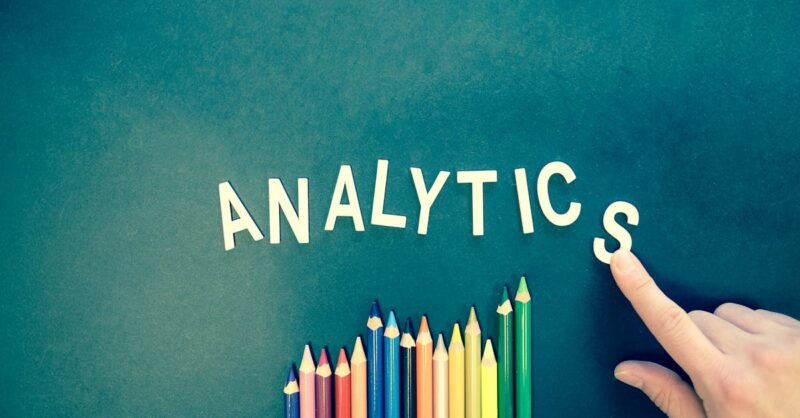So, you’ve got a killer website, awesome content, and you’re crushing it on Google…except for images. Don’t worry, you’re not alone! A lot of people overlook image optimization, thinking it’s all about making things look pretty. But the truth is, optimized images can seriously boost your website traffic and brand visibility. We’re talking about tapping into the massive pool of people searching for images on Google – a huge audience just waiting to discover your content. Think of it this way: a well-optimized image can be the perfect visual hook, pulling people in to explore your website and learn more about what you offer. In this casual guide, we’ll show you how to make your images work harder for you, turning them from pretty pictures into powerful SEO tools that drive real results. Get ready to unlock the hidden potential of your visual content!
5 Key Takeaways: Mastering Image SEO
- Image SEO is crucial for driving traffic: Optimizing images isn’t just about aesthetics; it significantly boosts your website’s visibility and attracts more visitors from Google Image Search.
- Keyword research is essential: Understanding what people search for visually helps you optimize your image filenames, alt text, and descriptions for maximum impact.
- High-quality, properly optimized images are key: Use efficient image formats (like WebP), compress images for fast loading times, and ensure high resolution for a positive user experience and better SEO.
- Alt text is vital for SEO and accessibility: Write concise, descriptive alt text that accurately reflects the image content and includes relevant keywords. This helps search engines and screen readers understand your images.
- Monitor your results and adapt: Track your image SEO performance using Google Search Console and other analytics tools to identify what’s working and refine your strategy over time.
1. Why Google Image Optimization Matters: More Than Just Pretty Pictures
Let’s be honest, pretty pictures are nice. But in the world of online marketing, they need to do more than just look good; they need to work. That’s where Google Image optimization comes in. It’s not just about making your website visually appealing – it’s about leveraging the power of Google Images to drive serious traffic to your site and boost your brand’s visibility. Think about it: millions of people use Google Images every day to find exactly what they’re looking for – whether it’s a recipe, a product, or information on a specific topic. By optimizing your images, you’re essentially placing your content directly in front of this massive audience, increasing your chances of being discovered.
Optimizing your images isn’t rocket science, either. It’s about a few key strategies – things like using the right keywords in your image file names and alt text, compressing images for faster loading times, and making sure your images are high-quality and relevant to your content. By taking these steps, you’re not only making your images more appealing to search engines, but also improving the overall user experience on your website, which is a huge plus for SEO. And let’s be real, who doesn’t want a better user experience?
The payoff for this relatively simple effort can be huge. Improved rankings in Google Images translate directly into more clicks, more traffic, and increased brand awareness. In short, image optimization is a low-effort, high-reward strategy that can significantly impact your website’s success. So, let’s dive in and learn how to turn those pretty pictures into traffic-generating powerhouses!
Understanding Image Search Traffic
You might think text-based search is king, but Google Images is a seriously powerful player in the search game. Millions of people use Google Images every single day, searching for everything from cute puppies to complex technical diagrams. This massive search volume represents a huge untapped opportunity for websites to drive traffic and boost brand visibility. Ignoring image search is like leaving a goldmine untouched!
Think about it: people searching for images are often looking for something specific and visual. They’re not just browsing; they’re actively seeking out particular images relevant to their needs or interests. If you can get your images to rank high in Google Images, you’re essentially placing your content directly in front of these highly engaged users. This can lead to increased website traffic and potentially higher conversion rates, as these users are more likely to be ready to take action.
While precise statistics on the exact volume of image searches are hard to come by (Google doesn’t release those figures publicly), a quick look at Google Trends (link to Google Trends) will show you the sheer volume of searches for various image-related topics. The impact on your website’s traffic is directly correlated with your images’ ranking. The higher your images rank, the more likely they are to be clicked, leading to increased visitors, brand awareness, and ultimately, more business. This means that optimizing your images is not just a good idea; it’s a crucial step towards maximizing your website’s online presence.
The Connection Between Image SEO and Overall Website SEO
Image SEO isn’t a standalone thing; it’s a crucial part of a bigger picture – your overall website SEO strategy. Think of it as another powerful tool in your SEO toolbox, working in harmony with other optimization techniques to boost your website’s ranking and visibility. It’s not enough to just have great content and a well-structured website; you also need to optimize your visuals to maximize their impact.
Optimized images contribute to better user experience (UX), a key factor in Google’s ranking algorithms. Fast-loading images keep visitors happy and engaged, which signals to Google that your site is high-quality and valuable. This positive user experience, in turn, boosts your website’s ranking across the board, not just in image search results. Additionally, the use of relevant keywords in your image file names and alt text helps search engines understand your content better, improving your ranking for related keywords. This is because search engine crawlers read alt text and can use it in assessing the relevance of your page to a search query.
Ultimately, image SEO works hand-in-hand with other SEO aspects to create a cohesive and effective strategy. By optimizing your images, you enhance your website’s overall performance in search results. It’s not just about getting more clicks from image search; it’s about boosting your website’s authority, improving user experience, and contributing to a stronger, more comprehensive SEO strategy. So, don’t treat image optimization as an afterthought – it’s an integral component of your success.
2. Keyword Research for Images: Finding the Right Visuals
Just like with any good SEO strategy, keyword research is key to successful image optimization. You can’t just slap any image onto your website and expect it to magically rank. You need to understand what people are actually searching for visually. Think about it: people searching for images often have a very specific idea in mind. Your job is to figure out what those ideas are and tailor your images (and their optimization) to match.
Start by brainstorming keywords related to your content. What are the main topics you cover? What specific terms do you think people might search for when looking for images relevant to those topics? Once you have a list, use keyword research tools like Google Keyword Planner, Ahrefs, or SEMrush to see which keywords have high search volume and relatively low competition. These tools can give you insights into the popularity of specific keywords and help you identify long-tail keywords—more specific phrases with less competition but often higher conversion rates.
Remember, you’re not just targeting keywords for your written content; you’re finding the visual equivalents. Think about the kind of images people searching those keywords would be expecting to see. Use those keywords strategically in your image file names, alt text, and surrounding captions. This targeted approach ensures your images are seen by the right people, improving your chances of ranking higher in Google Image Search and driving more traffic to your website. It’s all about connecting your beautiful visuals with the people looking for them!
Using Keyword Research Tools for Images
Keyword research for images isn’t just about guessing; it’s about using the right tools to find out what people are actually searching for. While you can brainstorm keywords, relying solely on your gut feeling isn’t the most effective approach. Thankfully, several powerful tools can help you uncover relevant keywords with high search volume and low competition, making your image optimization efforts much more effective.
Some of the most popular keyword research tools include Google Keyword Planner (free but limited), Ahrefs (paid, robust features), and SEMrush (paid, comprehensive data). These tools allow you to enter a seed keyword related to your images and generate a list of related keywords, along with metrics like search volume and competition. For example, if you’re optimizing images for a blog post about “golden retriever puppies,” you might use these tools to find related keywords like “cute golden retriever puppies,” “golden retriever puppy sleeping,” or “golden retriever puppy playing.” The tools will show you how often these phrases are searched and how competitive they are, helping you prioritize your efforts.
Once you have a list of relevant keywords, you can start incorporating them into your image optimization strategy. Use them naturally in your image file names (e.g., golden-retriever-puppy-sleeping.jpg), alt text descriptions, and surrounding captions. Remember, the goal is to provide context and relevance to both search engines and your human audience. Don’t stuff keywords in artificially; focus on creating accurate and descriptive titles and alt text that naturally include your target keywords. The right tools make this process much easier and more efficient, leading to better image search rankings and increased website traffic.
Targeting Long-Tail Keywords
When it comes to image SEO, don’t underestimate the power of long-tail keywords. These are longer, more specific keyword phrases that often have lower competition but higher conversion rates. While short, generic keywords like “dog” or “cat” have massive search volume, they’re also incredibly competitive. It’s tough to rank highly for these terms, especially if you’re a smaller website. Long-tail keywords, on the other hand, offer a more focused approach.
Think about the difference between someone searching for “dog” versus someone searching for “fluffy white Samoyed puppy playing in the snow.” The second search is incredibly specific; the searcher has a very clear idea of what they’re looking for. By targeting long-tail keywords like this, you’re appealing to a highly targeted audience who are more likely to be interested in your content. This means a higher chance of clicks, increased engagement, and better results overall. It’s like casting a narrower net, but catching bigger, more valuable fish!
Targeting long-tail keywords in your image optimization is all about being specific and descriptive in your image file names, alt text, and surrounding captions. Use descriptive language that accurately reflects the content of your image and incorporate relevant long-tail keywords naturally. This approach makes it easier for search engines to understand the context of your images and match them with relevant searches. It also leads to a better user experience as users find exactly what they are looking for. Focusing on long-tail keywords is a smart strategy for improving your image search ranking and boosting your website traffic.
3. Image File Optimization: Size, Format, and Compression
Having great images is only half the battle; optimizing those images for the web is just as crucial. Think of it like this: a beautiful painting is amazing to look at, but if it’s incredibly heavy and difficult to move, it’s not very practical. Similarly, large, poorly optimized images can slow down your website’s loading speed, frustrating visitors and hurting your search engine ranking. Mastering image file optimization is about finding the sweet spot between visual quality and file size.
Choosing the Right Image Format (JPEG, PNG, WebP)
Choosing the right image format is a crucial step in image optimization. Different formats have different strengths and weaknesses, and picking the wrong one can significantly impact your website’s performance and visual quality. Let’s break down the most common choices: JPEG, PNG, and WebP.
JPEG (or JPG) is a lossy format, meaning some image data is discarded during compression to reduce file size. This makes it ideal for photographs and images with many colors and smooth gradients, where some loss of detail is less noticeable. However, it’s not suitable for images with sharp lines, text, or logos, as compression can lead to noticeable artifacts. PNG, on the other hand, is a lossless format, preserving all image data during compression. This results in higher quality, especially for images with sharp lines and text, making it a better choice for logos, illustrations, and images with transparent backgrounds. However, PNG files tend to be larger than JPEGs.
Then there’s WebP, a relatively newer format that offers both lossy and lossless compression. WebP files are generally smaller than both JPEGs and PNGs for the same level of quality, making it a great all-around choice. It also supports transparency, making it a versatile option for various image types. However, browser support for WebP isn’t quite universal yet, although it’s improving rapidly. The bottom line is: choose JPEG for photographs, PNG for images with sharp lines and text, and WebP whenever possible for smaller file sizes and high quality.
Compressing Images Without Losing Quality
Image compression is your secret weapon for faster loading times without sacrificing too much visual quality. It’s about finding the balance between file size and image clarity. While you want smaller files for quicker loading, you don’t want your images to look blurry or pixelated. Thankfully, there are some great tools and techniques to help you achieve this optimal balance.
Optimizing Image File Size for Web Performance
In the fast-paced world of the internet, nobody likes waiting. A slow-loading website is a frustrating experience, and it can significantly impact your website’s success. Image file size is a major culprit in slow loading times. Large images can dramatically increase your page load speed, leading to higher bounce rates (visitors leaving your site quickly) and lower search engine rankings. Google, and your visitors, want speedy websites.
4. Image Alt Text: Describing Your Images for Google (and Users)
Alt text, or alternative text, is the unsung hero of image optimization. It’s a short description that tells search engines and screen readers what an image is about. Think of it as a caption for the visually impaired, but it also plays a vital role in SEO. Google’s crawlers can’t see your images; they rely on alt text to understand the context and relevance of your visuals.
Writing Compelling Alt Text
Writing effective alt text is a balancing act: you want it to be descriptive enough for search engines to understand your image, yet concise enough to avoid keyword stuffing. Think of it as writing a mini-caption that accurately reflects the image’s content and context within your webpage. Avoid vague descriptions like “image” or “picture.” Instead, aim for specificity and relevance.
Avoiding Keyword Stuffing in Alt Text
While including relevant keywords in your alt text is important for SEO, avoid the temptation to cram in as many keywords as possible. Keyword stuffing makes your alt text unnatural and potentially harms your search engine rankings. Search engines are smart enough to detect this tactic, and penalizing your website for unnatural or spammy alt text is a common outcome.
Accessibility Considerations for Alt Text
Beyond SEO, alt text plays a crucial role in website accessibility. For visually impaired users who rely on screen readers to navigate the web, alt text is essential for understanding the content of images. Without descriptive alt text, these users miss out on a significant part of your website’s information. Think about it: alt text is the bridge between visual content and those who can’t see it, ensuring inclusivity and a positive user experience for everyone.
5. Using Image Sitemaps: Helping Google Find Your Images
Think of an image sitemap as a detailed map that guides Google’s search engine crawlers directly to your images. It’s a way to tell Google, “Hey, I’ve got some amazing images here; make sure you find them!” This is especially useful if you have a large number of images scattered across your website or if your images aren’t easily discoverable through standard navigation. Creating and submitting an image sitemap significantly improves the chances of your images appearing in Google Image Search results.
Creating an Image Sitemap
Creating an image sitemap might sound intimidating, but it’s actually pretty straightforward. You don’t need any special coding skills; there are plenty of tools and resources available to help you generate one easily. Essentially, an image sitemap is an XML file that lists all the URLs of your images, providing Google with a clear, organized index of your visual content. Many website builders and CMS platforms offer plugins or built-in features to generate sitemaps automatically, making the process even simpler.
Submitting Your Sitemap to Google Search Console
Once you’ve created your image sitemap, the next step is to submit it to Google Search Console. This is the platform where you communicate directly with Google about your website, giving them all the information they need to effectively crawl and index your site. Submitting your sitemap helps Google find and index your images faster, improving your chances of appearing in image search results.
6. Structured Data Markup for Images: Giving Google More Context
Structured data markup, often referred to as schema markup, is like adding extra descriptive labels to your images, making it super easy for Google to understand what they’re all about. It’s a way to provide more context and information, helping search engines better interpret your images and potentially improving their ranking in image search results. Think of it as giving Google a cheat sheet to understand your images better.
What is Schema Markup?
Imagine you’re describing a picture to a friend. You wouldn’t just say, “It’s a picture.” You’d give them more details, right? Schema markup is like adding those extra details to your website’s images so search engines can understand them better. It’s a way of using code to tell search engines exactly what your images are, what they show, and how they relate to your website’s content.
Implementing Schema Markup for Images
Implementing schema markup for images involves adding some code to your website’s HTML. The most common way to do this is using JSON-LD (JavaScript Object Notation for Linking Data), which is a lightweight and easy-to-use format. You’ll embed this code within the <head> section of your webpage’s HTML, associating the schema markup with the specific image you’re trying to enhance. The code essentially provides detailed information about the image, such as its URL, caption, and any relevant keywords.
Testing Your Schema Markup
After implementing schema markup, it’s crucial to test if it’s working correctly. You wouldn’t want to put in all that effort only to find out Google isn’t reading your markup correctly! Fortunately, there are some excellent free tools available to help you validate your schema. The most commonly used tool is Google’s Rich Results Test. This free tool allows you to paste the URL of your webpage or provide the HTML code directly. It will then analyze the code and tell you if your structured data is implemented correctly and identify any potential errors.
7. Image Filename Optimization: Clean and Descriptive Names
Don’t underestimate the power of a well-chosen image filename! While it might seem like a small detail, your image filenames are another opportunity to subtly communicate the image’s content to both search engines and users. Using descriptive and keyword-rich filenames can subtly enhance your SEO efforts, making your images more discoverable in search results.
Using Keywords in File Names
When naming your image files, think like a search engine. What words would someone type into Google to find an image like yours? Incorporate those relevant keywords naturally into your filenames, but avoid keyword stuffing. For example, instead of naming an image of a “cute golden retriever puppy,” something like IMG001.jpg, use a filename like cute-golden-retriever-puppy.jpg. This approach helps search engines understand the image’s content and improves its chances of appearing in relevant search results.
Using Hyphens to Separate Words
While it might seem like a minor detail, using hyphens (-) instead of underscores (_) to separate words in your image filenames is actually a best practice for SEO. Search engines treat hyphens as word separators, making it easier for them to understand your filenames. Using underscores, on the other hand, can sometimes confuse search engines, potentially hindering your image’s ability to rank well in image search results. It’s a small change that can make a difference!
8. Choosing High-Quality Images: The Impact on User Experience
Let’s face it: nobody wants to look at blurry, pixelated images. Using high-quality images is crucial for both SEO and user experience. High-resolution images create a professional and polished look, enhancing your website’s overall credibility and appeal. This positive first impression keeps visitors engaged and encourages them to explore your website further.
Image Resolution and DPI
Image resolution, measured in pixels (e.g., 1920×1080), determines the sharpness and detail of your images. Using images with insufficient resolution can result in blurry, pixelated visuals on your website, severely impacting the user experience. Visitors are more likely to bounce off a site with poor-quality images, hurting your SEO. Aim for a resolution that’s appropriate for the size and placement of the image on your website; there’s no need to use a massive high-resolution image for a small thumbnail.
Using Original and Royalty-Free Images
Using high-quality images is essential, but it’s equally important to ensure you have the right to use them. Using copyrighted images without permission can lead to legal trouble and hefty fines. To avoid this, stick to original images you’ve created yourself or use royalty-free images from reputable stock photo websites. Many websites offer royalty-free images under various licenses, allowing you to use them for free or for a small fee, depending on the license type. Always check the license terms before using an image to make sure you’re complying with the rules.
9. Monitoring Your Image SEO Performance: Tracking Your Progress
Just like any other SEO effort, tracking your image SEO performance is crucial for understanding what’s working and what’s not. Don’t just implement image optimization strategies and hope for the best; actively monitor your progress to make data-driven adjustments and refine your approach. This iterative process of testing, tracking, and refining is key to maximizing your image SEO success.
Using Google Search Console
Google Search Console (GSC) is your go-to tool for monitoring your website’s performance in Google’s search results, including image search. It provides valuable insights into how your images are performing, allowing you to identify areas for improvement. Within GSC, you can see which keywords your images are ranking for, how often they appear in image search results, and even how many clicks they’re receiving. This data is invaluable for understanding your image SEO strategy’s effectiveness.
Analyzing Image Search Click-Through Rates
Click-through rate (CTR) is a key metric for assessing the performance of your images in Google Image Search. CTR represents the percentage of times your image is clicked when it appears in search results. A high CTR indicates that your images are appealing to users and relevant to their search queries. Conversely, a low CTR suggests that your images might not be visually appealing or relevant enough to attract clicks, indicating areas for potential improvements in your image optimization strategy.
10. Building Backlinks to Your Images: The Power of Referral Traffic
Backlinks are like votes of confidence from other websites. When other sites link to your images, it signals to search engines that your images are valuable and authoritative, boosting your ranking in image search results. Think of it like this: the more websites that link to your images, the more credibility your images gain. This increased credibility translates into higher rankings and increased visibility.
Strategies for Building Image Backlinks
Building backlinks to your images isn’t about spamming; it’s about creating high-quality images that other websites genuinely want to share. Focus on creating visually stunning and informative images that are relevant to your niche. Consider reaching out to relevant websites or bloggers and offering them high-quality images for use on their sites, provided they link back to the original source on your website. Always ensure you obtain permission before using someone else’s image.
11. Using Pinterest for Image Promotion: Expanding Your Reach
Pinterest is a visual search engine, making it a powerful platform for promoting your images and driving traffic to your website. By creating visually appealing pins and optimizing them for search, you can tap into Pinterest’s massive audience and significantly expand your reach. Pinterest users are actively searching for visually engaging content, making it an ideal platform for showcasing your best images.
Optimizing Pins for Search
Optimizing your Pinterest pins for search is key to getting them seen by the right audience. Think of it as SEO, but for Pinterest. Use relevant keywords in your pin descriptions, titles, and board names. Make sure your pin images are high-quality and visually appealing, and that they accurately represent the content linked to the pin. Use a consistent brand aesthetic across your pins to reinforce your brand identity and improve recognition.
Building a Pinterest Following
Growing a following on Pinterest takes time and effort, but it’s definitely worth it! Consistency is key; regularly posting high-quality, engaging pins is crucial for attracting and retaining followers. Engage with other users; comment on pins, follow relevant boards, and participate in group boards to expand your reach and build connections within your niche. Use Pinterest analytics to track your performance and see what types of pins resonate most with your audience. This data-driven approach will help you refine your content strategy and attract more followers.
12. Image Context and Relevance: Placing Images Strategically
Don’t just throw images onto your website randomly; think strategically about where you place them. Images should always be relevant to the surrounding text and content. A well-placed image can enhance understanding and engagement, while a poorly placed one can be distracting or even confusing. Consider using images to break up large blocks of text, add visual interest, and illustrate key points.
Matching Images to Content
The images you use should always directly relate to the text on your page. Imagine reading an article about fluffy kittens, and the images are of grumpy cats. It’s jarring, right? Using relevant images strengthens your message and improves user experience. Search engines also take this into account; relevant images help them understand the context of your page and improve its ranking in relevant searches. So always make sure your images directly support and enhance the written content.
Image Placement on the Page
Where you place your images on a page significantly impacts their effectiveness. Don’t bury them at the very bottom; strategically position them to enhance readability and user engagement. Consider breaking up large blocks of text with relevant images to improve scannability. Place images near the headings or sections they relate to for better context. Also, make sure images aren’t so large they disrupt the flow of the page or cause excessive scrolling. The goal is to create a visually appealing and easy-to-navigate experience for your visitors.
13. Common Image Optimization Mistakes to Avoid
Avoiding common image optimization mistakes can save you time, frustration, and potentially lost traffic. One of the biggest mistakes is neglecting alt text. Always provide descriptive and keyword-rich alt text for all your images – it’s crucial for accessibility and SEO. Another frequent error is using images that are far too large. Oversized images dramatically slow down your website’s loading speed, leading to poor user experience and lower search engine rankings. Remember to compress images without sacrificing too much quality.
Over-Optimizing Images
While optimizing your images is crucial, it’s possible to go overboard. Over-optimization, such as excessively compressing images to the point of significant quality loss or stuffing keywords into alt text unnaturally, can actually hurt your SEO efforts. Search engines are smart enough to detect these tactics, and penalizing your website for unnatural or spammy practices is a real possibility. The goal is to strike a balance between optimizing for search engines and providing a positive user experience.
Ignoring Image Alt Text
Let’s reiterate the importance of alt text: it’s not optional; it’s essential. Alt text is crucial for both SEO and accessibility. For search engines, it provides context about your images, helping them understand what your images depict and improve their ranking in relevant image searches. For users with visual impairments who rely on screen readers, alt text is how they experience your images. Leaving it blank excludes a significant portion of your potential audience.
Using Low-Quality Images
High-quality images are not a luxury; they’re a necessity for a successful website. Using blurry, pixelated, or otherwise low-quality images reflects poorly on your brand and creates a negative user experience. Visitors are more likely to bounce off a site with poor-quality images, hurting your SEO and potentially damaging your brand reputation. Invest time and effort in sourcing or creating high-quality images that enhance your website’s overall look and feel.
14. Keeping Up with Google’s Image Algorithm Updates
Google’s algorithms are constantly evolving, and staying informed about updates is crucial for maintaining your image SEO performance. What works today might not work tomorrow. Google regularly tweaks its image search algorithm to improve results and combat spam. By staying updated on these changes, you can adapt your image optimization strategies proactively, ensuring your images remain visible and rank well.
Monitoring Google’s Announcements
Staying ahead of the curve in SEO requires consistent monitoring of Google’s announcements. While Google doesn’t always explicitly announce every algorithm tweak, they do provide updates and information through various channels. Google’s official blog is a great place to start; they often publish articles about significant algorithm changes and updates to their search features. Beyond the official blog, several reputable SEO blogs and news sites regularly report on algorithm updates and provide analysis of their impact. Subscribing to newsletters from these sites or following them on social media can keep you in the loop.
15. Case Studies: Successful Image Optimization Examples
Learning from real-world success stories can provide valuable insights and inspiration for your own image optimization strategies. Case studies showcasing successful image optimization campaigns often highlight the specific tactics employed, the results achieved, and the lessons learned. Analyzing these examples allows you to identify effective strategies that you can adapt and implement on your own website. Look for case studies that detail the specific steps taken, the tools used, and the metrics that demonstrate success. Pay particular attention to how the strategies addressed specific challenges and overcame obstacles.
Analyzing Successful Examples
While specific details of successful image optimization campaigns are often proprietary, general strategies consistently emerge. Many successful campaigns emphasize a holistic approach, combining keyword research with high-quality images, detailed alt text, and fast loading times. The use of structured data markup and a focus on creating visually appealing and relevant images are frequently cited as key factors. Additionally, promoting images across multiple platforms, such as Pinterest, and building backlinks to images contribute significantly to overall success. Analyzing multiple case studies reveals a common theme: a well-rounded approach that caters to both search engines and users.
16. Tools and Resources for Image Optimization
Navigating the world of image optimization can feel overwhelming, but thankfully, there are numerous tools and resources to simplify the process. For image compression, tools like TinyPNG and ImageOptim are popular choices, offering efficient ways to reduce file size without significant quality loss. For keyword research, Google Keyword Planner, Ahrefs, and SEMrush are valuable resources for identifying relevant keywords to incorporate into image filenames and alt text.
Image Compression Tools
There’s a whole universe of image compression tools out there, each with its own strengths and weaknesses. Some popular choices include TinyPNG, which excels at compressing PNG and JPEG images while maintaining reasonable quality; ImageOptim, a powerful Mac app offering various compression techniques; and Compressor.io, a user-friendly online tool for compressing various image formats. Many other options exist, both online and as desktop applications, so finding the right tool often depends on your specific needs and preferences. Consider factors like ease of use, compression level, quality retention, and supported file formats when choosing a tool.
SEO Tools
The world of SEO tools is vast, offering a range of options to help you improve your website’s search engine ranking. For keyword research, Google Keyword Planner (free, but with limitations), Ahrefs, and SEMrush are popular choices, providing data on keyword search volume, competition, and related keywords. These tools also often offer other SEO features, such as backlink analysis, site audits, and rank tracking. Google Search Console is another essential tool, providing insights into your website’s performance in Google’s search results, including crawling errors, keyword rankings, and click-through rates.
17. Conclusion: Your Images, Your Ranking Power
So, there you have it! Image optimization isn’t just about pretty pictures; it’s a powerful SEO strategy that can significantly boost your website’s visibility and drive more traffic. We’ve covered a lot of ground, from choosing the right image formats and compressing images for faster loading times to writing compelling alt text and leveraging platforms like Pinterest. Remember, it’s a holistic approach that combines technical optimization with strategic planning.
Next Steps to Improve Your Image SEO
Ready to put your newfound image optimization knowledge into action? Start by auditing your current images. Check your alt text – is it descriptive and keyword-rich? Are your images properly compressed and using efficient file formats? Next, use keyword research tools to identify relevant keywords for your images and incorporate them naturally into filenames and alt text. Don’t forget about image sitemaps; creating and submitting one to Google Search Console will significantly improve Google’s ability to find and index your images.
How often should I update my image alt text?
While there’s no set frequency, it’s best to update your alt text whenever you update the surrounding content or if the image’s context changes significantly. Regularly reviewing your alt text also ensures accuracy and relevance.
What if I don’t know the exact keywords people are searching for?
Use keyword research tools like Google Keyword Planner, Ahrefs, or SEMrush to discover relevant keywords. Start with broad terms related to your images and then explore related, long-tail keywords that are less competitive.
Is it okay to use the same keyword multiple times in my alt text?
Repeating keywords excessively (keyword stuffing) is a bad practice. Aim for natural language and include keywords organically within a descriptive alt text. Focus on accurately describing the image’s content.
My website is slow; how can I prioritize image optimization?
Prioritize compressing large images without significant quality loss. Use efficient formats like WebP where supported. Implement lazy loading to only load images as they scroll into view. Consider using a CDN to serve images faster from servers closer to your users.
How do I know if my schema markup is working?
Use Google’s Rich Results Test to validate your schema markup. This tool checks for errors and confirms that Google can correctly interpret your structured data.
What are the best practices for choosing royalty-free images?
Always check the license terms carefully. Look for licenses that clearly state the permitted uses (commercial, non-commercial, modifications, etc.). Reputable stock photo websites provide clear licensing information. Credit the photographer as required by the license.
How can I track my image SEO progress effectively?
Use Google Search Console to track your image search performance, paying close attention to click-through rates and keyword rankings. Combine this with website analytics to observe the impact on overall website traffic.
Is it worth the effort to build backlinks to my images?
Yes, backlinks from reputable websites significantly improve your images’ authority and visibility in Google Image Search, leading to increased referral traffic and brand recognition. Focus on quality over quantity.
Table of Key Insights: Mastering Image SEO
| Key Insight Category | Specific Insight | Actionable Step | Expected Outcome | |———————–|——————————————————|———————————————————————————–|———————————————————–| | Keyword Optimization | Keyword research is crucial for image SEO. | Use tools (Google Keyword Planner, Ahrefs, SEMrush) to find relevant keywords. | Improved image search ranking and increased organic traffic. | | | Target long-tail keywords for less competition. | Incorporate long-tail keywords into image filenames and alt text. | Higher click-through rates and targeted website visits. | | Image Optimization | Image file size impacts website speed and SEO. | Compress images (TinyPNG, ImageOptim) and choose efficient formats (WebP, JPEG). | Faster page load times, improved user experience, better SEO. | | | High-quality images enhance user experience and SEO. | Use high-resolution images and ensure appropriate DPI. | Increased engagement and positive brand perception. | | Technical SEO | Alt text is vital for accessibility and SEO. | Write descriptive and keyword-rich alt text for every image. | Improved image search ranking and better accessibility. | | | Use image sitemaps to help Google find your images. | Create and submit an image sitemap to Google Search Console. | Faster indexing and improved image search visibility. | | | Implement schema markup for richer image data. | Use JSON-LD to add structured data to images. | Enhanced understanding by search engines and richer results. | | | Optimize image filenames using hyphens and keywords. | Use descriptive filenames (e.g., keyword-keyword.jpg). | Improved searchability and clarity. | | Promotion & Analysis | Leverage Pinterest for image promotion. | Create visually appealing pins with relevant keywords and descriptions. | Increased brand reach and referral traffic. | | | Monitor performance with Google Search Console. | Track click-through rates and keyword rankings. | Data-driven improvements to your image optimization strategy. | | | Build backlinks to your images. | Promote images and encourage others to link back to them. | Improved authority and increased website traffic. |