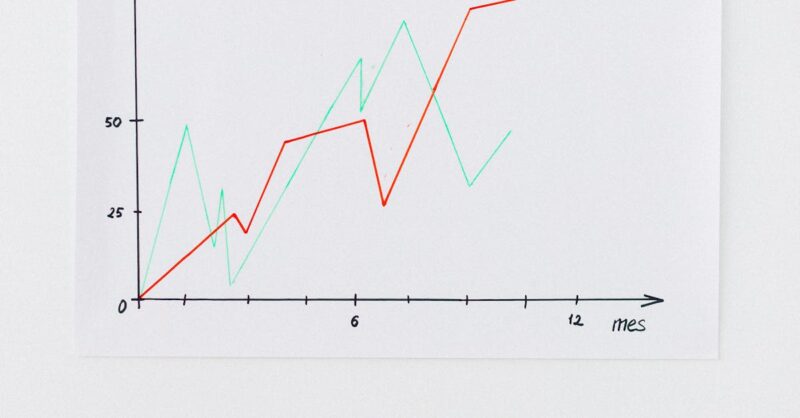So, you’re trying to boost your website’s search engine optimization (SEO), huh? You’ve probably spent hours researching keywords, crafting compelling content, and building backlinks. But what if I told you there’s a hidden goldmine of SEO insights sitting right under your nose? I’m talking about your website’s internal search data – the queries your visitors type into your site’s search bar. This data is a direct line to understanding what your users actually want, not just what you think they want. It reveals their pain points, their unmet needs, and the topics they’re searching for that you might be missing entirely. Ignoring this valuable information is like leaving money on the table. In this casual guide, we’ll show you how to unlock the power of your internal search data to supercharge your SEO strategy, and we’ll keep it straightforward – no tech jargon needed (unless you’re into that kind of thing!).
Think of it this way: your website’s internal search function is a direct feedback loop from your visitors. They’re telling you exactly what they’re looking for, and what they can’t find. By analyzing this data, you can identify content gaps, optimize your existing content, and improve your website’s navigation and information architecture. This will lead to better user experience, higher engagement, and ultimately, improved search engine rankings. We’ll walk you through the process step-by-step, from accessing your internal search data using various tools like Google Analytics and plugins, to deciphering the information and implementing actionable changes to your SEO strategy.
We’ll cover everything from spotting high-volume, low-conversion search terms to creating compelling new content based on user queries. We’ll also share real-world examples of how other businesses have successfully used internal search data to achieve remarkable SEO results. Get ready to discover a whole new level of SEO power – it’s time to tap into that untapped goldmine!
Key Insights: Supercharging Your SEO with Internal Search Data
- Unlock Hidden Insights: Your website’s internal search data provides invaluable insights into user intent, revealing what your visitors truly want and need.
- Data-Driven SEO: Use this data to inform your keyword strategy, creating content that directly addresses user queries and improves search engine rankings.
- Identify Content Gaps: Discover missing content opportunities by analyzing high-volume, low-conversion searches and zero-result searches, addressing unmet user needs.
- Optimize Existing Content: Refine existing pages to better match user intent and improve conversion rates. Leverage search data to restructure your content and improve its clarity and value.
- Iterative Improvement: Continuously monitor key metrics, refine your approach based on data analysis, and adapt your SEO strategy for ongoing success.
1. The Untapped Goldmine: Why Your Internal Search Data Matters
Let’s be honest, SEO can feel like a giant puzzle with a million moving pieces. You’re constantly chasing keywords, tweaking meta descriptions, and building backlinks, hoping to climb those elusive search engine rankings. But what if I told you there’s a simpler, more direct way to understand what your audience truly wants? Your website’s internal search data – the terms people actually type into your site’s search bar – is a goldmine of untapped SEO potential.
Think of it as a direct line to your users’ minds. Unlike external keyword research, which offers educated guesses about what people might be searching for, internal search data gives you concrete evidence of their actual needs and intentions. It reveals the specific words and phrases they use when looking for information on your site. This information is invaluable for identifying content gaps, optimizing existing pages, and improving overall site navigation. Imagine finally knowing exactly what your customers are struggling to find – you can then tailor your content and site structure to directly address those needs.
By analyzing the most frequent search terms, the terms with high volume but low conversion rates, and the variations in how people phrase their queries, you can unlock a wealth of insights. You’ll discover previously hidden opportunities to create new content that directly answers user questions, leading to increased engagement, improved conversions, and ultimately, better search engine rankings. It’s about aligning your content strategy with the real-world behavior of your website visitors – the ultimate shortcut to SEO success!
Understanding User Intent Through Internal Searches
Ever wonder what your website visitors are really thinking? Forget guessing – your website’s internal search data provides a direct window into their minds. Those search queries aren’t just random keywords; they’re clues to understanding user intent, the underlying reason why someone is visiting your site and what they hope to achieve. By analyzing these searches, you’re not just collecting data; you’re gaining invaluable insights into user needs, frustrations, and desires.
Think of it like eavesdropping on a conversation, but in a totally ethical and helpful way. Instead of relying on keyword research tools that might only give you a general idea of search volume, internal searches reveal the precise language your users employ when they’re looking for something specific on your site. Are they struggling to find a certain product? Are they searching for information that isn’t readily available? Are they using different terms than you expected?
This understanding of user intent is crucial for optimizing your content and improving the overall user experience. By aligning your website’s content and structure with the actual search terms your users are employing, you can dramatically improve conversions, engagement, and satisfaction. It’s about bridging the gap between what you think your audience wants and what they’re actually searching for – a critical step towards building a truly successful website.
Bridging the Gap Between Search Intent and SEO Strategy
So you’ve uncovered the treasure trove of internal search data – now what? The next step is to bridge the gap between understanding user intent and actually implementing that understanding into your SEO strategy. This isn’t just about keyword stuffing; it’s about aligning your content and website architecture with the real needs and desires of your visitors, as revealed by their search queries.
Think of your keyword strategy as a conversation with your users. Instead of shouting keywords at them, you’re now having a nuanced, informed discussion based on what they’re actively seeking. If your internal searches reveal a high volume of searches for a specific product feature or a particular problem your product solves, it’s time to optimize your content to directly address those needs. Use those precise search terms naturally within your content, meta descriptions, and title tags – but remember, always prioritize clear and engaging content over keyword stuffing. Search engines reward user-focused content, not keyword manipulation.
This approach significantly impacts your SEO efforts. By connecting user behavior to your keyword strategy, you’re ensuring your content is relevant, valuable, and precisely targeted. It’s about creating a seamless experience where users easily find what they need, resulting in increased engagement, improved conversion rates, and ultimately, higher search engine rankings. It’s not about outsmarting the algorithms; it’s about understanding your audience and providing them with exactly what they’re looking for.
2. Accessing Your Internal Search Data: Tools and Techniques
Okay, let’s get our hands dirty! Accessing your website’s internal search data might sound complicated, but it’s surprisingly straightforward. The first, and probably easiest, method is to leverage the power of Google Analytics. If your website has a built-in search function, Google Analytics likely tracks those searches as events. You can then use the search terms as a filter to discover what your users are typing into the site search. This provides a wealth of information directly within a tool you probably already use.
For a more granular view, consider using a dedicated site search analytics plugin. Many plugins are available for popular content management systems (CMS) like WordPress, offering detailed reports on search terms, click-through rates, and popular search results. These plugins often provide more sophisticated data analysis than Google Analytics, allowing you to identify trends, pinpoint content gaps, and understand user behavior in greater depth. The specific features vary between plugins, so research your options and find one that suits your needs and technical skills.
Finally, for the technically inclined, server logs offer the deepest dive into search data. Server logs record every activity on your website, including search queries. Analyzing server logs requires technical expertise, but they offer a level of detail unavailable through other methods. This is a powerful technique for gaining comprehensive insights, but also demands more technical skill in data extraction, processing, and interpretation. Choose the method that best fits your comfort level and analytical goals – even basic Google Analytics insights can prove immensely valuable.
Utilizing Google Analytics for Internal Search Analysis
Let’s start with the tool many of you probably already have: Google Analytics. While not explicitly designed for internal search analysis, it can still provide valuable insights if your website’s search function is properly configured to track events. The key is understanding how to interpret the data. First, navigate to the Behavior > Events section within your Google Analytics account. If your site search is correctly set up, you’ll see event categories, actions, and labels related to site searches. The ‘Category’ often indicates ‘site search,’ the ‘Action’ represents the search term itself, and the ‘Label’ might provide additional context.
Next, start exploring the data. Focus on the ‘Actions’ section, as this shows the specific search terms your users are inputting. You can sort and filter this data to find the most popular searches, or searches that lead to low conversion rates. This is where the real gold lies. Identifying high-volume searches that don’t result in conversions suggests a content gap; users are searching for something, but can’t find what they need on your site. Conversely, low-volume searches can also be valuable, pointing towards niche topics or hidden user needs you might not have considered.
Remember to pay attention to variations in phrasing. Users might use synonyms or slightly different wording to describe the same thing. This helps you understand how users articulate their needs and informs your keyword strategy. Google Analytics may not be the most sophisticated internal search analysis tool, but its accessibility and integration with other website analytics makes it an excellent starting point for understanding what your users are searching for and how you can better meet their needs. And remember to consult the link to Google Analytics help documentation for more detailed instructions and support!
Leveraging Site Search Analytics Plugins
While Google Analytics provides a good starting point, dedicated site search analytics plugins often offer a far more detailed and insightful view of your users’ search behavior. These plugins integrate directly with your website’s search functionality, providing granular data that goes beyond what Google Analytics can offer. Popular choices often include options for various Content Management Systems (CMS), like WordPress, making installation relatively straightforward. Many plugins boast user-friendly dashboards and reporting features, making data interpretation a breeze, even for those without a strong technical background.
The features vary depending on the specific plugin, but many offer comprehensive reports on popular search terms, search results click-through rates, and even the number of times a user performs a search before finding what they need. This kind of data can help you identify problematic areas on your website. For example, a high number of searches for a particular topic with low click-through rates on the resulting pages suggests a need for content optimization or improved internal linking. Analyzing ‘zero-result’ searches – where users find nothing relevant – unveils significant content gaps to be filled.
Before selecting a plugin, consider your website’s CMS, the level of detail you need, and the ease of use. Some plugins offer basic functionality for free, while others provide more advanced features for a paid subscription. Check out the examples of relevant plugins provided at link to examples of relevant plugins to explore your options. Choosing the right plugin can dramatically enhance your ability to understand your user’s search behavior, directly influencing your content strategy, and ultimately driving better SEO outcomes. Remember that the right tool can make all the difference in unlocking hidden insights.
Analyzing Your Website’s Server Logs (For Techies)
Okay, tech wizards, this one’s for you! While Google Analytics and plugins offer convenient ways to access internal search data, analyzing your website’s server logs provides the most granular and comprehensive view. This is a more advanced technique, requiring a solid understanding of server-side data and log file analysis. But if you’re comfortable navigating server logs and using command-line tools or scripting languages, the insights you can gain are unparalleled.
Server logs record every single interaction on your website, including search queries. Unlike other methods, server logs capture the raw data without any filtering or aggregation. You can extract detailed information about search terms, user agents, IP addresses, and even the time spent on specific pages after a search. This allows for a much deeper understanding of user behavior, including the identification of patterns and trends invisible through simpler methods. By parsing these logs, you can create custom reports showing exactly what your users are searching for and how they interact with your site’s search results.
3. Deciphering the Data: Identifying Key Trends and Patterns
So, you’ve gathered your internal search data – now it’s time to become a data detective! The sheer volume of information can seem overwhelming, but with a structured approach, you can uncover actionable insights that will dramatically improve your SEO. Start by identifying high-volume search terms. These are the topics and keywords that are most important to your users. Are these searches leading to conversions? If not, it’s a strong signal that your content or website structure needs improvement. Look for inconsistencies; maybe your best-performing content doesn’t perfectly align with user search terms, suggesting an opportunity for optimization.
Spotting High-Volume, Low-Conversion Search Terms
Imagine this: your website’s search function is buzzing with users typing in a specific keyword or phrase. It’s a high-volume search term, indicating significant user interest. But…those searches aren’t leading to conversions. This is where things get interesting. High-volume, low-conversion search terms highlight areas where your website is failing to meet user needs. It’s a flashing red light signaling a problem you need to address.
Uncovering Missing Content Opportunities
Your internal search data isn’t just about fixing what’s broken; it’s also a treasure map to new content opportunities. By analyzing your users’ searches, you can pinpoint topics they’re actively looking for, but can’t find on your site. These are golden opportunities to expand your content, enhance your website’s authority, and attract more visitors. Think of it as listening to your audience and providing exactly what they need.
Analyzing Search Term Variations and Synonyms
People don’t always search using the exact keywords you expect. They use synonyms, variations, and different phrasing to express the same idea. By analyzing these search term variations and synonyms within your internal search data, you can significantly expand your keyword targeting and reach a broader audience. Don’t limit yourself to the keywords you initially thought of – let your users guide you!
4. Improving Content Based on Internal Search Data
Now comes the fun part: putting your insights into action! All that data analysis is worthless unless you use it to improve your website’s content. This isn’t just about tweaking existing pages; it’s about creating a better user experience and meeting the actual needs of your visitors. Start by focusing on those high-volume, low-conversion searches. What’s missing? Is the content unclear? Is the information outdated? Is the page difficult to navigate?
Creating New Content to Address Unmet Needs
Those high-volume, low-conversion searches, and those zero-result searches? They aren’t just problems to fix; they’re opportunities waiting to be seized. They’re essentially a roadmap to creating amazing new content that directly addresses your users’ needs. Think of it as creating content that answers a burning question your audience has – content they’ve actively searched for but couldn’t find.
Optimizing Existing Content Based on User Searches
Don’t neglect your existing content! Your internal search data can be a powerful tool for improving what you already have. Let’s say you’ve got a blog post that’s getting decent traffic, but the conversion rate is low. By analyzing the search terms related to that page, you can pinpoint areas for improvement. Perhaps users are searching for a more specific aspect of the topic, suggesting you need to add more detail or restructure the content.
Improving Site Navigation and Information Architecture
Even with amazing content, if users can’t find it, it’s useless. Your internal search data can be a guide to improving your website’s navigation and information architecture. High-volume searches for topics that yield low click-through rates might signal that those pages are poorly positioned within your website’s structure. Perhaps they’re buried deep within your site or not clearly linked from relevant pages.
5. Keyword Optimization and Internal Linking Strategies
Now that you’ve uncovered valuable keywords from your internal search data, it’s time to strategically incorporate them into your website. This isn’t about keyword stuffing; it’s about natural integration. Use your newly discovered keywords in your page titles, meta descriptions, headings, and body text, but always prioritize user experience. Make sure the keywords fit naturally within the context of your content.
Integrating Discovered Keywords into Your SEO Strategy
Now that you’ve unearthed a treasure trove of keywords from your internal search data, it’s time to put them to work! The key is strategic integration, not keyword stuffing. Start with your title tags and meta descriptions. These are crucial for search engine visibility and attracting clicks from search engine results pages (SERPs). Craft compelling titles that incorporate your discovered keywords naturally, accurately reflecting the page’s content.
Building a Strong Internal Linking Structure
Internal linking is like building a highway system within your website. It guides users through your content and distributes ‘link juice’ – a crucial SEO signal – effectively. By strategically linking related pages, you improve site navigation and boost the authority of your most important pages. Think about your newly discovered keywords; where can you naturally link to relevant content on your site?
6. Tracking Your Progress and Refining Your Approach
Implementing these strategies is just the first step. To truly succeed, you need to track your progress and continuously refine your approach. Don’t just set it and forget it! Regularly monitor key metrics like organic traffic, keyword rankings, and conversion rates. Use Google Analytics, your site search analytics plugin, and other SEO tools to measure the impact of your changes. Are you seeing improvements in the areas you targeted?
Monitoring Key Metrics After Implementation
You’ve implemented your improved content and linking strategies – fantastic! But the work doesn’t stop there. To truly understand the effectiveness of your changes, you need to diligently track key performance indicators (KPIs). This isn’t about vanity metrics; it’s about measuring real progress and identifying areas for further optimization. Start by monitoring your keyword rankings. Are the keywords you targeted showing improvement in search engine results pages (SERPs)?
Iterative Optimization Based on Data Analysis
SEO isn’t a one-and-done deal; it’s a continuous process of learning, adapting, and improving. Think of it as a cycle: you gather data, implement changes, track results, and then use those results to inform further improvements. This iterative approach is crucial for maximizing your SEO success. Regularly review your data. Are your efforts yielding the desired results? Are there new trends emerging?
7. Common Mistakes to Avoid When Using Internal Search Data
Even with such a powerful tool, it’s easy to make mistakes when using internal search data. One common pitfall is ignoring low-volume search terms. While high-volume searches are important, low-volume searches can reveal valuable insights into niche interests and potential long-tail keyword opportunities. Don’t dismiss them; they might point to underserved areas where you can create unique and valuable content.
Ignoring Low-Volume Search Queries
It’s tempting to focus solely on high-volume search terms – they seem like the low-hanging fruit, right? But ignoring low-volume search queries is a big mistake. While these searches might not represent the majority of your traffic, they often reveal valuable insights into niche interests and underserved areas within your audience. They can point to unexpected areas of interest or indicate a latent demand for specific information or products that you might not have considered.
Over-Optimizing for Specific Keywords
Keyword optimization is essential, but it’s easy to go overboard. Stuffing keywords into your content without regard for user experience is a major mistake. Search engines are smart; they can detect keyword stuffing, and it will hurt your rankings. Remember, you’re creating content for humans, not robots. Focus on providing valuable, engaging, and informative content that naturally incorporates relevant keywords.
8. Case Studies: Real-World Examples of Success
Sometimes, seeing is believing. Let’s look at some real-world examples of how businesses have successfully leveraged internal search data to boost their SEO and overall online success. While specific data might be confidential, the general principles remain consistent. Imagine a company that noticed a high volume of searches for a particular product feature that wasn’t clearly highlighted on their website. By creating dedicated content focused on that feature, they increased conversions significantly.
Example 1: [Company A’s Success Story]
Let’s say Company A, a large e-commerce retailer, noticed a recurring theme in their internal search data: customers were frequently searching for variations of “easy-to-assemble furniture.” While they had plenty of furniture, the website’s navigation didn’t highlight ease of assembly. By analyzing the specific search terms, they realized they had a content gap. They created a dedicated section on their website focusing on ‘easy assembly’ furniture, complete with detailed guides and videos. The result? A significant increase in sales of the highlighted furniture and improved user satisfaction.
Example 2: [Company B’s Success Story]
Company B, a software company, noticed through their internal search data that many users were searching for troubleshooting help using specific error codes. While their FAQ section was comprehensive, it wasn’t easily searchable by error code. By analyzing these search queries, they created a new section on their website organized by error code, providing targeted troubleshooting assistance. This resulted in a significant reduction in support tickets and improved customer satisfaction, freeing up their support team to focus on more complex issues.
My website doesn’t have a built-in search function. Can I still use internal search data for SEO?
While a built-in search function provides the most direct data, you can still glean insights. Analyze your Google Analytics data to see which pages receive the most traffic directly from search engines. This can indirectly indicate what users are searching for related to your content.
How often should I analyze my internal search data?
The frequency depends on your website’s traffic and the pace of your content updates. For high-traffic sites, weekly or even bi-weekly analysis might be beneficial. For smaller sites, monthly reviews may suffice. The key is to establish a consistent schedule that allows you to track trends and respond to changes effectively.
What if my internal search data reveals a lot of searches for topics completely unrelated to my business?
This might indicate a need to refine your website’s navigation, clarify your brand messaging, or even reconsider your target audience. It’s a signal that your current website may not accurately reflect your business’s core offerings or value proposition.
How do I balance user intent with keyword optimization? Shouldn’t I just focus on the most popular keywords?
While popular keywords are important, prioritizing user intent ensures you create relevant and engaging content. Combine keyword research with your internal search data to understand what your users are actually searching for and how they phrase their queries. This allows you to create content that satisfies user needs while also optimizing for relevant keywords.
Are there any free tools available for analyzing internal search data beyond Google Analytics?
Yes, many website analytics platforms offer free plans or trials that allow for basic internal search data analysis. Additionally, some open-source tools can be used for more in-depth analysis of server logs. Be sure to research your options, considering your technical skills and data needs.
How do I know if my internal linking strategy is effective?
Monitor your website’s internal linking structure using tools like Google Search Console or SEMrush. Look for improvements in overall site navigation, time on site, and bounce rate. Analyze which pages are receiving the most referral traffic from internal links, which could indicate a well-executed strategy.
Table of Key Insights: Supercharging Your SEO with Internal Search Data
| Insight Category | Key Insight | Actionable Takeaway | |————————————–|————————————————————————————————————–|——————————————————————————————————————————-| | Understanding User Intent | Internal search data reveals true user needs and search behavior. | Analyze search terms to understand user intent and tailor content accordingly. | | Accessing Search Data | Leverage Google Analytics, site search plugins, or server logs (for tech-savvy users) to gather search data. | Choose the method best suited to your technical skills and data needs. | | Identifying Key Trends | Analyze high-volume/low-conversion searches and zero-result searches to identify content gaps and unmet needs. | Create new content to address unmet needs and optimize existing content to better match user intent. | | Improving Content & Navigation | Optimize existing content, create new content, and improve site navigation based on user search behavior. | Align website structure and content with user search patterns for improved user experience and SEO. | | Keyword & Linking Strategies | Integrate discovered keywords into title tags, meta descriptions, and content; build a strong internal linking structure.| Optimize for relevant keywords and build a logical site architecture to guide users through content and distribute link equity effectively. | | Tracking & Continuous Optimization | Regularly monitor key metrics (rankings, organic traffic, conversions) and adapt your strategy based on data analysis. | Make SEO an iterative process, regularly reviewing and adjusting your strategy based on performance data. | | Avoiding Common Mistakes | Avoid ignoring low-volume searches and over-optimizing for keywords; focus on user-centric content and natural keyword integration.| Prioritize providing valuable user experiences over strict keyword optimization. |