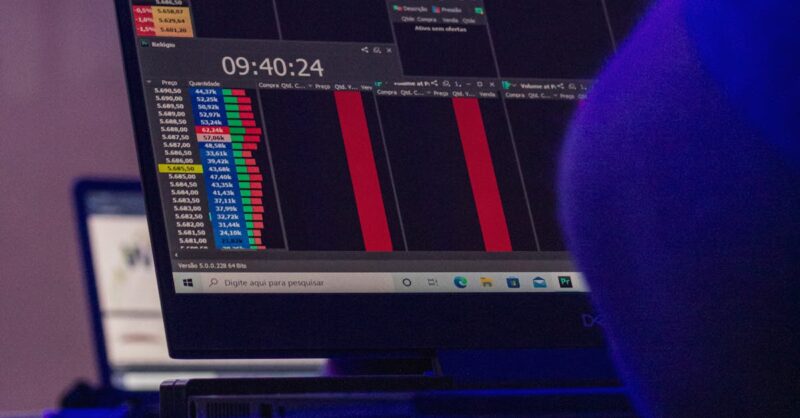So, you’ve got a local business and you’re trying to get found online. That’s awesome! But are you actually seeing the results of your hard work? Just ranking higher in Google Maps isn’t enough. This isn’t some mystical art; it’s about numbers. This guide is your friendly, casual walkthrough of how to track your local SEO performance using Google Analytics and other cool tools. We’ll ditch the jargon and focus on practical steps to show you how to measure what truly matters: more customers walking through your door (or clicking ‘buy now’ online!). We’ll cover everything from setting up your accounts and integrating Google My Business to understanding those sometimes-scary analytics reports. Get ready to ditch the guesswork and start making data-driven decisions that actually boost your bottom line.
5 Key Takeaways: Mastering Local SEO Tracking
- Local SEO is about more than just rankings: Track key performance indicators (KPIs) like calls, directions, and website conversions to measure true impact.
- Google Analytics and Google My Business are your best friends: Integrate these platforms for comprehensive data on customer behavior and online visibility.
- Utilize UTM parameters to track campaign performance: This allows you to see which marketing efforts are most effective in driving valuable customer interactions.
- Regularly review and adjust your strategy: Local SEO is an ongoing process. Consistent monitoring and analysis are essential for making data-driven decisions and adapting to algorithm updates and market trends.
- Don’t ignore the power of data validation and quality control: Accurate and reliable data is the foundation of effective local SEO optimization. Address discrepancies and maintain data cleanliness for meaningful insights.
1. Why Local SEO Tracking Matters: More Than Just Rankings
Let’s be real, seeing your business climb the ranks for relevant keywords feels great. But local SEO is way more than just a numbers game; it’s about connecting with actual customers. Sure, a higher ranking means more visibility, but what does that translate to in your real world? More calls? More in-store visits? More online orders? That’s what truly matters. Ignoring the bigger picture – the actual impact on your business – is like driving a car without looking at the speedometer; you might be going somewhere, but you have no idea if you’re moving forward efficiently or even in the right direction.
Tracking your local SEO performance provides a crucial link between your online efforts and your bottom line. Think of it as the bridge between your SEO strategy and tangible business results. By monitoring key metrics beyond rankings (we’ll get into those soon!), you get a clear view of whether your SEO investments are paying off. Are you attracting the right kind of customers? Are they engaging with your website and making purchases? These are the questions we want to answer.
Ultimately, tracking your local SEO helps you understand where your efforts are shining (and where they might need some extra love). This data-driven approach helps you refine your strategy over time, making smarter decisions to optimize your online presence for maximum impact. You’re not just aiming for a higher ranking; you’re aiming for a healthier, more successful business. It’s about seeing the whole picture, not just a tiny piece of it.
The Importance of Measuring ROI in Local SEO
Let’s face it: nobody wants to waste money. Local SEO is an investment, and like any smart investment, you need to know if it’s paying off. Just boosting your keyword rankings isn’t enough; you need to see a direct link between your SEO efforts and actual business results. This is where measuring your Return on Investment (ROI) becomes crucial.
Think of it this way: you wouldn’t keep pouring money into a marketing campaign that isn’t generating leads or sales, would you? The same logic applies to local SEO. By tracking key metrics like website conversions (online orders, form submissions), phone calls, directions requested from your Google My Business profile, and in-store visits (if applicable), you can directly link your SEO improvements to tangible business growth. This data allows you to justify your SEO budget and demonstrate its value to stakeholders, whether that’s yourself or your boss.
Measuring ROI in local SEO isn’t just about numbers; it’s about making smart, data-driven decisions. If you discover that a particular SEO tactic isn’t delivering the desired results, you can adjust your strategy accordingly, optimizing your efforts for maximum impact. It’s about getting the most bang for your buck and ensuring that every effort you put into local SEO is contributing to your business’s success. Essentially, ROI measurement allows you to make your local SEO strategy as efficient and profitable as possible.
Beyond Rankings: Key Performance Indicators (KPIs) for Local Businesses
While ranking highly in local search results is important, it’s just one piece of the puzzle. To truly understand your local SEO success, you need to look beyond rankings and focus on Key Performance Indicators (KPIs) that directly reflect your business goals. Forget just chasing numbers in search results – let’s talk about what really moves the needle: actual customer engagement and conversions.
Think about it: what’s the ultimate aim of your local SEO strategy? To get more customers, right? So, let’s track the metrics that show you’re actually achieving this. Website visits show the number of people finding your site; a low bounce rate suggests engagement with your content. Even more crucial are calls and directions. These directly translate to potential customers actively seeking your business. A significant increase in calls or directions is a strong indicator that your SEO is working, even if your ranking hasn’t drastically changed. Are people actively using your website’s contact form or making online purchases? These are all critical conversions to monitor.
By focusing on these more practical KPIs, you gain a clearer and more accurate understanding of your local SEO effectiveness. You can then refine your strategy to optimize for what truly matters: driving real-world results. Are your efforts driving enough calls? Is your website providing the information potential customers need, leading them to book appointments or make purchases? The answers to these questions will dictate the evolution of your local SEO strategy, helping you to efficiently reach and convert more customers.
2. Setting Up Google Analytics for Local SEO Tracking
Google Analytics is your best friend when it comes to tracking local SEO performance. It’s a free, powerful tool that gives you a detailed look at how people find and interact with your website. Setting it up might seem daunting, but it’s easier than you think. First things first: if you don’t already have a Google Analytics account, head over to analytics.google.com and create one. It’s a straightforward process; just follow the on-screen instructions. You’ll need a Google account (Gmail) to get started.
Next, the magic happens with Google My Business (GMB) integration. This crucial step connects your GMB profile to your Analytics account, providing invaluable data on how customers find you through Google Maps and local search. The process involves linking your GMB account within your Google Analytics settings – Google makes it pretty user-friendly, with clear step-by-step instructions. Once connected, you’ll see much richer data than before. One important note is utilizing UTM parameters. These little codes appended to your website links allow you to track the performance of specific marketing campaigns. They essentially label your traffic sources, so you can see which campaigns are bringing in the most valuable customers.
With Google Analytics and GMB connected and UTM parameters implemented, you’re ready to dive into the data! We’ll cover how to interpret this data in the following sections, but for now, know that setting up this foundation is the key to unlocking a wealth of insights into your local SEO performance. Remember, this isn’t a one-time task. Keep your settings updated and check periodically to ensure everything is running smoothly and tracking the information you need. Regularly reviewing your settings and ensuring data accuracy will give you the best insights possible.
Creating a Google Analytics Account (If you don’t have one)
Don’t worry, creating a Google Analytics account is easier than ordering a pizza! First, head to analytics.google.com. You’ll need a Google account (like your Gmail login), so make sure you’re signed in. If you don’t have one, creating a free Google account is quick and painless. Once signed in, you’ll see a prompt to create a new Google Analytics account. Click that – it’s usually a big, friendly button.
You’ll then need to provide some basic information about your website. This includes your website’s name, URL, and industry. Take your time with this part, as accurate information is key for accurate data later on. You’ll also be asked to choose an account name and a property name (think of this as how you’ll identify your data within Google Analytics). Don’t stress over making these names perfect; you can always change them later. After filling out the necessary information, Google Analytics will ask you to confirm your agreement to their terms. Check the box and hit ‘Create’.
That’s it! You’ve successfully created your Google Analytics account. You’ll then see a tracking ID (a unique code), which you’ll need to install on your website to start collecting data. Don’t panic; most website platforms (like WordPress, Wix, or Squarespace) have clear instructions on how to add this code. Google also provides thorough documentation and videos if you need extra help. Once you’ve added the tracking code, give it a few hours for the data to start flowing. And then… get ready to dive into the fascinating world of your website’s analytics!
Setting up Google My Business (GMB) Integration
Linking your Google My Business (GMB) profile to Google Analytics is like adding rocket fuel to your local SEO tracking. It’s a crucial step that unlocks a treasure trove of data on how customers are finding your business through Google Maps and local search results. Without this connection, you’re missing out on a huge chunk of valuable information. But don’t worry; the process is surprisingly straightforward.
First, make sure you have both a GMB profile and a Google Analytics account set up. If not, go back and follow the instructions in the previous sections. Then, log into your Google Analytics account and navigate to the Admin section (usually a gear icon in the bottom left corner). Under the ‘Product’ column, you should find your property. Click on it, then look for the ‘Google Ads Linking’ option, which usually is listed in the same column. Click on that.
Once there, you should see an option to link your Google My Business account. It’s usually an obvious button or link that prompts you to choose your GMB account. You might be asked to authorize Google Analytics to access your GMB data—this simply allows the platforms to communicate and share the relevant information. Once you’ve linked your accounts, you’ll need to give it a bit of time to gather data. Then, you’ll start to see amazing data within Google Analytics, allowing you to track things like how many people are clicking on your GMB listing from search results, how many are getting directions, and other insightful metrics that will greatly help refine your local SEO strategy.
Implementing UTM Parameters for Campaign Tracking
UTM parameters are like secret codes you add to your website links. These codes tell Google Analytics exactly where your traffic is coming from, allowing you to track the effectiveness of your individual marketing campaigns. Without UTM parameters, you’re basically looking at a big jumbled mess of website traffic data, making it difficult to determine which marketing activities are truly driving results.
Think of it like this: you run a Facebook ad, a Google Ads campaign, and a local newspaper ad. Without UTM parameters, all the traffic from these different sources would appear as one big lump in Google Analytics. By adding UTM parameters, you give each campaign a unique identifier, allowing you to see exactly how much traffic and, more importantly, how many conversions (sales, calls, etc.) each campaign generates. This is incredibly valuable for optimizing your marketing spend and focusing your efforts on what works best.
Adding UTM parameters is surprisingly easy. The basic structure is a simple URL extension that uses five parameters: utmsource, utmmedium, utmcampaign, utmterm, and utm_content. There are plenty of free UTM builder tools online that simplify the process; just input your campaign details and the tool generates the correctly formatted link for you. Once you’ve added these parameters to all of your marketing campaign links, you’ll be able to see in your Google Analytics which campaigns are performing best, allowing you to refine your strategy and get the most value out of your marketing efforts.
3. Understanding Google Analytics Reports for Local SEO
Google Analytics can feel a bit overwhelming at first, but once you understand the key reports, it becomes your best friend for tracking local SEO progress. Think of it like a dashboard for your online business, showing you exactly how people are interacting with your website. We’ll focus on three main report categories: Acquisition, Behavior, and Conversions. These will provide a comprehensive overview of your website’s performance.
The Acquisition reports show you where your website traffic is coming from – organic search (people finding you through Google), referrals (traffic from other websites), direct (people typing your URL directly), and more. For local SEO, pay close attention to organic search traffic and how that traffic relates to specific keywords you’re targeting. Are you seeing an increase in organic traffic from relevant search terms? The Behavior reports provide insights into how visitors interact with your website. Metrics like bounce rate (percentage of visitors who leave after viewing only one page), session duration (how long visitors stay on your site), and pages per session (the number of pages visitors view) tell you whether your website is engaging and user-friendly.
Finally, the Conversions reports are where the magic happens. This is where you see the results of your SEO efforts, translated into tangible business outcomes. This depends on how you’ve set up your conversions in Google Analytics. Are people calling you from your website? Are they filling out contact forms? Are they making online purchases? This report will show you the conversion rate and help you optimize your website for more conversions. By analyzing these three key report types, you’ll gain a comprehensive view of your local SEO performance. Use this information to fine-tune your strategy for better results. Remember, consistent monitoring and analysis will help you adapt and succeed.
Acquisition Reports: Where Your Customers are Coming From
The Acquisition reports in Google Analytics are like a detective’s case file for your website traffic. They reveal the sources of your visitors, showing you exactly where they’re coming from. Understanding these sources is critical for local SEO because it helps you pinpoint what’s working and what needs improvement. Imagine having a map showing exactly how your customers find you; that’s essentially what this report provides.
One of the most crucial aspects of the Acquisition report for local SEO is organic search. This section shows you how many people found your website through organic Google search results. You can dig deeper by analyzing keywords, seeing which search terms are driving the most traffic. Are you ranking highly for your target keywords? Are there any surprises – keywords you didn’t even know you were ranking for? Also look at referral traffic; this shows you how many people arrived from other websites, which can highlight potential partnerships or link-building opportunities. Direct traffic shows the number of people who typed your URL directly into their browser; a high direct traffic number often indicates brand recognition and customer loyalty.
By closely analyzing these different traffic sources, you can identify your most effective channels. Are your SEO efforts paying off? Is your social media strategy attracting visitors? Are your paid advertising campaigns delivering results? These insights allow you to make informed decisions, allocating more resources to the channels that are delivering the best results and refining or replacing those that aren’t performing as expected. Understanding your traffic sources gives you a vital insight into your customer journey, highlighting where your most effective marketing efforts are concentrated.
Behavior Reports: How Customers Interact with Your Website
By analyzing these metrics, you can identify areas needing improvement. Is your content engaging enough to keep visitors on your site? Is your website easy to navigate? Are your calls-to-action clear and effective? Low bounce rates, longer session durations, and higher pages per session indicate a positive user experience, suggesting that your website is well-designed and effectively communicates its value proposition to your potential customers. This data is invaluable for optimizing your website and making it as user-friendly and effective as possible. Addressing the issues revealed in the behavior reports can significantly enhance user experience and improve your local SEO performance.
Conversions Reports: Measuring Key Actions on Your Site
The Conversions report in Google Analytics is where you see the fruits of your labor – the actual impact of your local SEO efforts. Unlike the Acquisition and Behavior reports, which focus on traffic and engagement, the Conversions report shows you how many visitors are taking valuable actions on your website. These actions, or conversions, are the ultimate goal of your SEO strategy: getting customers to engage with your business in a meaningful way. This is where you can really measure the effectiveness of your local SEO efforts.
For local businesses, key conversions often include phone calls, form submissions, and online orders. Tracking phone calls shows how many potential customers are contacting you directly through your website. This is a crucial metric, particularly for businesses that rely heavily on phone inquiries. Form submissions (e.g., contact forms, quote requests) represent another important conversion type. They indicate customers actively seeking information or expressing interest in your services. Finally, online orders (if applicable) show the direct monetary impact of your local SEO efforts. This is the gold standard for conversion tracking and provides the clearest indication of your marketing ROI.
Setting up conversion tracking in Google Analytics requires a bit of initial configuration, but it’s worth the effort. It involves adding tracking codes to your website, which is often straightforward and well-documented by Google. Once set up, you’ll have a clear picture of how many people are taking these valuable actions on your site. This data empowers you to optimize your website for conversions, adjusting your content and calls-to-action to encourage more customers to engage with your business. The conversion data allows you to measure the success of your local SEO campaigns and refine your strategies for even better results.
4. Tracking Local Search Rankings: Tools and Techniques
Knowing your local search rankings is essential for understanding your online visibility. While Google Analytics provides a wealth of data on website traffic and engagement, it doesn’t directly show your ranking for specific keywords in Google Maps or local search results. That’s where dedicated rank tracking tools come into play. These tools automate the process of checking your rankings, saving you tons of time and providing a consistent overview of your progress.
Popular rank tracking tools include SEMrush, Ahrefs, and Moz Local. These platforms offer comprehensive features, allowing you to track your rankings for multiple keywords and locations. They typically involve entering your business details and target keywords, and the tool automatically monitors your position in Google’s search results. They often provide charts, graphs, and detailed reports to illustrate your ranking progress over time. Some even let you compare your rankings to those of your competitors, offering invaluable insights for optimizing your local SEO strategy.
However, don’t discount the simple power of manual checks! While less efficient for tracking many keywords across multiple locations, occasionally performing manual searches in Google Maps and local search results can provide valuable insights, ensuring your ranking data is accurate and verifying the results provided by automated tools. Combining automated tools with occasional manual checks provides the most accurate and comprehensive view of your local search ranking performance. Remember that rankings fluctuate, so regular monitoring is key to identifying trends and adapting your strategy accordingly.
Using Rank Tracking Tools (e.g., SEMrush, Ahrefs)
Let’s be honest: manually checking your local search rankings for dozens of keywords across multiple locations is a tedious nightmare. That’s where powerful SEO tools like SEMrush and Ahrefs come in handy. These platforms automate the process, providing a comprehensive overview of your ranking performance. They’re not just for big corporations; even small local businesses can benefit from their capabilities.
SEMrush and Ahrefs offer similar core functionality for rank tracking, although they have their own strengths and weaknesses. Both allow you to input your target keywords and locations, then automatically track your rankings in Google’s local search results. They provide detailed reports, often including charts and graphs, showing your progress over time. Many also offer competitive analysis, highlighting your competitors’ rankings and revealing opportunities to improve your position. They frequently update their data, giving you a current picture of your standing.
While both are excellent tools, the best choice often depends on your specific needs and budget. SEMrush is often praised for its user-friendly interface and comprehensive suite of SEO tools, while Ahrefs is known for its extensive backlink analysis capabilities. Many offer free trials, allowing you to test their features and see which platform best fits your workflow before committing to a paid subscription. Ultimately, investing in a good rank tracking tool can save you countless hours, provide valuable insights, and significantly enhance your local SEO efforts.
Manual Ranking Checks: A Simple and Effective Method
Manual checks also provide qualitative insights that automated tools often overlook. For example, you might notice your competitor using a misleading business description or that your listing is missing crucial information, affecting your overall ranking. This qualitative feedback supplements the quantitative data provided by automated tools, enabling you to create a more effective local SEO strategy. While manual checks are time-consuming, they are a crucial part of maintaining accuracy and getting a fully rounded view of your local SEO performance. A blend of automated tools and occasional manual checks creates the most reliable system for tracking local search rankings.
5. Analyzing Google My Business (GMB) Insights
Beyond these core metrics, pay attention to customer reviews and photos. Positive reviews boost your reputation and influence local search rankings, while negative reviews offer opportunities for improvement. Actively respond to reviews, both positive and negative, to demonstrate engagement and address concerns. Encouraging customers to post photos of your business or products can significantly improve your profile’s attractiveness and appeal to potential customers. By combining GMB insights with data from Google Analytics, you create a holistic picture of your customer journey, enabling you to make data-driven decisions to enhance your online presence and attract more customers.
Understanding GMB Metrics: Views, Searches, and Directions
Directions are the most direct indicator of customer interest. This metric shows how many people requested directions to your business from your GMB profile. A high number of direction requests is a fantastic sign, showing that people are actively planning visits. Analyzing these three metrics together paints a comprehensive picture of your online presence. Are people finding you (views)? Are they actively seeking your business (searches)? And most importantly, are they visiting you (directions)? By understanding these metrics and how they relate to each other, you can fine-tune your GMB profile and local SEO strategy, enhancing your online visibility and driving more foot traffic.
Responding to Reviews and Managing Your GMB Profile
Beyond responding to reviews, regularly update your GMB profile with accurate information. Ensure your business hours, contact details, photos, and descriptions are up-to-date and consistent across all platforms. Adding high-quality photos and videos that showcase your business can significantly enhance your profile’s attractiveness. Regularly updating your GMB profile not only improves your online presence but also signals to Google that your business is active and relevant, potentially boosting your local search rankings. Actively managing your GMB profile is an ongoing process, but it’s a vital element of a successful local SEO strategy.
6. Integrating Other Local SEO Tracking Tools
Other helpful tools include citation management tools, which ensure your business information is consistent across various online directories, and social media analytics platforms, which provide insights into customer engagement on social media. By integrating these additional tools, you build a comprehensive tracking system, providing a deeper understanding of your local SEO performance and empowering you to make more informed and effective decisions. Remember to choose tools that align with your business needs and budget, avoiding unnecessary complexity or expense.
Review Monitoring Tools: Tracking and Responding to Online Reviews
Beyond simply monitoring reviews, these tools often provide insights into customer sentiment and common themes in your feedback. This information can be invaluable for improving your products, services, and overall customer experience. For example, if you consistently see negative feedback about a particular aspect of your business, you can address the underlying issue to improve your overall rating. By actively monitoring and responding to reviews, you manage your online reputation, build trust, and enhance your local SEO performance. It’s a crucial element of a successful local SEO strategy.
Call Tracking Software: Monitoring Phone Calls from SEO Efforts
This detailed call data enables you to optimize your marketing budget, focusing your efforts on high-performing campaigns and reducing spending on underperforming channels. You can also use call tracking data to improve your marketing materials. For example, if you notice a low conversion rate from a particular ad, you can modify it to improve its effectiveness. Call tracking software is a powerful tool for understanding the true impact of your local SEO efforts. By providing a direct link between online marketing and customer phone calls, it enables you to measure your ROI and refine your strategy for maximum impact.
7. Analyzing Your Competitors’ Local SEO Performance
By comparing your performance to your competitors’, you can pinpoint areas for improvement. Are they ranking higher for specific keywords? Do they have more positive reviews? Is their website more user-friendly? Identifying these gaps allows you to refine your own local SEO strategy, focusing on areas where you can gain a competitive edge. Remember, competitive analysis is an ongoing process. Regularly monitoring your competitors’ performance ensures you stay ahead of the curve and continue to improve your own local SEO strategy.
Competitive Analysis Using SEO Tools
Analyzing their GMB profiles through these tools can also offer valuable insights. Are they responding to reviews? Do they have high-quality photos and videos? Is their business information consistent across all online directories? By using these tools to identify your main competitors and systematically analyzing their strategies, you can effectively learn from their successes and identify areas for improvement in your own local SEO approach. Remember that competitive analysis is an iterative process that requires ongoing monitoring to stay ahead of the curve.
Identifying Opportunities for Local SEO Domination
Also, analyze their keyword strategy. Are there relevant keywords that they’re neglecting? Could you optimize your content to target those keywords and capture a segment of their traffic? Assess their backlink profile. Do they have weak links or are they missing out on valuable linking opportunities? By identifying these gaps and strategically capitalizing on them, you can improve your search rankings, attract more customers, and ultimately dominate your local market. Remember that competitive analysis is an ongoing process; regularly review your competitors’ strategies to identify new opportunities and maintain your competitive edge.
8. Visualizing Your Local SEO Data with Dashboards
By visually representing your data through charts, graphs, and other visual elements, you can quickly identify trends, spot anomalies, and track progress over time. This facilitates informed decision-making. Are your keyword rankings improving? Is your website traffic increasing? Are your conversions trending upwards? A well-designed dashboard makes it easy to answer these questions and quickly understand the impact of your local SEO strategies. Regularly reviewing your dashboard helps you stay on top of your progress and make necessary adjustments to optimize your efforts.
Using Google Data Studio for Local SEO Reporting
Data Studio’s strength lies in its ability to create interactive dashboards. This means you can drill down into the data for more detailed analysis. For instance, you might want to see how your keyword rankings have changed over time, or perhaps how different marketing campaigns have influenced your conversion rates. By visualizing your data effectively, you can identify trends, spot anomalies, and track progress more efficiently than ever before. Regularly updating and refining your Data Studio dashboards keeps you informed, enabling you to make data-driven decisions to optimize your local SEO strategy and stay ahead of the curve.
Key Metrics to Include in Your Local SEO Dashboard
Finally, include conversion metrics that reflect tangible business results. These could include phone calls, form submissions, online orders, or in-store visits (if applicable). By tracking these key metrics, you’ll gain a comprehensive overview of your local SEO performance. Regularly reviewing these KPIs in your dashboard helps you identify trends, spot areas for improvement, and fine-tune your strategy. Remember to tailor your dashboard to your specific business goals and track the metrics that are most relevant to your success.
9. Making Data-Driven Decisions Based on Your Findings
Similarly, if your GMB insights reveal a low number of directions requested, this could indicate issues with your GMB profile optimization or even a problem with your physical location’s visibility. Maybe your business hours are inaccurate, your photos are outdated, or your description isn’t compelling enough. By using your data to identify these issues, you can make specific changes to enhance your online presence and drive more customers to your business. Data-driven decision-making moves beyond guesswork and allows you to make informed, strategic adjustments to improve your local SEO results. It’s about turning insights into action.
Iterative Optimization: Continuously Refining Your Approach
This continuous cycle of analysis, adjustment, and reassessment is key to long-term success. The data you collect informs your next steps, allowing you to refine your approach over time and achieve incremental improvements. Remember, local SEO is constantly evolving, with algorithm updates and changing customer behavior. Embracing iterative optimization allows you to adapt to these changes and maintain a competitive edge, ensuring your local SEO strategy remains effective and efficient in the long run. It’s all about making small, consistent improvements that cumulatively deliver significant results.
Adapting to Changes in Local SEO Algorithms
It’s not just about reacting to changes; it’s about proactively adapting your strategy. Regularly review your local SEO practices to ensure they align with current best practices. This might involve updating your website’s content, improving your GMB profile, or focusing on different keyword strategies. Staying informed and proactive in adapting to algorithm changes is crucial for maintaining your competitive edge and achieving long-term success in local SEO. It’s about being a nimble and responsive player in this ever-evolving landscape.
10. Common Mistakes to Avoid in Local SEO Tracking
Finally, many businesses fail to integrate their tracking data across different platforms. Looking at Google Analytics in isolation, without considering data from Google My Business, review platforms, or call tracking software, provides an incomplete picture. A holistic approach—integrating data from all sources—gives you a much clearer understanding of your overall performance and reveals more actionable insights. Avoid these common mistakes, and your local SEO tracking will provide invaluable insights to guide your strategy and boost your bottom line.
Ignoring Key Metrics That Affect Your Business
Before you even start tracking, clearly define your business goals. What do you want to achieve with your local SEO strategy? More phone calls? Increased online orders? Higher in-store foot traffic? Once you’ve identified your goals, select the metrics that directly reflect those goals. Are phone calls your primary lead generation source? Then prioritize tracking phone call data. Do online orders drive your revenue? Focus on online order conversion rates. By aligning your tracking efforts with your business objectives, you gain a clear understanding of what truly matters and can make data-driven decisions that effectively support your business growth.
Not Regularly Reviewing and Adjusting Your Strategy
This might involve refining your keyword targeting, improving your website’s content or user experience, enhancing your GMB profile, or adjusting your marketing campaigns. Regular review also helps you adapt to changes in the local SEO landscape, such as algorithm updates or shifts in customer behavior. By consistently monitoring your data and making necessary adjustments, you ensure your strategy remains effective, efficient, and aligned with your business goals. Regular review is the key to unlocking the full potential of your local SEO efforts.
11. The Importance of Accurate Data and Cleanliness
Data cleanliness is equally important. This means keeping your data organized, consistent, and free of duplicates or irrelevant information. Regularly cleaning your data ensures that your analysis is focused on the most relevant information. By prioritizing accuracy and cleanliness, you gain a clear and reliable understanding of your local SEO performance. This, in turn, empowers you to make informed decisions, optimize your strategy, and ultimately achieve better results. Accurate and clean data is the bedrock of a successful local SEO strategy.
Data Validation and Quality Control
Quality control goes a step further, focusing on maintaining the consistency and reliability of your data over time. This involves establishing clear procedures for data collection, ensuring data is entered correctly and consistently, and regularly cleaning your data to remove duplicates or irrelevant information. By implementing robust data validation and quality control measures, you build a system that provides reliable insights, empowering you to make informed decisions and optimize your local SEO strategy for maximum impact. It’s an investment in the accuracy and effectiveness of your local SEO efforts.
Troubleshooting Data Discrepancies
Once you’ve identified the source of the discrepancy, take steps to correct it. This might involve adjusting your tracking codes, fixing errors in your data entry, or reconfiguring your data integrations. After making corrections, monitor your data closely to ensure the issue is resolved and the data is flowing correctly. Troubleshooting data discrepancies is a crucial part of maintaining the accuracy and reliability of your local SEO tracking. By actively addressing these issues, you improve the quality of your data and build a more robust foundation for data-driven decision-making.
12. Staying Updated with Local SEO Best Practices
Consider attending local SEO conferences and workshops. These events offer opportunities to network with industry experts and learn about the latest techniques and tools. Hands-on workshops provide invaluable practical experience, while networking events allow you to connect with professionals who can offer unique insights. By continuously learning and adapting your approach, you ensure your local SEO strategy remains effective and competitive, maximizing your online visibility and driving business growth. It’s a marathon, not a sprint, so consistent learning is key.
Following Industry Blogs and Forums
Engaging with online SEO forums and communities provides another valuable resource. These platforms offer opportunities to ask questions, share experiences, and learn from other SEO professionals. Participating in discussions can help you stay informed about current trends and best practices, identify potential issues, and even troubleshoot challenges you’re facing. It’s a dynamic way to tap into the collective knowledge and experience of the SEO community. By combining information from various blogs and active forum participation, you create a robust system for staying informed about the latest developments in local SEO.
Attending Local SEO Conferences and Workshops
Beyond the learning opportunities, conferences and workshops offer valuable networking opportunities. Connecting with other SEO professionals allows you to share experiences, learn from others’ successes and challenges, and even build valuable relationships that can benefit your business in the long run. These events can be a significant investment of time and money, but the knowledge, skills, and networking opportunities gained often far outweigh the costs. It’s a fantastic opportunity to supercharge your local SEO knowledge and connect with the broader SEO community.
13. Local SEO Tracking: A Continuous Process
Remember that the local SEO landscape is constantly evolving, with algorithm updates, changes in customer behavior, and emerging technologies. To stay ahead of the curve, you need to embrace continuous learning and adapt your strategy accordingly. Stay updated on industry trends, attend conferences and workshops, and network with other SEO professionals. By integrating consistent monitoring, regular review, and continuous adaptation, you transform your local SEO from a one-time project into a dynamic, ever-improving process that delivers sustainable results.
Regular Monitoring and Analysis
During your review, focus on your key performance indicators (KPIs). Are your keyword rankings improving? Is your website traffic increasing? Are your conversion rates trending upward? If you notice any negative trends or unexpected dips, investigate the cause. This might involve checking for technical issues on your website, analyzing your competitors’ strategies, or adapting your content to reflect changing customer behavior. Consistent monitoring and analysis are not just about reacting to problems; it’s about proactively optimizing your strategy for continued growth.
Adapting to Algorithm Changes and Market Trends
Beyond algorithm changes, customer behavior is also constantly evolving. New technologies emerge, consumer preferences shift, and competition intensifies. Understanding these market trends is essential for tailoring your local SEO strategy to resonate with your target audience. This might involve adjusting your keyword targeting, updating your website content to reflect current trends, or experimenting with new marketing techniques to reach your customers more effectively. Continuous adaptation is a critical component of a successful local SEO strategy. It’s about staying agile, responding to changes, and continuously refining your approach to maintain a competitive edge.
What’s the difference between local SEO and regular SEO?
Regular SEO focuses on improving your website’s ranking in general search results, while local SEO specifically targets local searches. Local SEO emphasizes factors like Google My Business optimization, local citations, and proximity to the searcher.
How often should I check my local SEO data?
The frequency depends on your resources and business needs. Weekly or bi-weekly checks are ideal for identifying and addressing issues promptly, while monthly reviews are sufficient for many businesses. The key is consistency.
What if I don’t have a website? Can I still track local SEO?
While a website enhances local SEO efforts, it’s not strictly required. Focus on optimizing your Google My Business profile and ensuring consistent citations across online directories. Track your GMB insights closely, focusing on views, searches, and directions.
Which rank tracking tool is best for me?
The best tool depends on your budget and needs. SEMrush and Ahrefs are popular choices with comprehensive features, but many other options exist. Start with a free trial to see which best fits your workflow.
How can I improve my Google My Business profile?
Ensure your GMB profile is complete and accurate, including your business name, address, phone number, hours, website, and high-quality photos. Respond to reviews promptly, both positive and negative, and encourage customers to leave reviews.
What are UTM parameters and why are they important?
UTM parameters are codes appended to URLs to track the source of website traffic. They help you determine which marketing campaigns are most effective by showing which sources are driving conversions. This data helps you optimize your marketing spend.
My data shows a high bounce rate. What does that mean and how can I improve it?
A high bounce rate means visitors are leaving your website quickly after landing on a page. This could be due to poor website design, irrelevant content, or slow loading speeds. Improve website navigation, create engaging content, and optimize page loading times.
How can I stay updated on local SEO algorithm changes?
Follow reputable SEO blogs, join relevant online communities, and attend industry conferences and workshops. These resources provide insights into Google’s updates and evolving best practices.
Table of Key Insights: Mastering Local SEO Tracking
| Insight Category | Key Insight | Tools/Techniques | Actionable Steps | |————————————–|—————————————————————————————————————–|—————————————————————|———————————————————————————————–| | Why Tracking Matters | Local SEO success goes beyond rankings; focus on tangible business results (ROI). | Google Analytics, Google My Business, Call Tracking Software | Track conversions (calls, orders, form submissions), analyze GMB insights, measure ROI. | | Google Analytics Setup | Properly configure Google Analytics and integrate GMB for comprehensive data collection. | Google Analytics, Google My Business, UTM parameters | Create GA account, link GMB, implement UTM parameters for campaign tracking. | | Understanding GA Reports | Analyze Acquisition, Behavior, and Conversions reports to understand customer journeys and website effectiveness. | Google Analytics | Analyze traffic sources, bounce rate, session duration, conversion rates. | | Ranking Tracking | Monitor local search rankings using automated tools and manual checks for validation. | SEMrush, Ahrefs, Manual Searches | Regularly track rankings, compare to competitors, validate with manual checks. | | GMB Optimization | Actively manage your GMB profile by responding to reviews and ensuring accurate, up-to-date information. | Google My Business | Respond to reviews, update business information, add high-quality photos and videos. | | Data-Driven Decisions | Use data to inform strategy adjustments; embrace iterative optimization and adapt to algorithm changes. | Google Data Studio, SEO tools | Create dashboards, analyze data, refine strategies, stay updated on algorithm changes and market trends. | | Avoiding Common Mistakes | Focus on relevant metrics, review your strategy regularly, ensure data accuracy, and stay up-to-date. | Various SEO tools | Prioritize relevant KPIs, schedule regular reviews, validate data, follow industry best practices. |