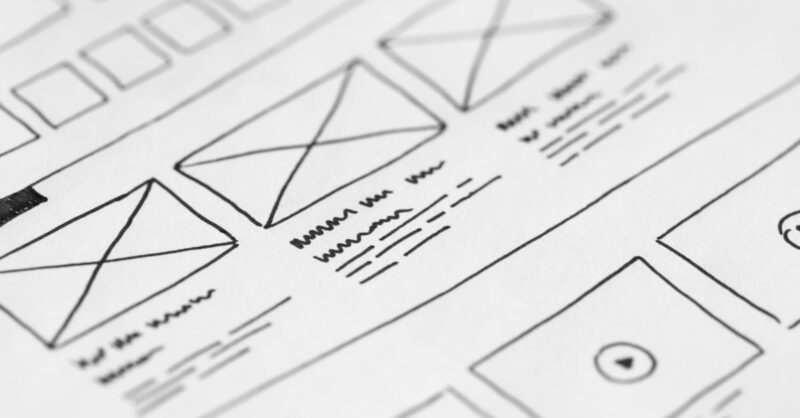So, you’ve heard whispers about canonical tags and how they’re some kind of SEO magic? Don’t worry, it’s not as scary as it sounds! This casual guide will break down everything you need to know about using canonical tags effectively, without the jargon overload. Think of canonical tags as your website’s helpful little helpers, guiding search engines to the ‘one true’ version of your content, preventing confusion, and boosting your rankings in the process. We’ll walk through identifying duplicate content, implementing tags, tackling tricky scenarios, and even looking at future trends. By the end, you’ll be a canonical tag pro, ready to optimize your site and conquer the world of SEO (or at least, improve your search engine rankings!).
Duplicate content is a common SEO headache – it happens when you have essentially the same content in multiple places on your website. This can confuse search engines, leading to diluted rankings and a less-than-stellar user experience. This is where canonical tags come in. They’re like a digital referee, telling search engines which version of a page is the ‘master copy’ and which are duplicates. This prevents search engine penalties and ensures that only the most optimized version of your content is indexed.
This guide isn’t about complex algorithms or mind-bending technicalities. We’ll keep it simple, using plain language and clear examples to make sure you understand how to use canonical tags to your advantage. Whether you’re a seasoned SEO expert or just starting out, this guide is your passport to a healthier, happier website.
5 Key Takeaways: Mastering Canonical Tags for SEO Success
- Canonical tags prevent duplicate content penalties: They tell search engines which version of a page is the original, avoiding confusion and potential ranking issues.
- Improved SEO rankings: By clarifying content for search engines, canonical tags help boost your website’s visibility and organic traffic.
- Enhanced user experience: A well-organized site with clear content leads to higher user satisfaction and reduces bounce rates.
- Implementation is straightforward: While complexities exist, the basic addition of a canonical tag to your HTML is relatively simple, even for non-programmers. Utilize available tools and plugins to simplify this further.
- Ongoing monitoring is vital: Regularly check your canonical tags for accuracy and update them whenever significant website changes occur. Use Google Search Console to aid in this process.
1. What are Canonical Tags and Why Should You Care?
Ever feel like you’re shouting into the void when it comes to SEO? Well, canonical tags are your megaphone, making sure your message is heard loud and clear. Basically, they’re a way to tell search engines which version of a page is the “original” and which ones are duplicates. Think of it like this: you have a killer recipe for chocolate chip cookies. You post it on your blog, share it on your Facebook page, and even print it out for your grandma. Search engines see all three, but they get confused – which one’s the real deal? Canonical tags solve this by telling search engines, “Hey, this blog post is the main recipe; the others are just copies.”
Why should you care? Because duplicate content can hurt your SEO. Search engines don’t like seeing the same thing multiple times – it can lead to lower rankings, less traffic, and a general feeling of “meh” from the search engine bots. Canonical tags prevent this by consolidating the power of your content. Instead of your website’s authority being spread thin across multiple pages, it focuses on the single, definitive version. This leads to better rankings, increased visibility, and a happier, healthier website.
Implementing canonical tags is like giving your website a nice, neat organization system. It’s a simple but powerful technique that can have a big impact on your SEO efforts. We’ll show you exactly how to do it, step-by-step, in a way that’s super easy to understand, even if you’re not a coding whiz. So, let’s dive into the world of canonical tags and see how they can boost your website’s performance!
Defining Canonical Tags: The Basics
Let’s get down to the nitty-gritty: what exactly are canonical tags? In a nutshell, they’re a simple way to tell search engines which page is the “main” or “master” version of a piece of content when you have multiple versions scattered across your website. Think of it like choosing the best photo from a set of slightly different shots – you want Google to index the best one, not all of them, right?
These tags are implemented using a simple line of HTML code within the <head> section of your webpage. The code looks something like this: <link rel="canonical" href="https://www.yourwebsite.com/main-page" />. The href attribute specifies the URL of the preferred version. So, if you have a blog post accessible from both your main blog page and a dedicated category page, you’d use a canonical tag on the category page pointing to the main blog post URL. This directs the search engine to focus its ranking power on the original.
How does it work? When search engines crawl your website and encounter a canonical tag, they understand that this page is a duplicate and prioritize the URL specified in the href attribute. This prevents search engines from getting confused and penalizing you for duplicate content. It’s a simple solution to a complex problem, essentially telling search engines, “This is the boss; pay attention to this one!” It’s a simple addition with significant implications for your SEO.
Why Use Canonical Tags? Boosting SEO and Avoiding Duplicate Content Penalties
Let’s face it, nobody likes duplicate content. It’s like having twin siblings – they might be similar, but one inevitably gets more attention. For search engines, duplicate content is confusing. They struggle to decide which version to rank higher, leading to diluted ranking power and ultimately, lower positions in search results. This is where canonical tags become your SEO superheroes!
By using canonical tags, you’re essentially solving the mystery for search engines. You’re telling them, “Look, this is the original; the others are just copies.” This helps avoid the dreaded duplicate content penalty, which can seriously impact your website’s visibility. Imagine having multiple versions of the same product description on your e-commerce site – a canonical tag helps avoid confusion and allows Google to focus its indexing efforts on the primary version.
So, why bother? Because canonical tags are a crucial tool in your SEO arsenal. They lead to improved rankings because search engines can now properly index and prioritize your content. This means more traffic to your website and increased visibility for the content you actually want people to see. Think of canonical tags as a way to keep your website organized and streamlined for search engines. It’s a simple step that can make a huge difference. For more information on Google’s stance on duplicate content, check out their helpful documentation: [insert Google’s documentation link here].
The Impact on Search Engine Rankings and User Experience
Let’s talk about the happy side effects of using canonical tags: improved search engine rankings and a better user experience. These two go hand-in-hand, and canonical tags play a surprisingly significant role in both. When you eliminate duplicate content confusion with canonical tags, search engines can focus their efforts on indexing and ranking the single, most valuable version of your content. This leads to a noticeable boost in your search engine rankings, as your site’s authority isn’t diluted across multiple, similar pages.
Think of it like this: you’re giving search engines a clear, concise roadmap to your website’s most important content. They appreciate the organization, and they reward you with better rankings. This increased visibility leads to more traffic, more engagement, and ultimately, more success for your website. But the benefits extend beyond SEO. A well-organized website with clear, concise content leads to a much better user experience.
Users are less likely to get frustrated when they’re presented with one clear, authoritative version of the information they’re looking for, rather than multiple, slightly different versions. This results in increased user satisfaction, lower bounce rates, and longer session durations – all positive factors that contribute to a successful website. Essentially, canonical tags help you improve your SEO and create a user-friendly website simultaneously. It’s a win-win situation, making it a valuable tool for any website owner looking to enhance their online presence.
2. Identifying Duplicate Content on Your Website
Before you can fix duplicate content, you need to find it! This might sound obvious, but identifying duplicate content on a large website can be like finding a needle in a haystack. The good news is, there are several ways to make this process easier. Start by thinking about common culprits: Do you have lots of product pages with slightly different descriptions? Are there variations in your blog posts due to pagination or printing versus online versions? Do you have translated content? These are all potential breeding grounds for unintentional duplication.
Once you’ve got a general idea of where duplicate content might be lurking, it’s time to bring in the big guns: SEO tools. There are plenty of options available, many offering free trials or free plans for limited use. Popular choices include Screaming Frog, SEMrush, and Ahrefs. These tools can crawl your website and analyze your content, highlighting pages with significant similarities. They’ll help you pinpoint specific instances of duplicate content that might have escaped your notice during a manual review, providing a clear and organized overview of your website’s duplicate content issues.
Remember, identifying duplicate content isn’t just about finding exact matches. It’s also about finding pages with very similar content, even if they aren’t identical. Slightly altered descriptions, or pages with the same content but different URLs, can still confuse search engines and hurt your rankings. By using a combination of manual checks and powerful SEO tools, you can effectively identify and tackle these issues head-on, paving the way for a healthier, better-performing website.
Common Sources of Duplicate Content
Duplicate content isn’t always a deliberate act; sometimes, it sneaks in unintentionally. Let’s explore some common culprits. Pagination, a feature commonly used on blog posts and product listings, can create duplicate content if not handled carefully. Each page of a paginated article often contains similar content, leading to multiple near-identical pages in the eyes of search engines. If you have a blog post spanning multiple pages, you’ll need to use canonical tags to signal which page is the primary one.
Tools and Techniques for Duplicate Content Detection
Manually searching for duplicate content on a large website is like searching for a specific grain of sand on a beach – tedious and often ineffective. That’s where specialized SEO tools come in handy. These tools are designed to crawl your website, analyze its content, and identify pages with significant overlaps. This saves you countless hours of manual searching and ensures you don’t miss any crucial areas of duplication.
3. Implementing Canonical Tags: A Step-by-Step Guide
Implementing canonical tags is surprisingly straightforward. It involves adding a simple line of code within the <head> section of your webpage’s HTML. The code looks like this: <link rel="canonical" href="YOUR_CANONICAL_URL" />. Replace YOUR_CANONICAL_URL with the URL of the preferred version of your page. For example, if you have a product listed on both your homepage and a specific product page, the homepage listing would include a canonical tag pointing to the product page URL.
The process varies slightly depending on your content management system (CMS). If you’re using WordPress, there are plugins that can automate this process, saving you the hassle of manually adding the code to each page. Similarly, most other CMS platforms, like Shopify or Wix, offer ways to manage canonical tags, either through plugins or built-in features. Refer to your CMS’s documentation for specific instructions. Even if you’re not tech-savvy, adding canonical tags is achievable with a bit of guidance and the right tools.
After implementing the tags, it’s crucial to verify their effectiveness. You can use your browser’s developer tools to check if the canonical tag is correctly implemented and pointing to the right URL. Furthermore, tools like Google Search Console can help identify any errors or issues with your canonical tag implementation, making sure everything is working as expected and that your hard work is actually paying off. Regular checks are key to ensuring continued accuracy and effectiveness.
Adding Canonical Tags to Your HTML
Adding canonical tags is all about inserting a specific line of code into the <head> section of your HTML. This section sits at the very top of your webpage’s code, before the main content begins. The code itself is pretty straightforward: <link rel="canonical" href="https://www.yourwebsite.com/your-page" />. Here, https://www.yourwebsite.com/your-page represents the URL of the page you’re designating as the main or canonical version. Make sure this URL is absolutely correct; even a tiny mistake can cause problems.
The implementation method can vary slightly depending on your CMS. If you’re working directly with HTML, you’ll simply add this line within the <head> tags. For WordPress users, plugins like Yoast SEO or Rank Math often provide simple interfaces to manage canonical tags. You usually just need to specify the canonical URL for each page, and the plugin will handle the code insertion. Shopify and Wix, among other CMS platforms, often have similar features or plugins to streamline this process. Check your CMS’s documentation for precise instructions; it’s usually pretty user-friendly.
Remember, the key is consistency. Every duplicate page needs its own canonical tag pointing to the preferred version. If you have multiple duplicates, they all point to the same canonical URL. This creates a clear signal to search engines, preventing confusion and ensuring your SEO efforts are focused effectively. Don’t be afraid to experiment or seek help if you get stuck; there are plenty of online resources and communities dedicated to helping website owners understand and implement canonical tags.
Using Canonical Tags with Different CMS Platforms
While the basic principle of adding canonical tags remains the same across all platforms, the how differs slightly depending on your CMS. For WordPress users, the easiest way is often through SEO plugins like Yoast SEO or Rank Math. These plugins usually provide a dedicated field where you can enter the canonical URL for each page or post. The plugin then handles the behind-the-scenes code insertion, making it incredibly user-friendly, even for beginners. No need to fiddle with HTML directly!
Verifying Canonical Tag Implementation
After implementing canonical tags, don’t just assume everything’s working perfectly! It’s crucial to verify that your tags are correctly implemented and functioning as intended. The easiest way to do this is by using your browser’s developer tools. Most browsers (Chrome, Firefox, Safari) allow you to inspect the HTML source code of any page. Simply right-click on the page, select “Inspect” or “Inspect Element,” and then locate the <head> section. You should see your canonical tag there, with the href attribute pointing to the correct canonical URL. If it’s missing or incorrect, you’ll know you have some troubleshooting to do.
4. Advanced Canonical Tag Strategies
So far, we’ve covered the basics, but canonical tags can get a little more nuanced. Let’s dive into some advanced scenarios. Handling pagination, for example, requires careful consideration. Each page of a paginated article shouldn’t be treated as a standalone page; instead, the canonical tag on all paginated pages should point to the first page of the article. This consolidates the authority and prevents search engines from treating each page as a separate piece of content.
Canonicalization for Pagination
Paginated content – those articles or product listings that span multiple pages – presents a unique challenge for canonical tags. Search engines might see each page as a separate piece of content, diluting your website’s authority. To avoid this, you should implement canonical tags on all paginated pages, pointing them to the first page of the sequence. This tells search engines that the first page is the primary version, and the subsequent pages are simply extensions of that primary content.
Dealing with Mobile and Desktop Versions
With responsive design, your website adapts to different screen sizes (desktop, tablet, mobile). While this is great for users, it can create duplicate content issues if not handled correctly. Ideally, you should have a single, responsive URL that serves all devices. In this case, you don’t need separate canonical tags for desktop and mobile versions; the responsive URL serves as the canonical for all. However, if you have separate URLs for mobile and desktop (which is less common now), use canonical tags to link the mobile version to the desktop version (or vice-versa, depending on your preference), to ensure search engines recognize the primary version. The key is consistency: all versions should point to the one you want indexed as primary. For more detailed guidelines on this from Google, please refer to [Insert Google’s guidelines link here].
Canonical Tags and Multilingual Websites
Multilingual websites present a slightly more complex scenario for canonical tags. You have essentially the same content translated into different languages. In this case, you shouldn’t use canonical tags to link different language versions together. Instead, each language version should be treated as a unique piece of content. Therefore, each page should have a self-referential canonical tag pointing to itself. This prevents accidental devaluing of your translated content.
Canonicalization and URL Parameters
URL parameters, those extra bits tacked onto the end of a URL (like ?sort=price), can create duplicate content headaches. For example, a product page might have different URLs depending on the sorting method. If you have multiple URLs for the same product page due to parameters, you need a strategy to manage your canonical tags effectively. The best approach is usually to choose the most user-friendly or logically primary URL (e.g., the URL without any sorting parameters) as the canonical and have all other URLs with parameters point to it.
5. Troubleshooting and Common Mistakes
Even with careful planning, things can go wrong. One common mistake is using relative URLs instead of absolute URLs in your canonical tags. Always use the full URL, including the protocol (http or https) and domain name. Another frequent error is pointing canonical tags to the wrong page, creating more confusion than clarity for search engines. Double-check your URLs carefully to prevent this. Inconsistency is also a major issue; make sure all duplicate pages have a canonical tag, and that those tags point consistently to the same canonical URL.
Common Errors and How to Fix Them
Let’s tackle some common canonical tag blunders. One frequent mistake is using relative URLs instead of absolute URLs. Remember, you need the full URL, starting with http:// or https:// and including the entire domain name. A relative URL might work on your own site, but search engines need the complete address. Another frequent problem is pointing to non-existent pages. This happens when you’ve deleted a page but forgot to update the canonical tags on the duplicates. Always double-check that the URL you’re referencing actually exists!
Debugging Canonical Tag Issues with Webmaster Tools
Google Search Console (GSC) is your secret weapon for debugging canonical tag issues. It’s a free tool from Google that provides insights into how Google views your website. Within GSC, look for the ‘URL Inspection’ tool. This allows you to enter any URL from your website and see how Google sees it, including the canonical tag. If there’s a problem, GSC will often highlight it. For example, it might show that the canonical tag is missing, pointing to an incorrect URL, or even that there’s a conflict with another tag.
6. Canonical Tags vs. Rel=Alternate: Understanding the Difference
While both canonical tags and rel=alternate tags deal with multiple versions of a page, they serve entirely different purposes. Canonical tags are used to tell search engines which version of a page is the main one, preventing duplicate content issues. Think of it as choosing the ‘master copy’ from a set of near-identical pages. On the other hand, rel=alternate tags are used to signal relationships between different versions of a page, often related to language or format (e.g., linking to a mobile version from a desktop version, or vice versa).
When to Use Each Tag
Choosing between canonical tags and rel=alternate tags depends entirely on what you’re trying to achieve. Canonical tags are your go-to solution for dealing with duplicate content. If you have multiple pages with essentially the same content, use canonical tags to tell Google which one is the ‘master copy’ and which ones are duplicates. This prevents penalties and helps focus search engine rankings on a single, high-quality version of your content.
7. Best Practices for Canonical Tag Implementation
To get the most out of canonical tags, follow these best practices. First and foremost, consistency is key. Ensure that every page with duplicate content has a canonical tag, and that all those tags point to the same master page. Any inconsistency can confuse search engines and negate your efforts. Second, always use absolute URLs in your canonical tags. This ensures there’s no ambiguity about which page is the main version. Relative URLs can lead to errors and are best avoided.
Consistent and Accurate Implementation
The effectiveness of your canonical tags hinges entirely on consistency and accuracy. Inconsistent implementation – where some duplicate pages have canonical tags and others don’t, or where tags point to different URLs – sends mixed signals to search engines. This can lead to confusion and hinder your SEO efforts. Imagine trying to give directions with conflicting information; it would be equally frustrating for search engine crawlers.
Regular Review and Updates
Setting up canonical tags is only half the battle; regular review and updates are crucial for maintaining their effectiveness. Your website is constantly evolving – you might add new pages, delete old ones, or restructure content. These changes can easily break your canonical tag strategy if not carefully managed. Think of it like a garden; you need to regularly weed and prune to keep it thriving.
8. Real-World Examples of Effective Canonical Tag Usage
Let’s look at some real-world examples of how canonical tags have improved websites. Imagine an e-commerce site with product pages accessible through various categories and search results. Using canonical tags to point all variations to the main product page helps consolidate ranking signals, improving search visibility. Another example: a blog with articles appearing on both the main blog page and category-specific pages. Canonical tags on category pages, pointing to the main article, prevent duplicate content issues and ensure the article ranks well.
Case Study 1
Let’s imagine a mid-sized online retailer selling handmade jewelry. They had a problem with duplicate content: each product was listed on the homepage, in several category pages, and via search results. This meant multiple URLs pointed to the same product information. After implementing canonical tags, pointing all these different URLs to the main product page, they saw a significant improvement. Search engine rankings increased, driving more organic traffic to the main product pages. Bounce rates also decreased because customers were presented with a clear and consistent product view, leading to a better user experience.
Case Study 2
This time, let’s consider a large blog with articles appearing in multiple sections. They had a problem with pagination as well as category listings. Many articles were split across several pages, and the same article appeared in different category sections. By implementing canonical tags thoughtfully, they tackled both issues. They pointed all paginated pages to the primary article page and all category listings to the same primary article page. The result? Improved search engine rankings for their articles, as Google was no longer confused by duplicate content and could accurately assess the value of each article. They also saw an increase in user engagement, as readers weren’t faced with confusing duplicate content.
9. The Future of Canonical Tags in SEO
While canonical tags are currently a cornerstone of SEO, it’s interesting to consider how they might evolve. As search engine algorithms become increasingly sophisticated, the importance of accurately signaling content relationships will only grow. We might see more nuanced ways to specify canonical relationships, perhaps handling more complex scenarios automatically. Think of AI-powered tools that automatically identify and implement canonical tags, taking the guesswork out of the process.
Emerging Trends and Technologies
Looking ahead, we might see a rise in automated canonical tag implementation tools powered by AI. Imagine software that analyzes your website, identifies duplicate content, and automatically adds the correct canonical tags, saving you countless hours of manual work. This could democratize SEO, making it easier for smaller websites to implement best practices without needing extensive technical expertise. Furthermore, as search engines become more sophisticated in understanding semantic relationships between content, canonical tags might evolve to incorporate more semantic information, moving beyond simple URL identification.
What happens if I don’t use canonical tags?
Without canonical tags, search engines might see multiple versions of your content as separate pages, leading to diluted ranking power and potential penalties for duplicate content. This can result in lower search engine rankings and reduced website traffic.
Can I use canonical tags on all my pages?
No, you only need canonical tags on pages with duplicate content. Using them on unique pages doesn’t hurt, but it’s unnecessary. Focus on pages with significant content overlap.
What if I have multiple canonical tags on a single page?
Search engines will typically ignore all but one canonical tag. However, it’s best practice to only have one canonical tag per page to avoid any potential confusion.
How often should I review and update my canonical tags?
Regularly review your canonical tags, ideally every few months or whenever you make significant changes to your website’s content or structure. This ensures your strategy remains effective and avoids any unforeseen issues.
Are there any tools to help me manage canonical tags?
Yes! Many SEO plugins for platforms like WordPress (Yoast SEO, Rank Math) simplify canonical tag management. Also, several SEO tools help identify duplicate content, making it easier to determine where canonical tags are needed.
What if I accidentally point a canonical tag to the wrong URL?
Correct the mistake as soon as possible! Use Google Search Console’s URL Inspection tool to check if the change is reflected and monitor your website’s performance for any unexpected dips in rankings.
Can canonical tags hurt my SEO?
No, correctly implemented canonical tags cannot hurt your SEO. They help prevent duplicate content issues, which can harm your rankings. Incorrect implementation, however, can have a negative effect.
Are canonical tags a ranking factor?
While not a direct ranking factor in the way backlinks are, canonical tags are a significant technical SEO factor. They prevent penalties from duplicate content, indirectly boosting your rankings by allowing Google to focus on the optimal version of your pages.
Table of Key Insights: Understanding and Implementing Canonical Tags
| Insight Category | Key Insight | Supporting Details | |——————————|————————————————————————————–|—————————————————————————————————————————————-| | What are Canonical Tags? | Canonical tags tell search engines which page version is the ‘master copy.’ | Prevents duplicate content penalties by directing search engines to the preferred version of a page. | | Identifying Duplicate Content | Multiple pages with similar content confuse search engines. | Common sources include pagination, print vs. online content, translated versions, and URLs with varying parameters. Tools like Screaming Frog help identify these. | | Implementation | Implementing canonical tags involves adding a simple <link> tag to your HTML. | Methods vary slightly across CMS platforms (WordPress, Shopify, Wix etc.), often utilizing plugins for easier management. | | Impact on SEO & UX | Canonical tags improve search engine rankings and create a better user experience. | By eliminating duplicate content, search engines index your website more efficiently, leading to higher rankings and improved user satisfaction. | | Advanced Strategies | Specific strategies are needed for pagination, mobile/desktop versions, and multilingual sites. | Carefully consider how to implement canonical tags for these scenarios to ensure search engines index your content correctly. | | Troubleshooting | Regularly check your canonical tags for accuracy using tools like Google Search Console. | Common errors include incorrect URLs and inconsistencies; address these promptly to avoid negative impacts on your SEO. |