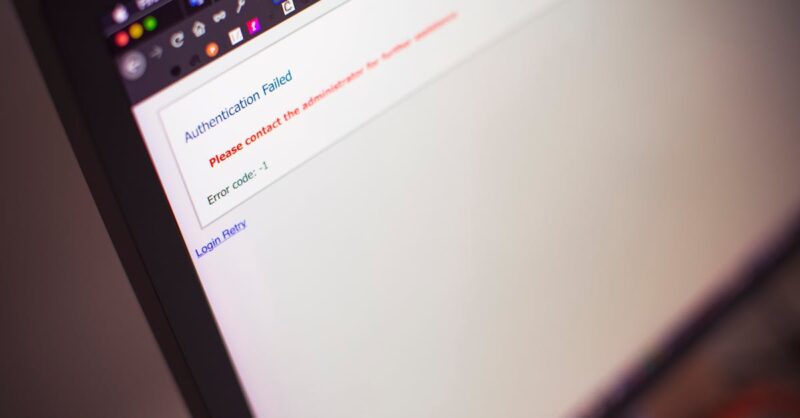Let’s be honest, nobody likes website errors. Those dreaded 404s, frustrating 500s – they’re not just annoying for your visitors, they’re straight-up SEO killers. A messy website filled with broken links and server hiccups sends a clear message to search engines: ‘This site is unreliable.’ And guess what? Search engines don’t reward unreliable sites with high rankings. But fear not, fellow website warriors! This article is your guide to conquering those digital gremlins. We’ll explore how seemingly minor website errors can tank your SEO, introduce you to the awesome power of error monitoring tools, and walk you through setting up your own error-busting system. Get ready to transform your website from a glitch-ridden mess into a smooth, SEO-optimized machine – because who wants to rank below their competitors just because of a few broken links?
This isn’t about some complicated, techy mumbo jumbo. We’ll break down everything in plain English, showing you how to identify and fix common errors, and choose the right tools for your needs (whether you’re a seasoned pro or a newbie to the world of website maintenance). We’ll cover everything from understanding those cryptic error codes (yes, even the scary 5xx ones) to using handy tools like Google Analytics and Search Console to track your progress and celebrate your victories (because fixing errors should be celebrated!).
By the end of this article, you’ll have a rock-solid strategy for preventing future errors, ensuring a stellar user experience, and boosting your SEO ranking significantly. Let’s dive in and make your website the error-free, SEO-optimized dream it deserves to be!
5 Key Takeaways: Mastering Website Error Monitoring for SEO Success
- Website errors are SEO killers: Broken links, server errors, and slow loading times negatively impact user experience and search engine rankings.
- Error monitoring tools are essential: These tools proactively identify and alert you to website issues before they impact your SEO.
- Prioritize user experience: A smooth and intuitive user experience is crucial for both user satisfaction and high search engine rankings. Addressing errors directly improves UX.
- Proactive maintenance is key: Regular backups, software updates, and security checks prevent many errors before they occur.
- Track your progress: Use Google Analytics and Search Console to monitor key metrics and measure the positive impact of your error-fixing efforts.
1. Why Website Errors are SEO Killers (And How to Avoid Them)
Okay, let’s talk about those pesky website errors. You might think a few broken links or a slow loading page are minor annoyances, but think again! To search engines like Google, these errors scream ‘unreliable’ and ‘low quality.’ And nobody wants their website to be labeled as such. A single broken link might seem insignificant, but imagine hundreds or thousands scattered across your site. It’s like a digital minefield for both your visitors and search engine crawlers.
These errors directly impact your search engine rankings. Google’s algorithms prioritize user experience, and a site riddled with errors provides a frustrating and unhelpful experience. Slow loading times, for example, lead to high bounce rates (visitors leaving quickly), which is a major red flag to Google. Similarly, 404 errors (the dreaded ‘page not found’) disrupt the flow of your site, making it harder for Google to crawl and index your content properly. This can lead to lower visibility and, ultimately, fewer visitors.
But the good news is that avoiding these errors is totally doable! It’s all about proactive monitoring and maintenance. We’ll be covering tools and techniques to help you identify and fix these problems before they even impact your rankings. Think of it as a regular website checkup – catching small issues early prevents major headaches (and SEO disasters!) down the line. By prioritizing user experience and keeping your site clean and efficient, you’ll not only impress Google but also create a much more positive experience for your visitors.
The Link Between Broken Links and SEO
Let’s talk about broken links – those frustrating dead ends that lead your visitors (and search engine crawlers) to a digital wasteland. They’re not just annoying; they actively harm your SEO. Imagine a search engine bot diligently crawling your site, following links like breadcrumbs to discover your amazing content. Suddenly, bam – a broken link. Not only does the bot miss out on that piece of content, but it also gets a slightly negative impression of your site’s overall trustworthiness and organization. This impacts how the search engine views your site’s authority and relevance.
Broken links also create a terrible experience for your visitors. They land on a page that doesn’t exist, leading to frustration and a quick exit. High bounce rates (visitors leaving immediately) are a big SEO no-no. Google interprets this as a sign that your site isn’t providing what users are looking for. In essence, broken links not only hinder the search engine’s ability to crawl your website effectively but also damage your site’s credibility in the eyes of search engines and your visitors alike. Think of it as a poorly maintained storefront – would you trust a business with a broken front door?
The good news is that identifying and fixing broken links is relatively straightforward. Tools like Google Search Console provide reports of broken links on your site, allowing you to address them proactively. Regularly auditing your site for broken links is crucial for maintaining a healthy website and keeping those SEO rankings up. Think of it as a simple cleanup task that yields significant rewards in terms of improved user experience, better crawlability, and enhanced SEO performance. Addressing broken links is a straightforward way to demonstrate to search engines that you’re committed to providing a quality experience for your users.
How Server Errors Affect Your Rankings
Let’s talk about 5xx server errors – those infamous error codes that signal something’s seriously wrong on your website’s server-side. Unlike a simple 404 error (page not found), a 5xx error (like a 500 Internal Server Error) means your server itself is having trouble processing requests. This is a much bigger deal for your SEO than a few broken links. Imagine a user trying to access your site and getting hit with a 5xx error – it’s a frustrating experience, and it directly impacts user engagement. They’re likely to bounce quickly, and Google’s algorithms take note of this negative user experience.
These server-side errors severely affect your site’s visibility. Search engine crawlers, just like your average user, can’t access your content when your server is throwing 5xx errors. This means less crawling, less indexing, and ultimately, lower rankings in search results. Google sees these errors as a sign that your website isn’t reliable, which directly impacts your trustworthiness and authority in their eyes. Consistent 5xx errors signal to both users and Google that your website is unstable, potentially leading to a significant drop in traffic and overall SEO performance.
Fortunately, addressing 5xx errors is often a matter of troubleshooting your server configuration, checking your web hosting, and potentially reaching out to your hosting provider for assistance. Regular server maintenance, monitoring tools, and a proactive approach to website upkeep can significantly reduce the frequency of these errors and the negative effects they have on your site’s visibility and search engine rankings. Addressing these issues is crucial for maintaining a healthy website and ensuring that your content remains accessible and well-indexed by search engines.
The Importance of a Smooth User Experience
Let’s face it: nobody likes a frustrating website experience. Slow loading times, broken links, confusing navigation – these are all major turn-offs for users. And guess what? Google agrees. Search engine optimization (SEO) isn’t just about keywords and backlinks anymore; it’s deeply intertwined with user experience (UX). Google’s algorithms are constantly evolving to prioritize sites that provide a smooth, enjoyable experience for visitors. A positive UX leads to happy users who spend more time on your site, explore more pages, and ultimately, increase your chances of ranking higher in search results.
Website errors directly undermine a positive UX. Broken links interrupt the flow, sending users to dead ends and leaving them feeling frustrated. Slow loading times make visitors impatient and more likely to bounce (leave your site quickly). Poorly designed navigation makes it difficult for users to find what they’re looking for, ultimately leading to a negative impression of your site. All these issues not only frustrate visitors but also negatively impact your SEO. Google’s algorithms are sophisticated enough to detect these problems, and they penalize sites that fail to deliver a good user experience. Think of UX as the foundation of your SEO strategy – without it, your efforts to rank higher in search results are significantly weakened.
Therefore, optimizing for a positive UX is as crucial as optimizing for keywords. Regularly auditing your site for errors, ensuring fast loading times, and simplifying navigation are key steps to improving your UX. This includes not only fixing broken links but also optimizing images, streamlining menus, and ensuring your website is responsive across different devices. By prioritizing a smooth and intuitive user journey, you not only create a better experience for visitors but also boost your SEO performance, increasing the likelihood of attracting more organic traffic and ultimately, achieving your SEO goals.
2. Introducing Error Monitoring Tools: Your SEO Secret Weapon
Let’s be honest, manually checking your website for errors is tedious and inefficient. That’s where error monitoring tools come in – your new secret weapon in the fight for SEO supremacy! These tools act like digital watchdogs, constantly monitoring your website for glitches, broken links, slow loading times, and other issues that can hurt your rankings. Think of them as proactive health checks for your website, identifying problems before they negatively impact your user experience and SEO performance. Instead of playing whack-a-mole with errors, you’ll have a system that alerts you instantly when something goes wrong, allowing you to fix issues quickly and prevent any major damage.
What are Error Monitoring Tools?
Error monitoring tools are like having a dedicated team of website detectives working 24/7 to identify and report any problems on your site. These tools constantly monitor your website’s performance, looking for things like broken links, slow loading times, server errors (those pesky 5xx errors!), and other issues that could impact your SEO and user experience. They’re not just for tech-wizards; even if you’re not a coding expert, you can easily use these tools to keep your website running smoothly and prevent those frustrating errors from damaging your online presence.
Key Features to Look For
When choosing an error monitoring tool, don’t just grab the first one you see. Look for essential features that will make your life easier and your website healthier. Real-time alerts are a must-have – you want to know instantly when something goes wrong, not hours or days later. Imagine getting a notification the moment a critical error pops up, allowing you to fix it before it significantly impacts your SEO or user experience. This proactive approach is key to minimizing downtime and maintaining a positive online presence.
3. Top Error Monitoring Tools for SEO: A Quick Comparison
Choosing the right error monitoring tool can feel overwhelming, but it doesn’t have to be. The market offers several excellent options, each with its own strengths and weaknesses. Some tools excel at real-time alerts and detailed reporting, while others prioritize ease of use and integration with other platforms. Consider your specific needs and budget when making your decision. For example, if you have a small website with limited technical expertise, a user-friendly tool with excellent customer support might be the best choice.
Option 1: [Tool Name] – Features and Pricing
Let’s take a closer look at a popular error monitoring tool, let’s call it ‘WebsiteGuardian’. WebsiteGuardian stands out with its intuitive interface, making it easy to navigate even for beginners. Its real-time alerts are lightning-fast, ensuring you’re notified immediately about critical errors. WebsiteGuardian excels in providing detailed error reports that pinpoint the exact location and nature of the problem, making troubleshooting a breeze. The comprehensive reporting features are crucial for identifying patterns and trends, allowing you to proactively address potential issues before they escalate into major SEO problems. Moreover, its seamless integration with popular SEO tools like Google Analytics and Search Console streamlines your workflow, enabling you to track the impact of error fixes on your overall SEO performance.
Option 2: [Tool Name] – Features and Pricing
Another strong contender in the error monitoring arena is ‘ErrorSleuth’. ErrorSleuth is known for its robust features and powerful analytics. While perhaps slightly steeper learning curve than some other tools, its comprehensive reporting goes above and beyond, offering in-depth analysis of error trends and their potential impact on SEO. This granular level of detail allows for a highly targeted approach to problem-solving, enabling you to prioritize fixes based on their potential effect on your search engine rankings. ErrorSleuth’s strength lies in its ability to provide actionable insights, transforming raw data into clear, concise recommendations for improvement. This proactive approach to error management helps prevent minor issues from escalating into major SEO setbacks.
Option 3: [Tool Name] – Features and Pricing
Finally, let’s look at ‘SiteSentry’, a popular choice for its blend of affordability and effective features. SiteSentry offers a great balance between comprehensive monitoring and ease of use. While it might not have the extremely granular reporting of some premium tools, its real-time alerts and clear, concise dashboards are perfect for those who want reliable error detection without getting bogged down in complex data. Its intuitive interface makes it simple to set up and use, even for users with limited technical experience. SiteSentry integrates well with popular CMS platforms, making it a straightforward addition to your existing website workflow. For those on a budget, SiteSentry provides a cost-effective way to enhance their website’s health and bolster their SEO efforts.
4. Setting Up Your Error Monitoring System: A Step-by-Step Guide
Setting up an error monitoring system doesn’t have to be a daunting task. Start by choosing the right tool based on your website’s size, budget, and technical expertise. Remember to consider factors like the level of detail in reporting, the ease of use of the interface, and the integration capabilities with your existing tools. Once you’ve chosen your tool, the installation process is usually straightforward, often involving simple code snippets or plugin installations. Most tools provide detailed documentation and support to guide you through the setup.
Choosing the Right Tool for Your Needs
Picking the perfect error monitoring tool depends on your specific situation. If you’re running a small blog or website, you might not need the bells and whistles of a high-end, enterprise-level solution. A simpler, more affordable tool with basic features might be all you need. However, if you’re managing a large e-commerce site with thousands of pages, you’ll want a robust tool capable of handling high volumes of data and providing detailed insights into complex error patterns. Consider your website’s traffic, the complexity of your infrastructure, and the level of detail you need in your error reports.
Installation and Configuration
Once you’ve chosen your error monitoring tool, the installation process is usually pretty straightforward. Most tools offer clear instructions, often involving adding a small snippet of code to your website or installing a plugin through your CMS (like WordPress). Follow the provider’s instructions carefully; they typically involve steps like creating an account, generating API keys, and adding the necessary code to your website’s header or footer. After installation, you’ll need to configure the tool to monitor the specific aspects of your website that you want to track.
Setting Up Alerts and Notifications
Timely alerts are the heart of effective error monitoring. Imagine this: a critical error crashes your website, but you only find out days later. The damage to your SEO and user experience could be substantial! Setting up alerts ensures you’re notified immediately when a problem arises, allowing you to react quickly and minimize any negative impact. Most error monitoring tools let you customize alerts based on the severity of the error, allowing you to prioritize urgent issues and avoid being swamped with less critical notifications.
5. Interpreting Error Reports: Identifying and Prioritizing Issues
Error reports can look intimidating at first, but understanding how to interpret them is crucial for effective website maintenance. Most tools present error data in a user-friendly format, often including details like the type of error, its frequency, the affected URLs, and the time it occurred. Learn to recognize common error codes (like 404s and 500s) and understand what they signify. A high volume of 404 errors, for example, suggests broken links that need fixing, while frequent 500 errors point to server-side issues that require immediate attention.
Understanding Common Error Codes
Let’s decode those mysterious error codes that pop up in your error reports. Understanding these codes is key to effective troubleshooting. The infamous ‘404 Not Found’ error means a user (or search engine bot) tried to access a page that doesn’t exist – usually due to a broken link. These are bad for SEO because they disrupt user experience and hinder search engine crawlers from indexing your content properly. Then there are the dreaded ‘5xx Server Errors,’ which indicate problems on your server’s end. A ‘500 Internal Server Error,’ for example, usually means something’s gone wrong with your server’s configuration or software. These are serious because they can render your entire site inaccessible.
Prioritizing Fixes Based on Impact
Not all errors are created equal. When faced with a pile of error reports, you need a strategy to prioritize fixes based on their potential impact on your SEO. Start by focusing on errors that affect your most important pages – those that rank highly in search results or drive significant traffic. A broken link on your homepage is far more critical than one on a rarely visited page. Similarly, widespread 500 errors impacting your entire site need immediate attention, as they render your content inaccessible to both users and search engines. Look at error frequency too; a single, isolated 404 might not be a huge deal, but hundreds of 404s point to a more systemic problem that needs fixing.
6. Fixing Common Website Errors That Hurt SEO
Let’s get our hands dirty and tackle some common website errors that wreak havoc on your SEO. Broken links (those pesky 404 errors) are often caused by outdated URLs, deleted pages, or incorrect links. Use a broken link checker tool to identify them, and then either fix the links, redirect them to relevant pages, or remove them altogether. Slow loading times are another major culprit. Optimize images, compress files, and leverage caching to improve your website speed. Remember, a slow website frustrates users and hurts your search engine rankings. Finally, those dreaded 5xx server errors often indicate underlying server-side problems. These require a bit more technical expertise, and you might need to consult your hosting provider or a web developer to identify and resolve the root cause.
Resolving 404 Errors (Broken Links)
Those frustrating 404 errors, or broken links, are a common SEO problem, but thankfully, they’re often easy to fix. The first step is identifying them. Tools like Google Search Console provide reports of broken links on your website. Manually checking your site’s internal links is also a good idea, particularly on important pages. Once you’ve identified the broken links, you have a few options. If the target page still exists but has a changed URL, you’ll need to update the broken links to point to the correct address. If the page is no longer relevant, consider redirecting the broken link to a more appropriate page on your website using 301 redirects. This preserves the link equity and prevents users from landing on a dead end.
Addressing 5xx Server Errors
5xx server errors are more serious than simple 404s because they indicate problems with your server itself, not just individual pages. These errors prevent users and search engines from accessing your website, significantly impacting your SEO. Troubleshooting 5xx errors often requires a bit more technical know-how. First, check your server logs for detailed information about the errors, including timestamps and specific error messages. Common causes include insufficient server resources (like RAM or processing power), plugin conflicts (if using a CMS like WordPress), corrupted files, or problems with your hosting provider’s infrastructure.
Optimizing for Slow Loading Times
Slow loading times are a major SEO killer. Nobody wants to wait ages for a website to load, and Google’s algorithms penalize slow sites. Luckily, there are many ways to speed things up. Start by optimizing your images. Large images are a common culprit; compress them without sacrificing too much quality. Use tools like TinyPNG or ImageOptim to shrink file sizes. Next, consider caching. Caching stores frequently accessed files locally, reducing server load and speeding up loading times. Most web hosting providers offer caching features. Another quick win is minifying your CSS and JavaScript files. Minification removes unnecessary characters from code, reducing file sizes and improving loading times.
7. Monitoring Your Progress: Tracking SEO Improvements
So, you’ve implemented error monitoring and fixed a bunch of issues. Now it’s time to see the results! Don’t just assume things are better; track your progress using key metrics. Google Analytics is your friend here. Monitor your bounce rate – a lower bounce rate indicates users are staying on your site longer, a positive sign. Also, keep an eye on your average session duration; longer sessions suggest increased engagement. Page views per session are another valuable metric. An increase indicates users are exploring more of your website.
Using Google Analytics to Track Key Metrics
Google Analytics is a powerful tool for tracking the effectiveness of your error-fixing efforts. One key metric is the bounce rate – the percentage of visitors who leave your site after viewing only one page. A high bounce rate often indicates problems with user experience, such as slow loading times or broken links. By monitoring your bounce rate over time, you can see if your error-fixing efforts are improving user engagement. Another important metric is average session duration – the average amount of time users spend on your website. An increase in this metric suggests that users are finding your content more engaging and easier to navigate, a direct result of resolving website errors.
Analyzing Search Console Data
Google Search Console (GSC) is another invaluable tool for monitoring your website’s health and SEO performance. GSC directly reports crawl errors – instances where Google’s bots encountered problems while trying to access and index your pages. These errors often stem from broken links or server issues you’ve been actively addressing. By regularly checking GSC’s crawl error reports, you can identify and fix these problems, improving your site’s crawlability and overall SEO. GSC also provides information about indexation issues. This data indicates whether your pages are being properly indexed by Google and shows up in search results. Addressing indexation problems is vital for ensuring your content is discoverable.
8. Proactive Error Prevention: Best Practices
Fixing errors is important, but preventing them in the first place is even better! Proactive website maintenance is key to avoiding future problems. Regularly back up your website data – this is your safety net in case of a major issue. Keep your software updated – outdated plugins and themes can introduce vulnerabilities and errors. Regular security checks are also crucial; vulnerabilities can lead to hacking attempts, downtime, and damage to your SEO. Implementing robust security measures such as strong passwords, firewalls, and regular security audits can significantly reduce the risk of security-related errors.
Regular Website Maintenance
Think of regular website maintenance as a preventative health checkup for your online presence. Just like you wouldn’t skip your doctor’s appointments, neglecting your website’s upkeep can lead to serious problems. Regular backups are essential. They’re your insurance policy against data loss due to hacking, server crashes, or accidental deletions. Aim for daily or at least weekly backups, storing them securely offsite. Keeping your software updated is equally crucial. Outdated plugins, themes, and core software versions are often vulnerable to security breaches and can introduce errors into your website’s functionality. Regular updates patch security holes and improve performance.
Code Quality and Testing
Writing clean, well-documented code might seem like extra work upfront, but it’s a huge time-saver in the long run. Clean code is easier to understand, debug, and maintain. This reduces the likelihood of errors sneaking in during development. Think of it like building a house – a solid foundation prevents cracks and collapses down the line. Thorough testing before deployment is equally important. Test your code rigorously to identify and fix bugs before they reach your live website. This could involve unit testing (testing individual components of your code), integration testing (testing how different parts work together), and user acceptance testing (getting feedback from real users).
How often should I check for broken links on my website?
Ideally, you should perform a broken link check at least once a month, or more frequently if you regularly update your content or make significant website changes. Using automated tools can streamline this process.
What’s the difference between a 404 error and a 500 error?
A 404 error (Not Found) means a specific page the user requested doesn’t exist. A 500 error (Internal Server Error) indicates a problem with the server itself, preventing the entire website or significant portions from loading. 500 errors are generally more serious and require immediate attention.
My website is small. Do I really need error monitoring tools?
Even small websites benefit from error monitoring. Early detection of issues, even minor ones, can prevent them from escalating into larger problems. Several affordable and user-friendly tools are available for smaller websites.
How can I improve my website’s loading speed?
Optimize images (compress them without losing too much quality), enable browser caching, minimize HTTP requests, and use a content delivery network (CDN). Tools like Google PageSpeed Insights can help you identify specific areas for improvement.
What are the best practices for preventing future website errors?
Regular backups, keeping your software updated, writing clean and well-tested code, performing regular security checks, and employing a robust error monitoring system are all essential for proactive error prevention.
My error monitoring tool is showing lots of errors; where do I start fixing them?
Prioritize errors based on their impact on your most important pages and the frequency with which they occur. Address server errors (5xx) before focusing on client-side errors (4xx). Use your tool’s reports to guide your troubleshooting and focus on the most impactful issues first.
How do I know if my error-fixing efforts are working?
Track key metrics in Google Analytics (bounce rate, session duration, page views) and Google Search Console (crawl errors, indexation issues) to assess the positive impact of your actions. Look for improvements over time.
Table of Key Insights: Mastering Website Error Monitoring for SEO
| Insight Category | Key Insight | Impact on SEO | Actionable Steps | |—|—|—|—| | Website Errors & SEO | Website errors severely impact user experience and search engine rankings. | Lower rankings, reduced traffic, poor user engagement | Implement error monitoring tools. | | Types of Errors | Broken links (404 errors) disrupt user flow and hinder crawlability. Server errors (5xx) indicate critical server-side issues, making your website inaccessible. | Reduced indexing, poor user experience, lower rankings | Regularly check for and fix broken links. Troubleshoot and resolve server errors promptly. | | Error Monitoring Tools | Error monitoring tools provide real-time alerts and detailed reports on website issues, enabling proactive problem-solving. | Improved website health, better user experience, higher rankings | Choose a tool suited to your website’s size, budget, and technical skills. Configure alerts for immediate issue resolution. | | User Experience (UX) | Positive UX is crucial for SEO success. Errors directly impact UX, leading to higher bounce rates and decreased user engagement. | Lower rankings, reduced dwell time, negative user perception | Prioritize UX optimization alongside SEO efforts. Regularly fix errors and ensure fast loading times. | | Proactive Error Prevention | Proactive measures (regular backups, updates, security checks, clean code) are vital for minimizing future errors. | Improved website stability, reduced downtime, enhanced SEO performance | Implement a robust website maintenance schedule. Prioritize code quality and testing before deployment. | | Performance Monitoring | Track key metrics (bounce rate, session duration, crawl errors) in Google Analytics and Search Console to monitor progress and identify areas for improvement. | Data-driven optimization, ability to measure success, continuous improvement | Regularly review analytics data to adapt your SEO strategy.