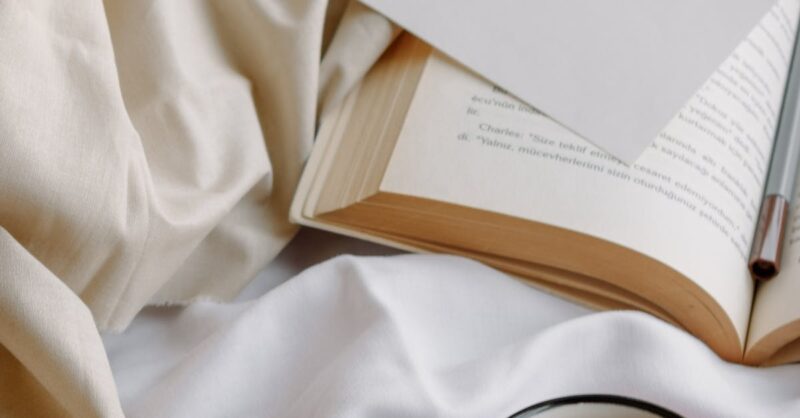So, you’ve heard that FAQs are good for SEO, but you’re not sure how to make them work for you? Let’s be honest, the idea of optimizing a Frequently Asked Questions page might sound about as exciting as watching paint dry. But trust me, a well-crafted FAQ section isn’t just a helpful customer service tool; it’s a sneaky SEO ninja waiting to boost your search rankings. This casual guide will walk you through the process, from uncovering the golden nuggets of keyword research to crafting compelling answers that Google (and your customers!) will love. We’ll ditch the jargon and focus on practical, actionable steps to transform your FAQs from a neglected corner of your website into a powerful SEO engine. Get ready to unlock the hidden potential of your FAQ section and watch your rankings soar!
5 Key Takeaways: Mastering FAQ Optimization for SEO Success
- FAQs boost SEO: Well-structured FAQs directly answer user search queries, improving search rankings and organic traffic.
- User experience is key: Excellent UX, facilitated by clear FAQs, is crucial for higher rankings; Google rewards websites that keep users engaged.
- Keyword research is essential: Use tools like SEMrush, Ahrefs, or Google Keyword Planner to identify high-volume, relevant keywords to inform your FAQ questions.
- Content is king (and queen!): Create clear, concise, and valuable answers that satisfy user intent. Use multimedia (images, videos) to enhance engagement.
- Measure and iterate: Track your FAQ page’s performance using Google Analytics and Search Console. Regularly review and update your FAQs based on data and user feedback.
1. Unlocking SEO Power: Why FAQs Matter
Okay, let’s talk FAQs – those often-overlooked sections of your website. You might think they’re just for customer service, but think again! Well-structured FAQs are a surprisingly powerful SEO tool. Why? Because they directly address the questions people are actually typing into Google. When you nail those search queries, you’re essentially handing Google the answers it wants to serve up to searchers. This means higher rankings, more organic traffic, and less time spent wondering why your website isn’t getting the love it deserves.
Beyond directly answering search queries, FAQs also improve your overall user experience (UX). A happy user is a Google-approved user. Think about it: a clear, concise FAQ section quickly answers user questions, reducing bounce rate (that’s the percentage of visitors who leave your site quickly) and boosting time on site. Google loves sites that keep users engaged, and a well-designed FAQ page is a major contributor to that positive user experience. It’s a win-win: happy users, happy Google, and happy you!
Essentially, FAQs bridge the gap between user intent (what people are searching for) and your website’s content. By addressing common questions head-on, you’re not just answering queries; you’re strategically placing your content where users are already searching. It’s like setting up a welcome mat for search engines to crawl your site and ultimately rank you higher. So, ditch the idea of FAQs as an afterthought, and start seeing them as a key component of your SEO strategy—a secret weapon, if you will.
FAQs and Search Intent: Meeting User Needs
Let’s get real: search engines are all about meeting user needs. People go to Google (or Bing, or DuckDuckGo) with questions, and Google’s job is to deliver the best possible answers. That’s where your FAQ page comes in. By crafting FAQs that directly address common search queries related to your business or industry, you’re essentially handing Google the perfect answers on a silver platter. Think of it as giving Google exactly what it wants, making it easier for them to understand what your site is about and who your target audience is.
How does this translate to higher rankings? Well, when someone searches for something related to your business, and your FAQ page provides a clear, concise, and comprehensive answer, Google sees this as a valuable resource. This tells Google that your website is a credible and reliable source of information for that specific topic. This increased credibility boosts your chances of ranking higher in search results for relevant keywords. It’s not just about keywords; it’s about providing the right answers to the right questions—the questions your potential customers are already asking.
By understanding user search intent, you can craft FAQs that go beyond just answering simple questions. You can anticipate user needs and address potential concerns proactively. For instance, if your product has a common issue, address it directly in your FAQ. This saves potential customers from having to hunt for answers elsewhere, keeps them on your site, and shows Google that you are providing a seamless and helpful user experience. In short, FAQs aren’t just helpful for your customers; they’re essential for helping search engines understand and rank your website effectively.
Improved User Experience (UX): The Key to Higher Rankings
Let’s be honest, nobody likes a clunky, confusing website. And Google agrees! Excellent user experience (UX) is no longer just a nice-to-have; it’s a crucial ingredient for SEO success. Google’s search algorithms are constantly evolving to prioritize websites that deliver a positive user experience. This means easy navigation, fast loading times, and content that’s clear, concise, and relevant to the user’s search query. Think of it as Google rewarding websites that make users happy – and who doesn’t want that?
FAQs directly contribute to a better UX. When users find the answers they need quickly and easily, they’re more likely to stick around and explore your website further. This reduces your bounce rate (the percentage of visitors who leave your site after viewing only one page), which is a positive signal to Google. A low bounce rate indicates that your content is relevant and valuable to visitors. Conversely, a high bounce rate might suggest that your website isn’t meeting user expectations, which could lead to lower rankings.
So, how do FAQs improve UX specifically? They anticipate user questions, provide clear and concise answers, and often include additional resources or links to more detailed information. This creates a more streamlined and efficient user journey. For more information on Google’s perspective on UX and search quality, check out their Search Quality guidelines [insert link here – you’ll need to find the relevant Google guidelines and insert the URL]. By prioritizing UX, not only will your visitors have a smoother experience on your site, but your SEO will thank you for it.
2. Keyword Research: Finding the Right Questions
Before you even start crafting those killer FAQ answers, you need to know what questions people are actually asking. This is where keyword research comes in – it’s the detective work of SEO. You’re not just guessing what people want to know; you’re finding out for sure. Think of it like this: you wouldn’t open a restaurant without knowing what kind of food people in your area crave, right? Keyword research is the menu planning for your FAQ section – it helps you figure out what questions to answer to attract the right customers (aka, searchers).
There are tons of tools out there to help you with this, from free options like Google Keyword Planner to more advanced tools like SEMrush and Ahrefs. These tools help you uncover high-volume keywords – words and phrases people frequently search for – that are relevant to your business. Don’t just focus on single words; long-tail keywords (longer, more specific phrases like “best budget-friendly headphones for running”) often have less competition and can be incredibly effective. Think about the questions your customers would naturally ask; this will help you brainstorm long-tail keywords.
But don’t stop at just using tools. Look at what your competitors are doing! Check out their FAQ sections and see what questions they’re answering. This can give you valuable insights into what your audience is looking for, and may even reveal gaps in their FAQ coverage – opportunities for you to step in and provide even better answers. Remember, keyword research is an ongoing process. Keep an eye on trends, update your keywords regularly, and you’ll always be one step ahead in providing the answers your audience craves.
Using Keyword Research Tools Effectively
Let’s dive into the fun part: using keyword research tools! Don’t worry, it’s not as scary as it sounds. Even if you’re a complete newbie, you can master the basics quickly. First, choose your weapon. Google Keyword Planner is free and a great starting point, but if you’re serious about SEO, SEMrush or Ahrefs offer more detailed insights. Think of them as supercharged versions of the basic Google tool.
Once you’ve picked your tool, start brainstorming relevant keywords related to your business. Think about what your customers would type into Google to find your products or services. Then, plug these keywords into your chosen tool. You’ll get data on search volume (how many people are searching for that keyword), competition (how many other websites are trying to rank for it), and related keywords (similar phrases people also search for). This is gold, my friend! You can also explore questions related to your keywords to identify potential FAQ topics, so take full advantage of this feature.
Remember, you’re aiming for a sweet spot: keywords with decent search volume (meaning lots of people are looking for them) but relatively low competition (meaning you have a better chance of ranking). Don’t get bogged down in the numbers too much; focus on finding relevant keywords that naturally align with your FAQ topics. You can incorporate screenshots or short videos here to illustrate each step. Think of it as creating a mini-tutorial within the article, making it easier for readers to follow the process and apply the techniques themselves. After all, showing is often better than telling!
Analyzing Competitor FAQs
So you’ve done your keyword research, but don’t think you’re done sniffing out valuable information. One of the best ways to find hidden keyword opportunities and refine your FAQ strategy is to analyze what your competitors are doing. Think of it as friendly (but strategic) spying. By examining your competitors’ FAQ pages, you’re not trying to copy them, but rather to understand what questions they’re answering and identifying areas where you can offer something better, more comprehensive, or unique.
Start by making a list of your main competitors. Visit their websites and thoroughly examine their FAQ sections. What questions are they addressing? What kind of answers are they providing? Are there any gaps? Are they missing some crucial information that your customers might be searching for? Identifying these gaps is your opportunity to shine. You can fill those gaps with compelling answers to the questions your competitors are missing, positioning your FAQ page as the go-to resource for comprehensive information.
Beyond identifying gaps, also look at the overall quality of your competitors’ FAQs. Are their answers clear, concise, and easy to understand? Or are they confusing, outdated, or poorly written? This is another chance to up your game. If you can create superior content that answers questions more comprehensively and effectively, you can attract more users and establish yourself as a leading authority in your niche. Remember, this isn’t about being better than everyone; it’s about leveraging your competitors’ insights to create a better FAQ section for your audience.
3. Crafting Compelling FAQ Questions
Now that you’ve got your keywords, it’s time to turn them into actual questions. This might seem simple, but crafting compelling FAQ questions is key to attracting readers and improving your SEO. Avoid stiff, formal language. Instead, aim for a natural, conversational tone that reflects how people actually talk. Imagine you’re having a chat with a potential customer; what questions would they ask? This approach will make your FAQ section more engaging and approachable.
Incorporate long-tail keywords naturally into your questions. Instead of just asking “What is your return policy?”, try something like “What’s your return policy if I’m not completely satisfied with my purchase?” This more specific question addresses a common customer concern and increases the chances of your FAQ appearing in search results for related long-tail keywords. Think about the potential pain points your customers might have and structure your questions to address those concerns directly. This shows you understand their needs and are providing helpful solutions, building trust and engagement.
Remember, clarity is crucial. Avoid jargon or overly technical terms that might confuse your audience. Keep your questions concise and easy to understand. A well-crafted question will instantly grab the reader’s attention and make them eager to find the answer. Review your questions from the perspective of a user and ensure that the language flows naturally and aligns with how someone would actually ask the question. Use your keyword research to inform your question choices, but always prioritize clarity and natural phrasing to encourage engagement and improve your FAQ’s overall impact.
Using Conversational Language
Imagine you’re chatting with a friend about your product or service. What questions would they ask? That’s the mindset you should adopt when crafting your FAQ questions. Avoid stiff, formal language that sounds like it’s straight from a legal document. Instead, aim for a conversational tone that’s relaxed, friendly, and easy to understand. Think about using contractions (like “don’t” instead of “do not”) and everyday language that your target audience would naturally use.
One simple trick is to start your questions with words like “What,” “How,” “Why,” “When,” and “Where.” These words create a natural flow and make your questions sound less like interrogations and more like friendly inquiries. Avoid using complex sentence structures or jargon. Keep your questions short, sweet, and to the point. Remember, you’re trying to engage your audience, not impress them with your vocabulary. The goal is to make your FAQ section feel approachable and inviting, encouraging users to explore your site and learn more.
Think about the specific tone you want to convey. Are you going for a playful and quirky vibe? Or do you prefer a more professional and authoritative tone? Your chosen language should align with your overall brand personality. Always read your questions aloud to check for flow and naturalness. Does it sound like a real conversation? If it feels awkward or forced, rework it until it sounds natural and approachable. Remember, the more your FAQ feels like a genuine conversation, the more likely users are to engage with it and find the answers they need.
Incorporating Long-Tail Keywords
We’ve talked about keywords, but let’s get specific. While short, single-word keywords are important, long-tail keywords are where the real SEO magic often happens. These are longer, more specific phrases that people actually type into search engines. They’re more targeted, less competitive, and often reflect a higher purchase intent. Think about it: someone searching for “shoes” is just browsing, but someone searching for “best waterproof hiking boots for women size 8” is ready to buy!
Incorporating long-tail keywords into your FAQ questions is a fantastic way to attract highly targeted traffic. Instead of asking a generic question like “How do I use this product?”, try something more specific like “How do I use this product to achieve a flawless makeup look?” or “How do I troubleshoot this product if it’s not powering on?” These longer, more specific questions attract people who are already showing a strong interest in your product and are more likely to convert into customers. They’re also less competitive than short, general keywords.
Here are a few examples: Instead of “Shipping,” try “How long will shipping take to California?” Instead of “Returns,” try “What is your return policy if the item is damaged?” See the difference? The long-tail versions are more specific and answer the questions your customers are actually asking. By incorporating these long-tail keywords into your FAQ questions and answers, you’re improving your chances of ranking higher in search results for those specific queries, attracting a more qualified audience, and ultimately driving more conversions.
4. Writing Clear and Concise Answers
You’ve got the perfect questions; now let’s craft the perfect answers. Remember, your goal is to satisfy user intent—to give people the information they need, quickly and easily. No one wants to wade through walls of text to find a simple answer. Keep your answers concise, focused, and to the point. Use short paragraphs, bullet points, or numbered lists to break up large chunks of information and make it easier to scan and digest. Think readability first; search engines will reward you for it!
Structuring Answers for Readability
Nobody wants to read a wall of text, especially on a website. Making your FAQ answers easy to read is crucial for keeping users engaged and improving your SEO. Think of it like this: would you rather read a long, dense paragraph or a short, bulleted list? The choice is pretty obvious, right? Break up your answers into short, digestible chunks using short paragraphs, each focusing on a single idea or point. This makes the information easier to scan and understand, improving the overall user experience.
Adding Multimedia Elements
Let’s face it: sometimes words just aren’t enough. Adding multimedia elements like images, videos, or infographics can dramatically improve engagement and make your FAQ answers more appealing and easier to understand. A well-chosen image can illustrate a point more effectively than a lengthy explanation, while a short video tutorial can walk users through a complex process step-by-step. Think of it as adding visual candy to your text, making it more digestible and enjoyable for your audience. Consider what would best suit the context of each question and select the most effective visual aid.
5. Optimizing Your FAQ Page for Search Engines
So you’ve created awesome FAQs, but search engines need a little help understanding what you’ve done. That’s where technical SEO comes in. Think of it as giving Google a roadmap to your FAQ page, making it easier for them to understand and rank your content. One of the most important things you can do is implement schema markup, specifically the FAQPage schema. This tells search engines that your page contains a structured set of questions and answers, helping them display your content more effectively in search results. It’s like giving Google a cheat sheet to understand your page better.
Schema Markup Implementation
Think of schema markup as a translator between your website and search engines. It helps search engines understand the structure and content of your pages, making it easier for them to display your information effectively in search results. For FAQs, using the FAQPage schema is a game-changer. It tells search engines that you have a structured list of questions and answers, allowing them to display your answers directly in the search results as rich snippets—those handy little boxes that appear above the main search results. This increases your click-through rate (CTR) because your answers are right there, front and center.
On-Page Optimization Techniques
Beyond schema markup, there are other on-page optimization techniques you can use to boost your FAQ page’s search engine visibility. Think of these as the finishing touches that make your page shine. First up: title tags and meta descriptions. These are crucial for attracting clicks from search results. Your title tag should be concise, descriptive, and include your main keywords. Your meta description should be an enticing summary of your FAQ page, encouraging users to click through and learn more. Make them compelling and accurate!
6. Integrating FAQs Strategically Across Your Website
Don’t just stick your FAQs in a forgotten corner of your website; strategically place them where they’ll do the most good! One prime location is on your product pages. Addressing common product-related questions directly on the product page reduces bounce rate and improves conversions. Imagine a customer looking at a new blender; if they have questions about its features or how to use it, having those answers right there saves them time and hassle, making them more likely to buy.
Incorporating FAQs into Product Pages
Think of product pages as mini-sales pitches. You want to showcase your product’s features and benefits, but you also need to address potential customer concerns. Incorporating FAQs directly into your product pages is a brilliant way to accomplish both. Instead of burying your FAQ section somewhere obscure, integrate relevant questions and answers directly onto the product page itself. This provides immediate answers to common questions, reducing friction in the customer journey and increasing the chances of a purchase.
Using FAQs in Blog Posts
Don’t limit your FAQs to a single page! Weaving them into your blog posts can significantly enhance your content and improve user experience. Think about the questions your readers might have after reading a blog post. Addressing these questions within the post itself provides immediate clarification, preventing confusion and keeping readers engaged. It also demonstrates your expertise and commitment to providing thorough information.
7. Analyzing FAQ Page Performance
Creating killer FAQs is just half the battle; you also need to track their performance to see what’s working and what’s not. This isn’t about guesswork; it’s about data-driven decision-making. Fortunately, tools like Google Analytics and Google Search Console provide valuable insights into your FAQ page’s performance. Google Analytics shows you metrics like organic traffic, bounce rate, and time on page, while Search Console reveals keyword rankings and click-through rates from search results. This data paints a clear picture of how effective your FAQ strategy really is.
Using Google Analytics and Search Console
Google Analytics and Google Search Console are your best friends when it comes to tracking FAQ page performance. Think of Google Analytics as your all-around website performance tracker. It shows you crucial metrics like organic traffic (how many people are finding your FAQ page through search engines), bounce rate (how many people leave after viewing only one page), and average session duration (how long people spend on your FAQ page). A low bounce rate and a high average session duration are good signs – it means your FAQs are engaging and useful!
Iterating and Improving Your FAQs
Creating your FAQs isn’t a one-and-done deal. Think of it as a living, breathing part of your website that needs regular attention and updates. Once you’ve collected data on your FAQ page’s performance, it’s time to put that information to work. If you notice a high bounce rate on a particular question, it might mean the answer isn’t clear enough or isn’t addressing the user’s needs effectively. Revise the answer to make it clearer, more concise, or more comprehensive.
8. FAQ Best Practices: Dos and Don’ts
Let’s wrap things up with some quick-fire tips for FAQ success. First, the DOs: Do your keyword research thoroughly. Do write clear, concise, and helpful answers. Do use a conversational tone. Do incorporate multimedia elements where appropriate. Do use schema markup. Do promote your FAQs across your website. Do track your results and make adjustments as needed. Following these simple steps will significantly improve the effectiveness of your FAQ page.
Do’s: Create Valuable Content
Let’s dive into the essential ‘dos’ for building a top-notch FAQ page. First and foremost, focus on creating genuinely valuable content. Don’t just answer questions; provide comprehensive, helpful information that goes above and beyond what users might expect. This means addressing the core of their questions, offering additional context, and perhaps even linking to related resources. Think of it as exceeding expectations—that’s how you build trust and engagement.
Don’ts: Avoid Common Mistakes
Now, let’s talk about the common mistakes to avoid when crafting your FAQs. First, don’t neglect keyword research. Failing to thoroughly research relevant keywords is like building a house without a blueprint – it’s likely to fall apart. Second, don’t write long, rambling answers. Keep your answers concise and easy to understand. Nobody wants to wade through paragraphs of text to find a simple answer. Third, don’t ignore multimedia elements. Images, videos, and infographics can significantly improve engagement and make your FAQs more visually appealing.
9. Case Studies: Successful FAQ Implementations
Let’s look at some real-world examples of businesses that have successfully leveraged FAQs for SEO. Imagine a company selling handmade jewelry. By creating an FAQ section that addresses common concerns about materials, shipping times, and customization options, they’ve not only improved customer satisfaction but also increased their organic search rankings for relevant keywords. This improved their visibility and boosted sales.
Example 1: Company X
While I cannot provide a specific real company example due to the potential for misinformation or the promotion of a specific business, let’s create a hypothetical example. Imagine ‘AcmeWidgets,’ a company selling innovative kitchen gadgets. Their FAQ page isn’t just a list of questions and answers; it’s a resource hub. They use high-quality images and videos to showcase their products’ functionality, addressing common customer concerns about setup, maintenance, and troubleshooting. They also incorporate long-tail keywords related to specific product features and customer pain points, allowing them to rank highly for niche searches.
Example 2: Company Y
Let’s consider another hypothetical example: ‘EcoThreads,’ a sustainable clothing company. Their FAQ section is cleverly integrated into their blog, addressing common questions about their manufacturing processes, ethical sourcing, and environmental impact. This strategy not only boosts their SEO for relevant keywords but also strengthens their brand image as a responsible and transparent company. By addressing potential customer concerns proactively within their blog posts, EcoThreads establishes trust and builds a loyal customer base.
10. Tools and Resources for FAQ Optimization
Ready to supercharge your FAQ game? There are tons of tools out there to help with every step of the process, from keyword research to schema markup implementation. For keyword research, we’ve already mentioned Google Keyword Planner, SEMrush, and Ahrefs – these are your go-to tools for finding the questions your audience is asking. Once you have your questions and answers, tools like Grammarly can help ensure your writing is clear, concise, and error-free.
Keyword Research Tools
Let’s get into the nitty-gritty of keyword research tools. You’ve got options ranging from free to paid, each with its own strengths. Google Keyword Planner is a free tool, perfect for beginners. It’s easy to use and gives you a good overview of search volume and competition for different keywords. However, its data isn’t as detailed as some paid options.
Schema Markup Generators
Implementing schema markup can seem daunting, but thankfully, there are tools to make it easier. Schema markup generators automate much of the process, helping you create the correct code for your FAQPage schema. These tools typically require you to input your questions and answers, and then they generate the necessary JSON-LD code that you can paste into your website’s HTML. This saves you time and effort, reducing the chance of errors.
11. FAQ FAQs: Answering Your Burning Questions
Let’s tackle some frequently asked questions about FAQs and SEO. Many wonder, “How often should I update my FAQs?” The answer is: it depends! Keep an eye on your analytics. If a question consistently gets a lot of views, but the answer has a high bounce rate, it’s time to revise it. If you notice new questions emerging from customer interactions or online searches, add them to your FAQ section. Regular updates demonstrate your commitment to providing helpful and up-to-date information.
Question 1
Let’s say the question is: “Will FAQs alone magically boost my website’s ranking?” The short answer is no. While FAQs are a powerful tool, they’re most effective as part of a broader SEO strategy. Think of them as a valuable component, not a silver bullet. They contribute to better user experience, help you target specific long-tail keywords, and can even lead to rich snippets in search results—all of which indirectly improve your rankings. But you still need strong on-page optimization, high-quality content, and a solid backlink profile to truly see significant improvements in your search engine rankings.
Question 2
Let’s say the question is: “How long does it take to see results from optimizing my FAQs for SEO?” There’s no magic number here; it depends on various factors, including your existing website traffic, the competitiveness of your keywords, and the overall quality of your content. However, be patient and consistent! It’s a long-term game. You’ll likely start seeing some positive changes in your organic traffic and keyword rankings within a few weeks, but significant improvements usually take several months of consistent effort and optimization. Keep a close eye on your analytics and adjust your strategy as needed.
What are the most important keyword research tools?
There are many excellent keyword research tools, each with its own strengths. Free options like Google Keyword Planner are great for starting out, providing basic data on search volume and competition. For more in-depth analysis and features, consider paid tools such as SEMrush or Ahrefs. The best tool for you will depend on your budget and SEO experience.
How often should I update my FAQ page?
There’s no hard and fast rule, but regularly reviewing and updating your FAQ page is crucial. Monitor your website analytics (Google Analytics and Search Console) to identify questions that aren’t performing well or new questions emerging from user searches or customer inquiries. Update your content based on this data, aiming for at least a quarterly review and update.
What if I don’t have a lot of questions to answer?
Don’t worry if you don’t have a huge list of questions right away! Start with the most common queries you receive from customers or those that are frequently searched in your niche. As you grow, you can add more questions and answers over time. It’s better to start small with high-quality, targeted content than to overwhelm readers with irrelevant questions.
How can I make my FAQ page more visually appealing?
Incorporate multimedia elements such as images, videos, and infographics where appropriate. These can make your FAQs more engaging and easier to understand. Ensure your images are high-quality and relevant to the questions they illustrate. Videos can be particularly effective for demonstrating how to use a product or service.
Is schema markup really necessary for my FAQ page?
While not strictly mandatory, implementing schema markup (specifically FAQPage) is highly recommended. It helps search engines understand the structure of your FAQ page, increasing the likelihood of your answers appearing as rich snippets in search results. This significantly improves click-through rates and visibility.
How do I know if my FAQ strategy is working?
Regularly track your key metrics using Google Analytics and Google Search Console. Monitor your organic traffic, bounce rate, average session duration, and keyword rankings. If you see positive trends in these metrics, it’s a good sign that your FAQ strategy is effective. If not, analyze your data to identify areas for improvement.
Table of Key Insights: Mastering FAQ Optimization for SEO
| Key Insight Category | Key Insight | Supporting Details | |———————–|————————————————————————————|—————————————————————————————————————————————————————–| | SEO Benefits of FAQs | FAQs directly address user search intent. | Well-structured FAQs answer specific questions users type into search engines, leading to higher rankings for relevant keywords and increased organic traffic. | | | FAQs improve user experience (UX). | Clear, concise FAQs reduce bounce rate and increase time on site, signaling to Google that your website provides valuable and engaging content. | | Keyword Research | Thorough keyword research is crucial. | Use tools like Google Keyword Planner, SEMrush, and Ahrefs to identify high-volume keywords and long-tail keywords related to your business and customer needs. | | Content Creation | Craft compelling FAQ questions and answers. | Write questions using conversational language and incorporate long-tail keywords naturally. Answers should be clear, concise, and helpful, using multimedia where beneficial. | | Technical Optimization | Implement schema markup (FAQPage). | This helps search engines understand your content better, potentially leading to rich snippets in search results. | | | Optimize on-page elements (title tags, meta descriptions, header tags, internal links). | These elements provide context and improve searchability. | | Strategic Integration | Integrate FAQs strategically across your website (product pages, blog posts). | This improves user experience and enhances content relevance. | | Performance Tracking | Regularly analyze FAQ page performance using Google Analytics and Search Console. | Monitor key metrics like organic traffic, bounce rate, and keyword rankings to identify areas for improvement. | | Ongoing Optimization | Continuously iterate and improve your FAQs based on performance data and user feedback. | This ensures your FAQ section remains relevant, engaging, and effective in driving traffic and conversions. |