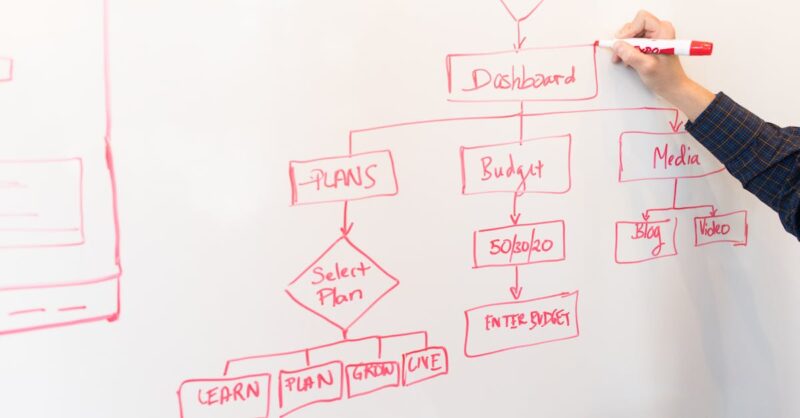So, you want to build some serious backlinks and boost your website’s SEO? Forget boring text walls – let’s talk infographics! These visually stunning pieces of content aren’t just pretty pictures; they’re link-building powerhouses. Why? Because they’re inherently shareable. People love to share eye-catching visuals, and that translates directly into more links pointing back to your site. This article will walk you through everything you need to know to create infographics that not only look amazing but also attract a swarm of backlinks. From designing a killer infographic to promoting it effectively and tracking your results, we’ll cover it all in a way that’s easy to understand and actually implement. Get ready to transform your link-building strategy and watch those backlinks roll in!
Key Takeaways: Mastering Infographic Link Building
- Visually appealing infographics are highly shareable, leading to increased backlinks and improved SEO.
- Effective infographic design requires a clear visual hierarchy, readable fonts, and impactful data visualization.
- Thorough keyword research and competitor analysis are crucial for identifying trending, relevant topics.
- Optimizing your infographic for search engines involves using relevant keywords in text and images, and employing schema markup.
- Promoting your infographic through outreach, social media, and content collaboration is vital for generating backlinks and driving traffic.
1. Why Infographics are Link Building Powerhouses
Let’s be honest, nobody wants to wade through walls of text. We’re all visually driven creatures, and infographics perfectly tap into that. They’re a delicious blend of information and eye candy, making complex data easily digestible and far more engaging than a plain old blog post. This inherent shareability is key to link building. Think about it: if you stumble upon a stunning infographic that’s informative and useful, are you more likely to share it on social media or email it to a colleague? Exactly! Infographics are naturally viral, and that virality translates into a surge in backlinks. But it’s not just about looks; infographics also boost your SEO game. Increased dwell time (people spend more time on your site viewing them), more social shares, and increased brand awareness all contribute to higher search engine rankings. In short, infographics are a win-win: they improve the user experience and, importantly, make it way easier to earn those coveted backlinks.
The Visual Appeal Advantage
Let’s face it: scrolling through endless paragraphs of text is a snooze-fest. Our brains are wired to respond more quickly to visual stimuli. Infographics, with their vibrant colors, compelling visuals, and clear organization, cut through the noise and instantly grab attention. They transform complex information into easily digestible chunks, making it a far more enjoyable experience than battling through dense text. This inherent visual appeal translates directly into higher engagement and shareability. Studies consistently show that visual content, including infographics, is significantly more likely to be shared on social media than text-based content. For example, one study found that visuals are 40 times more likely to be shared on social media than other types of content. Think about it – would you rather share a dense research paper or a visually stunning infographic summarizing that same research? The choice is pretty clear! This increased shareability is a link-building goldmine; each share represents a potential backlink opportunity as the infographic spreads across the web.
Infographics & SEO: A Perfect Match
Infographics aren’t just pretty faces; they’re SEO powerhouses! Search engines reward content that keeps users engaged, and infographics excel at this. Because they’re visually appealing and easy to digest, people spend more time on your site, leading to increased dwell time – a key ranking factor. This longer engagement signals to search engines that your content is valuable and relevant, boosting your search rankings. And it’s not just about dwell time; infographics also significantly increase social shares. As we discussed earlier, people love to share visually compelling content, and each share acts as a vote of confidence, further enhancing your SEO profile. But the real kicker is the backlink generation. When other websites embed or link to your infographic, it’s a massive SEO win. These backlinks are essentially votes of confidence from other reputable sources, telling search engines that your content is authoritative and trustworthy, which, in turn, dramatically improves your search engine ranking. It’s a synergistic effect where improved SEO drives more traffic and sharing, leading to further SEO improvements.
2. Crafting Killer Infographics: Design Dos and Don’ts
Creating a killer infographic isn’t just about throwing some data and images together; it’s about thoughtful design that guides the viewer’s eye and effectively communicates information. Think of it as visual storytelling. Start with a clear visual hierarchy. Use fonts that are easy to read, and employ a consistent color palette to create a cohesive and professional look. Avoid overwhelming the viewer with too much information; break it down into easily digestible chunks, using headings, subheadings, and bullet points to improve readability. Remember, less is often more when it comes to infographic design. Data visualization is crucial. Choose the right charts and graphs to represent your data effectively; a poorly chosen chart can confuse your audience and defeat the purpose of your infographic. Think about using maps, timelines, or other visually interesting elements to present information in a more engaging way. Don’t forget to cite your sources clearly, adding credibility and trustworthiness to your work.
Visual Hierarchy and Readability
Think of your infographic as a conversation with your audience. To have a successful conversation, you need to make sure your message is clear and easy to understand. This is where visual hierarchy and readability come into play. Choosing the right fonts is crucial. Select fonts that are legible and visually appealing, avoiding overly decorative or difficult-to-read options. A good rule of thumb is to use no more than two or three different fonts to maintain consistency. Color plays a huge role in guiding the reader’s eye and creating a pleasant viewing experience. Use a consistent color palette, selecting colors that complement each other and reinforce your brand identity. Avoid using too many colors, as this can make your infographic look cluttered and overwhelming. Visual organization is key to readability. Use headings, subheadings, bullet points, and other visual elements to structure your content logically, guiding the reader’s eye through the information in a clear and concise manner. Think about using white space effectively to prevent your infographic from feeling crowded.
Data Visualization Best Practices
Data visualization is the heart of a great infographic. It’s not enough to just present data; you need to present it in a way that’s both engaging and easy to understand. Different chart types are suited to different types of data. For example, bar charts are great for comparing different categories, while line charts are excellent for showing trends over time. Pie charts are effective for showing proportions, but use them sparingly as they can become difficult to interpret with too many slices. Consider using maps to illustrate geographical data, or timelines to show historical trends. The key is to choose the right chart for the data you’re presenting. Remember, the goal is to make the data instantly understandable; a confusing chart defeats the purpose of the infographic. Beyond the chart type, consider the visual elements: clear labeling, consistent scales, and a visually appealing color scheme all contribute to effective data visualization. Keep the charts simple, avoid unnecessary clutter, and focus on highlighting the key insights you want to convey.
Choosing the Right Tools
You don’t need to be a graphic design whiz to create stunning infographics. There are plenty of user-friendly tools available that make the process simple and straightforward. Canva is a popular choice, offering a drag-and-drop interface with a vast library of templates, images, and icons. It’s perfect for beginners and offers a good balance of ease of use and design flexibility. Link to Canva website would go here. Piktochart is another excellent option, particularly useful for creating data-rich infographics. It offers a range of pre-designed templates and helpful features for visualizing data effectively. Link to Piktochart website would go here. For those who prefer more control over the design process, Adobe Illustrator or Photoshop are powerful options, although they have a steeper learning curve. These professional tools give you more design freedom, but require a better understanding of graphic design principles. Ultimately, the best tool for you will depend on your design skills, budget, and the complexity of your infographic. Experiment with a few different options to find the perfect fit.
3. Researching Your Infographic Topic: Finding the Sweet Spot
Before you even open your design software, you need a killer topic. Picking the right subject is half the battle; it needs to be something that’s both relevant to your niche and visually interesting enough to capture attention. Start by brainstorming topics related to your industry. What are the current trends? What questions are your target audience asking? What are the pain points you can address? Once you have a few ideas, use keyword research tools like SEMrush or Ahrefs to check the search volume and competition for these keywords. This will help you identify topics that have high search demand but aren’t overly saturated. Remember, the goal isn’t just to find a popular topic, but a topic that lends itself to a visually compelling infographic. Consider which topics are easily visualized; data that can be represented effectively in charts, graphs, maps, or other visually interesting formats. A topic brimming with numbers is always a good starting point for an infographic, but make sure it’s something people actually want to know about!
Keyword Research for Infographic Success
Keyword research is crucial for ensuring your infographic gets seen by the right people. You need to identify keywords that are relevant to your niche and have high search volume. This is where tools like SEMrush and Ahrefs come in handy. These platforms provide in-depth keyword data, including search volume, keyword difficulty, and related keywords. Start by brainstorming a list of potential keywords related to your infographic topic. Then, use the keyword research tool to analyze these keywords, identifying those with high search volume and relatively low competition. Look for long-tail keywords (more specific, multi-word phrases) as these often have less competition and can target a more specific audience. Don’t just focus on the main keywords; pay attention to related keywords as well. These can provide valuable insights into additional search terms your audience is using, offering opportunities to expand your topic and create a more comprehensive infographic.
Analyzing Competitor Infographics
Don’t reinvent the wheel; learn from it! Before creating your infographic, spend some time analyzing what your competitors are doing. Search for infographics related to your chosen topic and take a close look at their content. What are they doing well? What are they missing? Identify any gaps in the existing content. Are there any aspects of the topic that haven’t been covered thoroughly? Are there any data points missing? Is the presentation style lacking something? Looking at competitor infographics will highlight opportunities to create something unique and valuable. Maybe you can cover a subtopic that others have missed, update old data with more recent information, use a different visualization style, or approach the topic from a unique angle. The goal isn’t to simply copy what’s already out there; it’s to identify areas for improvement and create a more comprehensive, more insightful, or more visually engaging infographic than what already exists. By providing unique value, you’ll attract more shares and backlinks.
Ensuring Accuracy and Credibility
In the world of information overload, credibility is king. An infographic packed with inaccurate data will not only fail to attract backlinks but could also damage your reputation. Accuracy is paramount; double-check all your data points and make sure your sources are reliable. Use reputable sources for your data, such as government websites, academic journals, and well-established research institutions. Avoid using unreliable sources like anonymous blogs or questionable websites. Proper citation is essential for building credibility and demonstrating the trustworthiness of your information. Clearly cite all your sources within the infographic itself, using footnotes or other visual cues to direct readers to the original source. This not only adds credibility but also allows readers to delve deeper into the topic if they’re interested in learning more. You should also include a full list of sources at the end of your infographic, providing complete details, such as author names, publication dates, and website URLs. By emphasizing accuracy and employing proper citation, you’ll establish your infographic as a credible resource, increasing its value and shareability.
4. Optimizing Your Infographic for Search Engines
Creating a beautiful infographic is only half the battle; you also need to make sure search engines can find it! SEO optimization for infographics is crucial for driving traffic and earning those valuable backlinks. Start by incorporating relevant keywords throughout your infographic. Use keywords in your title, description, and within the infographic text itself. However, don’t just stuff keywords in randomly; use them naturally and contextually to ensure readability. Image optimization is just as important as text optimization. Use descriptive alt text for all images, accurately describing the image content and incorporating relevant keywords. Also, use descriptive file names for your images, rather than generic names like “image1.jpg”. This helps search engines understand the content of your images and improves their ability to index your infographic properly. Finally, consider using schema markup. Schema markup helps search engines understand the context and content of your infographic, improving its visibility in search results. This structured data helps search engines better understand and categorize your content, making it easier to rank higher for relevant searches.
Using Relevant Keywords in the Infographic Text
Keyword placement is key to getting your infographic noticed by search engines. It’s about strategically incorporating relevant keywords into your infographic’s text, ensuring that search engines understand the content and can easily index it. Start with the title; make it concise, informative, and include your primary keyword. The title is the first thing people and search engines see, so make it count! Next, craft a compelling description that summarizes the infographic’s content and naturally incorporates more keywords. Think of your description as an enticing summary that encourages viewers to click and explore your infographic. Don’t just stuff keywords randomly into the description; write naturally and informatively, integrating keywords seamlessly into the flow of text. Within the infographic itself, use keywords in headings, subheadings, and body text, but always prioritize readability. Don’t force keywords into sentences where they don’t fit naturally; prioritize creating a clear and concise infographic that delivers value to the reader. The goal is to make it easy for both humans and search engines to understand the topic of your infographic.
Image Optimization: Alt Text and File Names
Search engines can’t
Schema Markup for Infographics
Schema markup is like giving search engines a cheat sheet for understanding your infographic. It’s a type of structured data that you add to your website’s HTML code to provide search engines with extra information about your content. Think of it as providing extra context to help search engines better understand what your infographic is about. For infographics, schema markup can help specify things like the creator, creation date, and the type of content. By providing this extra information, you’re helping search engines better index and categorize your infographic, which can lead to better search results rankings. There are different types of schema markup, and you’ll need to use the correct type for your infographic. The specific markup will depend on the content and structure of your infographic. You’ll typically use structured data markup like JSON-LD, which is inserted into the HTML of your web page. Several online tools can help you generate the necessary schema markup code for your infographic. Using schema markup is a more advanced SEO technique, but the effort is worth it. It helps search engines understand your content better, leading to improved visibility and potentially higher rankings in search results.
5. Promoting Your Infographic for Maximum Link Building
Creating a fantastic infographic is only the first step; you need a solid promotion strategy to get it noticed and attract backlinks. One of the most effective methods is outreach. Compile a list of relevant websites, blogs, and publications in your niche that might be interested in your infographic. Craft personalized emails to these websites, explaining the value of your infographic and suggesting they embed it on their site. Remember to keep your emails concise, highlighting the key benefits and including a link to your infographic. Social media is another powerful promotion tool. Share your infographic on relevant social media platforms, using engaging captions and relevant hashtags to reach a wider audience. Encourage interaction by asking questions and responding to comments. Consider running paid social media ads to boost visibility and reach a larger audience. Don’t forget the power of collaborations. Reach out to other content creators in your niche, proposing collaborations or guest posting opportunities. Offering to create a custom infographic for another blog is a fantastic way to gain exposure and potentially earn a backlink.
Outreach Strategies: Emailing Relevant Websites
Outreach is all about building relationships and offering value. When emailing websites to promote your infographic, avoid generic, mass-produced emails. Personalization is key; take the time to research the website and tailor your email to their specific content and audience. Start by addressing the recipient by name, showing that you’ve taken the time to research them. In the body of your email, briefly introduce yourself and your infographic, highlighting how it aligns with their content and audience. Focus on the value you’re offering; how will your infographic benefit their readers? Will it provide useful information, enhance their existing content, or attract a new audience? Don’t simply ask for a backlink; offer something valuable in return. For example, you could offer to write a guest post for their blog, or to collaborate on a future project. Remember to keep your email concise and easy to read; nobody wants to wade through a lengthy email. Make it clear what you’re asking for – a link to your infographic – and provide a link to the infographic itself. End with a friendly closing and your contact information. Follow up if you don’t hear back within a week or two; persistence is often key.
Leveraging Social Media for Promotion
Social media is a powerful tool for promoting your infographic and driving traffic to your website. It allows you to reach a vast audience and generate significant awareness for your content. Platforms like Twitter, Facebook, LinkedIn, and Pinterest are all excellent avenues for sharing your infographic. Tailor your approach to each platform; use visual platforms like Instagram and Pinterest to showcase the infographic’s visual appeal. On platforms like Twitter and LinkedIn, focus on concise descriptions and engaging captions that highlight the key takeaways from the infographic. Use relevant hashtags to increase visibility and reach a broader audience. Engage with your audience; respond to comments and questions, encouraging interaction and fostering a sense of community. Running social media ads can significantly boost your reach and drive traffic. Consider targeting specific demographics or interests to maximize your return on investment. Paid promotion on platforms like Facebook and Twitter can help you reach a much larger audience than you would organically.
Guest Blogging and Content Collaboration
Guest blogging and content collaboration are fantastic ways to expand your reach and build backlinks. Guest posting involves writing content for other websites in your niche. When you guest post on a relevant website, you can include a link to your infographic, driving traffic back to your site and earning a valuable backlink. Look for websites with a similar audience to yours and a high domain authority; this will improve the value of the backlink you receive. Always ensure your guest post is high-quality and provides genuine value to the audience. Don’t just focus on self-promotion; create content that genuinely benefits the readers of the host website. Content collaboration involves working with other content creators to produce joint projects. This could involve co-creating an infographic, writing a joint blog post, or even creating a webinar together. Collaboration provides access to new audiences and can result in multiple backlinks from each collaborator’s website. Choose collaborators whose audiences align with yours, and ensure you clearly define roles and responsibilities before beginning the project. Collaboration not only helps expand reach but also builds valuable connections within your industry.
6. Tracking Your Results and Iterating
Don’t just create an infographic and hope for the best; track your results to understand what’s working and what’s not. Use SEO tools like Ahrefs or SEMrush to monitor backlinks to your infographic. Pay attention to the number of backlinks, the quality of the linking websites (higher-authority websites are more valuable), and the anchor text used (the clickable text containing your keyword). This data provides invaluable insights into the effectiveness of your promotion strategy. Analyze your website’s traffic and engagement metrics. See how much traffic your infographic is driving to your website, how long people are spending viewing it, and how many social shares it’s receiving. Google Analytics is a powerful tool for tracking this data. This information helps you evaluate the infographic’s performance and identify areas for improvement. Based on your data analysis, iterate on your strategy for future campaigns. What worked well? What could be improved? Did certain promotion methods yield better results than others? Use this data to refine your approach, focusing on the most effective strategies and adjusting those that didn’t perform as well. Continuous improvement is key to maximizing the success of your infographic marketing efforts.
Monitoring Backlinks with SEO Tools
Tracking backlinks is crucial for understanding the success of your infographic and the effectiveness of your promotion efforts. Tools like Ahrefs and SEMrush are invaluable for this purpose. These platforms provide detailed reports on backlinks, allowing you to see which websites are linking to your infographic, the anchor text used, and the overall quality of the backlinks. Start by entering the URL of your infographic into the backlink checker tool. The tool will then crawl the web, identifying all websites that link to your infographic. Pay close attention to the domain authority of the linking websites; higher-authority websites provide more valuable backlinks. Also, look at the anchor text – the clickable text containing your keyword. Ideally, you want anchor text that’s relevant to your infographic’s topic. Ahrefs and SEMrush also provide metrics to assess the quality of your backlinks. They help you identify potentially harmful backlinks (from low-quality or spammy sites) that might negatively impact your SEO. Regularly monitor your backlinks to track progress, identify new opportunities, and address any potential issues. Consistent monitoring helps you understand what’s working and adjust your strategy to improve your backlink profile.
Analyzing Website Traffic and Engagement Metrics
Tracking backlinks is important, but it’s only part of the picture. Analyzing website traffic and engagement metrics gives you a more complete understanding of your infographic’s performance and the effectiveness of your overall strategy. Key metrics to focus on include website traffic (how many people are visiting your page), dwell time (how long visitors spend on the page), bounce rate (the percentage of visitors who leave after viewing only one page), and social shares (how often people are sharing your infographic on social media). Tools like Google Analytics provide detailed reports on these metrics. High website traffic and long dwell times indicate a successful infographic that’s engaging visitors and providing value. A low bounce rate suggests that visitors find your infographic interesting and relevant enough to explore further content on your website. High social shares show that your infographic is resonating with your audience and being actively promoted. By analyzing these metrics, you can identify areas of strength and weakness. Perhaps your promotion efforts on certain social media platforms are more successful than others, or your infographic isn’t holding visitors’ attention as long as you’d like. Use this data-driven approach to make strategic improvements to your content creation and promotion strategies.
Continuously Improving Your Infographic Strategy
Creating a successful infographic marketing strategy isn’t a one-and-done process; it’s an iterative journey of continuous improvement. Regularly reviewing your data is essential for identifying areas for growth and making necessary adjustments. Analyze the performance of your previous infographics; which ones performed best and why? What were the common factors that contributed to their success? Were there specific keywords, promotion methods, or design elements that resonated particularly well with your audience? Use this information to inform your future infographic creation and promotion strategies. Consider A/B testing different elements of your infographics and promotion strategies to see what works best. Experiment with different design styles, color palettes, data visualizations, and promotion methods to identify optimal approaches for your audience. Track the results of your A/B tests and use the data to refine your strategy. Don’t be afraid to experiment and try new things; continuous testing and iteration are key to optimizing your results. By consistently analyzing data and making informed adjustments, you’ll gradually improve the effectiveness of your infographic marketing strategy, leading to greater success over time.
7. Infographic Examples that Rock (and Why)
Let’s look at some real-world examples of infographics that have achieved remarkable success. Analyzing these examples can offer valuable insights into effective design, promotion strategies, and overall effectiveness. (Note: Specific examples would need to be inserted here with links and analyses. For instance, you might analyze an infographic from a well-known brand like HubSpot or Neil Patel, focusing on their design choices, data presentation, and promotion methods. Mention how they integrated keywords, used visuals effectively, and leveraged social media for promotion). Pay attention to the visual hierarchy; is the information presented in a clear and logical manner? What types of charts and graphs are used, and how effective are they in conveying information? How did the creators promote the infographic? Did they use outreach, social media, or a combination of strategies? Finally, consider the infographic’s overall impact; did it achieve its intended purpose? Did it generate a lot of backlinks? Did it drive significant website traffic? By analyzing these aspects of successful infographics, you can learn from best practices and identify strategies to replicate their success.
Case Study 1: Analyzing a High-Performing Infographic
Let’s dive into a real-world example of a high-performing infographic. (Note: You would need to insert a specific example here. Find a publicly available infographic with data on its performance. A good source might be a blog post from a marketing agency showcasing their work. It’s important to choose an infographic with readily available information about its design, promotion, and results. For example, you might analyze a HubSpot infographic on a topic like inbound marketing.) Analyze the infographic’s design; is the visual hierarchy clear? Is the data presented in an engaging and easily digestible format? What design elements make it visually appealing? Does it use effective color palettes and typography? Next, examine the promotional strategy used. How did the creators promote their infographic? Did they use email outreach, social media marketing, or paid advertising? Did they target specific websites or influencers? Finally, examine the results. How many backlinks did the infographic generate? How much website traffic did it drive? What was the overall impact on brand awareness or lead generation? By breaking down a successful case study, you can identify key factors that contributed to its success and apply those strategies to your own infographic campaigns.
Case Study 2: A Different Approach, Same Great Results
Now let’s examine a different infographic that achieved great results using a distinct approach. (Again, you’ll need to insert a specific example here. Find another infographic with publicly available performance data. Look for an infographic that uses a different design style or promotional strategy than the first example. Perhaps one with a minimalist design, a focus on a specific niche, or a unique promotional tactic). Compare this infographic to the previous example; how does its design differ? Does it use a different color palette, data visualization techniques, or overall aesthetic? How does this design choice affect the infographic’s effectiveness? What promotional tactics did the creators use? Did they primarily focus on social media, email outreach, or a different strategy entirely? How did this differ from the first example? Finally, compare the results. How does the performance of this infographic compare to the first example? Did it achieve similar results despite using a different approach? What key takeaways can you draw from comparing these two successful examples? By analyzing these contrasting case studies, you gain a broader understanding of the various effective ways to create and promote infographics.
8. Avoiding Common Infographic Mistakes
Even with the best intentions, it’s easy to fall into common traps when creating and promoting infographics. Avoiding these pitfalls is crucial for maximizing your link-building efforts. One common mistake is poor design. Cluttered designs, illegible fonts, and confusing data visualizations can significantly hinder engagement and shareability. Ensure your infographic is visually appealing, easy to read, and effectively communicates information. Another frequent error is ineffective promotion. Simply creating a great infographic isn’t enough; you need a robust promotion strategy. Neglecting social media marketing, email outreach, or guest blogging can severely limit your reach and backlink potential. Develop a comprehensive promotion plan to maximize visibility and attract backlinks from relevant websites. Finally, many overlook the importance of data analysis. Without tracking your results, you’re essentially flying blind. Failing to monitor backlinks, website traffic, and engagement metrics prevents you from identifying what’s working and making necessary improvements. Regularly analyze your data to understand what’s successful and what needs adjustment.
Poor Design Choices
A poorly designed infographic, no matter how insightful the content, will likely be ignored. Avoid overwhelming your audience with too much information; less is often more when it comes to infographics. Prioritize clarity and readability; break down complex information into easily digestible chunks, using headings, subheadings, and bullet points to guide the reader’s eye. Poor use of color palettes can also hinder readability and visual appeal. Stick to a consistent color palette that complements your brand and enhances the overall design. Avoid using too many colors or clashing shades, which can make the infographic look cluttered and unprofessional. Illegible fonts are another common mistake. Choose fonts that are easy to read, even at smaller sizes. Avoid overly decorative or unusual fonts that can make it difficult for viewers to process the information. Incorrectly sized images or inconsistent spacing can create a messy and unprofessional look, detracting from the overall impact of your infographic. Pay attention to the visual hierarchy; guide the reader’s eye through the information in a clear and logical flow.
Ineffective Promotion
Even the most stunning infographic will gather dust if you don’t promote it effectively. One major mistake is neglecting social media. Social media platforms are powerful tools for reaching a large audience, yet many creators fail to leverage them fully. Don’t just post your infographic and disappear; engage with your audience, respond to comments, and run targeted ads to boost visibility. Another common error is sending generic outreach emails. Mass emails lacking personalization rarely get a response. Take the time to research each website and tailor your pitch to their specific content and audience. Generic, impersonal emails usually end up in the trash. Underestimating the power of collaboration is another pitfall. Partnering with other content creators can significantly amplify your reach. Reaching out to influencers or related websites to collaborate on content can introduce your infographic to a much wider audience. Finally, many fail to track and analyze their results. Without monitoring key metrics like website traffic, social shares, and backlinks, you can’t understand what’s working and what needs improvement. Regularly review your data and adjust your strategy accordingly; continuous improvement is essential for maximizing your results.
Ignoring Analytics
In the world of marketing, flying blind is a recipe for disaster. Ignoring analytics is a common mistake that can seriously hinder your infographic’s success and your overall link-building efforts. Think of data analysis as your compass and map; it guides you toward effective strategies and helps you avoid costly mistakes. By tracking key metrics, you gain valuable insights into what’s working and what’s not. Are certain promotion methods driving more traffic than others? Is your infographic resonating with your target audience? Which platforms are yielding the most backlinks? The answers to these questions are hidden in the data. Tools like Google Analytics, SEMrush, and Ahrefs provide a wealth of information about your infographic’s performance. Analyzing this data allows you to identify areas for improvement. Perhaps your social media strategy needs tweaking, or your outreach efforts aren’t reaching the right audience. Maybe your infographic’s design could be more engaging, or the information presented is not as impactful as you’d hoped. Regular data analysis allows for iterative improvements, leading to a more effective and efficient marketing strategy.
What are some free tools I can use to create infographics?
Canva offers a free plan with many templates and design elements. Piktochart also has a free option, though it might be more limited than Canva. There are other free tools available, but their features and capabilities vary.
How often should I create and promote infographics?
There’s no magic number. It depends on your resources and your content strategy. Consistency is key, but it’s better to create high-quality infographics less frequently than to rush out low-quality ones often. Aim for a sustainable pace you can maintain.
What’s the best way to get my infographic shared on social media?
Create a compelling visual and write engaging captions. Use relevant hashtags. Engage with users who comment or share your infographic. Consider running targeted ads to increase visibility. Experiment to see which platforms and approaches work best for you.
How do I know if my infographic is successful?
Monitor key metrics like backlinks (using tools like Ahrefs or SEMrush), website traffic (via Google Analytics), social shares, and engagement (dwell time, bounce rate). These metrics will tell you whether your infographic is achieving its goals.
What if I don’t get many backlinks after promoting my infographic?
Don’t be discouraged! Link building takes time and effort. Analyze your data. Did you target the right websites? Was your outreach effective? Was your infographic truly valuable and shareable? Refine your strategy based on what you learned and keep trying.
Can I use stock photos in my infographic?
Yes, but be mindful of licensing. Ensure you use royalty-free images or that you have the proper permissions to use any copyrighted images. Always attribute the source if required by the license.
How long does it typically take to see results from an infographic marketing campaign?
It varies greatly, depending on your niche, promotion strategy, and the quality of your infographic. You may see some results relatively quickly, but significant impact often takes time and consistent effort. Persistence is key.
Key Insights: Building Backlinks with Powerful Infographics
| Key Insight Category | Key Insight | Supporting Details | |———————–|—————————————————————————–|—————————————————————————————————————————————————————————————-| | Infographic Value | Infographics are link-building powerhouses. | Visually appealing, shareable content leads to increased backlinks and improved SEO. | | Design Principles | Effective design is crucial for engagement and shareability. | Prioritize clear visual hierarchy, readability (fonts and color palettes), and impactful data visualization (charts, graphs, maps). Use appropriate design tools (Canva, Piktochart, etc.). | | Content Strategy | Thorough research is essential for topic selection. | Conduct keyword research (SEMrush, Ahrefs), analyze competitor infographics, and ensure accuracy and credibility by citing reliable sources. | | SEO Optimization | Optimize infographics for search engines. | Use relevant keywords in titles, descriptions, and within the infographic; optimize images (alt text, file names); utilize schema markup. | | Promotion & Outreach | Promote strategically to maximize link-building opportunities. | Employ email outreach, leverage social media, and explore guest blogging and content collaborations. | | Results & Iteration | Track results and iterate on your strategy. | Monitor backlinks, website traffic, and engagement metrics; continuously improve based on data analysis. |