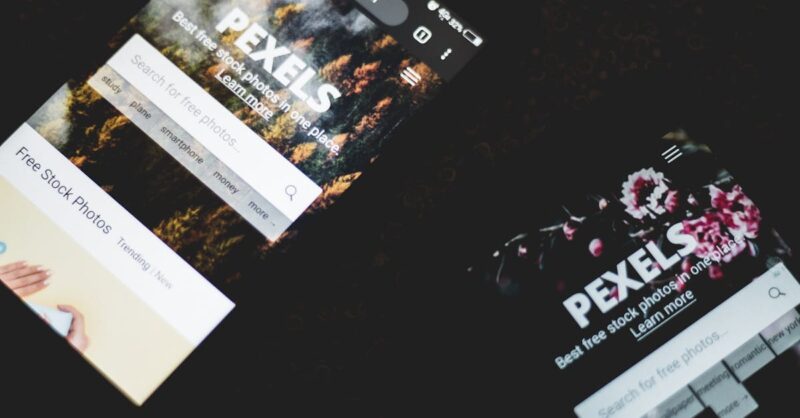Ever felt hopelessly lost browsing a website, clicking through endless pages only to end up back where you started? You’re not alone! Poor website navigation is a major pain point for users and a sneaky SEO killer. This casual guide will walk you through optimizing your site’s navigation, ensuring both search engines and your visitors can easily find what they’re looking for. We’ll cover everything from understanding how search engine bots “crawl” your site to using clever keyword strategies to designing intuitive menus and leveraging the power of internal linking. Get ready to ditch the digital dead ends and unlock your website’s full potential!
Think of your website’s navigation as a roadmap. A well-designed roadmap guides users (and search engines!) effortlessly to their destination. A poorly designed one? That’s a recipe for frustration, high bounce rates, and low search engine rankings. This guide isn’t about complex algorithms or technical jargon; instead, we’ll focus on practical tips and strategies that anyone can implement to improve their site navigation. We’ll explore various navigation styles, show you how to use analytics to track your success, and even share some real-world examples of websites with stellar (and not-so-stellar) navigation.
By the end of this article, you’ll be equipped with the knowledge and tools to create a website navigation system that’s both user-friendly and search engine-optimized. Prepare to say goodbye to frustrated visitors and hello to improved search rankings – all thanks to a little navigational magic!
5 Key Takeaways: Optimizing Site Navigation for SEO Success
- User Experience is Paramount: Intuitive navigation is crucial for user satisfaction and directly impacts SEO. A frustrated user is a lost user.
- Keyword Research is Your Compass: Understanding what people search for guides your site architecture and internal linking strategy, improving search engine visibility.
- Strategic Internal Linking is Key: Internal links aren’t just for navigation; they distribute “link juice,” boosting page authority and SEO.
- Data Drives Improvement: Use analytics (bounce rate, time on site, etc.) to continuously monitor and refine your navigation for optimal performance.
- Accessibility Matters: Design inclusive navigation that works for all users, including those with disabilities. Follow WCAG guidelines for best practices.
1. Lost in Cyberspace? Why Navigation Matters for SEO
Let’s face it, nobody likes getting lost online. A confusing website is like a poorly-marked maze – frustrating, time-wasting, and likely to send visitors running for the exits (aka, your competitors’ sites!). This is where website navigation becomes crucial, not just for keeping your visitors happy but also for boosting your search engine optimization (SEO). Think of it like this: search engines, like Google, are essentially sophisticated bots that crawl your site, trying to understand its structure and content. If they can’t find their way around, how can you expect your human visitors to?
Good site architecture is the foundation of a smooth user experience (UX). When users can easily navigate your site, they’re more likely to spend more time browsing, explore more pages, and ultimately, find what they need. This translates into lower bounce rates (visitors leaving quickly after landing on a page) and longer session durations – two key factors Google considers when ranking websites. Conversely, a confusing website leads to frustration, higher bounce rates, and a signal to Google that your site isn’t user-friendly, negatively impacting your search ranking.
The connection between UX, site architecture, and SEO is therefore inseparable. A well-organized website, with clear and intuitive navigation, provides a positive experience for users while simultaneously sending strong signals to search engines that your content is valuable, relevant, and easily accessible. This is why optimizing your navigation isn’t just a nice-to-have; it’s a must-have for any website aiming to attract and retain visitors, and improve its ranking in search results. Let’s dive into how to make it happen!
The User Experience Angle: Why Easy Navigation is Key
Let’s be honest, nobody wants to spend precious time hunting for information on a website. If your navigation is clunky, confusing, or just plain frustrating, visitors will quickly bail – leading to a high bounce rate. A high bounce rate is a bad sign for both your users and your search engine rankings. It tells Google (and other search engines) that your website isn’t providing a good user experience, which can negatively impact your site’s visibility in search results.
Easy navigation is the cornerstone of a positive user experience. When visitors can effortlessly find what they’re looking for, they’re more likely to stick around, explore other parts of your website, and potentially make a purchase or take the desired action. Think of it like this: a well-organized website is like a well-stocked store with clear signage. Visitors can easily locate the items they need, browse related products, and leave feeling satisfied. A poorly organized website is like a cluttered attic – frustrating, confusing, and likely to drive visitors away.
Simple, intuitive navigation directly translates to improved user satisfaction and, as a result, a lower bounce rate. This means more engaged visitors, longer time spent on your site, and ultimately, a better chance of achieving your website goals. Invest time in designing clear menus, logical page hierarchies, and intuitive search functions. Consider using breadcrumbs to help users understand their location on your site and using clear and concise labels for links and menu items. By focusing on user experience, you’ll not only improve user satisfaction but also boost your SEO and overall website performance. Link to a relevant Nielsen Norman Group article on UX would go here
Search Engines and Crawlability: How Bots Navigate Your Site
Search engines don’t magically know about every page on your website. They rely on clever little bots, called crawlers, that diligently explore your site, following links and gathering information to build an index of your content. Think of these crawlers as diligent librarians, meticulously cataloging your website’s pages. The way you structure your site and use internal links significantly impacts how efficiently these crawlers do their job, and ultimately, how well your site gets indexed.
Internal linking is like creating a well-mapped network of pathways within your website. These links act as signposts for the crawlers, guiding them from page to page and allowing them to discover all the corners of your digital world. Strategic internal linking not only helps crawlers, but also assists your users in navigating your site more effectively. A well-structured internal linking strategy should connect related content logically, making it easier for both bots and humans to explore and discover valuable information.
Beyond internal links, sitemaps are like providing the crawlers with a detailed map of your website. A sitemap (usually an XML file) provides a comprehensive list of all your website’s pages, helping search engines quickly find and index all your content. Submitting your sitemap to Google Search Console and other search engine tools ensures that the crawlers have a readily available roadmap to follow. By effectively using internal linking and sitemaps, you’re giving the search engines a clear path to explore your website’s content, helping improve your site’s visibility and ranking in search results. Link to Google Search Central documentation on crawling would go here
2. Keyword Research: Guiding Your Navigation Structure
Before you even start thinking about menus and breadcrumbs, you need a solid understanding of what people are actually searching for. That’s where keyword research comes in. Think of keyword research as your compass, guiding you towards the terms and phrases people use when looking for information related to your business or website. By understanding these keywords, you can build a site structure that naturally incorporates them, making it easier for search engines to understand your content and for users to find what they need.
Once you’ve identified your target keywords, you can use them to inform your site’s information architecture. This means organizing your website’s content in a way that aligns with these keywords and user search intent. For example, if a significant number of your target keywords relate to “sustainable fashion,” you might organize your website into sections such as “ethical brands,” “eco-friendly materials,” and “sustainable practices.” This organized structure not only improves user navigation but also signals to search engines the relevance of your content to specific search terms.
Your keyword research also directly impacts your internal linking strategy. By strategically linking pages with related keywords, you create a cohesive web of information within your website. This helps users discover related content and strengthens the overall authority of your website in the eyes of search engines. For instance, you might link your “ethical brands” page to relevant blog posts discussing sustainable sourcing or ethical manufacturing processes. By aligning your information architecture and internal linking with your keyword research, you create a website that’s both user-friendly and search engine-optimized.
Identifying Relevant Keywords and Search Terms
Before you can build a killer website navigation system, you need to understand what your audience is searching for. This means diving into the world of keyword research! Keyword research isn’t about guessing – it’s about using tools to uncover the actual search terms people use when looking for information like yours. Think of it as detective work, but instead of solving crimes, you’re solving the mystery of what your potential customers are searching for online.
Several powerful tools can help you with this. Ahrefs, SEMrush, and Google Keyword Planner are popular choices, each offering different features and strengths. These tools allow you to input seed keywords (words related to your business) and then generate a list of related keywords, along with metrics like search volume (how many people search for that term) and competition (how many other websites are targeting that term). Experiment with different seed keywords and analyze the results to identify terms that have high search volume but relatively low competition – these are your golden nuggets!
Beyond simply looking at search volume and competition, consider the user intent behind each keyword. Are people searching for informational content, looking to make a purchase, or something else? Understanding user intent helps you create content and website navigation that directly addresses their needs. By carefully choosing relevant keywords and understanding user intent, you’ll be well-positioned to create a website navigation system that not only helps search engines understand your content but also guides users towards the information they’re seeking, resulting in a more satisfying user experience and improved SEO.
Mapping Keywords to Pages and Sections
Now that you’ve got your list of juicy keywords, it’s time to put them to work! This isn’t just about randomly sprinkling keywords throughout your content; it’s about strategically organizing your website’s structure around them. Think of it like building a house – you wouldn’t just throw bricks together randomly; you’d carefully plan the layout to create a functional and comfortable living space. Similarly, your website’s structure needs careful planning to maximize user experience and search engine visibility.
One effective strategy is to group related keywords together and assign them to specific pages or sections of your website. If you sell handmade jewelry, for example, you might have separate pages for necklaces, earrings, bracelets, and rings. Each page would then be optimized for the relevant keywords associated with that specific jewelry type. This targeted approach ensures that each page focuses on a particular set of keywords, making it easier for search engines to understand the content and increasing the chances of ranking higher for those specific search terms.
Don’t forget the importance of internal linking when mapping keywords to pages. Linking relevant pages together not only helps users navigate your website but also signals to search engines the relationships between different pieces of content. For instance, your necklace page might link to a page about different necklace styles or a blog post about choosing the right necklace for different outfits. By thoughtfully mapping keywords to pages and sections, and employing effective internal linking, you create a website that’s both user-friendly and highly optimized for search engines, making it easier to achieve improved search visibility.
3. Designing an Intuitive Navigation Menu
Your website’s navigation menu is the first thing many visitors will see, and it sets the tone for their entire experience. A poorly designed menu can lead to frustration and high bounce rates, while a well-designed menu guides users effortlessly through your website. Think of it as the welcome mat to your online store—you want it to be inviting, easy to understand, and point visitors in the right direction.
The key is to keep it simple and intuitive. Avoid overwhelming users with too many options. Group related pages together under clear, concise labels. Use a hierarchical structure, placing the most important pages prominently. Consider using a mega-menu for large websites, allowing for a more detailed categorization of content. Remember, your goal is to make it as easy as possible for visitors to find what they’re looking for, leading to a more positive user experience and potentially increased conversions.
Beyond user-friendliness, a well-designed navigation menu also benefits SEO. A clear site structure improves crawlability for search engine bots, helping them understand your website’s content and hierarchy. This, in turn, can improve your search engine rankings. Furthermore, ensure your menu items use relevant keywords to improve search visibility. By focusing on both user experience and SEO best practices, you create a navigation menu that is effective, user-friendly, and contributes positively to your overall website performance.
Types of Navigation Menus: Breadcrumbs, Mega Menus, and More
Choosing the right navigation style for your website is like picking the right tool for a job – the wrong choice can make things much harder than they need to be. There’s no one-size-fits-all solution, and the best approach depends on your website’s size, content, and target audience. Let’s explore some popular navigation styles to see which might be the best fit for you.
Simple horizontal menus are a classic choice, perfect for smaller websites with limited content. They are easy to understand and use, and they are visually uncluttered. For larger websites with extensive content, a mega-menu can be incredibly helpful. These menus expand to reveal sub-categories, making it easy for users to drill down and find specific information. Breadcrumbs are another valuable tool, especially for websites with a complex hierarchy. They show users their current location within the site, providing a clear path back to the homepage or other relevant sections. They are like a trail of digital breadcrumbs leading users safely through your site.
Mobile navigation presents a unique set of challenges, often requiring a different approach. Hamburger menus, which condense navigation options behind a three-line icon, are a common solution. However, ensure that your chosen navigation style is responsive, adapting seamlessly to different screen sizes. Ultimately, the best navigation style is one that is intuitive, user-friendly, and tailored to the specific needs of your website and audience. Experiment, test, and refine your navigation to create the most effective user experience.
Best Practices for Menu Design and Placement
Designing an effective navigation menu isn’t just about choosing the right style; it’s about implementing best practices that ensure clarity, ease of use, and a positive user experience. Think of your menu as a friendly guide, leading visitors effortlessly through your website. The key is to make it easily scannable, allowing users to quickly identify the information they need without feeling overwhelmed.
4. The Power of Internal Linking: Connecting the Dots
Internal linking – it’s more than just connecting pages; it’s about weaving a rich tapestry of information across your website. Think of your website as a city, with each page representing a building or landmark. Internal links are the roads and pathways that connect these locations, guiding users (and search engine crawlers) from one point of interest to another. Done right, it significantly enhances both user experience and search engine optimization.
Strategic Internal Linking for SEO
Internal linking isn’t just about helping users navigate your website; it’s a powerful SEO tool that can significantly boost your search engine rankings. Think of it as distributing valuable resources across your website – resources that search engines use to assess the importance and authority of your individual pages.
Anchor Text Optimization for Internal Links
Anchor text – those clickable words within your internal links – is more than just a navigation tool; it’s a key element in SEO. Choosing the right anchor text is like adding context and emphasis to your internal links, giving search engines a clearer understanding of the linked page’s content. This helps improve the linked page’s ranking and also enhances user experience.
5. Sitemaps: Your Website’s Roadmap for Search Engines
Imagine search engine crawlers as explorers venturing into the vast wilderness of the internet. To help them efficiently navigate your website and discover all its hidden treasures (your web pages!), you need to provide a clear roadmap: an XML sitemap. This isn’t a visual map; it’s an XML file that lists all your website’s URLs, making it easier for search engine crawlers to find and index your content.
Understanding XML Sitemaps and Their Importance
In the vast digital landscape, search engine crawlers are constantly exploring websites, trying to index all the pages they can find. But websites can be complex, with many interconnected pages. This is where an XML sitemap comes in handy. Think of it as a detailed roadmap for search engine bots, providing them with a clear list of all your website’s pages, making it easier for them to efficiently crawl and index your content.
Submitting Your Sitemap to Google and Other Search Engines
Creating an XML sitemap is only half the battle; you also need to make sure search engines know where to find it! Submitting your sitemap to major search engines like Google, Bing, and others is crucial for ensuring they can easily access and index your website’s content. This process is surprisingly straightforward and significantly improves the chances of your pages appearing in search results.
6. Measuring Navigation Success: Key Metrics and Analytics
So, you’ve implemented all these navigation improvements – but how do you know if they’re actually working? That’s where website analytics come in. Tracking key performance indicators (KPIs) provides valuable insights into the effectiveness of your navigation and allows you to identify areas for further optimization. It’s like having a dashboard showing you the vital signs of your website’s health.
Analyzing Bounce Rate and Time on Site
Bounce rate and time on site are two crucial metrics that provide valuable insights into your website’s navigation usability. A high bounce rate suggests that visitors are landing on a page and quickly leaving, indicating potential problems with either the content or the navigation. This might mean users can’t find what they’re looking for, the content isn’t engaging, or the website’s overall design is confusing.
Using Google Analytics to Track Navigation Behavior
Google Analytics is a powerful tool that offers a treasure trove of data about your website’s users. Beyond basic metrics like bounce rate and time on site, it provides detailed insights into user behavior, allowing you to understand how visitors navigate your website. By analyzing this data, you can identify areas where your navigation might be confusing or inefficient.
7. Improving Navigation Based on Data: Iteration and Optimization
Website optimization is an ongoing process, not a one-time fix. Analyzing your website’s analytics data shouldn’t be a one-off event; it should be a continuous cycle of improvement. Regularly reviewing your website’s performance metrics helps you identify areas where improvements can be made, allowing you to iteratively refine your navigation and enhance user experience.
A/B Testing Navigation Elements
A/B testing is a powerful method for determining which navigation design works best for your website. Instead of just guessing, you can create two (or more) versions of your navigation menu – version A and version B – and show them to different groups of users. By tracking key metrics like bounce rate, time on site, and conversion rate for each version, you can gather concrete data to determine which design is more effective.
Continuously Monitoring and Refining Your Navigation
Website navigation isn’t a set-it-and-forget-it proposition. The digital world is constantly evolving, with user behavior and search engine algorithms changing regularly. What works well today might not work as effectively tomorrow. That’s why continuous monitoring and refinement of your website’s navigation are crucial for maintaining optimal performance and user experience.
8. Accessibility and Navigation: Inclusivity for All Users
Designing a website that’s accessible to everyone, regardless of ability, is not just ethically responsible; it’s also good business. Making your website accessible expands your potential audience, allowing users with disabilities to easily navigate and interact with your content. This means considering users who rely on screen readers, keyboard navigation, or other assistive technologies.
WCAG Guidelines for Accessible Navigation
The Web Content Accessibility Guidelines (WCAG) are internationally recognized standards for making web content accessible to people with disabilities. When it comes to navigation, WCAG offers specific guidelines to ensure that users can easily find and interact with website content, regardless of their abilities. These guidelines cover various aspects of navigation, from clear and concise labeling to keyboard accessibility and compatibility with assistive technologies.
Keyboard Navigation and Screen Reader Compatibility
Not everyone interacts with websites using a mouse. Many users rely on assistive technologies like screen readers and keyboard navigation, and it’s crucial to ensure your website’s navigation is fully compatible with these tools. This means designing your navigation menus and links in a way that’s easily accessible via keyboard commands and understandable by screen readers.
9. Mobile-First Navigation: Optimizing for Smaller Screens
In today’s mobile-first world, optimizing your website’s navigation for smaller screens is no longer optional; it’s essential. More and more users access websites through smartphones and tablets, so ensuring your navigation is seamless and intuitive on these devices is vital for a positive user experience and improved engagement. This means designing responsive navigation that adapts smoothly to different screen sizes.
Hamburger Menus and Other Mobile Navigation Solutions
The humble hamburger menu (that three-line icon) has become a staple of mobile navigation, but it’s not the only option. While effective for condensing navigation options on smaller screens, it does have its limitations. For instance, it hides navigation options, which may not be ideal for users who prefer immediate access to all menu items. Other solutions exist, and the best approach often depends on the specific design and content of your website.
Testing Your Navigation on Different Devices
Designing a responsive website is only part of the equation; you also need to rigorously test your navigation across various devices and screen sizes to ensure a consistent and optimal user experience. What looks great on a large desktop screen might be a frustrating mess on a small smartphone, and relying solely on your own device for testing is simply not sufficient.
10. Common Navigation Mistakes to Avoid
Even with the best intentions, it’s easy to make mistakes when designing website navigation. These errors can significantly impact both user experience and SEO, leading to frustrated visitors and lower search engine rankings. Understanding common pitfalls and how to avoid them is crucial for creating a successful website.
Overly Complex or Confusing Navigation Structures
One of the most common navigation mistakes is creating a structure that’s overly complex and confusing for users. Imagine trying to find your way through a labyrinthine maze – frustrating, right? Similarly, a website with too many nested menus, unclear categories, and illogical page hierarchies will quickly lead to frustrated visitors abandoning your site.
Broken Links and Dead Ends
Broken links are like potholes in the road of your website – they disrupt the user journey and create a negative experience. Clicking on a link only to be met with a 404 error message is incredibly frustrating, leading to increased bounce rates and potentially damaging your website’s credibility. From an SEO perspective, broken links also harm your website’s ranking, signaling to search engines that your site is poorly maintained and unreliable.
11. Case Studies: Real-World Examples of Effective Navigation
Let’s look at some real-world examples of websites that have nailed their navigation. Analyzing successful navigation implementations can provide valuable inspiration and insights into what works well and why. By studying these examples, you can identify effective strategies and best practices to apply to your own website.
Analyzing Website A’s Navigation
To illustrate effective website navigation, let’s analyze [Website A – replace with a real-world example of a website with excellent navigation, e.g., Mailchimp, or a similar site known for its user-friendly design]. [Website A] demonstrates several key principles of excellent navigation. Their top-level menu is clear, concise, and logically structured, making it easy for users to quickly identify the main sections of the site. The use of clear and descriptive labels further enhances usability.
Analyzing Website B’s Navigation
For another example of well-executed website navigation, let’s examine [Website B – replace with a real-world example of a website with excellent navigation, e.g., InVision, or a similar site known for its user-friendly design]. Unlike [Website A – refer to the previous example], [Website B] might employ a different approach, showcasing the versatility of effective navigation strategies. However, both share the common thread of prioritizing user experience and intuitive design.
How often should I review and update my website’s navigation?
Regularly reviewing and updating your website’s navigation is crucial. At a minimum, conduct a review at least once or twice a year, or more frequently if you’ve made significant changes to your website content or structure. Monitor your website analytics (bounce rate, time on site, etc.) to identify areas needing improvement and adapt your navigation accordingly.
What are some free tools I can use for keyword research?
While paid tools like Ahrefs and SEMrush offer more comprehensive data, Google Keyword Planner is a free and valuable resource for keyword research. You can also use free browser extensions that provide keyword suggestions as you browse.
My website is small; do I still need a sitemap?
Yes! Even small websites benefit from sitemaps. Sitemaps help search engine crawlers quickly find and index all your pages, ensuring they don’t miss any important content. It’s a simple way to improve your website’s visibility.
How can I tell if my internal linking strategy is effective?
Monitor your website analytics. Look at metrics like time on site and pages per visit. Improved numbers generally indicate better navigation and internal linking. Also analyze which pages are receiving the most internal links and whether those pages are performing well in search results.
What’s the best way to test different navigation designs?
A/B testing is your best bet. Create two versions of your navigation (A and B) and show them to different groups of users. Track key metrics like bounce rate and time on site to see which version performs better. Tools like Google Optimize can help streamline this process.
How can I make my navigation more accessible to users with disabilities?
Follow WCAG guidelines. Ensure your navigation is keyboard accessible, use clear and concise labels, and test your site with screen readers. Consider providing alternative text for images and ensure sufficient color contrast.
My bounce rate is high; what should I do?
A high bounce rate suggests a problem with either your content or navigation. First, analyze your website’s content. Is it engaging and relevant to user search intent? Then, examine your navigation. Is it easy to understand and use? Consider A/B testing different navigation designs to pinpoint the best solution.
Key Insights: Optimizing Website Navigation for Users and Search Engines
| Insight Category | Key Insight | Actionable Step | |————————————–|————————————————————————————–|———————————————————————————-| | User Experience (UX) | Easy navigation significantly improves user satisfaction and reduces bounce rates. | Prioritize intuitive menu design, clear labeling, and logical site architecture. | | Search Engine Optimization (SEO) | Site architecture and internal linking directly impact search engine crawlability. | Use keyword research to inform site structure and create a strategic internal link strategy. | | Keyword Optimization | Keyword research guides content organization and internal linking for improved visibility. | Map relevant keywords to specific pages and sections; optimize anchor text. | | Technical SEO | XML sitemaps help search engines discover all website pages; submit to search consoles. | Create and submit an XML sitemap to Google Search Console and other relevant platforms. | | Analytics & Optimization | Regularly monitor key metrics (bounce rate, time on site) to assess navigation effectiveness. | Use Google Analytics to track navigation behavior and A/B test different designs. | | Accessibility | Accessible navigation is crucial for inclusivity and expands your potential audience. | Adhere to WCAG guidelines; ensure keyboard navigation and screen reader compatibility. | | Mobile Optimization | Mobile-first design is essential; test navigation on various devices. | Design responsive navigation; use appropriate mobile navigation solutions (e.g., hamburger menus). |