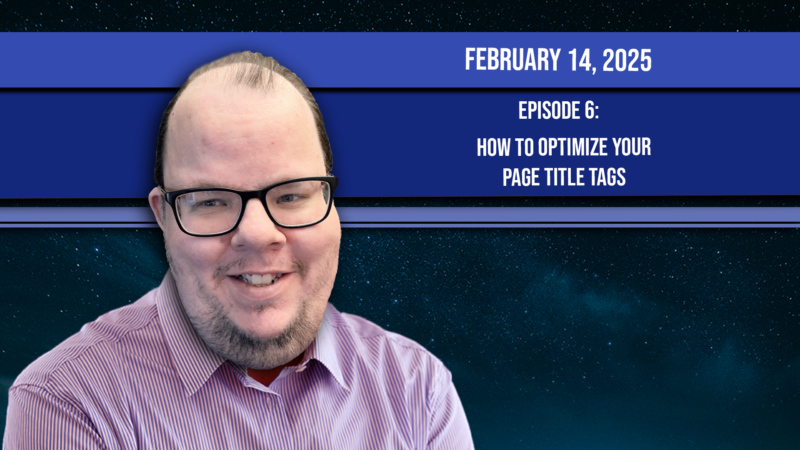Your page title tags are one of the most critical on-page SEO elements. These tags influence search rankings, affect click-through rates, and shape how your brand appears in search engine results pages. Optimizing your title tags properly can significantly boost your site’s visibility and traffic. Here’s how you can do it effectively.
1. Make Sure The Most Important Information Shows Up in the First 50-60 Characters
Search engines, particularly Google, typically display only the first 50-60 characters of a title tag. If your title is longer, it may get truncated with an ellipsis. If you don’t, you may exclude readers from seeing everything in your title tag. It’s not that the title tag with the 50-60 character limits increases rankings (it doesn’t), it’s about keeping the most important information up towards the front for the reader. There are SEO professionals who prefer 60-70 characters, and others who prefer 200 characters. It’s all about how you’re optimizing these title tags. Keep in mind that Google themselves have never stated that a specific character limit is required for page title tags.
2. Include Target Keywords
Keywords in title tags help search engines understand the topic of your page. Place your primary keyword as close to the beginning of the title as possible, as this can enhance its SEO impact. However, avoid keyword stuffing, as it can make the title look unnatural and spammy.
Example:
Instead of: Best Running Shoes, Running Sneakers, Cheap Running Shoes for Sale Use: Best Running Shoes for Comfort and Speed | Brand Name
3. Make It Compelling for Click-Through Rates
A well-optimized title tag is not just for search engines—it also needs to entice users to click. Use action words, power words, or numbers to make your title stand out.
Example:
Instead of: Digital Marketing Tips Use: 10 Proven Digital Marketing Tips to Skyrocket Your Business
4. Brand Your Titles When Relevant
Adding your brand name at the end of the title tag can boost brand awareness and credibility, especially for well-known businesses.
Example:
Instead of: Best Laptops for Students Use: Best Laptops for Students | TechWorld
5. Match Search Intent
Your title tag should align with the search intent of your target audience. If users are looking for informational content, your title should reflect that (e.g., “How to Fix a Slow Computer”). If they’re looking to buy, a title like “Best Laptops for Gaming – Buyer’s Guide” is more appropriate.
6. Avoid Duplicate Titles
Each page on your website should have a unique title tag. Duplicate titles can confuse search engines and lead to lower rankings. Use variations of keywords and unique descriptors to differentiate pages.
7. Use Emotional and Power Words
Words like “Ultimate,” “Proven,” “Best,” and “Essential” can create curiosity and drive more clicks. Emotional triggers such as “Save Money,” “Boost Traffic,” or “Effortless” also work well.
Example:
Instead of: SEO Tips for Beginners Use: Ultimate SEO Tips for Beginners – Boost Your Rankings Fast!
8. Test and Analyze Performance
Use tools like Google Search Console or A/B testing to measure the performance of different title tag variations. If a title isn’t generating enough clicks, try tweaking it with more engaging wording or a different keyword placement.
Your Page Title Tag Optimizations
Optimizing your page title tags is one of the simplest yet most effective ways to improve your site’s SEO. By keeping them concise, keyword-rich, compelling, and unique, you can enhance both your search rankings and CTR. Always test and refine your titles to stay ahead in the competitive world of SEO.