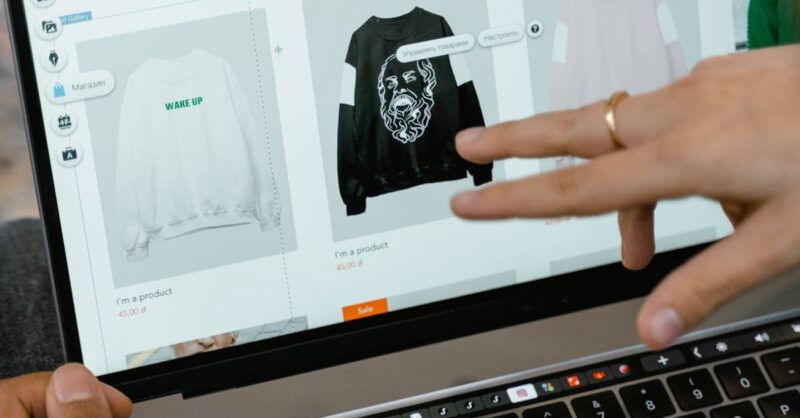Let’s be honest, navigating a website can be a real headache. Imagine stumbling around a poorly lit maze, clicking blindly, hoping to find what you’re looking for. That’s the frustrating experience many users face, and it’s a huge problem for your website’s SEO. This isn’t just about keywords anymore; search engines are smarter than that. They now consider the overall user experience when ranking websites. A well-structured, intuitive navigation system is no longer a nice-to-have – it’s a must-have for SEO success. This casual guide will walk you through the world of multifaceted navigation, showing you how to create a website that’s not only easy to navigate but also loved by both users and search engines. We’ll explore different navigation types, provide practical implementation tips, and arm you with the knowledge to track your progress and stay ahead of the curve. Get ready to ditch the digital maze and create a smooth, enjoyable user journey that boosts your SEO results.
Multifaceted navigation is all about offering users multiple ways to find what they need. Think of it like having several interconnected roads leading to the same destination. Instead of forcing users to follow one specific path, you provide options, catering to different preferences and search styles. This improved user experience translates directly into higher engagement, lower bounce rates, and ultimately, better search engine rankings. We’ll cover everything from mega menus and breadcrumbs to faceted navigation and the crucial role of information architecture. By the end of this guide, you’ll have the skills and confidence to design and implement a navigation system that works beautifully for both your users and your SEO goals.
This guide isn’t about complicated technical jargon or overwhelming strategies. We’re keeping it simple, focusing on practical techniques and real-world examples. We’ll break down complex concepts into digestible chunks, making it easy for you to implement these strategies, regardless of your technical expertise. So grab your coffee, settle in, and let’s unlock the SEO potential of your website with multifaceted navigation!
5 Key Takeaways: Mastering Multifaceted Navigation for SEO Success
- Intuitive navigation is crucial for SEO: Search engines prioritize user experience, and easy navigation significantly impacts rankings.
- Multifaceted navigation enhances user experience: Providing multiple ways to find information (mega menus, breadcrumbs, faceted navigation) caters to different user preferences and improves engagement.
- Strategic planning is key: Keyword research, user journey mapping, and information architecture are essential before implementing any navigation changes.
- Thorough testing is vital: Usability testing and technical SEO audits help identify and fix navigation issues before they negatively impact your website.
- Track key metrics for continuous improvement: Monitor bounce rate, time on site, conversion rates, and other KPIs to measure the success of your navigation strategy and make data-driven improvements.
1. Why Multifaceted Navigation Matters for SEO: Unlocking Search Engine Potential
Okay, let’s talk about why your website’s navigation is a HUGE deal for SEO. It’s not just about stuffing keywords anymore; search engines are getting smarter, and user experience (UX) is becoming a major ranking factor. Think about it: if you land on a website with confusing navigation, you’re likely to bounce right off, right? That’s exactly what search engines notice. A high bounce rate signals to them that your website isn’t providing a good experience, which negatively impacts your rankings.
Intuitive navigation is like a well-lit path through your website’s content. It guides users effortlessly to the information they’re looking for. This leads to longer session times, lower bounce rates, and higher engagement – all things Google loves! When users easily find what they need, they’re more likely to interact with your site, explore other pages, and ultimately, convert. Search engines see this positive user behavior as a sign of a high-quality, valuable website, rewarding it with better rankings. It’s a win-win situation.
Multifaceted navigation is key here. It’s about giving users choices. Mega menus, breadcrumbs, faceted navigation – these are all tools that allow users to explore your content in different ways, catering to various search patterns. By offering multiple pathways to the same information, you’re making it easier for users to find what they need and significantly improving their overall experience. This, in turn, directly impacts your SEO performance, resulting in higher visibility and more organic traffic. So, ditch the confusing navigation and embrace multifaceted navigation – your SEO will thank you for it!
The Link Between Navigation and User Experience (UX)
Think of your website’s navigation as a roadmap for your visitors. A poorly designed roadmap leads to frustration, wasted time, and ultimately, people giving up and leaving. That’s exactly what happens when navigation is confusing. Imagine trying to find a specific product on an e-commerce site with a cluttered menu, no search bar, and endless scrolling. Frustrating, right? That frustration translates directly into a higher bounce rate – the percentage of visitors who leave your site after viewing only one page. A high bounce rate is a major red flag for search engines, suggesting your website isn’t providing a positive user experience.
Conversely, intuitive navigation creates a smooth and enjoyable experience. When users can easily find what they’re looking for, they’re more likely to stay longer, explore other pages, and ultimately, convert (make a purchase, sign up, etc.). This translates to lower bounce rates, longer session durations, and improved conversion rates – all key metrics that contribute to better SEO rankings. Consider sites like Amazon or Zappos – their navigation is remarkably simple and efficient, allowing users to quickly and easily find the products they want. This smooth experience is a big reason for their success.
Poor navigation can significantly impact your bottom line. Studies show a direct correlation between poor UX and lower conversion rates. For example, a cluttered navigation menu can lead to users missing important call-to-actions (CTAs), reducing your chances of achieving your desired outcomes. Investing in user research and testing can help you identify and address navigation issues before they negatively affect your business. Nielsen Norman Group, a leading UX research firm, has published extensive research on the importance of website navigation and its impact on user satisfaction and business goals. Their findings consistently demonstrate that intuitive navigation is critical for achieving a positive user experience and driving business success. Check out their website for more in-depth information.
How Search Engines Value Easy-to-Use Websites
Let’s get one thing straight: search engines aren’t just looking at keywords anymore. They’re getting super smart about understanding the overall user experience on your website. Think of it like this: if a search engine sees tons of people bouncing off your site almost immediately, it’s a pretty clear sign that something’s wrong – probably the navigation. Google and other search engines use a variety of signals to assess user experience, and navigation plays a significant role.
One of the most important aspects is site architecture. A well-structured site architecture is like a well-organized library. It’s easy to find what you need because everything is clearly categorized and logically linked. Search engines love this because it allows their crawlers to easily navigate your website, index your content efficiently, and understand the relationships between your pages. A messy, poorly organized website, on the other hand, makes it difficult for both users and search engines to find their way around. This leads to poor indexing, lower rankings, and missed opportunities.
Google’s Search Central documentation emphasizes the importance of site architecture and user experience as ranking factors. They explicitly state that a good user experience is crucial for ranking well. While they don’t reveal the exact algorithms, it’s clear that metrics like bounce rate, time on site, and page depth all contribute to their assessment of your website’s usability. By focusing on creating a user-friendly website with a clear, logical structure, you’re not only improving the user experience but also significantly boosting your SEO potential. For more details on Google’s recommendations, refer to their Search Central documentation (link to be inserted here – this is a placeholder and needs to be filled in during the article creation phase). Building a user-friendly website is an investment in your long-term SEO success.
Beyond Keywords: The Importance of Contextual Navigation
We all know keywords are important for SEO, but simply stuffing them into your content isn’t enough anymore. Search engines are getting much better at understanding the context of your content, and that’s where multifaceted navigation comes in. It’s not just about helping users find what they need; it’s about helping search engines understand the relationships between different parts of your website.
Imagine you have a website about gardening. You might have pages on different plant types, gardening tools, and pest control. A well-designed navigation system shows search engines the connections between these topics. For example, breadcrumbs might show a user’s path from ‘Gardening Tools’ to ‘Pruning Shears’ to ‘Japanese Pruning Shears.’ This helps the search engine understand that ‘Japanese Pruning Shears’ is a type of pruning shear, which is a type of gardening tool. This contextual information is crucial. It helps search engines better understand the overall topic of your site and the relevance of specific keywords within that context. The internal linking structure created by your navigation reinforces the relationships, providing valuable context for search engines. This contextual understanding helps your pages rank better for relevant keywords.
Multifaceted navigation, with its mega menus, breadcrumbs, and faceted filters, provides multiple layers of contextual clues. This rich contextual data helps search engines understand the relationships between your pages and the overall theme of your website, enhancing keyword relevance and improving your chances of ranking higher for relevant search queries. It’s about providing a holistic picture of your website’s content, making it easier for search engines to understand and rank your pages accurately. Think of it as providing a detailed map instead of just a list of addresses. The map shows the connections, making it significantly easier to navigate and understand.
2. Types of Multifaceted Navigation: Finding the Right Fit for Your Website
Choosing the right navigation for your website is like picking the perfect outfit – it needs to fit your style and the occasion. There’s no one-size-fits-all solution, but understanding the various options is key. Mega menus, for instance, are great for websites with lots of content categories. They allow you to display a wide range of links in a visually appealing and easily accessible manner. Think of them as a comprehensive index, readily available at a click. However, they can become overwhelming if not designed carefully. Too many options can lead to decision paralysis, negating the benefit of easy navigation.
Mega Menus: Maximizing Space and Information
Mega menus are like the Swiss Army knife of website navigation – incredibly versatile and capable of holding a ton of information. They’re perfect for websites with a large number of pages and categories, providing a clear and organized way to present all your content. Imagine a massive e-commerce site with thousands of products; a mega menu can elegantly categorize and display them, making it easy for users to browse different sections, product types, or brands. The benefit is a significantly improved user experience, reducing the number of clicks needed to find specific information and keeping users engaged.
However, mega menus aren’t without their drawbacks. Overuse or poor design can lead to a cluttered and overwhelming experience, making it harder for users to find what they need rather than easier. Too many options can lead to decision fatigue, and users might simply give up and leave. The key is finding the right balance – ensuring the menu is well-organized, visually appealing, and doesn’t overload users with information. Think of it like a well-stocked supermarket – everything is there, but it’s organized in a way that makes it easy to find what you need, without feeling overwhelmed.
Many websites use mega menus effectively. For example, large e-commerce platforms often utilize them to display their product categories and subcategories. News websites might use them to display sections like ‘World News,’ ‘Business,’ ‘Sports,’ etc., with each section expanding into further subcategories. When done well, mega menus provide a significant boost to usability, leading to increased engagement and conversion rates. However, always consider user testing and feedback to ensure your mega menu design is effective and doesn’t hinder the user experience. A well-designed mega menu can be a powerful tool; a poorly designed one is a major turn-off.
Breadcrumbs: Leaving a Clear Trail for Users
Breadcrumbs are like Hansel and Gretel’s trail of pebbles – they help users (and search engines!) understand where they are on a website and how they got there. These navigational aids, typically displayed as a horizontal sequence of links at the top of a page, show the user’s path from the homepage to the current page. For instance, on a clothing website, the breadcrumbs might look like this: Home > Men’s Clothing > Shirts > T-Shirts. This simple yet powerful tool provides context, allowing users to easily navigate back to previous pages or understand their current location within the website’s hierarchy.
Faceted Navigation: Filtering for Enhanced Search
Faceted navigation is a game-changer for websites with lots of filterable content, especially e-commerce sites. Imagine browsing a massive online bookstore. Instead of sifting through thousands of books, faceted navigation lets you filter by genre, author, publication date, price, and more. You might start with ‘Fiction,’ then narrow it down to ‘Mystery,’ then further refine it to ‘Mystery novels published in the last year,’ and finally to ‘Mystery novels under $15.’ This allows users to quickly find exactly what they’re looking for, significantly enhancing the search experience.
Global Navigation vs. Local Navigation
Think of your website’s navigation as having two main layers: global and local. Global navigation is like the main highway system of your website – it’s consistently visible, usually at the top or side of every page, and provides access to major sections of your site, such as Home, About Us, Products, and Contact Us. It’s your website’s main road map, providing a consistent way for users to jump between key areas. This ensures users can always easily find their way back to the main sections of your website, no matter where they are.
3. Planning Your Multifaceted Navigation Strategy
Before diving into the technical aspects of implementing multifaceted navigation, it’s crucial to lay a solid foundation with a well-defined strategy. This isn’t about randomly adding navigation elements; it’s about creating a user-centered experience that aligns with your website’s goals and content. The first step is thorough keyword research. Understanding what terms your target audience uses to search for your products or services is essential for structuring your navigation in a way that aligns with their search patterns. This ensures your navigation system directs users to the relevant content they’re searching for, significantly improving the user experience and boosting SEO.
Keyword Research and Content Mapping
Keyword research isn’t just about stuffing keywords into your content; it’s a crucial step in designing your website’s navigation. By understanding what terms your target audience uses to find information related to your business, you can create a navigation structure that aligns perfectly with their search behavior. For example, if your keyword research reveals that people search for “organic dog food” more frequently than “natural dog food,” you’d want to prominently feature “organic dog food” in your navigation, making it easy for users to find the relevant content. This helps search engines better understand the relevance of your pages, improving their ranking.
User Journey Mapping: Understanding User Needs
User journey mapping is like putting yourself in your customer’s shoes. It’s the process of visualizing the steps a user takes to achieve a specific goal on your website, from the initial search to the final action (e.g., making a purchase, signing up for a newsletter). By mapping out this journey, you can identify pain points and areas where the navigation might be confusing or inefficient. For example, if you find that many users abandon their shopping carts, you might discover a navigation issue preventing them from easily finding a checkout button or accessing customer support.
Information Architecture: Structuring Your Website Content Logically
Information architecture (IA) is the invisible backbone of your website’s navigation. It’s the art and science of organizing and labeling content in a way that’s both logical and user-friendly. Think of it as the blueprint for your website’s structure, determining how information is categorized, labeled, and interconnected. Good IA makes it easy for users to find what they’re looking for, while poor IA leads to frustration and confusion. A well-structured website, guided by strong IA principles, ensures that users can easily navigate through the content and find what they need quickly and efficiently.
4. Technical Implementation of Multifaceted Navigation
Now that you’ve planned your multifaceted navigation strategy, it’s time to get your hands dirty with the technical implementation. This stage involves translating your carefully crafted plan into a functional, user-friendly navigation system on your website. The first decision is choosing the right tools. If you’re using a content management system (CMS) like WordPress, Drupal, or Joomla, you’ll likely leverage built-in features or plugins to create menus, breadcrumbs, and faceted navigation. For custom-built websites, you’ll work with developers to implement these features using appropriate coding languages and frameworks.
Choosing the Right CMS or Framework
Your choice of CMS or framework significantly impacts how easily you can implement multifaceted navigation. Popular options like WordPress offer a wealth of plugins to simplify the process, making it relatively straightforward even for non-developers. However, relying heavily on plugins can sometimes lead to performance issues or conflicts. WordPress’s flexibility is a huge plus for most users, but its vast plugin ecosystem requires careful selection to avoid compatibility problems.
Coding Best Practices for Navigation
Writing clean and efficient code for your navigation is crucial for both user experience and SEO. Avoid overly complex code that slows down your website’s loading time. For navigation menus, consider using unordered lists (<ul>) with list items (<li>) for semantic correctness and ease of styling. For breadcrumbs, a similar approach works well, ensuring each breadcrumb is a link to the relevant page. Remember to use proper HTML attributes like aria-label for accessibility.
Testing and Optimization
Building a great navigation system isn’t a one-and-done process; thorough testing is essential to ensure it works as intended and provides a positive user experience. Usability testing, where you observe real users interacting with your website, is invaluable for identifying pain points and areas for improvement. Watch how users navigate your site, noting where they struggle, get lost, or abandon their tasks. This feedback is gold, allowing you to refine your navigation to better meet user expectations. Tools like Hotjar or Crazy Egg can help record user sessions and generate heatmaps to visually highlight areas of engagement and confusion.
5. Measuring the Success of Your Multifaceted Navigation
After implementing your multifaceted navigation, it’s crucial to track key metrics to understand its effectiveness. Don’t just assume it’s working well; the data will tell the real story. Key performance indicators (KPIs) like bounce rate, time on site, and pages per session provide insights into user engagement. A lower bounce rate and longer time on site generally indicate a positive user experience, suggesting your navigation is working well. Conversely, a high bounce rate might signal navigation issues that need attention. You can also monitor conversion rates to see if your improved navigation translates into more sales or sign-ups.
Key Performance Indicators (KPIs) to Track
Tracking the right KPIs is essential to understand if your navigation improvements are actually making a difference. Let’s start with bounce rate – the percentage of visitors who leave your site after viewing only one page. A high bounce rate often indicates a poor user experience, possibly due to confusing navigation. Aim for a lower bounce rate, as this shows users are finding what they need and engaging with your content. Time on site is another important metric; longer session times suggest users are finding your site easy to navigate and engaging. This is a positive sign, indicating that your navigation is successfully guiding users through your website.
Using Google Analytics to Monitor Navigation Performance
Google Analytics is your best friend when it comes to monitoring navigation performance. It provides a wealth of data to help you understand how users are interacting with your website. To track bounce rate, for example, navigate to Behavior > Site Content > All Pages. This report shows the bounce rate for each page on your site. You can then drill down into specific pages to understand why they might have high bounce rates. Are users struggling to find what they need? Is the content itself uninteresting? Identifying these issues is the first step towards improvement.
Analyzing User Behavior and Feedback
Going beyond basic analytics, tools like heatmaps and session recordings offer a deeper understanding of user behavior. Heatmaps visually represent where users click, scroll, and hover on your pages, highlighting areas of interest and frustration. A heatmap might reveal that users are consistently ignoring a crucial call-to-action button, indicating a navigation or design problem. Session recordings allow you to watch real users interact with your site, observing their navigation patterns firsthand. This provides incredibly valuable qualitative data, showcasing the actual user experience and revealing issues that might not be apparent through quantitative data alone.
6. Staying Ahead of the Curve: Future Trends in Website Navigation
The world of web navigation is constantly evolving, so it’s important to stay ahead of the curve. Voice search is becoming increasingly popular, meaning websites need to adapt to a conversational style of navigation. Instead of relying solely on visual menus, consider incorporating voice commands and natural language processing to allow users to find information through voice search. This requires careful consideration of how voice commands translate into website actions.
Voice Search and Navigation
Voice search is changing how people interact with the web, and websites need to adapt. Unlike typing keywords, voice searches are conversational and often more complex. This means navigation needs to be more intuitive and less reliant on traditional menus. Instead of clicking through multiple layers of menus, users might ask a voice assistant, “Show me organic dog food under $20.” Your website needs to understand this natural language query and present relevant results immediately.
AI-Powered Navigation
Artificial intelligence (AI) is poised to revolutionize website navigation, offering highly personalized experiences tailored to individual user preferences and behaviors. Imagine a website that learns your preferences over time and automatically suggests relevant content or pathways. For example, an e-commerce site might pre-filter product recommendations based on your past purchases, browsing history, or even your location. This personalized navigation not only improves user experience but also boosts engagement and conversion rates.
Progressive Web App (PWA) Navigation
Progressive Web Apps (PWAs) are transforming mobile navigation experiences, offering users a fast, reliable, and engaging alternative to traditional websites. PWAs combine the best features of web and mobile apps, providing a user experience similar to a native app but accessible through any web browser. This means users can add PWAs to their home screens, providing quick and easy access without the need to download a separate app. The improved speed and offline functionality of PWAs lead to better user engagement and lower bounce rates.
7. Conclusion: Embrace Multifaceted Navigation for SEO Success
So, there you have it – a comprehensive guide to mastering multifaceted navigation for SEO success! We’ve covered a lot of ground, from understanding the importance of user experience to implementing various navigation techniques and tracking your progress. Remember, intuitive navigation isn’t just a nice-to-have; it’s a crucial element of a successful online presence. Search engines prioritize user experience, and a well-designed navigation system is key to improving your rankings and driving organic traffic.
Recap of Key Strategies
Let’s quickly recap the key strategies discussed in this guide to help you create a winning navigation system. First and foremost, remember that intuitive navigation is paramount for both user satisfaction and search engine optimization. We explored various navigation types – mega menus, breadcrumbs, faceted navigation – each offering unique strengths depending on your website’s structure and content. The key is to choose the right tools for the job and implement them effectively. Before implementing anything, thorough planning is essential. Conducting keyword research, creating user journey maps, and defining your information architecture will set the stage for a successful implementation.
Call to Action: Implementing Multifaceted Navigation Today
You’ve learned the importance of multifaceted navigation for SEO success, explored various techniques, and understood the planning and implementation process. Now it’s time to put this knowledge into action! Don’t let your website be a digital maze; start improving your navigation today. Even small changes can make a big difference. Begin by analyzing your current navigation, identifying pain points and areas for improvement. Use tools like Google Analytics to track your progress and measure the impact of any changes you make.
My website is small; do I really need multifaceted navigation?
Even small websites benefit from clear navigation. While you might not need mega menus, focusing on a logical site structure and using breadcrumbs to show context is always beneficial for user experience and SEO.
How often should I review and update my website’s navigation?
Regularly review your navigation, at least quarterly. Analyze your website analytics, user feedback, and any changes to your website content. Adapt your navigation as needed to maintain optimal user experience and SEO performance.
What are some affordable tools for user testing and heatmap analysis?
Several free or affordable tools exist, such as Hotjar (offers a free plan), Crazy Egg (similarly offers a free plan with limited features), and Google Optimize (for A/B testing). These tools can greatly enhance your understanding of user behavior on your website.
How do I balance providing lots of navigation options (multifaceted) with avoiding overwhelming users?
The key is organization and clear labeling. Use categories and subcategories logically, employ visual cues like icons, and ensure your navigation is responsive across devices. User testing is critical to ensure the balance is right; observe user behavior and adjust based on feedback.
My website uses a platform without many navigation customization options. What can I do?
Even with limited options, you can improve navigation by carefully organizing your content, using clear and concise labels, and optimizing internal linking. Consider using a sitemap to help search engines better understand your website’s structure.
Is it necessary to implement all types of multifaceted navigation (mega menus, breadcrumbs, etc.)?
No, it’s not necessary to implement every type. Choose the navigation elements that best suit your website’s size, content, and target audience. Prioritize user experience and ensure any chosen methods improve navigation, rather than complicate it.
How can I measure the impact of navigation changes on conversions?
By monitoring your conversion rates before and after implementing navigation changes, you can see if the improvements have a positive effect on user actions such as purchases or sign-ups. Compare data from periods before and after the navigation update using Google Analytics or a similar tool.
What are some common mistakes to avoid when implementing multifaceted navigation?
Avoid creating overly complex menus, burying important content too deep, inconsistent labeling, and neglecting mobile responsiveness. Always test your navigation thoroughly on different devices and browsers.
Table of Key Insights: Multifaceted Navigation for SEO Success
| Key Insight Category | Key Insight | Supporting Details | |———————–|———————————————————————————|————————————————————————————————————————————————————————————–| | SEO & UX Correlation | Intuitive navigation is crucial for both user experience and SEO. | Search engines use UX signals as ranking factors. Poor navigation leads to high bounce rates and lower conversion rates, negatively impacting SEO. | | Multifaceted Navigation | Multifaceted navigation offers users multiple ways to find information. | This includes mega menus, breadcrumbs, faceted navigation, and a well-defined structure of global and local navigation. This improves user experience and search engine crawlability. | | Planning & Implementation | Strategic planning is essential before implementing navigation changes. | Keyword research, user journey mapping, and information architecture are crucial steps. Choosing the right CMS or framework and following coding best practices are also important. | | Testing & Optimization | Thorough testing and optimization are vital for navigation success. | Use usability testing, technical SEO audits, heatmaps, and session recordings to identify and address issues. Track KPIs like bounce rate, time on site, and conversion rate. | | Future Trends | Emerging trends like voice search, AI-powered navigation, and PWAs are changing navigation design. | Websites need to adapt to these changes to provide optimal user experiences and stay competitive. |