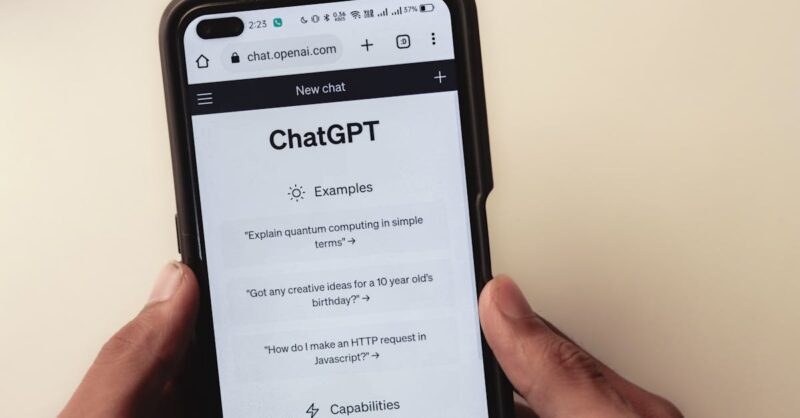So, you’re building a website, huh? Great! But have you thought about making it accessible to everyone? We’re not just talking about people with disabilities; we’re talking about a wider audience, better search engine rankings, and a seriously boosted bottom line. Think of it this way: an accessible website is a smart website. It’s not just about doing the right thing (though it absolutely is that!), it’s about making your website work better for all your visitors. This guide will show you the surprising connection between accessibility, SEO, and a more successful online presence. We’ll walk you through the basics, offer some simple fixes, and point you towards some handy tools. Get ready to make your website a winner for everyone – and watch your search rankings climb!
Web accessibility isn’t a complicated, techy thing. It’s about creating a website that’s usable by anyone, regardless of their abilities. This means things like ensuring your site works well with screen readers, has good color contrast, and is easily navigable with a keyboard. Believe it or not, these simple adjustments also make your website more appealing to everyone, boosting your SEO and improving the overall user experience. We’ll cover practical examples, useful tools, and explain why this isn’t just a ‘nice to have’ – it’s a must-have in today’s digital landscape.
We’ll break down the Web Content Accessibility Guidelines (WCAG) in a way that’s easy to understand, and show you how simple tweaks can make a huge difference. We’ll also discuss the legal and ethical implications of website accessibility, plus some common mistakes to avoid. By the end, you’ll have a better grasp of how to make your website more inclusive, improve your SEO, and create a better experience for all your visitors. Let’s dive in!
Key Insights: Unlocking the Power of Web Accessibility
- Accessibility boosts SEO: While not a direct ranking factor, accessible websites often rank higher due to improved crawlability, user experience, and engagement metrics.
- Ethical and business benefits: Creating accessible websites is ethically sound and improves your bottom line by reaching a wider audience, building brand trust, and avoiding legal issues.
- WCAG guidelines are your friend: Understanding and implementing the Web Content Accessibility Guidelines (WCAG) is crucial for creating inclusive and user-friendly websites.
- Start small, make a big difference: Begin with simple, easy-to-implement changes like adding alt text and improving color contrast. Gradually work towards higher levels of accessibility.
- Tools are available to help: Utilize free and paid accessibility testing tools to identify and fix issues, ensuring your site is inclusive and user-friendly.
1. Why Should You Care About Web Accessibility?
Let’s be honest, sometimes the idea of ‘web accessibility’ sounds a bit… dry. But trust us, it’s way more exciting (and profitable!) than you think. Think of it like this: making your website accessible isn’t just about ticking a box; it’s about opening the door to a massive audience you might be missing out on. People with disabilities represent a significant portion of the online population, and they’re actively searching for websites they can actually use.
So, why should you care? Well, Google cares. Big time. They’ve made it clear that accessibility is a ranking factor. A website that’s easy for everyone to navigate – including those using screen readers, keyboard-only navigation, or other assistive technologies – is a website that Google sees as higher quality. This means better search engine rankings, which translates to more traffic and more customers. It’s a win-win situation; you’re doing the right thing ethically and you’re getting rewarded by search engines.
Beyond the SEO benefits, think about the improved user experience. An accessible website is simply a better website for everyone. Clearer navigation, better organization, and thoughtful design make it easier for all visitors to find what they need, leading to higher engagement, lower bounce rates, and more conversions. It’s about creating a website that’s actually enjoyable to use, leading to happier customers and a more successful business. Forget the technical jargon for a moment – accessibility is simply good web design, plain and simple.
More Than Just a ‘Nice-to-Have’
Let’s ditch the idea that web accessibility is a mere ‘nice-to-have’. It’s fundamentally about fairness and inclusion. The internet should be a place where everyone can participate, regardless of their abilities. Creating an accessible website isn’t just about following rules; it’s about ensuring that everyone has equal access to information and opportunities. It’s about building a more equitable digital world, one website at a time. Think about it – you wouldn’t design a physical store with inaccessible entrances, so why would you do it online?
But beyond the ethical considerations, there’s a strong business case for prioritizing accessibility. Consider the sheer size of the potential market you’re excluding when your website isn’t accessible. Millions of people rely on assistive technologies, and shutting them out means you’re missing out on a significant chunk of potential customers. By making your website accessible, you’re instantly expanding your reach and tapping into a market that’s often overlooked. That translates directly into increased sales and revenue.
And there’s more to it than just sales. An accessible website shows that you value your customers and that you care about creating a positive experience for everyone. This builds trust and improves your brand reputation, making your business more appealing to a wider audience. Accessibility isn’t just about compliance; it’s a strategic decision that can improve your bottom line, enhance your brand image, and create a more inclusive and welcoming online experience for all.
Google’s Stance on Accessibility
Google isn’t just about algorithms and complex code; they’re also deeply invested in creating a better, more inclusive internet. And that means accessibility plays a significant role in their search engine rankings. While Google doesn’t explicitly state that accessibility is a direct ranking factor in the same way that, say, keyword optimization is, the reality is that accessibility features often correlate strongly with other ranking signals. Think about it: an accessible website is generally better structured, easier to crawl, and offers a far superior user experience.
What Google does prioritize is providing users with the best possible search results, and accessible websites inherently contribute to this goal. A website with clear headings, well-structured content, and proper alt text for images is easier for Google’s algorithms to understand and index. This leads to better crawlability and indexability, which are key factors in achieving higher rankings. By making your website accessible, you’re essentially making it easier for Google (and users) to understand what your website is all about.
In short, while Google doesn’t penalize inaccessible websites directly, creating an accessible website is a smart SEO strategy that indirectly boosts your ranking. It improves your site’s overall quality, making it more user-friendly and easier for Google to understand. Investing in web accessibility isn’t just about doing the right thing – it’s a strategic move that can significantly impact your search engine rankings and ultimately drive more traffic and engagement to your site. Link to Google’s Webmaster Guidelines on Accessibility
2. Understanding the Basics of Web Accessibility (WCAG)
Let’s talk about WCAG – the Web Content Accessibility Guidelines. Sounds intimidating, right? It’s actually simpler than it seems. WCAG is basically a set of recommendations designed to make websites usable by everyone, regardless of ability. Think of it as a checklist for creating an inclusive online experience. These guidelines are broken down into four core principles: Perceivable, Operable, Understandable, and Robust (POUR). It’s a helpful acronym to remember!
The POUR principles cover a wide range of aspects, from ensuring text is readable (Perceivable) to making sure all functionality is accessible via keyboard (Operable). It also includes making sure the website’s content is easy to understand (Understandable), and using robust code that works across different browsers and assistive technologies (Robust). Following WCAG guidelines isn’t about following rigid rules; it’s about creating a better user experience for everyone. The more accessible your site is, the better the experience for all visitors – including those using screen readers or other assistive technologies.
Why should you care about WCAG and SEO? Because they’re surprisingly interconnected. Websites that adhere to WCAG guidelines often also rank better in search engine results. This is because WCAG principles often overlap with good SEO practices. Things like clear headings, well-structured content, and descriptive alt text for images all benefit both accessibility and search engine optimization. By making your website accessible, you are inadvertently boosting your SEO and improving the overall quality of your online presence. It’s a win-win for both users and search engines.
What are WCAG Guidelines?
WCAG, or Web Content Accessibility Guidelines, are the international standard for making websites accessible to everyone. Think of them as a set of best practices for creating a website that’s usable by people with disabilities, as well as people using a variety of devices and technologies. WCAG 2.1 and 2.2 are the most current versions of these guidelines, offering detailed recommendations on how to improve website accessibility. They’re not just about making websites usable for people with disabilities; they create a better experience for everyone.
WCAG guidelines are broken down into three levels of conformance: A, AA, and AAA. Level A represents the basic requirements for accessibility, while AA and AAA represent increasingly higher levels of conformance. For example, providing alternative text for images (alt text) is a Level A requirement – it’s essential for screen reader users who can’t see the images. Ensuring sufficient color contrast between text and background is also a Level AA requirement. This ensures readability for people with low vision. These are both pretty straightforward things that are easily implemented.
Many common accessibility issues are addressed within these guidelines. For example, providing captions for videos (Level A), making sure the website is navigable using only a keyboard (Level A), and ensuring that forms are usable by people using assistive technologies (Level A) are all crucial aspects of WCAG. Following these guidelines doesn’t require complex coding or massive overhauls. Often, simple adjustments can make a significant difference in the accessibility of your website. Consider it an investment in creating a better user experience for everyone who visits your site.
PERCEIVABLE, OPERABLE, UNDERSTANDABLE, ROBUST: The Four Principles
The Web Content Accessibility Guidelines (WCAG) are built around four core principles, easily remembered by the acronym POUR: Perceivable, Operable, Understandable, and Robust. Let’s break each one down in a way that’s easy to grasp.
Perceivable means that information and user interface components must be presentable to users in ways they can perceive. This involves providing alternatives for non-text content (like images and videos), ensuring sufficient contrast between text and background, and making sure the content is easily readable and understandable for those with visual impairments. This often involves things like alt text for images and captions for videos. Think about how people with low vision or blindness use screen readers to understand the content of your website.
Operable focuses on making all functionality usable. This means ensuring that all website features are accessible through keyboard navigation, allowing users to control the content without a mouse. It also involves providing enough time for users to read and interact with the site, and avoiding content that triggers seizures. This includes providing clear labels, using intuitive navigation, and ensuring compatibility with assistive technologies.
Understandable and Robust round out the POUR principles. Understandable ensures that the information and the operation of the user interface are easy to understand. This might mean simplifying complex language, organizing information clearly, and providing sufficient instructions. Finally, Robust means that the content must be compatible with current and future technologies, ensuring the site can be interpreted reliably by a wide variety of user agents, including assistive technologies. This essentially ensures that your website will be usable across various browsers and assistive technologies now and in the future.
3. How Accessibility Boosts Your SEO
While Google doesn’t explicitly use accessibility as a ranking factor in the same way it uses keywords, the truth is that accessible websites often rank higher. This isn’t a coincidence; implementing accessibility features often naturally aligns with SEO best practices. Think of it as a happy accident – doing what’s right for your users often benefits your search engine rankings as well.
For example, using descriptive alt text for images not only makes your website accessible to visually impaired users but also provides valuable context for search engine crawlers. This helps search engines better understand the content of your website, potentially boosting your ranking for relevant keywords. Similarly, structured data markup and semantic HTML, which are crucial for accessibility, also aid search engine understanding and improved crawlability, leading to better indexing and higher rankings.
Beyond improved crawlability, accessibility directly impacts user experience. A well-structured, easy-to-navigate website, with clear headings and concise content, naturally improves user engagement metrics like dwell time and bounce rate. These metrics are significant ranking signals for search engines. In essence, making your website accessible results in a better user experience, which in turn signals to search engines that your website is high-quality and relevant, leading to improved search rankings. It’s a win-win situation – a more inclusive and user-friendly website means better SEO.
Improved Crawlability and Indexability
Search engine bots, those tireless digital spiders that crawl the web, aren’t human. They don’t experience your website the way we do. They rely on code and structure to understand your content and how it’s organized. This is where accessibility comes into play. Accessible code is, in many ways, cleaner, more organized, and easier for these bots to understand. Think of it like this: a well-organized room is easier to navigate than a cluttered one – the same principle applies to websites and search engine bots.
Features like clear headings (H1, H2, etc.) are crucial for both accessibility and SEO. They provide a structured outline for the content, making it easier for bots to identify the key topics and hierarchy of information on a page. Similarly, using semantic HTML tags, rather than relying solely on styling, helps bots understand the purpose and meaning of various elements on the page. Alt text for images not only helps visually impaired users but also gives bots valuable information about the image content, improving the overall understanding of the page by search engine crawlers.
When your code is clean, well-structured, and follows accessibility guidelines, it’s much easier for search engine bots to crawl and index your content. This leads to better indexing, improved search rankings, and ultimately, more visibility for your website. Investing in accessibility is not just about inclusivity; it’s a direct investment in improved SEO. By making your site easier for bots to understand, you’re also making it easier for users to find your website.
Enhanced User Experience (UX)
Let’s face it: a frustrating website is a website nobody wants to use. Accessibility and user experience (UX) are incredibly intertwined. When you create an accessible website, you’re inherently creating a better user experience for everyone. Features like clear navigation, logical page structure, and sufficient color contrast aren’t just beneficial for users with disabilities; they make the site easier and more enjoyable for everyone to use. Think of it as improving the overall flow and usability of your website.
Increased Dwell Time & Lower Bounce Rate
Bounce rate – that dreaded metric that shows how many visitors leave your website after viewing only one page. A high bounce rate signals that something’s wrong. Often, a poor user experience is the culprit. But here’s the good news: accessibility plays a crucial role in reducing bounce rates. When your website is easy to navigate, understand, and use, visitors are more likely to stick around and explore what you have to offer. This is because an accessible website prioritizes clarity and usability, creating a positive user experience that encourages engagement.
4. Practical Steps to Make Your Website More Accessible
Making your website more accessible doesn’t require a complete overhaul. Often, simple tweaks can make a big difference. Let’s start with the basics. Always use descriptive alt text for all images. This not only helps visually impaired users understand the image but also provides valuable context for search engines. Think of it as a mini-caption for each image. Aim to be concise and descriptive, explaining the image’s purpose and context.
Using Alt Text for Images
Alt text, or alternative text, is a short description of an image that’s used by screen readers and other assistive technologies. It’s crucial for making your website accessible to visually impaired users. Think of alt text as a caption for your image, providing essential context for those who can’t see it. Without alt text, visually impaired users are left in the dark, missing out on the information conveyed by the image.
Keyboard Navigation
Many people rely on keyboard navigation to browse the web, especially those with motor impairments or who use assistive technologies. Making your website keyboard-navigable is a fundamental aspect of accessibility. It ensures that everyone can interact with your site, regardless of how they choose to navigate. This means that all interactive elements – buttons, links, form fields – must be accessible and operable using only the keyboard.
Color Contrast
Sufficient color contrast between text and background is essential for readability, especially for users with low vision. Poor color contrast makes it difficult to read text, frustrating users and hindering their ability to access your website’s content. WCAG guidelines specify minimum contrast ratios to ensure readability. Fortunately, there are many free online tools available that can help you quickly check the contrast ratio of your text and background colors.
Semantic HTML
Semantic HTML refers to using HTML tags that accurately describe the meaning and purpose of content. Instead of relying solely on styling to create visual elements, semantic HTML uses tags that convey the content’s meaning. For example, using the <h1> tag for main headings, <h2> for subheadings, <nav> for navigation menus, and <article> for individual content blocks. This not only improves the overall structure and readability of your website’s code but also significantly enhances accessibility.
5. Using Accessibility Testing Tools
Manually checking every aspect of your website for accessibility issues can be time-consuming and overwhelming. Luckily, there are numerous tools available, both free and paid, to help you assess the accessibility of your website. These tools automate the process of identifying accessibility problems, saving you time and ensuring a more thorough evaluation.
Free Accessibility Auditing Tools
Before you invest in a pricey accessibility audit, there are several free online tools that can give you a good starting point. These tools won’t be as comprehensive as a professional audit, but they’re a great way to quickly identify common accessibility issues on your website. Think of them as a quick health check for your site’s accessibility. Many free tools offer a basic scan, highlighting potential problems with things like alt text, color contrast, and keyboard navigation.
Paid Accessibility Testing Services
While free tools offer a helpful starting point, a professional accessibility audit provides a much more in-depth analysis of your website. Think of it as a comprehensive health check, going far beyond the basic scan of free tools. Professional auditors use a combination of automated tools and manual testing to identify a wider range of accessibility issues, including those that might be missed by automated scanners.
6. Expanding Your Reach: The Business Case for Accessibility
Making your website accessible isn’t just about ticking a box; it’s about smart business. By prioritizing accessibility, you’re instantly expanding your potential customer base. You’re opening your doors to a significant segment of the population – people with disabilities – who are often overlooked in online marketing. This translates directly to a larger potential market and increased revenue opportunities.
Reaching a Wider Audience
When you design an accessible website, you’re not just making it usable for people with disabilities; you’re creating a better experience for everyone. Features like clear navigation, well-structured content, and concise language benefit all users, regardless of their abilities. By focusing on inclusivity, you’re creating a more welcoming and user-friendly experience for a much wider audience.
Improved Brand Reputation
In today’s world, consumers are increasingly conscious of social responsibility and ethical practices. Building a positive brand image goes beyond just offering a great product or service; it’s about demonstrating your commitment to inclusivity and accessibility. By making your website accessible, you’re showcasing your dedication to creating a welcoming and equitable experience for all users.
Avoiding Legal Issues
Accessibility isn’t just a nice-to-have; in many regions, it’s the law. Various countries and regions have legislation in place to ensure that websites and online services are accessible to people with disabilities. These laws often specify minimum accessibility requirements, and failure to comply can result in hefty fines and legal action. It’s crucial to understand the legal landscape in your region to ensure your website meets the required standards.
7. Common Accessibility Mistakes to Avoid
Let’s talk about some common accessibility pitfalls to avoid. One of the biggest is neglecting keyboard navigation. Many websites rely heavily on mouse interactions, leaving keyboard-only users unable to fully access the site’s functionality. Always ensure that all interactive elements can be accessed and operated using only the keyboard.
Ignoring Keyboard Navigation
One of the most common accessibility oversights is neglecting keyboard navigation. Many website developers focus heavily on mouse interactions, overlooking the needs of users who rely on keyboards for navigation. This can range from users with motor impairments to those using screen readers or other assistive technologies.
Poor Color Contrast
Insufficient color contrast between text and background is a frequent accessibility issue. Using colors that are too similar makes text difficult or impossible to read, especially for users with low vision. This isn’t just about aesthetics; it’s about ensuring readability and usability for all visitors. WCAG guidelines provide specific contrast ratios to ensure sufficient contrast.
Lack of Alt Text
Forgetting alt text is a common, yet easily avoidable, accessibility mistake. Alt text, or alternative text, provides a textual description of an image, making it accessible to visually impaired users who rely on screen readers. Without alt text, these users miss out on the information conveyed by the image, creating a significant barrier to accessing your website’s content. It’s not just about inclusivity; descriptive alt text also helps search engines understand your images, improving your SEO.
8. Conclusion: Making Accessibility a Priority
So, we’ve covered a lot of ground – from the ethical considerations to the business benefits and the practical steps involved in making your website accessible. The key takeaway is this: web accessibility isn’t a niche concern; it’s a fundamental aspect of good web design and a smart business strategy. By prioritizing accessibility, you’re creating a better experience for all users, boosting your SEO, enhancing your brand reputation, and ensuring legal compliance.
Start Small, Make a Big Difference
Feeling overwhelmed by the prospect of making your entire website accessible overnight? Don’t be! The beauty of accessibility is that you can start small and gradually implement improvements. You don’t need to overhaul your entire site at once. Begin by focusing on one or two key areas, such as adding alt text to images or improving color contrast. These small steps can make a significant difference in the user experience and accessibility of your website.
Resources for Further Learning
Want to dive deeper into the world of web accessibility? There’s a wealth of resources available to help you on your journey. The W3C (World Wide Web Consortium) website is an excellent starting point, offering detailed information on WCAG guidelines and related topics. You’ll find comprehensive documentation, tutorials, and examples to help you better understand and implement accessibility best practices. Many online courses and workshops offer in-depth training on web accessibility, covering various aspects from basic principles to advanced techniques.
Is web accessibility only for people with disabilities?
While web accessibility is crucial for people with disabilities, it benefits everyone. Features like clear navigation, well-structured content, and sufficient color contrast make websites easier and more enjoyable for all users, regardless of their abilities. It improves the overall user experience and often leads to higher engagement.
How much will making my website accessible cost?
The cost of making your website accessible varies widely depending on your website’s current state and the level of conformance you’re aiming for. Simple changes like adding alt text are free, while more complex adjustments might require developer time. Professional audits can be costly but offer in-depth analysis and remediation strategies. Starting with free accessibility checkers can help identify areas for improvement and determine the extent of any needed investment.
Will improving accessibility hurt my website’s design?
Not at all! Accessibility and good design go hand in hand. Many accessibility features, such as clear headings, logical page structure, and sufficient color contrast, actually enhance the overall aesthetic appeal and usability of your website for all users. It’s about creating a more intuitive and enjoyable user experience.
How long does it take to make a website accessible?
The timeframe depends on the complexity of your website and the extent of the changes needed. Simple fixes like adding alt text can be done quickly, while more extensive changes might require more time. A phased approach, focusing on key areas first, is often the most effective strategy. Start small and gradually improve accessibility over time.
What happens if I don’t make my website accessible?
Depending on your location, you could face legal ramifications. Many countries and regions have laws mandating website accessibility. Non-compliance can result in fines and legal action. Beyond legal repercussions, neglecting accessibility means excluding a significant portion of potential users and damaging your brand reputation.
Where can I find more information about WCAG?
The World Wide Web Consortium (W3C) is the official source for WCAG guidelines. Their website provides comprehensive documentation, tutorials, and resources to help you understand and implement accessibility best practices. Numerous other online resources, courses, and communities dedicated to web accessibility are also available.
Key Insights: A Summary of Web Accessibility and SEO
| Key Insight | Explanation | Actionable Step | |———————————|———————————————————————————————————————————————|——————————————————————————————| | Accessibility Improves SEO | Accessible websites often rank higher due to better crawlability, user experience, and engagement metrics (dwell time, bounce rate). | Use semantic HTML, descriptive alt text, and ensure keyboard navigation. | | Ethical & Business Benefits | Accessibility is ethically right and boosts business by reaching a wider audience, building brand trust, and avoiding legal issues. | Prioritize accessibility from the design phase; perform regular accessibility audits. | | WCAG Guidelines are Crucial | Understanding and implementing WCAG (Web Content Accessibility Guidelines) is key to creating inclusive and usable websites. | Learn WCAG principles (POUR) and implement them gradually. | | Gradual Implementation Works | Start with easy fixes like alt text and color contrast; gradually address more complex issues. | Prioritize high-impact, easy-to-implement changes first. | | Tools Enhance the Process | Utilize free and paid accessibility testing tools for efficient identification and remediation of accessibility issues. | Use free checkers initially, then consider professional audits for complex websites. | | Legal Compliance is Key | Many regions have accessibility laws; non-compliance can result in fines and legal action. | Research relevant legislation in your region and ensure compliance. | | Positive Brand Image | Demonstrating a commitment to accessibility improves brand reputation and strengthens customer trust and loyalty. | Promote your website’s accessibility features and highlight your commitment to inclusivity. | | Expanded Reach | Accessible websites expand your potential customer base by including users with disabilities, significantly increasing your market reach. | Market your website’s accessibility features to a wider, more inclusive audience. |