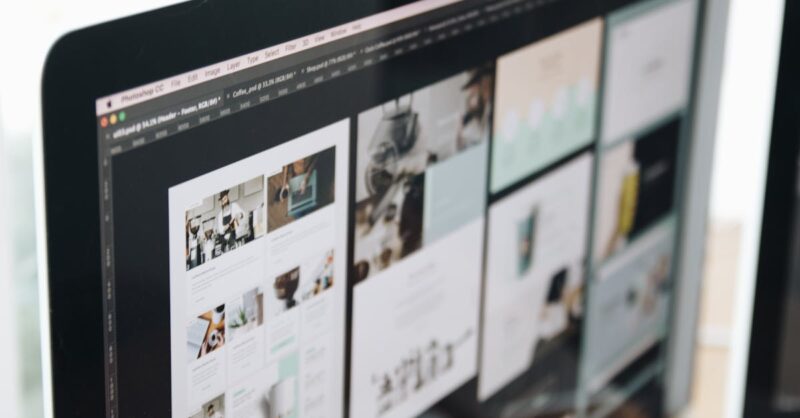So, you’ve stumbled into the wild world of website redirects – sounds thrilling, right? Maybe not, but trust me, understanding 301s and 302s is crucial if you want your website to rank well in search results and keep visitors happy. Think of redirects as little digital traffic cops, guiding users (and search engine bots) to the right place on your website. Get it wrong, and you risk losing precious search engine ranking, frustrating visitors, and generally making a mess of things. This guide is your friendly, no-nonsense introduction to the world of redirects, explaining the difference between 301 and 302 redirects in a way that even your grandma could understand. We’ll cover everything from what these mysterious numbers actually mean to how to implement them, troubleshoot problems, and ultimately use them to boost your SEO game.
This isn’t going to be a dry, technical manual. We’re ditching the jargon and focusing on practical examples and real-world scenarios to make sure you grasp the concepts easily. We’ll explore the situations where each type of redirect is best suited, highlight the potential pitfalls (like those pesky redirect chains!), and give you some handy tips to keep things running smoothly. By the end, you’ll be a redirect ninja, confidently wielding the power of 301s and 302s to optimize your website and achieve SEO success.
Whether you’re a seasoned SEO pro or just starting out, this casual guide will equip you with the knowledge you need to navigate the redirect maze and harness the power of these essential tools. Get ready to level up your SEO game and watch your website thrive!
Key Takeaways: Mastering 301 and 302 Redirects
- 301 redirects are for permanent moves: Use them when a page permanently changes location to preserve SEO value.
- 302 redirects are for temporary changes: Use them for A/B testing or short-term promotions; they don’t transfer SEO value as effectively.
- Avoid redirect chains: Multiple redirects slow down your site and confuse search engines; simplify your site structure.
- Regularly monitor your redirects: Use tools like Google Search Console to ensure they’re working correctly and catch issues early.
- Choose the right redirect: Match the redirect type (301 or 302) to the nature of the page move (permanent or temporary) for optimal SEO results.
1. Lost in the Redirect Maze? Let’s Clear Things Up!
Ever felt like you’re wandering around a confusing maze online? That feeling is exactly what your visitors experience if your website’s got redirect issues. Redirects are essentially online signposts, guiding people (and importantly, search engines!) from one web address to another. They’re like the unsung heroes of SEO, quietly working behind the scenes to ensure a smooth browsing experience and help search engines understand the structure of your website.
Why do they matter so much? Well, imagine you’ve painstakingly built up your website, attracting visitors and earning valuable links. Then, you change your domain name or restructure your site. Without redirects, all that hard work could go down the drain! Search engines wouldn’t know where your content has moved, and your visitors would end up with dreaded ‘404 Not Found’ errors. This leads to a poor user experience, dropping rankings, and ultimately, losing potential customers. Redirects prevent this disaster by smoothly transferring all that valuable SEO ‘juice’ and user traffic to the correct location. It’s like smoothly changing lanes on a highway instead of crashing into a wall!
This is where 301 and 302 redirects come in. These little numbers (HTTP status codes) tell search engines and browsers exactly what to do. A 301 redirect says ‘this page has permanently moved’, while a 302 says ‘this is a temporary move’. Getting this right is essential to avoid confusing search engines, harming your ranking, and driving away visitors. Let’s untangle this redirect mystery together, so you can confidently guide traffic to your site and keep your SEO strategy on track!
What are HTTP Status Codes and Why Do They Matter?
Let’s talk about HTTP status codes – those mysterious three-digit numbers you might see if you ever dig deep into your website’s backend. They’re basically the secret language your browser and web server use to communicate. Think of them as little messages that tell your browser (and search engine bots) what’s happening when they try to access a webpage. Every time you click a link, your browser sends a request to the server, and the server responds with a status code.
These codes are broadly categorized, with the most common being those starting with ‘2’ (success!), ‘3’ (redirection), ‘4’ (client-side error, like a 404 Not Found), and ‘5’ (server-side error). Understanding these codes is important because they provide clues about what’s happening behind the scenes. For example, a ‘200 OK’ means everything is working perfectly. A ‘301 Moved Permanently’ indicates a page has moved to a new address, which is crucial information for search engines to correctly index your website. Conversely, a 404 error tells you that the page requested doesn’t exist – a definite problem you want to fix!
In the world of SEO, HTTP status codes are vital. Search engines use these codes to understand the structure and health of your website. Incorrectly configured status codes can lead to issues with crawling, indexing, and ultimately, your search rankings. Getting status codes right is about maintaining a healthy and efficient website; it helps search engines understand what’s happening and keeps your website humming along nicely. This prevents any frustrating issues and ensures that both visitors and search engines have a pleasant experience, boosting your SEO efforts in the process.
Why Redirects Are Your SEO Secret Weapon
Redirects aren’t just some geeky technical detail; they’re a powerful tool in your SEO arsenal. Think of them as smooth transitions, guiding your website visitors and search engine crawlers to exactly where they need to be, even if things change on your site. Without redirects, you risk losing precious SEO juice and leaving users frustrated with broken links and 404 errors – not a good look for your website’s reputation!
Properly implemented redirects help preserve your website’s authority. Imagine you have a page ranking highly in search results. If you move that page to a new URL without setting up a redirect, you’re essentially telling search engines that the content has vanished. This means losing all those hard-earned rankings and potentially handing your position to a competitor. Redirects ensure the link equity (or SEO power) of your old page smoothly transfers to the new one, preserving your search engine rankings and maintaining the user experience.
Moreover, redirects significantly enhance user experience. Imagine clicking a link, only to be greeted by a disappointing ‘404’ page. That’s frustrating, and it’s likely to send users packing. Redirects prevent this scenario, leading visitors seamlessly to the updated content. This not only keeps them happy and engaged on your website but also signals to search engines that your website is well-maintained and user-friendly – a factor in how search engines assess your site’s overall quality and rank.
2. Understanding 301 Redirects: The Permanent Move
The 301 redirect is your trusty workhorse for permanent page moves. Think of it as a permanent ‘move announcement’ to search engines: ‘This page has moved permanently, please update your records!’. It’s the gold standard for redirecting users and search engine crawlers from an old URL to a new one. Crucially, it also passes along much of the SEO value (link equity and ranking power) from the old page to the new one. This is hugely beneficial when you’re making significant changes to your website structure or domain.
How 301 Redirects Work: A Technical Breakdown (Simplified!)
Let’s demystify how 301 redirects work without getting bogged down in complex technical jargon. Imagine a visitor types in an old web address or clicks an outdated link. Instead of showing a 404 error, your server receives the request and checks its configuration (usually an .htaccess file or within your CMS). It sees a 301 redirect rule, telling it where that old page has permanently moved.
When to Use a 301 Redirect: Practical Scenarios
301 redirects are your go-to solution for a variety of website changes. The most common scenario is a domain migration. Let’s say you’re changing your website’s address from www.oldsite.com to www.newsite.com. A 301 redirect from the old address to the new one is essential to preserve your SEO ranking and direct visitors to the correct location. This ensures that search engines understand the change and maintain your website’s authority.
301 Redirects and SEO Juice: Passing on the Power
One of the biggest benefits of 301 redirects is their ability to pass on ‘SEO juice’—the accumulated link equity and ranking signals associated with a page. Think of it like this: your old page has worked hard to earn high rankings and attract backlinks from other websites. When you move that page, you don’t want to lose all that effort! A 301 redirect ensures that much of that hard-earned authority and ranking power gets transferred to the new location.
3. Decoding 302 Redirects: The Temporary Fix
Unlike 301 redirects, which signal a permanent move, 302 redirects indicate a temporary one. Think of it as a ‘temporary detour’ sign. Search engines generally understand that the content is still accessible at the original URL, even though it’s temporarily served from a different location. This is important because search engines don’t want to waste their time indexing a temporary page that could disappear any minute.
How 302 Redirects Function: The Temporary Nature
A 302 redirect tells search engines and browsers that a page’s location is temporarily changed. It’s like saying, ‘Hey, this page is currently over here, but it’ll be back in its original spot soon.’ Unlike a 301, which permanently passes link equity, a 302 generally doesn’t transfer as much SEO value. Search engines understand this temporary nature and usually don’t assign the same ranking power to the temporarily redirected page.
Situations Calling for a 302 Redirect
302 redirects shine when you need a temporary solution. A classic example is A/B testing. You might want to test two versions of a landing page to see which performs better. Using a 302 redirect, you can temporarily route traffic to version A or B, collect data, and then switch back to the original or the winning version without affecting your long-term SEO. Search engines understand this temporary change and won’t penalize you for it.
SEO Implications of 302 Redirects: What to Expect
While 302 redirects are useful for temporary situations, they don’t transfer SEO value as effectively as 301s. Search engines are smart enough to realize that a 302 is a temporary redirection and may not fully pass on ranking signals or link equity. This means that if you use a 302 redirect for a prolonged period, you might not see the same SEO benefits as you would with a 301.
4. 301 vs. 302: The Ultimate Showdown
Let’s settle the age-old debate: 301 vs. 302. The key difference boils down to permanence. A 301 redirect signals a permanent move, telling search engines to update their index accordingly and transfer link equity to the new URL. A 302, on the other hand, indicates a temporary redirection. Search engines treat this differently, often not fully passing on link juice and potentially keeping the original URL indexed.
Key Differences Summarized: A Quick Cheat Sheet
To make things super clear, here’s a handy cheat sheet summarizing the key differences between 301 and 302 redirects. Think of it as your quick reference guide whenever you’re deciding which type of redirect is right for the job. Remembering these key differences will save you headaches and help you make the best decisions for your website’s SEO.
| Feature | 301 Redirect (Permanent) | 302 Redirect (Temporary) | |—————–|————————–|————————–| | Nature | Permanent | Temporary | | Link Equity | Mostly Passes | Partially Passes or Not At All | | SEO Impact | Positive (ranking transfer)| Potentially Negative (if misused) | | Use Cases | Domain migration, page consolidation | A/B testing, seasonal promotions |
By understanding these core differences, you can choose the right redirect type for the situation, ensuring your SEO efforts are efficient and effective. Always consider the long-term implications of your redirect strategy.
Choosing the Right Redirect: A Decision-Making Framework
Choosing between a 301 and 302 redirect can seem tricky, but it’s easier than you think! Let’s break it down with a simple decision-making process. First, ask yourself: Is the change permanent or temporary? If the answer is permanent (like a domain migration or page consolidation), then a 301 redirect is the clear winner. This ensures the smooth transfer of SEO value and avoids confusing search engines.
If the change is temporary (like A/B testing or a seasonal promotion), a 302 redirect is usually better. Remember, 302 redirects don’t always pass on SEO power as effectively as 301s, so using them for permanent changes could hurt your search rankings. The goal here is to temporarily redirect traffic without significantly impacting your long-term SEO performance. Avoid using 302s for extended periods as this can confuse search engines and cause problems.
In short, prioritize 301s for permanent changes to maintain and transfer SEO value. Reserve 302s for truly temporary situations. By understanding this simple framework, you can choose the right redirect for any situation, keeping your website’s SEO healthy and humming along.
5. Implementing Redirects: A Step-by-Step Guide
Implementing redirects might sound intimidating, but it’s surprisingly straightforward. The exact method depends on your website’s setup. The most common approaches involve using your website’s .htaccess file (if you’re using an Apache server), your Content Management System (CMS) like WordPress, or specialized redirect plugins or tools.
Using .htaccess for Redirects
The .htaccess file is a powerful tool for managing redirects on Apache web servers. It’s a configuration file that allows you to customize how your server behaves. To add a redirect, you’ll need to add a specific line of code. For a 301 redirect from /oldpage to /newpage, you’d use: Redirect 301 /oldpage /newpage. For a 302, simply change 301 to 302. Remember to replace /oldpage and /newpage with your actual URLs.
Implementing Redirects via Your CMS (WordPress, etc.)
Most popular Content Management Systems (CMS) like WordPress offer built-in tools or plugins to manage redirects, making the process much simpler than editing .htaccess files directly. WordPress, for instance, often has plugins that provide a user-friendly interface for creating and managing redirects. These plugins typically let you enter the old URL and the new URL, and select the redirect type (301 or 302). This is a much more user-friendly approach than manually editing code.
Using Redirect Tools and Plugins
Beyond your CMS’s built-in features, several dedicated redirect management tools and plugins offer powerful features and streamlined workflows. These tools often provide a centralized dashboard for managing all your redirects, making it easy to see what’s working and what needs attention. Some even offer bulk import/export capabilities, making it easier to manage a large number of redirects.
6. Troubleshooting Common Redirect Issues
Even with careful planning, redirect issues can pop up. One common problem is incorrect configuration. Double-check your redirect rules (in .htaccess, your CMS, or your redirect tool) to ensure the source and destination URLs are accurate and the redirect type (301 or 302) is correct. A simple typo can lead to broken links and lost traffic.
Debugging Redirect Errors
If your redirects aren’t working as expected, don’t panic! Start by checking your redirect rules carefully. Typos are surprisingly common, so double-check the source and destination URLs for any errors. Make sure you’ve used the correct redirect type (301 or 302) for the situation. Using a 302 when a 301 is needed will cause SEO problems.
Checking Your Redirect Implementation
Once you’ve set up your redirects, it’s crucial to verify they’re working correctly. The easiest way is to manually test them. Simply type the old URL into your browser’s address bar. You should be automatically redirected to the new URL. If not, there’s a problem with your redirect setup. You can also use browser developer tools (usually accessed by pressing F12) to inspect the HTTP status code (you should see a 301 or 302).
7. Real-World Examples of Successful Redirect Strategies
Let’s look at some real-world examples. Imagine a large e-commerce site that decides to restructure its product categories. A well-executed 301 redirect strategy ensures that all old product URLs redirect to their new locations, preserving search rankings and preventing broken links. This is crucial for maintaining user experience and avoiding a drop in sales.
Case Study 1: Domain Migration Success Story
Let’s say a small business, ‘Awesome Widgets,’ decided to rebrand and change their domain from www.awesomewidgets.com to www.widgetwonderland.com. To avoid losing their existing SEO value and traffic, they implemented a comprehensive 301 redirect strategy. Every page on the old site was carefully mapped to its corresponding page on the new site, ensuring a smooth transition for both search engines and visitors.
Case Study 2: A/B Testing with 302 Redirects
A marketing agency, ‘Clever Campaigns,’ wanted to test two different versions of their landing page to see which converted better. They used 302 redirects to temporarily route a portion of their traffic to each version. This allowed them to collect data on user behavior and conversion rates without permanently changing their main landing page or risking SEO issues associated with a permanent redirect.
8. Avoiding Redirect Chains: A Cautionary Tale
A redirect chain happens when a user follows a series of redirects before finally reaching the intended destination. Imagine clicking a link, then getting redirected to another page, then another, and so on—it’s a frustrating experience for users and a big no-no for SEO. Search engine crawlers also struggle to follow these chains, potentially leading to indexing problems and wasted crawl budget.
What are Redirect Chains?
A redirect chain is simply a sequence of redirects. Instead of going directly to the final destination, a user or search engine bot is bounced from one URL to another, potentially several times, before finally reaching the target page. This happens when you have a series of redirects pointing from one page to another, creating a chain reaction.
How to Detect and Fix Redirect Chains
Detecting redirect chains involves a bit of detective work. One simple method is manual testing: start at the suspected URL and click through each redirect, counting how many redirects you encounter before reaching the final destination. If you find yourself hopping through three or more redirects, you’ve likely got a chain. Tools like Google Search Console can also help identify redirect chains. It shows how search engine bots traverse your website, so you can see if they encounter many redirects on their way.
9. Monitoring Your Redirects: Keep an Eye on Things
Setting up redirects is only half the battle; regular monitoring is crucial to ensure they’re working as intended and to catch any problems early. Over time, redirects can break due to website updates, changes in your CMS, or even simple errors. Regularly checking your redirects helps avoid SEO issues and maintains a positive user experience.
Tools for Monitoring Redirects
Several tools can help you keep tabs on your redirects. Google Search Console is a fantastic free option. It provides insights into how search engines crawl your site, highlighting any issues like broken links or redirect chains. By examining the crawl stats and error reports, you can quickly identify any redirect-related problems needing attention.
Regularly Check Your Redirect Status
Don’t set it and forget it! Regularly checking your redirects isn’t a one-time task; it’s an ongoing process. Think of it as preventative maintenance for your website’s SEO health. By proactively monitoring your redirects, you can catch and fix problems before they significantly impact your rankings or user experience. A quick check every few months, or even more frequently if you make many website changes, can save you a lot of headaches down the line.
10. The Future of Redirects in SEO
While 301 and 302 redirects remain essential SEO tools, the future might bring some interesting changes. With the rise of more sophisticated web technologies and the increasing focus on user experience, we could see more emphasis on seamless transitions and less reliance on traditional redirect methods. This might involve more advanced techniques for handling website changes and improving how search engines understand these transitions.
Emerging Technologies and Their Impact on Redirects
New web technologies could subtly shift how we approach redirects. For example, the increasing adoption of progressive web apps (PWAs) and the ongoing development of the web components standard might lead to more sophisticated ways of handling content updates and page transitions. Instead of relying solely on redirects, we might see more dynamic content updates and client-side routing, making transitions smoother and less reliant on server-side redirects.
Can I use a 302 redirect for a permanent page move?
While technically possible, it’s strongly discouraged. A 302 redirect signals a temporary change. Using it for a permanent move confuses search engines and can negatively impact your SEO, as it doesn’t effectively pass link equity.
How long does it take for a 301 redirect to take effect?
The timeframe varies depending on how often search engines crawl your site. It can range from a few days to several weeks. Google Search Console can help you monitor how quickly search engines index the changes.
What happens if I have multiple redirects pointing to the same page?
This creates a redirect chain, which slows down page load times, frustrates users, and can negatively impact your SEO. It’s best to simplify your redirect structure and consolidate multiple redirects into a single, direct one.
Are there any SEO penalties for using too many redirects?
Not directly, but excessive redirects can negatively impact your SEO indirectly. They slow down page load speed, confuse search engine crawlers, and make it harder for them to index your content properly. Keep your redirect structure clean and efficient.
How can I monitor my redirects beyond Google Search Console?
Several third-party SEO tools offer more advanced redirect monitoring features. These tools often provide detailed reports, alerts for broken redirects, and the ability to manage redirects directly within their interface. Consider using a tool that integrates well with your existing SEO workflow.
What’s the best way to manage redirects on a large website?
For large websites, using a dedicated redirect management tool or plugin is highly recommended. These tools provide a centralized dashboard to manage redirects efficiently, allowing you to easily track, update, and troubleshoot them. Manually managing redirects on a large scale can quickly become overwhelming.
My redirects aren’t working. What should I do?
First, double-check your redirect rules for typos and ensure you’re using the correct HTTP status code (301 or 302). Then, test the redirects manually in your browser and inspect the HTTP status code using your browser’s developer tools. If the problem persists, check your server logs for errors. You might need to seek help from a web developer or your hosting provider.
Key Insights: 301 vs. 302 Redirects
| Feature | 301 Redirect (Permanent) | 302 Redirect (Temporary) | Key Considerations | |—————–|————————–|————————–|—————————————————————————————| | Nature | Permanent Move | Temporary Move | Crucial for selecting the correct redirect type; misusing them can harm SEO. | | Link Equity | Passes Link Equity | Partially or Doesn’t Pass | 301 passes SEO ‘juice’, while 302 doesn’t reliably pass it; vital for long-term SEO. | | SEO Impact | Positive | Potentially Negative | 301 maintains rankings during changes, while improper 302 use can lead to ranking loss. | | Use Cases | Domain Migration, Page Consolidation | A/B Testing, Seasonal Promotions | Align redirect type with the duration of the change. | | Implementation | .htaccess, CMS Plugins, Tools | .htaccess, CMS Plugins, Tools | Choose the method best suited for your technical skills and website platform. | | Monitoring | Essential | Essential | Regularly check for broken redirects or redirect chains using tools like GSC. |